How to transfer photos from android to pc/mac for free
Transfer Photos From Android to PC/Mac for Free
31
STEPS
TOOLS
As a wonderful Android data recovery tool, Primo Android Data Recovery tool is also able to transfer photos from Android to computer. https://www.primosync.com/android-data-recovery/download.htm
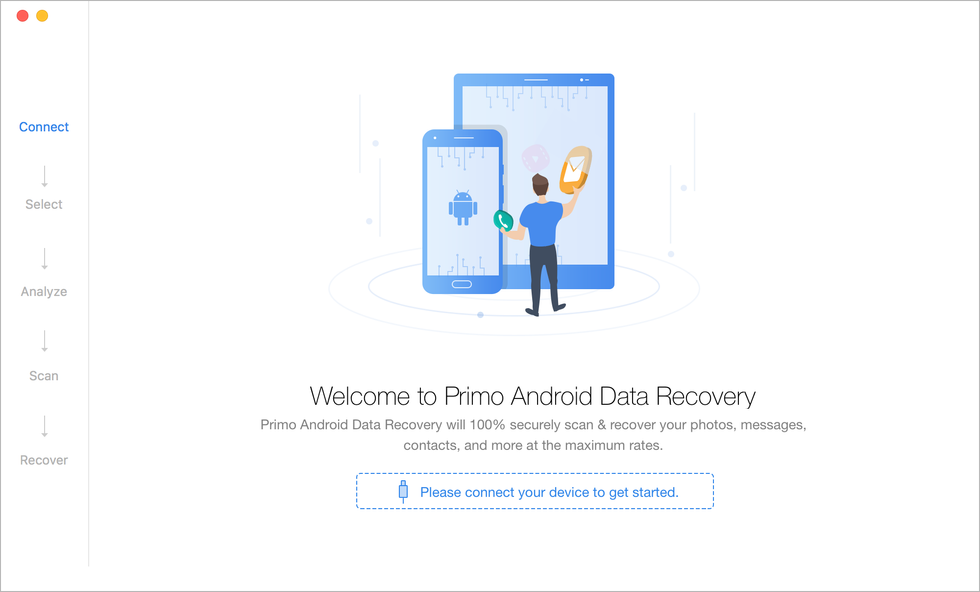
Step 1. Download Primo Android Data Recovery to your computer and connect your Android phone. It will install a USB driver to your phone. Then turn on the Developer’s Options and USB debugging.

Step 2. Check the Photos option and click Next to continue.
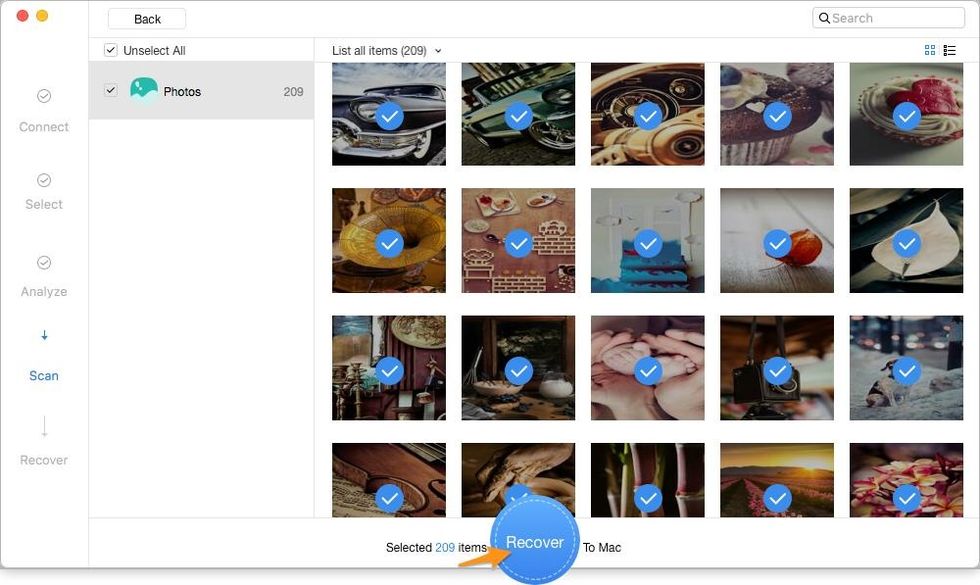
Step 3. It will scan your photos on Android phone, and then you can select the photos you want and click Recover button to start transferring photos from Android to Mac/PC.
Primo Android Data Recovery can also recover deleted or lost Android files on Android smartphones with ease. Read More: https://www.primosync.com/support/transfer-photos-from-android-to-pc-mac.htm
- 1.0 A computer
- 1.0 A USB cable
- 1.0 An Android Phone
- 1.0 Android Data Recovery