The Conversation (0)
Sign Up
On your PC, go to iTunes and find "Preferences" under "Edit" Once you open it, click "Advanced" and you will know where your iTunes media is downloaded.
Go to Google Play and get an app named AirMore on your Android phone.
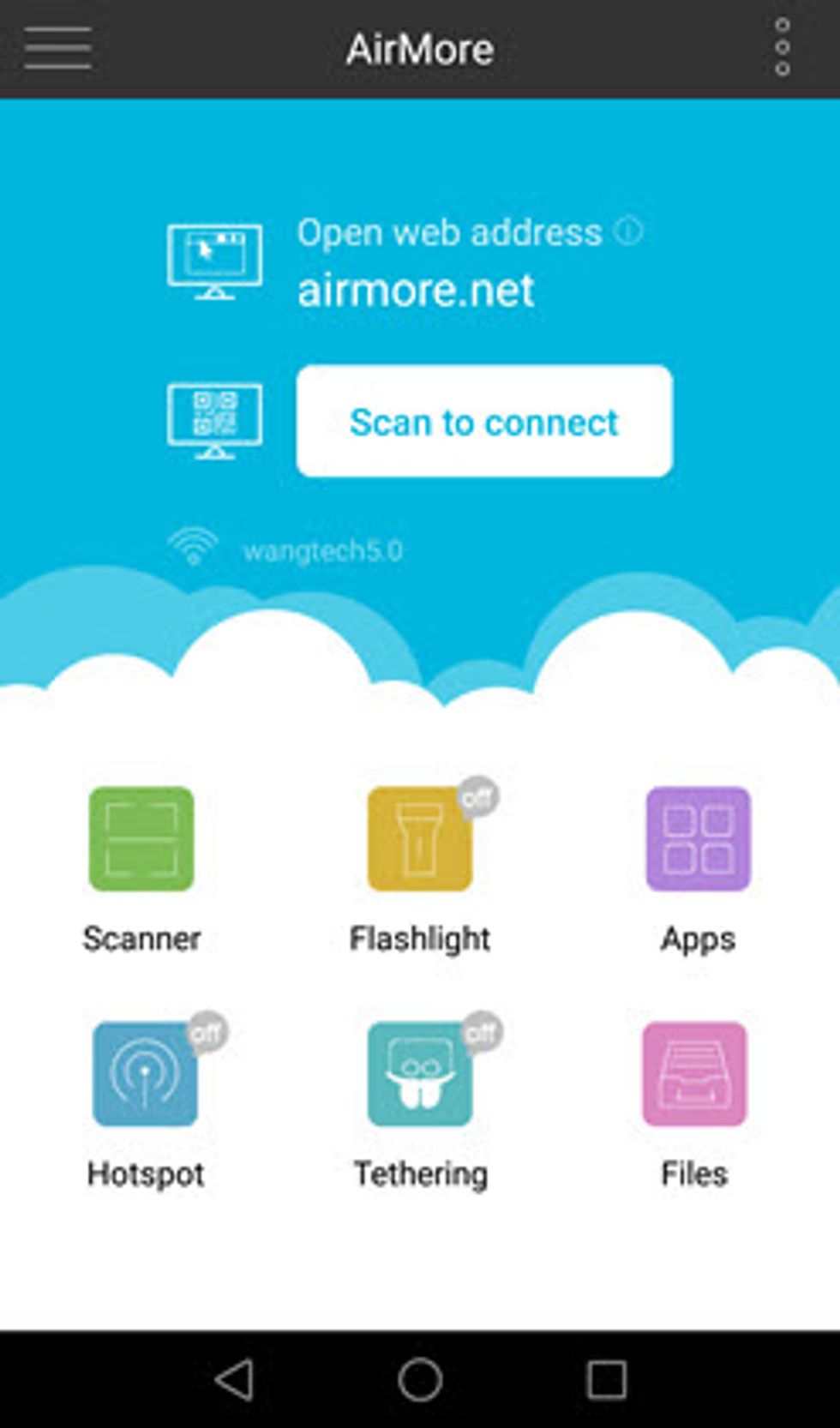
Visit airmore.net and then you will see a QR code. Open the app on Android, tap "Scan to connect" and scan the QR code to establish the connection.
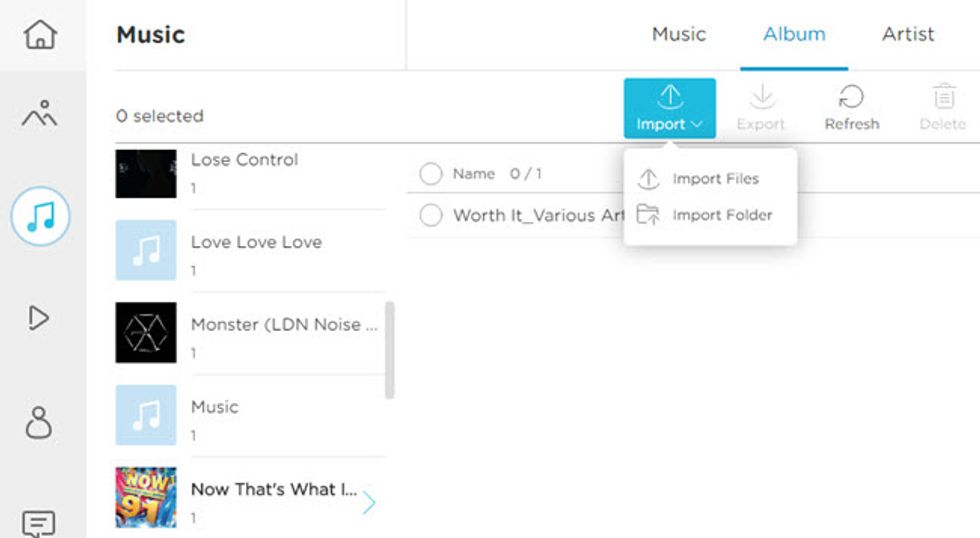
After connection, go to "Music" tab on PC and click "Import" > "Import Files" or "Import Folder" > go to the folder you download iTunes music > select music to transfer.
More details about Music function, you can go to https://airmore.com/help/web/airmore-music-function.html