The Conversation (0)
Sign Up
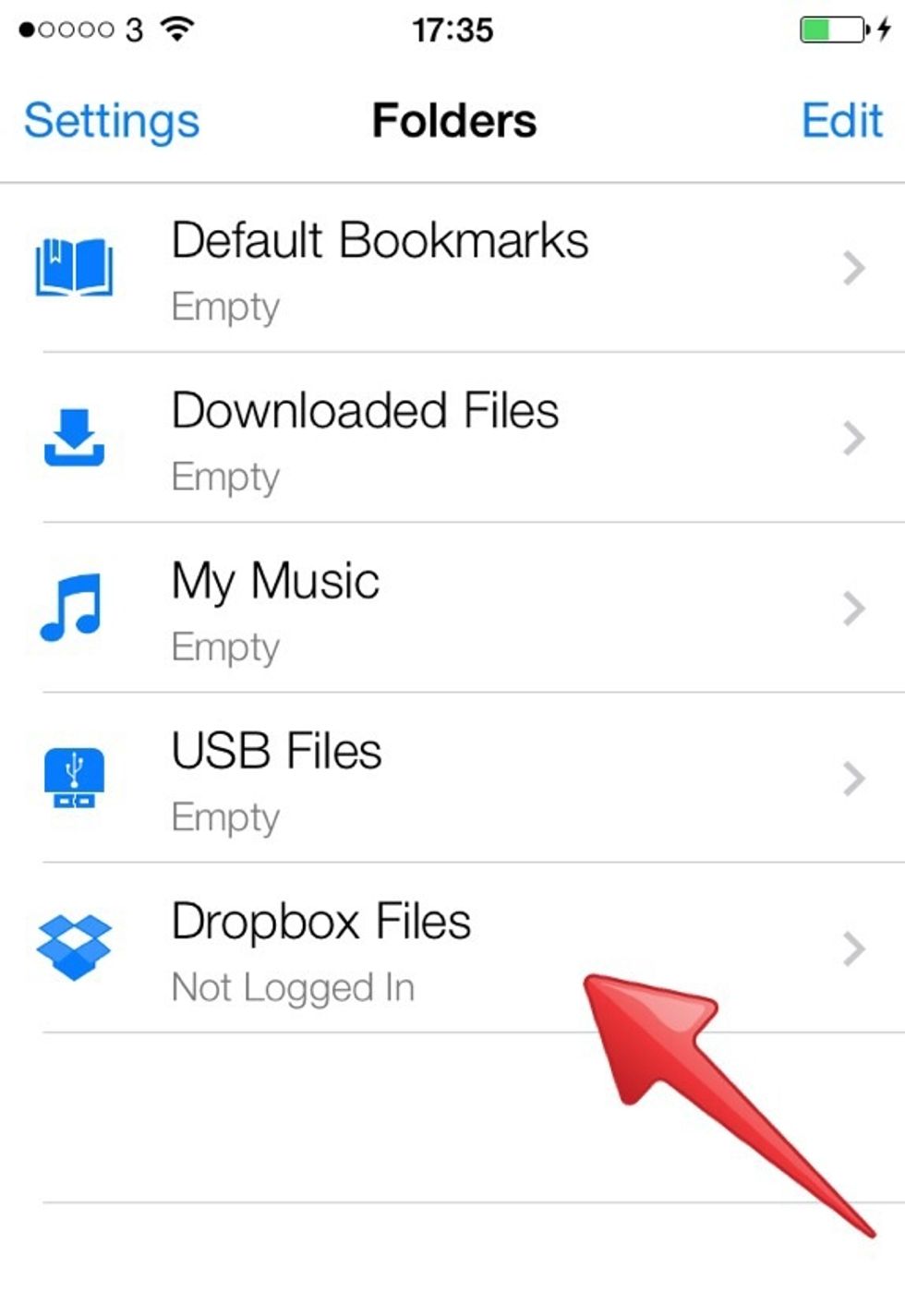
Open the Free Music Download app. Click on the "Dropbox Files" option under Menu
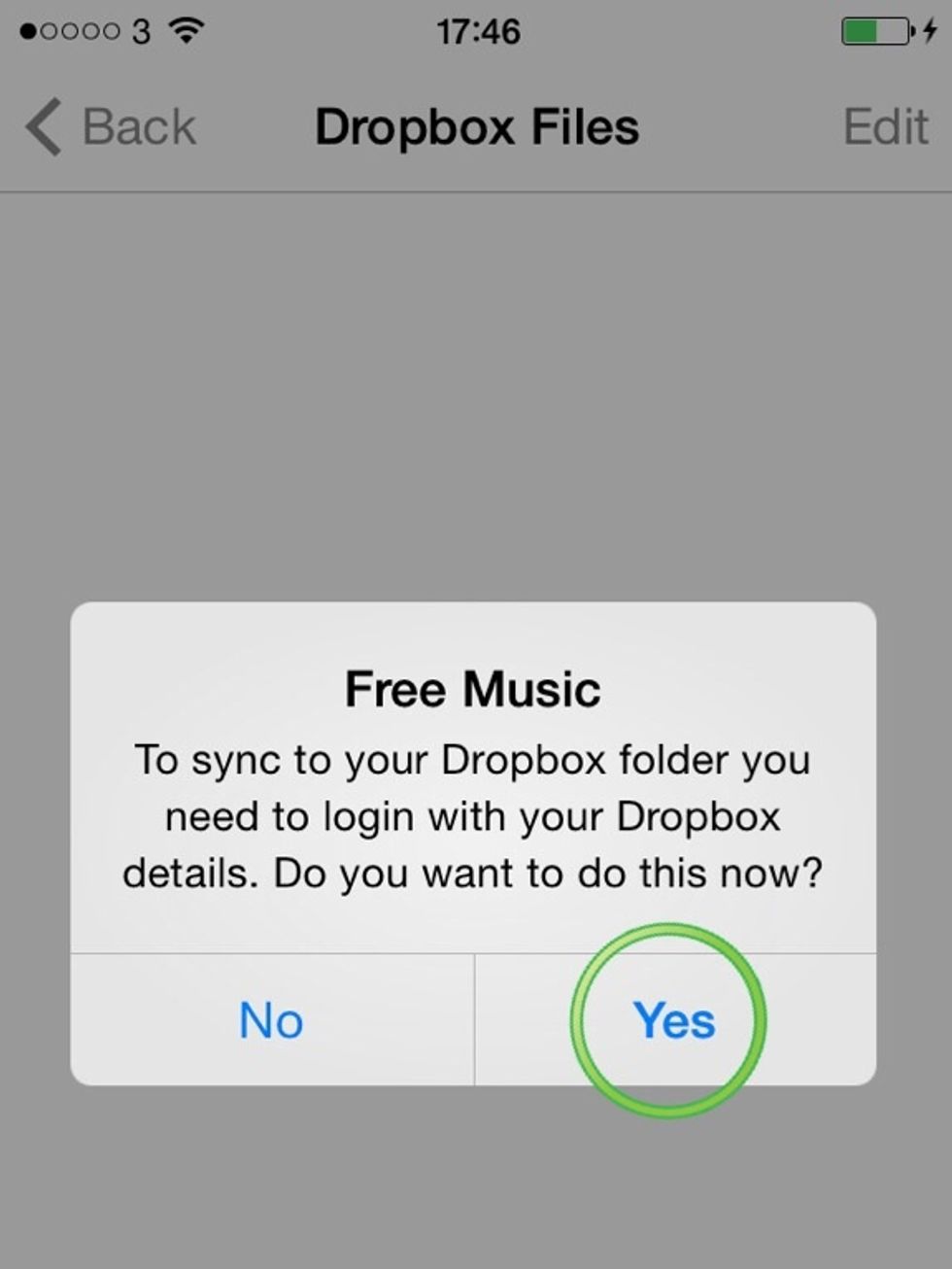
Click Yes to connect your Dropbox folder with Free Music app.

Connect your Dropbox account and allow Free Music Download app to access your music files.

Your folder will be empty until you add music files to a new folder within Dropbox.

In Dropbox, you will see a new folder added called "Apps"

Inside the Apps Folder, you will see Free Music Download folder. Now you can add any music files in this folder.
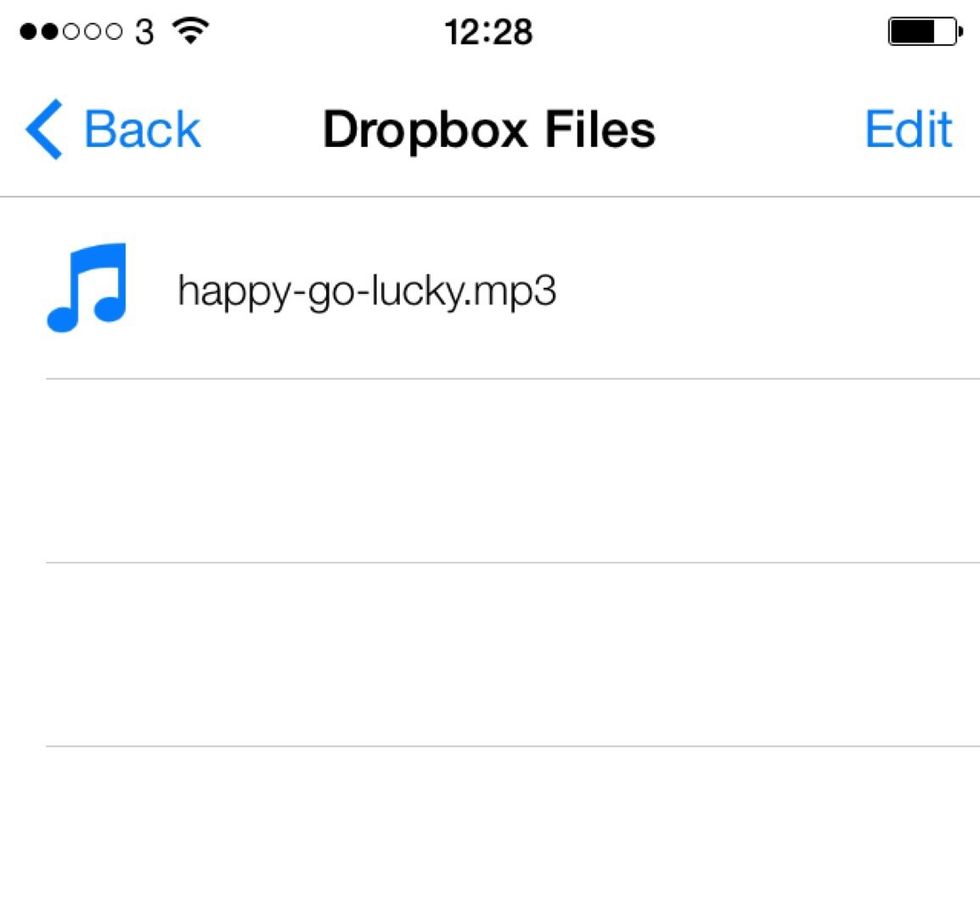
The music file(s) you added in Free Music Download folder in Dropbox will now appear within the Free Music app (in Dropbox Files section). Enjoy your music!