The Conversation (0)
Sign Up

1. Get your USB and Computer!

Turn Computer on and insert USB into USB port!

On your computer screen it will come up with USB/Flash Drive with an image of a USB!
Give your USB a name for example your could put your last name with USB or Flash Drive after E.g. PerryUSB
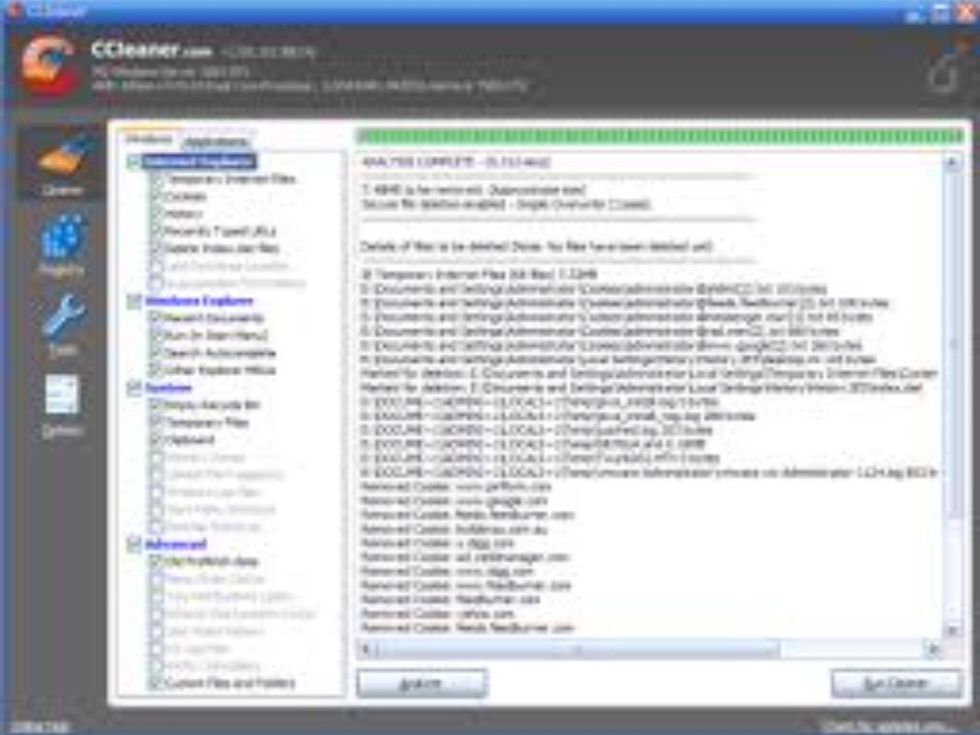
Then on the screen tap your USB/Flash Drive and your saved information will come up onto your screen. You can also save information.

That's how to use a USB!