The Conversation (0)
Sign Up
Download and install Coolmuster Mobile Transfer on your computer and launch it. Connect the two devices to the computer with USB cables, or just connect via Wi-Fi.
Connect LG and Samsung phones to PC. After connecting the two phones on your PC successfully, you will get to the main interface.
Select the files you want to transfer. The program currently supports call logs, text messages, contacts, SMS, music, photos, apps, videos, and documents.
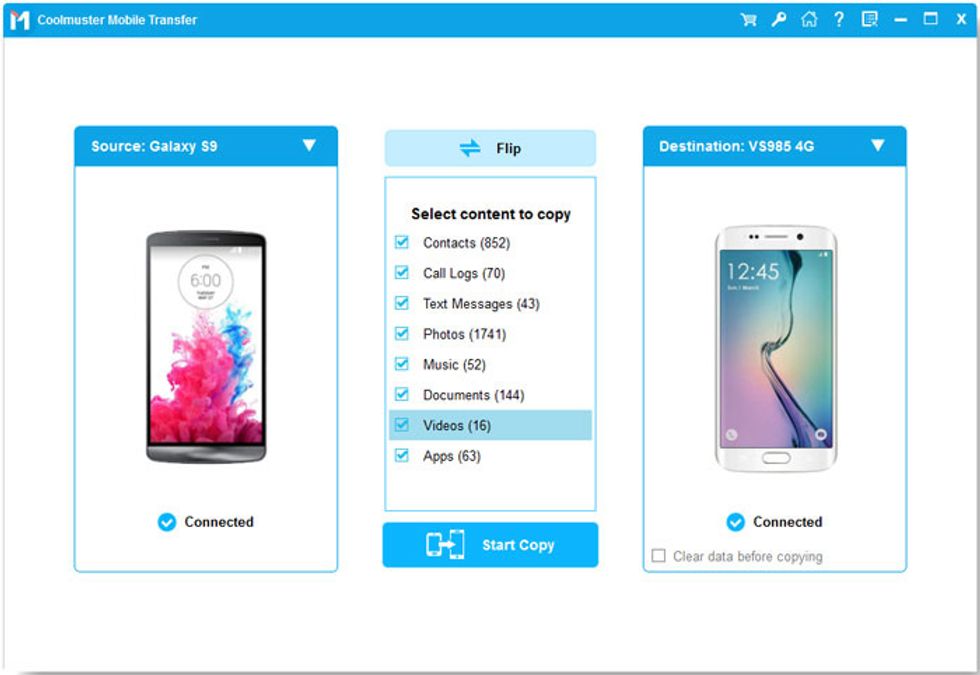
If prompted, you can tick the 'Clear data before copying' button to erase data on the destination phone. Tap the 'Start Copy' button to begin the transferring process.