The Conversation (0)
Sign Up
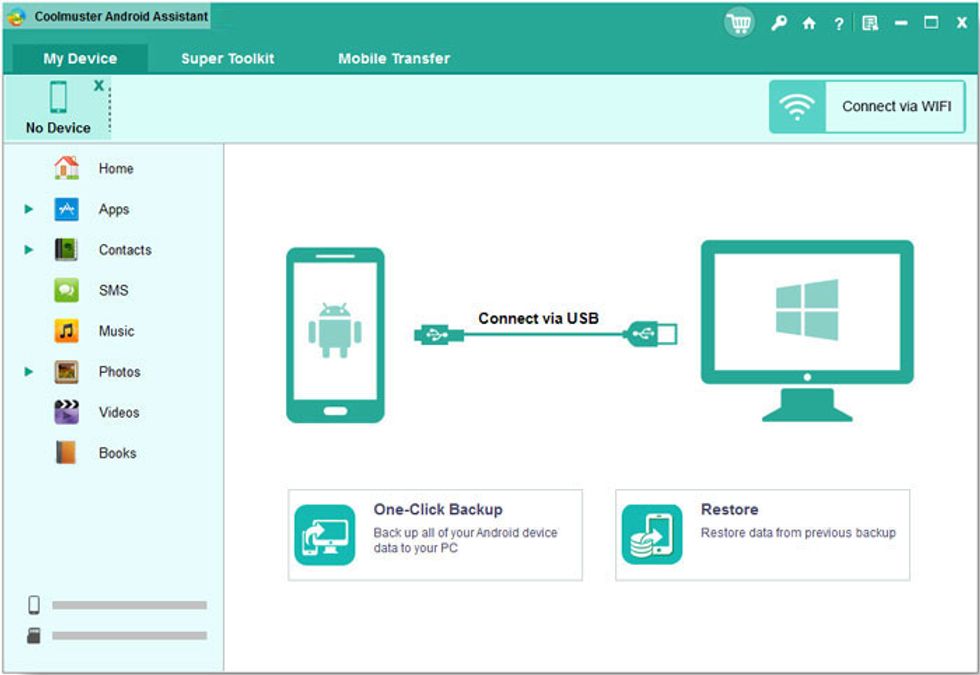
After installation, please run the software on computer. In this step, the Coolmuster program assistant (Android version) will be installed on your phone for successful connection.
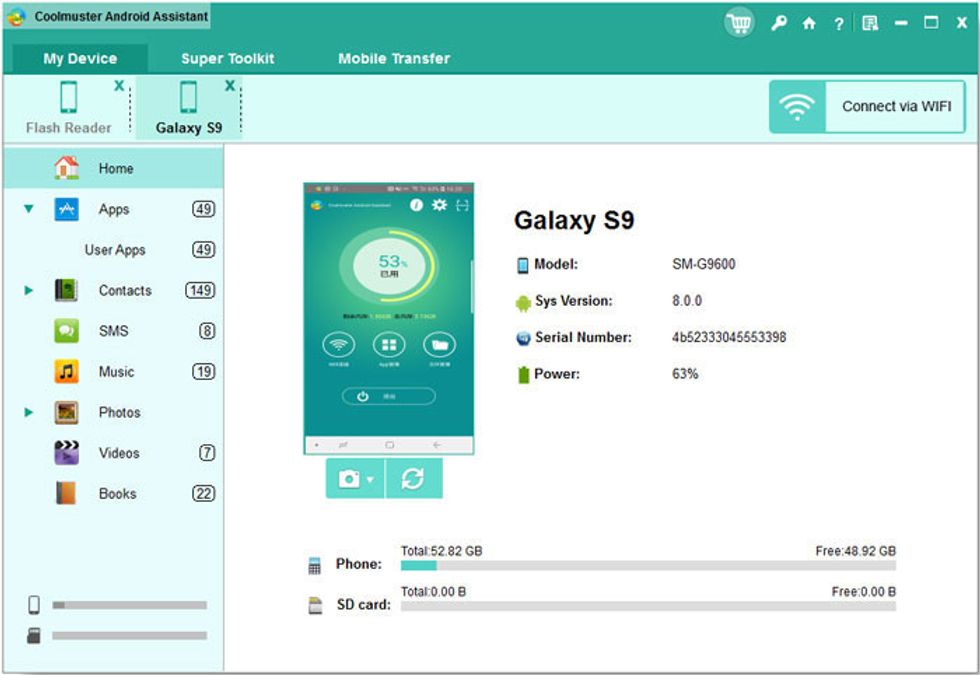
Connect the phone to the computer using a USB cable to ensure that the program has recognized the Android phone.
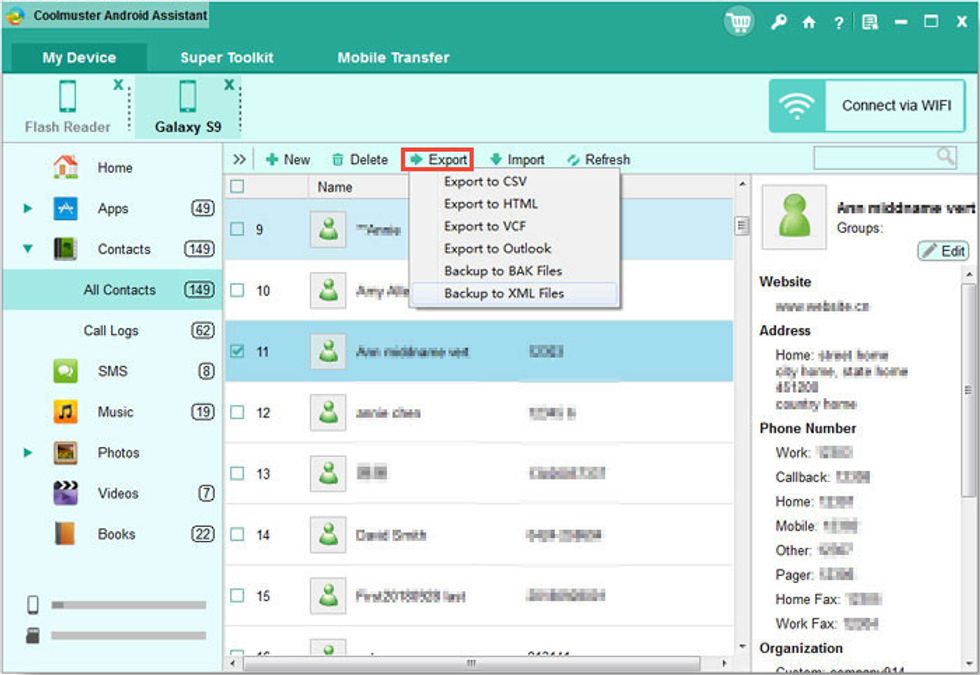
After Coolmuster Android Assistant has detected the phone, you can select the files that you want to move from the main interface, such as "Contacts", "Photos", etc. Click the "Export" button.