The Conversation (0)
Sign Up
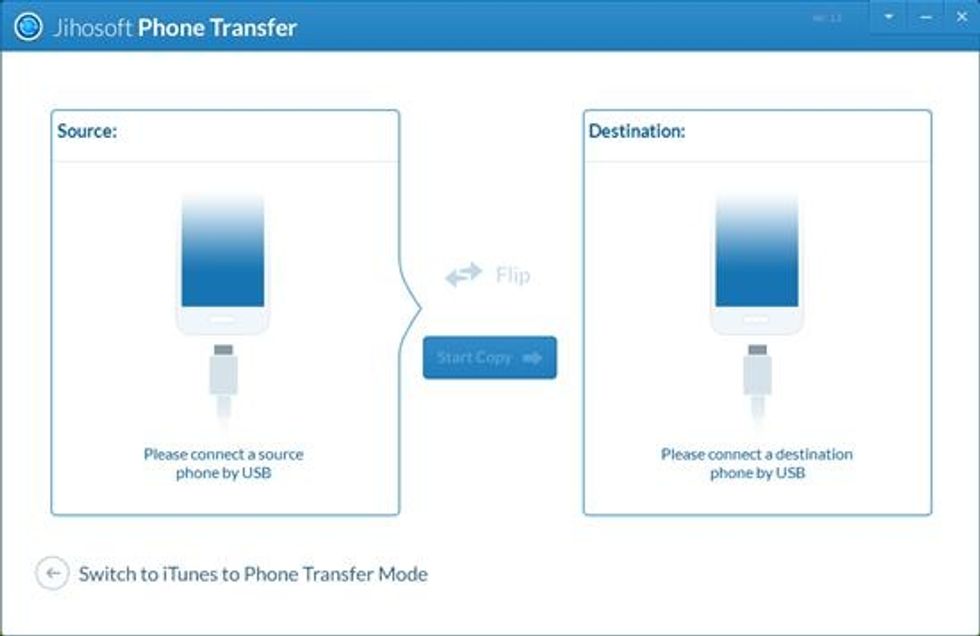
Download Jihosoft Phone Data Transfer tool from its official site (http://www.jihosoft.com), and follow the on-screen instructions to get the application installed on your computer. Then run it.
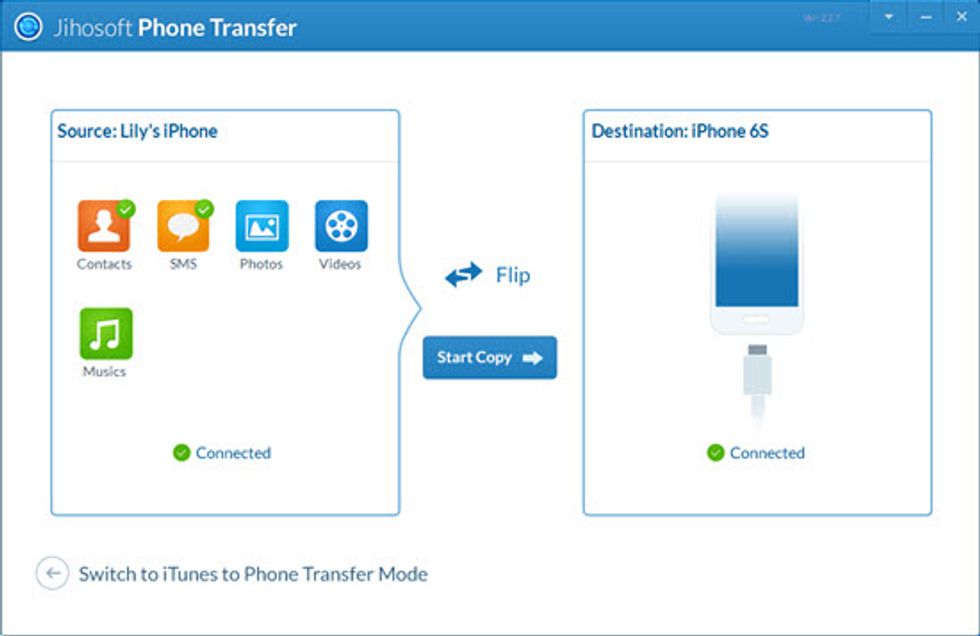
Connect your old iPhone 4S/5/5S and new iPhone 6S/6S to the computer via USB cables. Make sure the old iPhone listed as "Source" and the new iPhone listed as "Destination". If not, click "Flip".
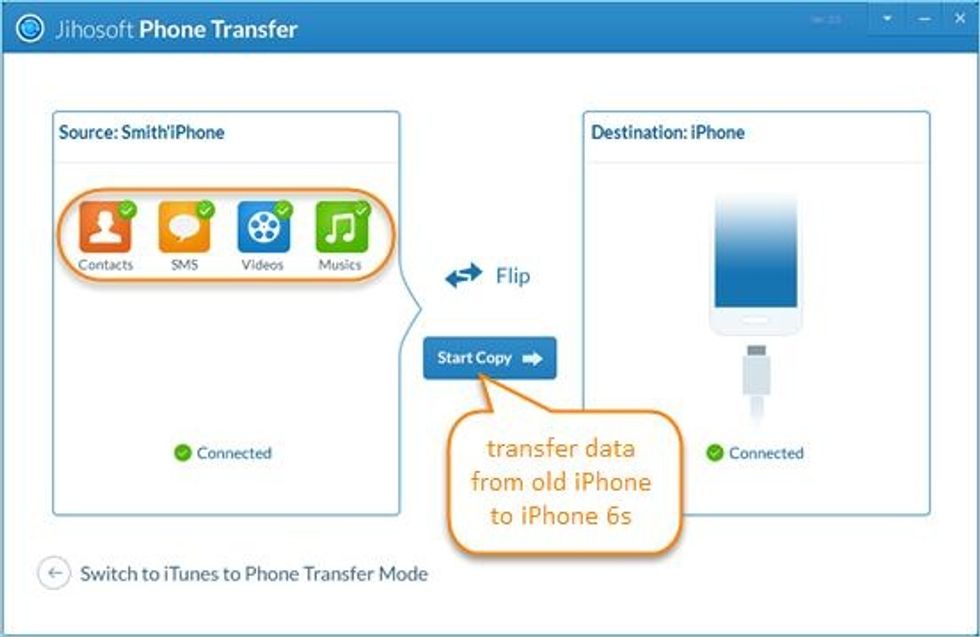
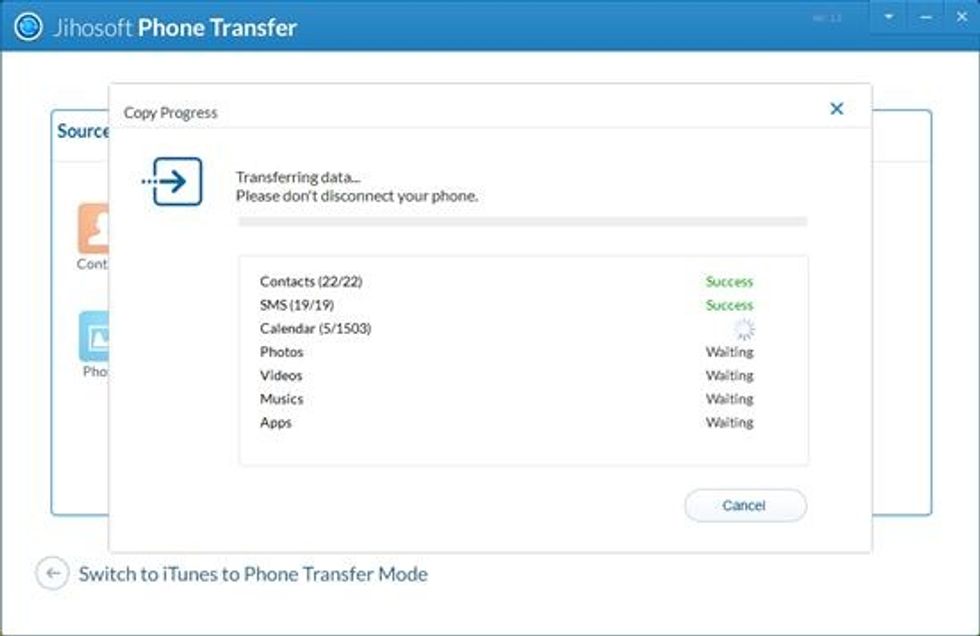
Make sure both iPhones connected well until the transfer finishes. Once the process is completed, click "OK" to end it. Now you can view all your old iPhone data on your new iPhone 6S or 6S Plus.