The Conversation (0)
Sign Up
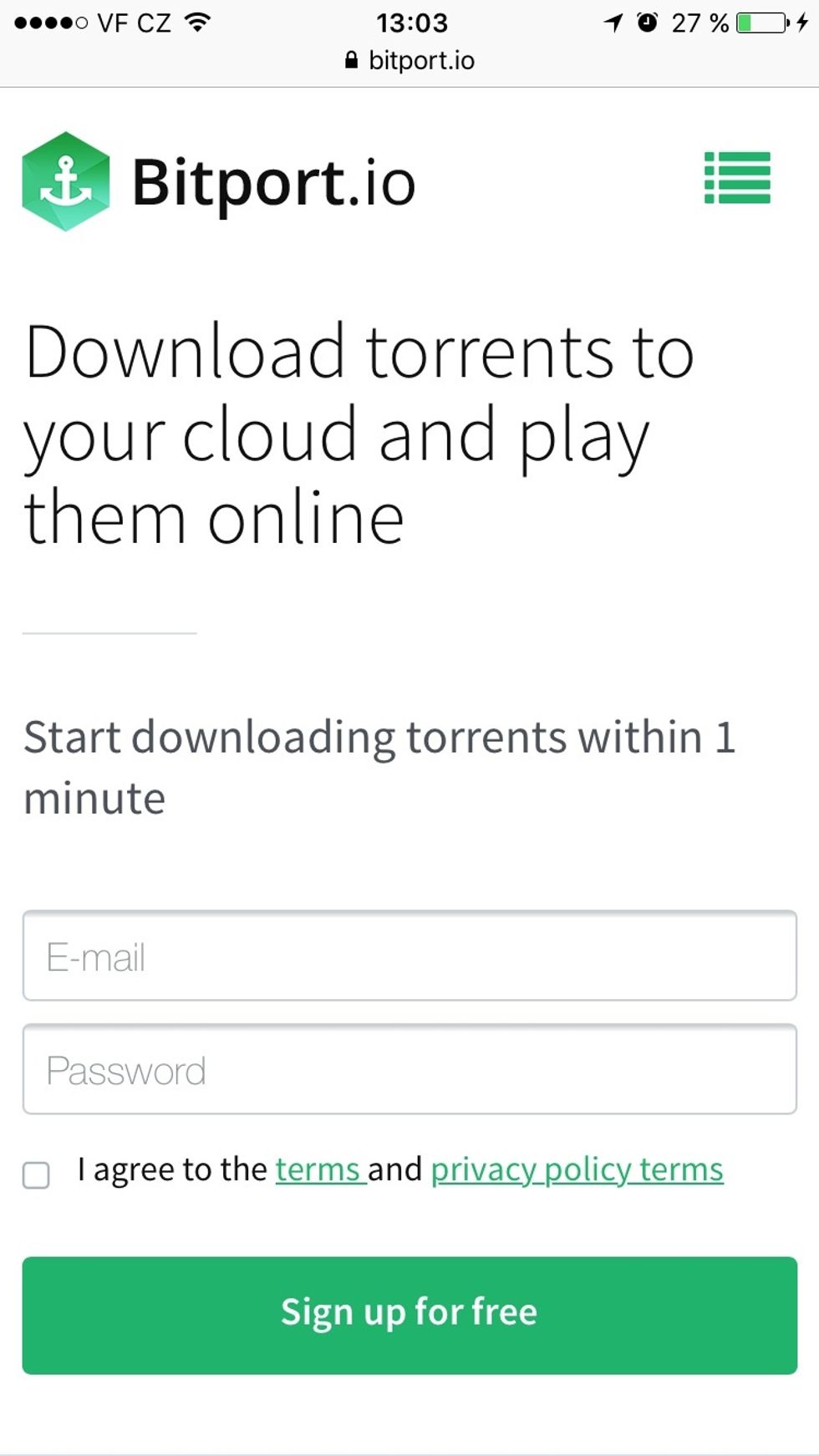
Go to https://Bitport.io/ and register there. it is free. This website will serve as your torrent client running cross-platform.
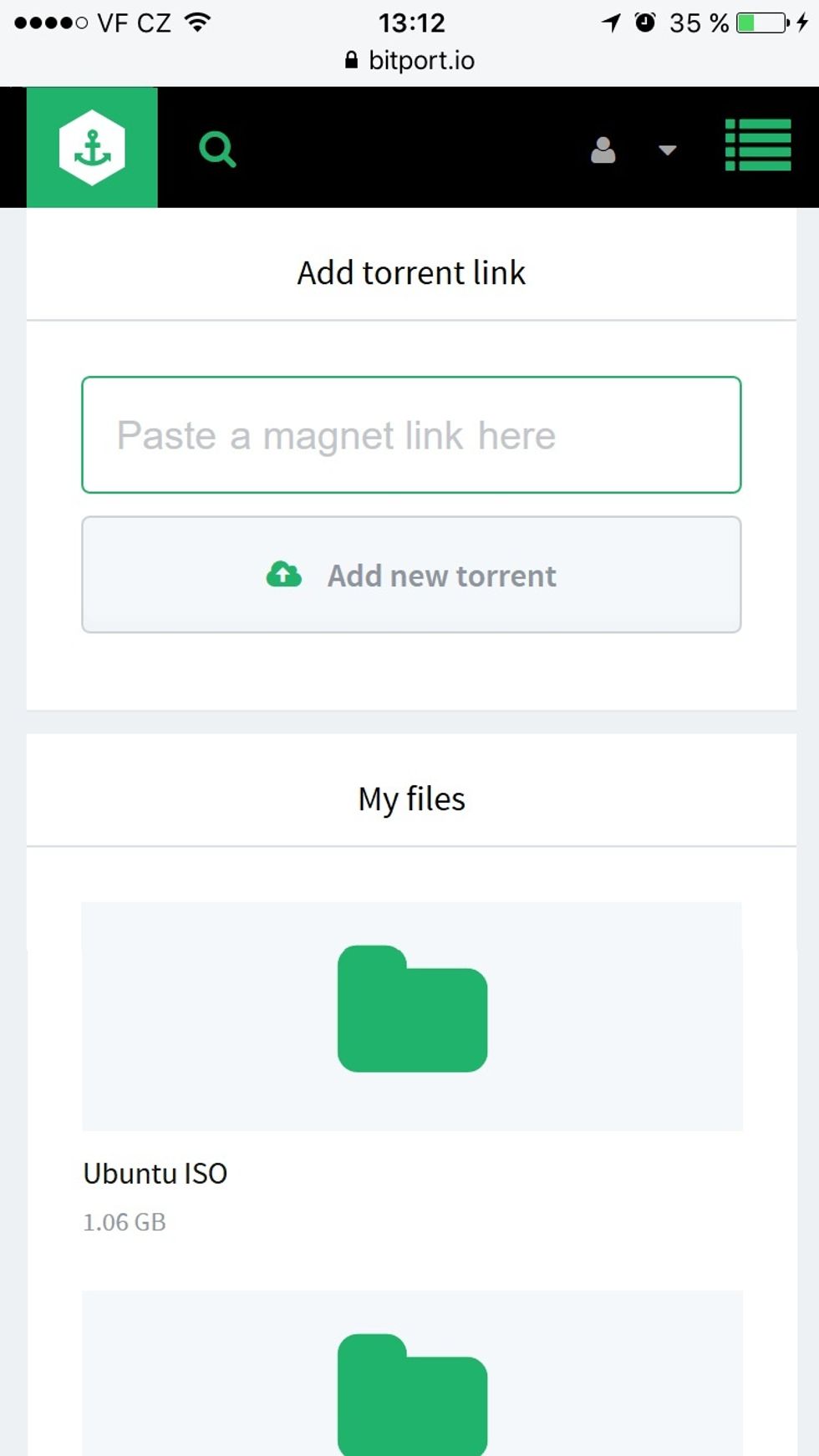
Find a torrent magnet link, copy its address and insert the link to the Bitport.
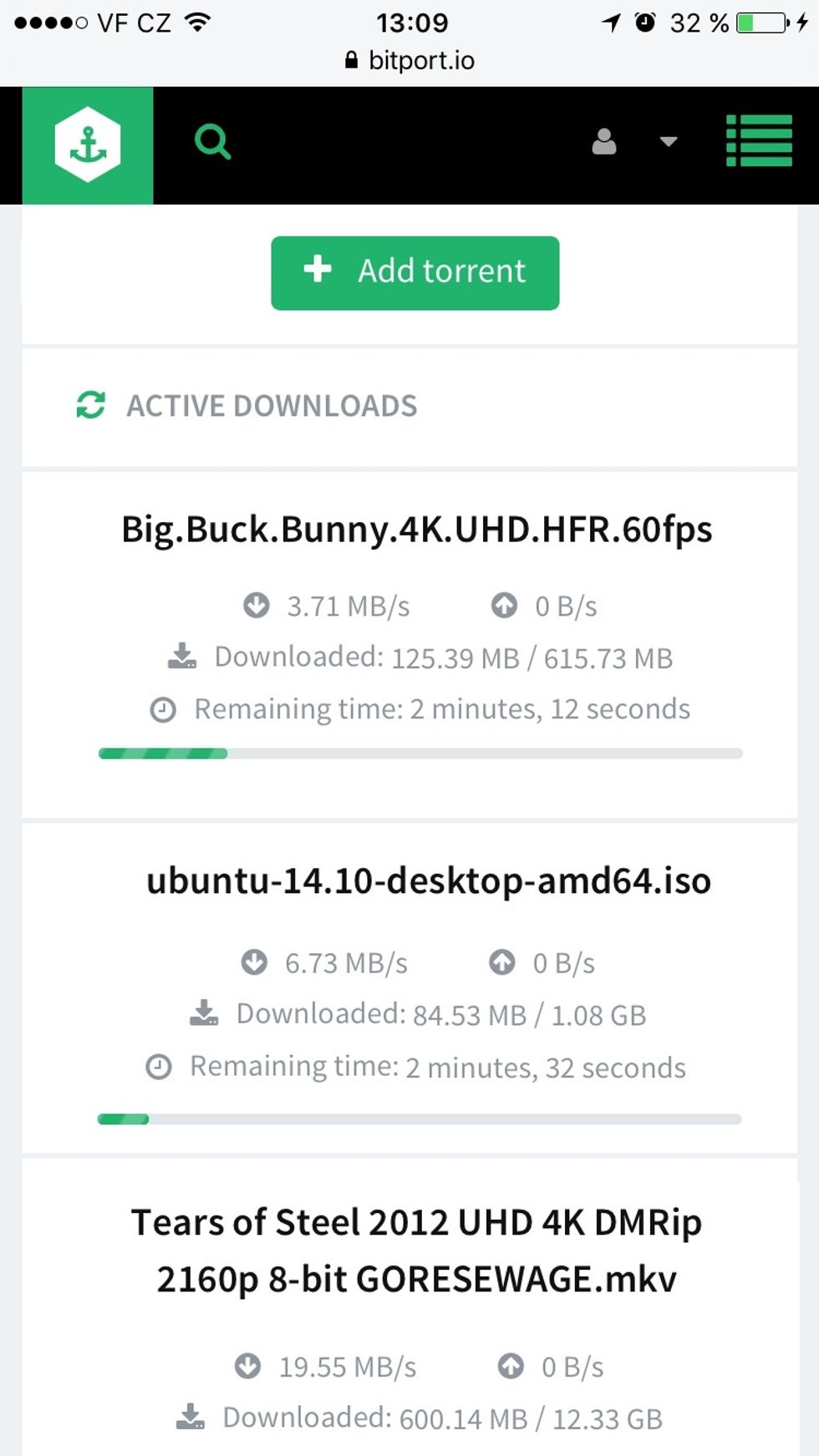
Tap download. You will see your torrent file download to the Bitport cloud. Once done, the files is mooved to your personal cloud.
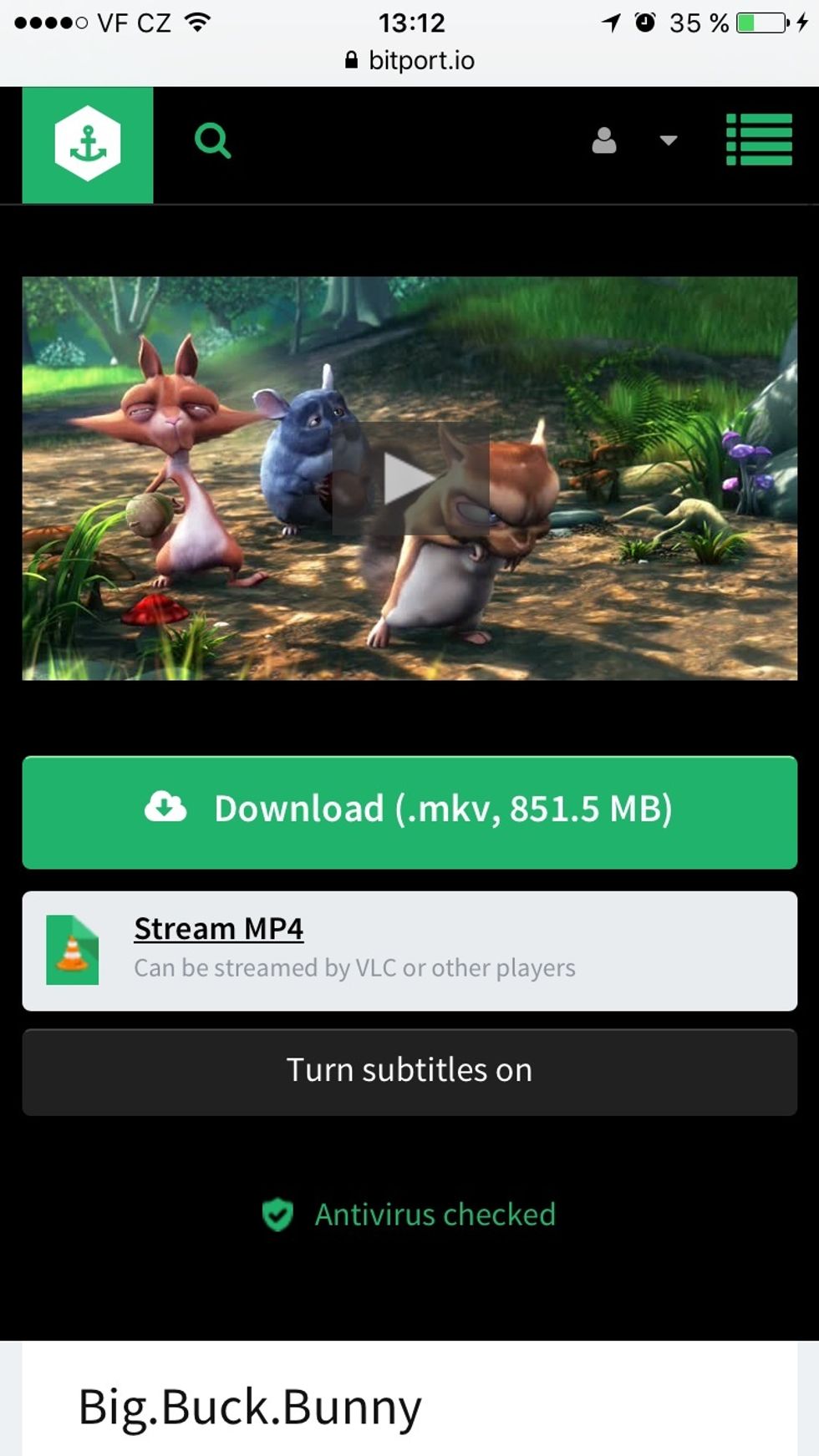
You can find all your files in My files tab. Tap the folder in it to open file detail. You can either download the torrent or stream it.

You can Stream using the built in web player or connect to Bitport via FTP and apps like Infuse. Have fun:)