The Conversation (0)
Sign Up

Open up your settings & go to general
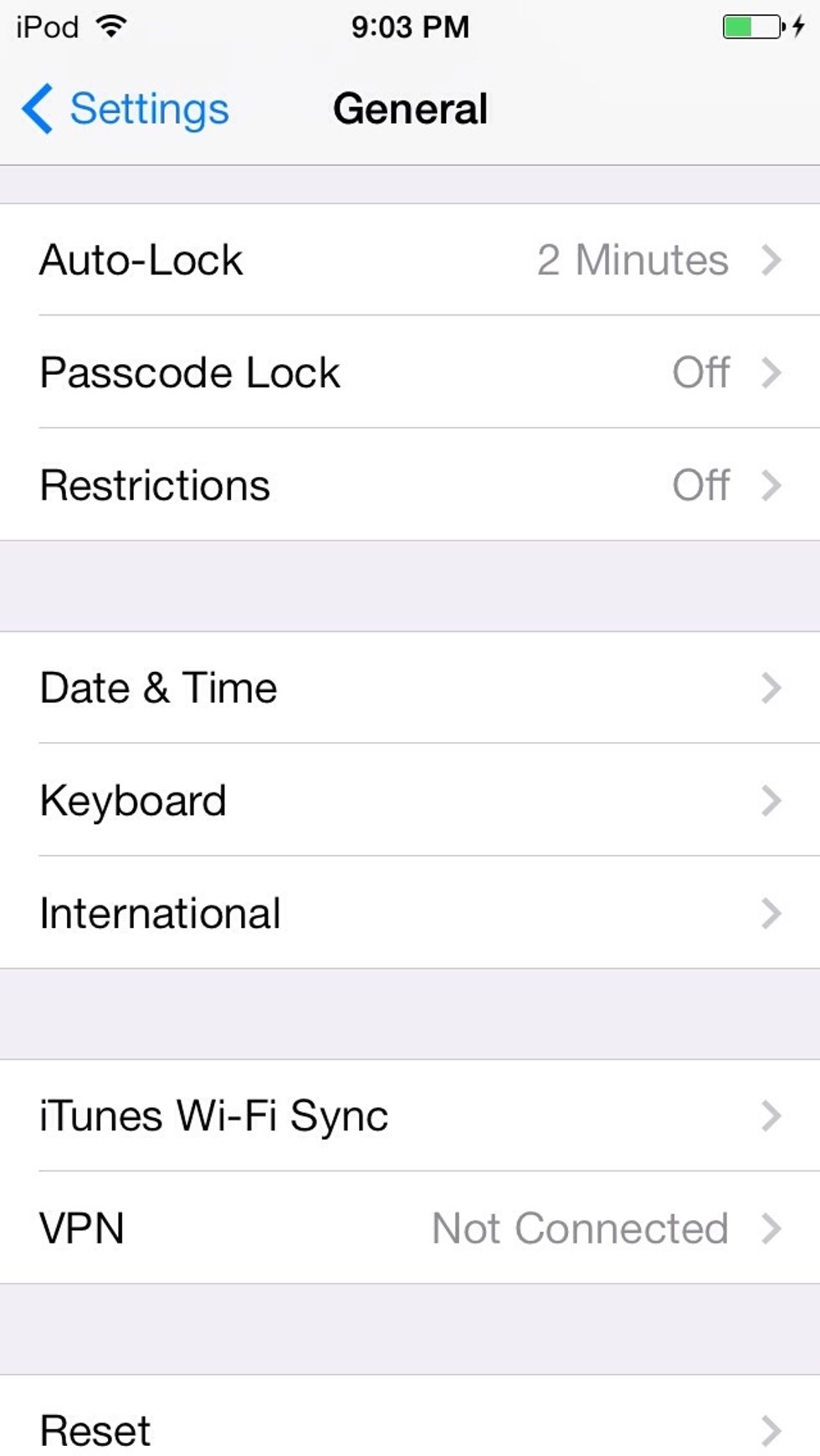
Select "Keyboard"
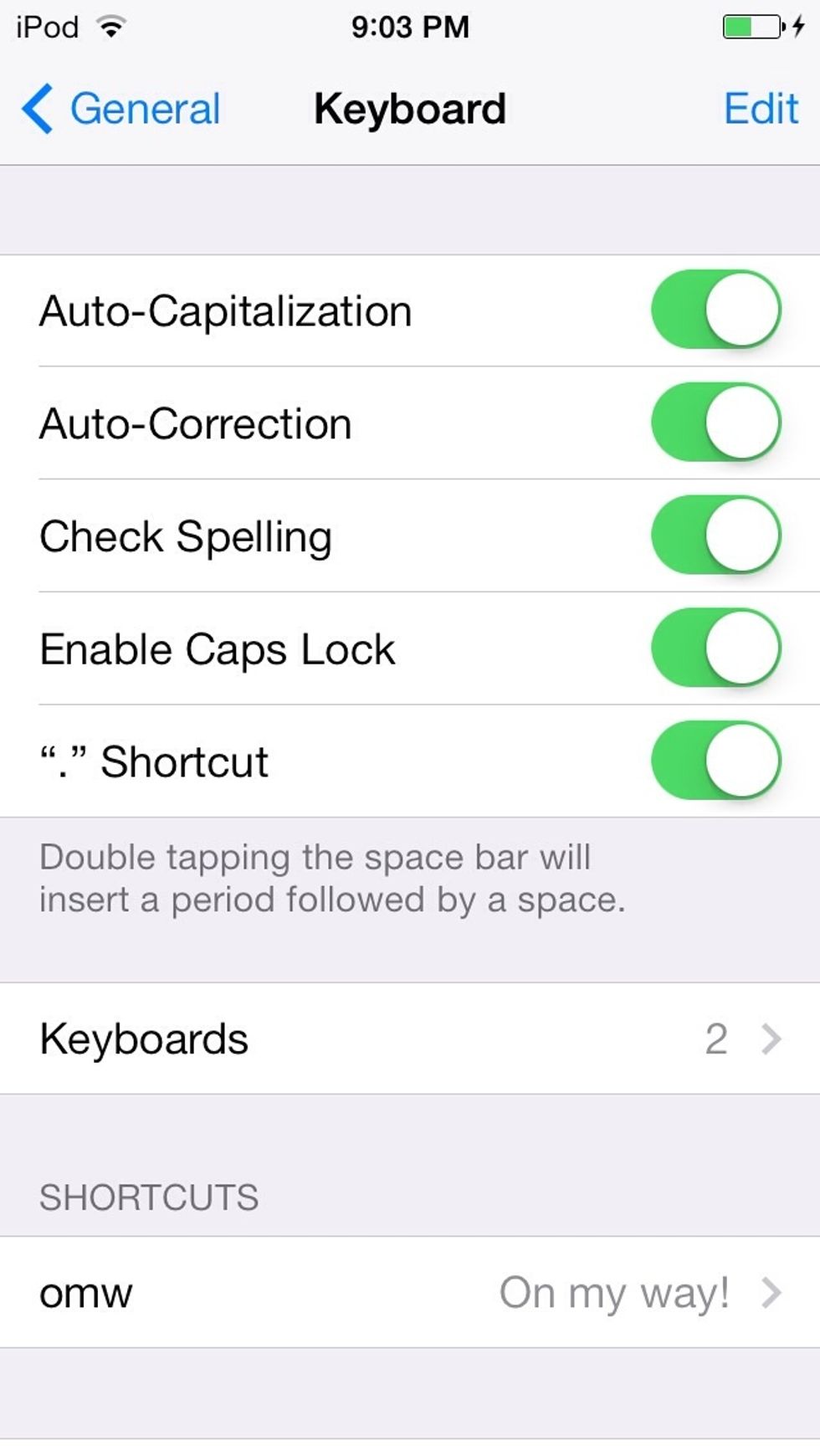
Select"Keyboards"
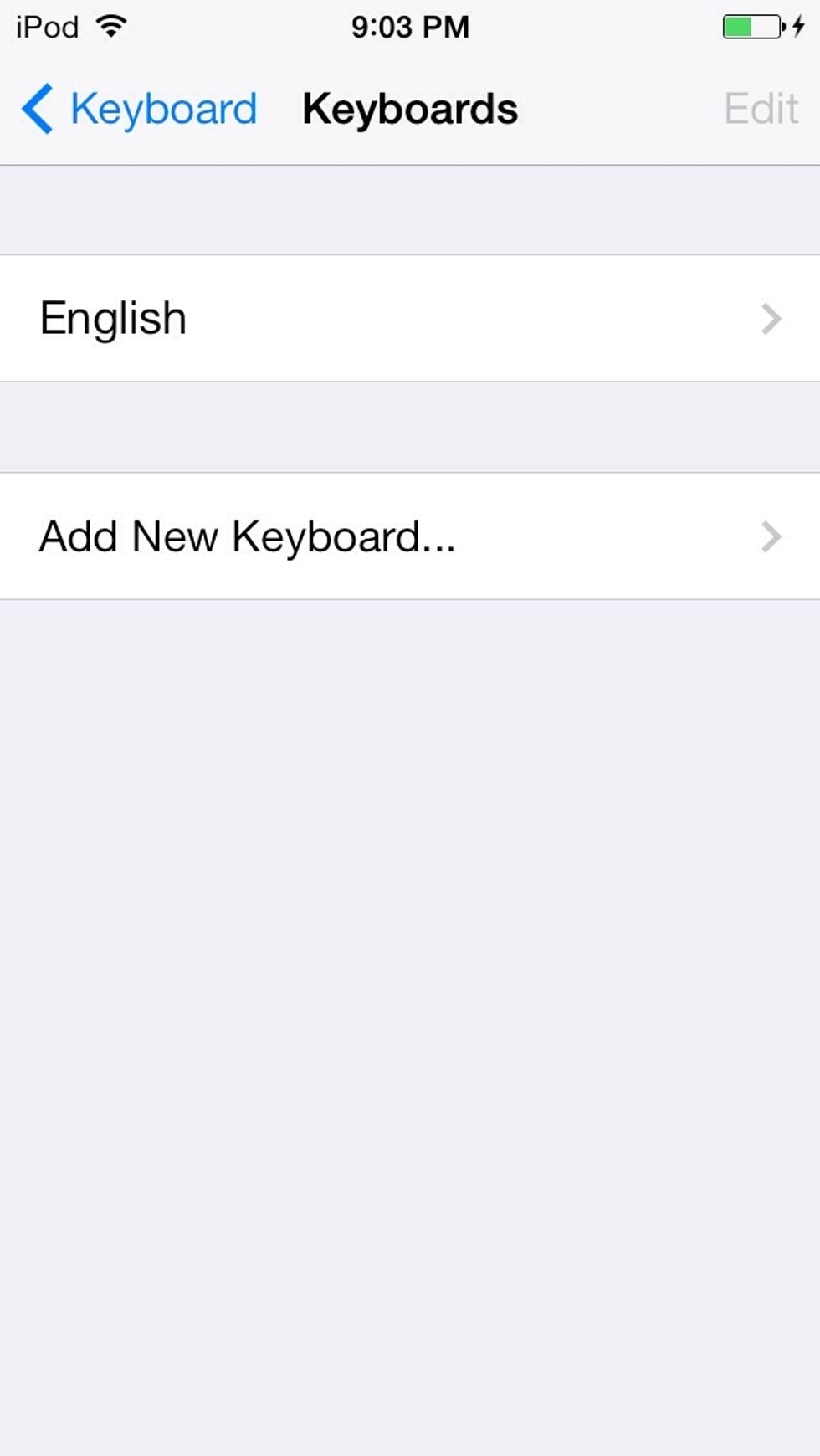
Select "Add new Keyboard"
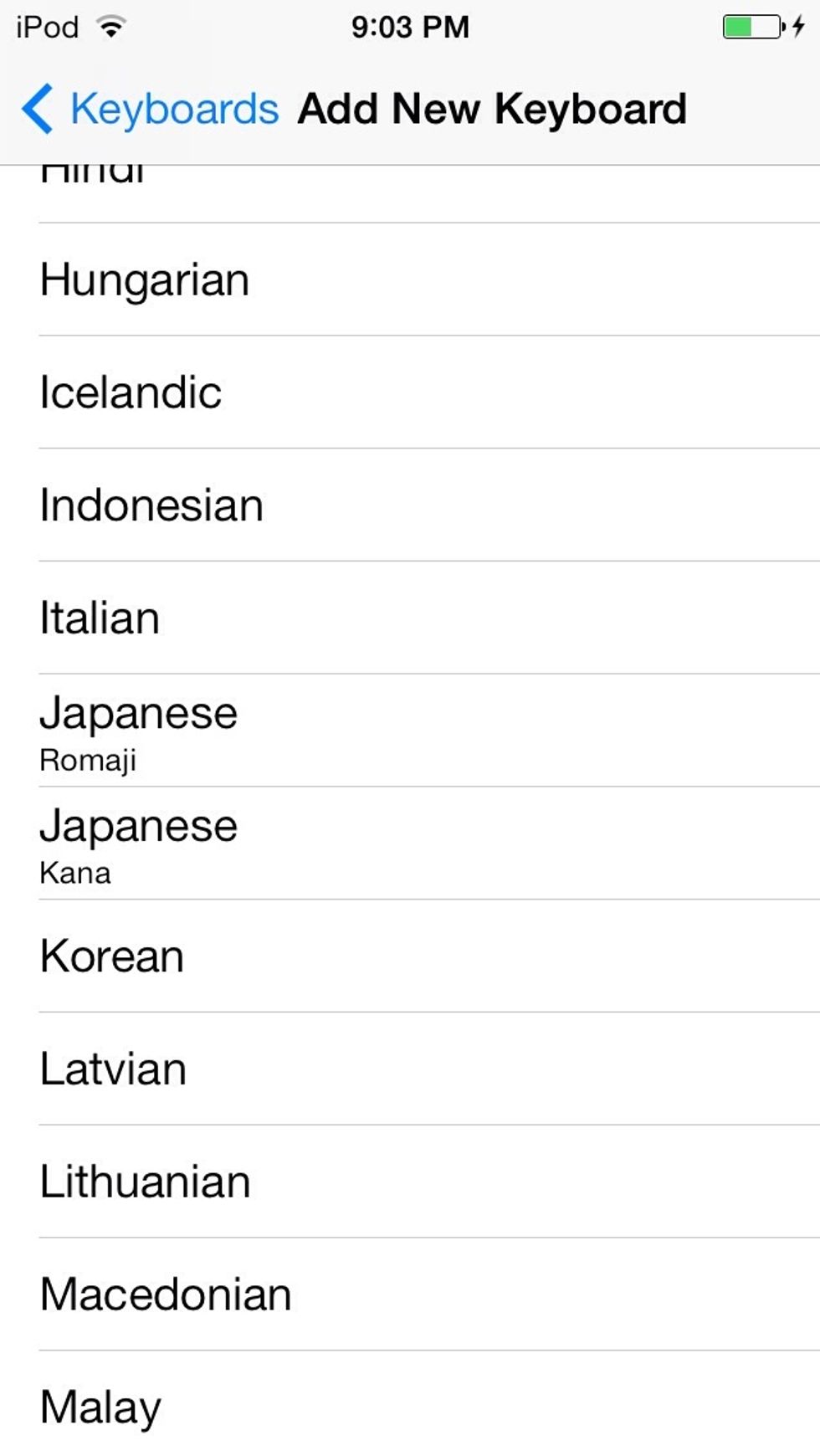
Select "Japanese (Kana)"
After that, when you want to type something and add something funny, select the world icon at the bottom left
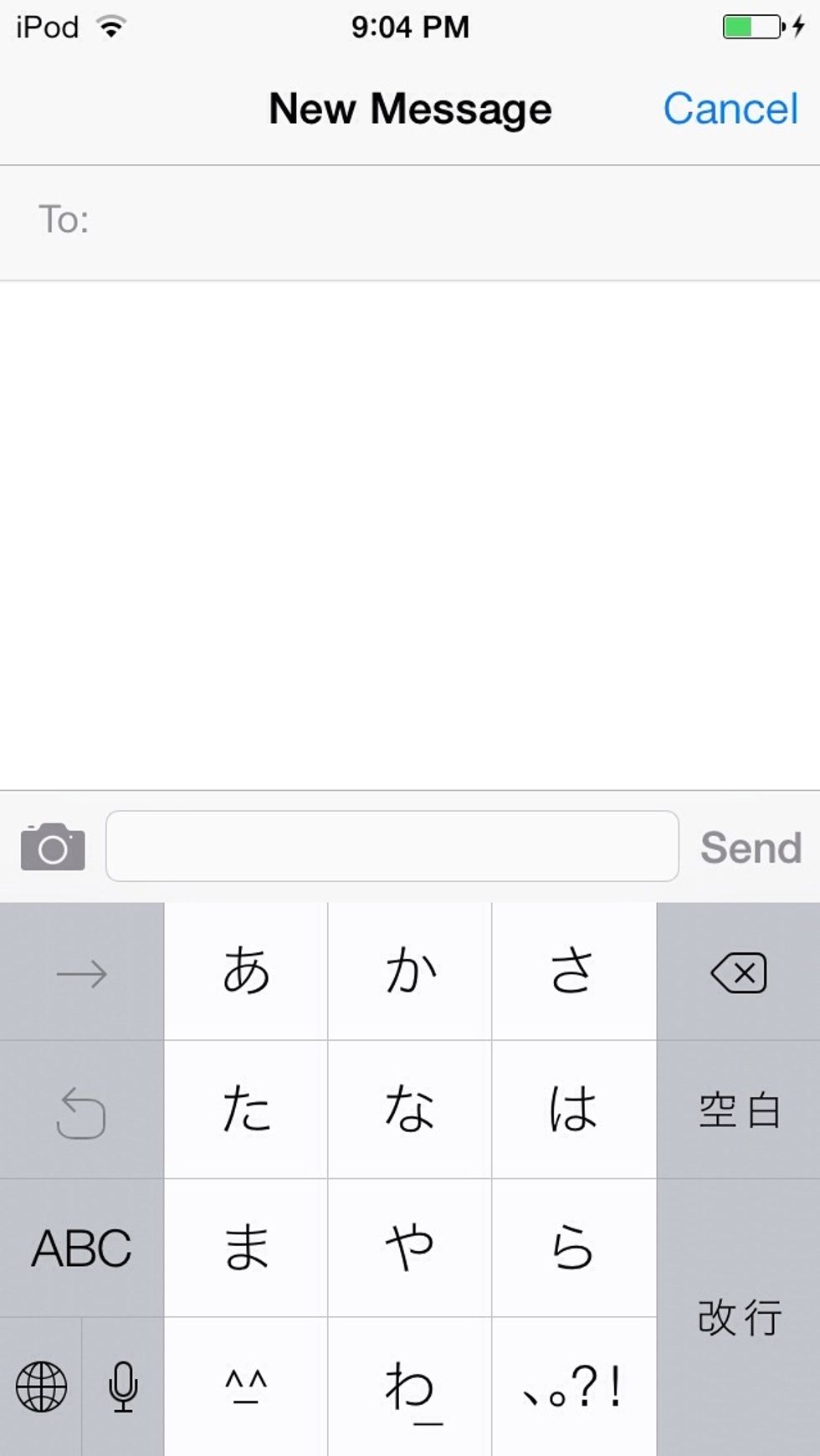
Go to the numbers and select the little face
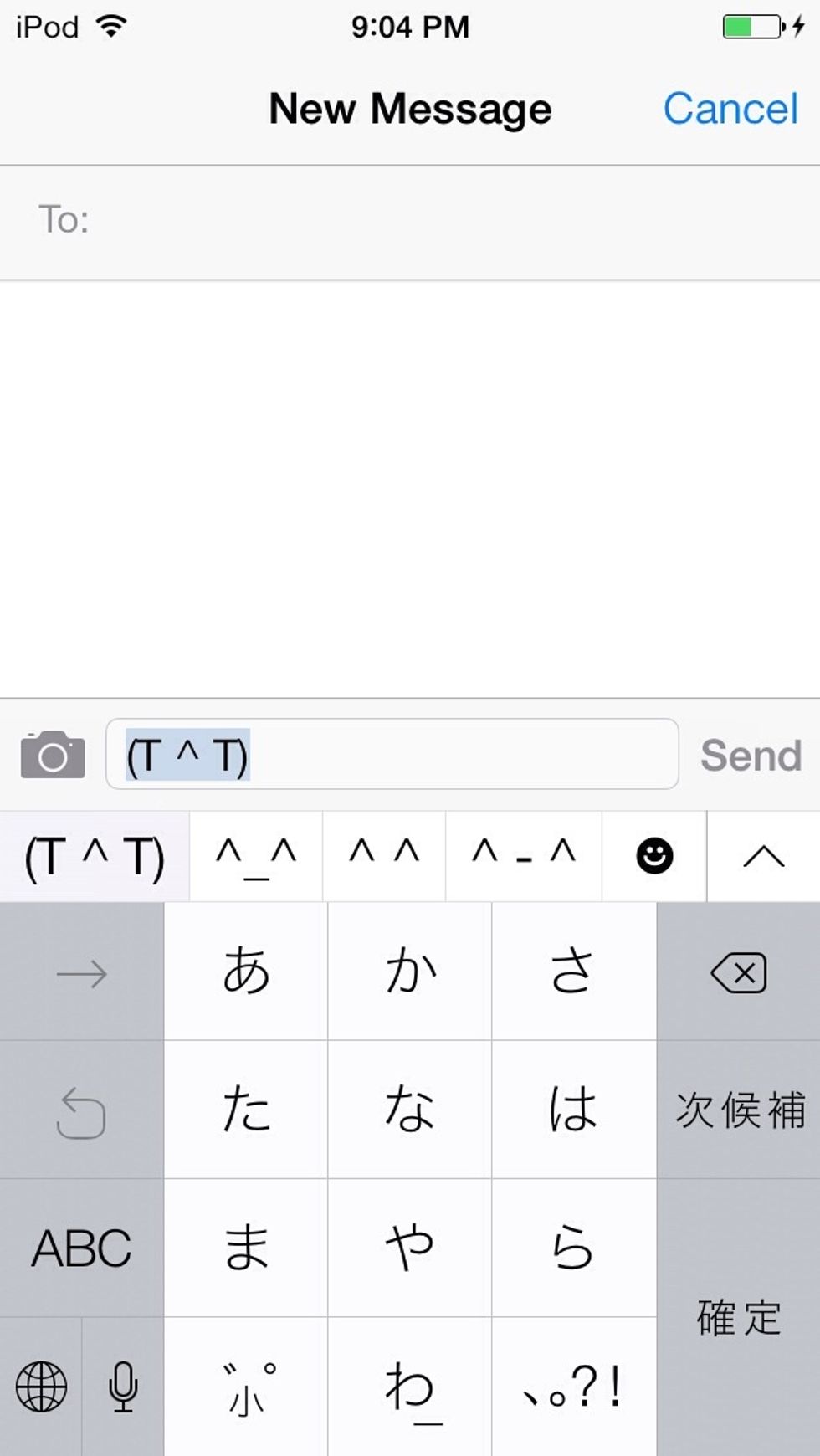
Now select the up arrow
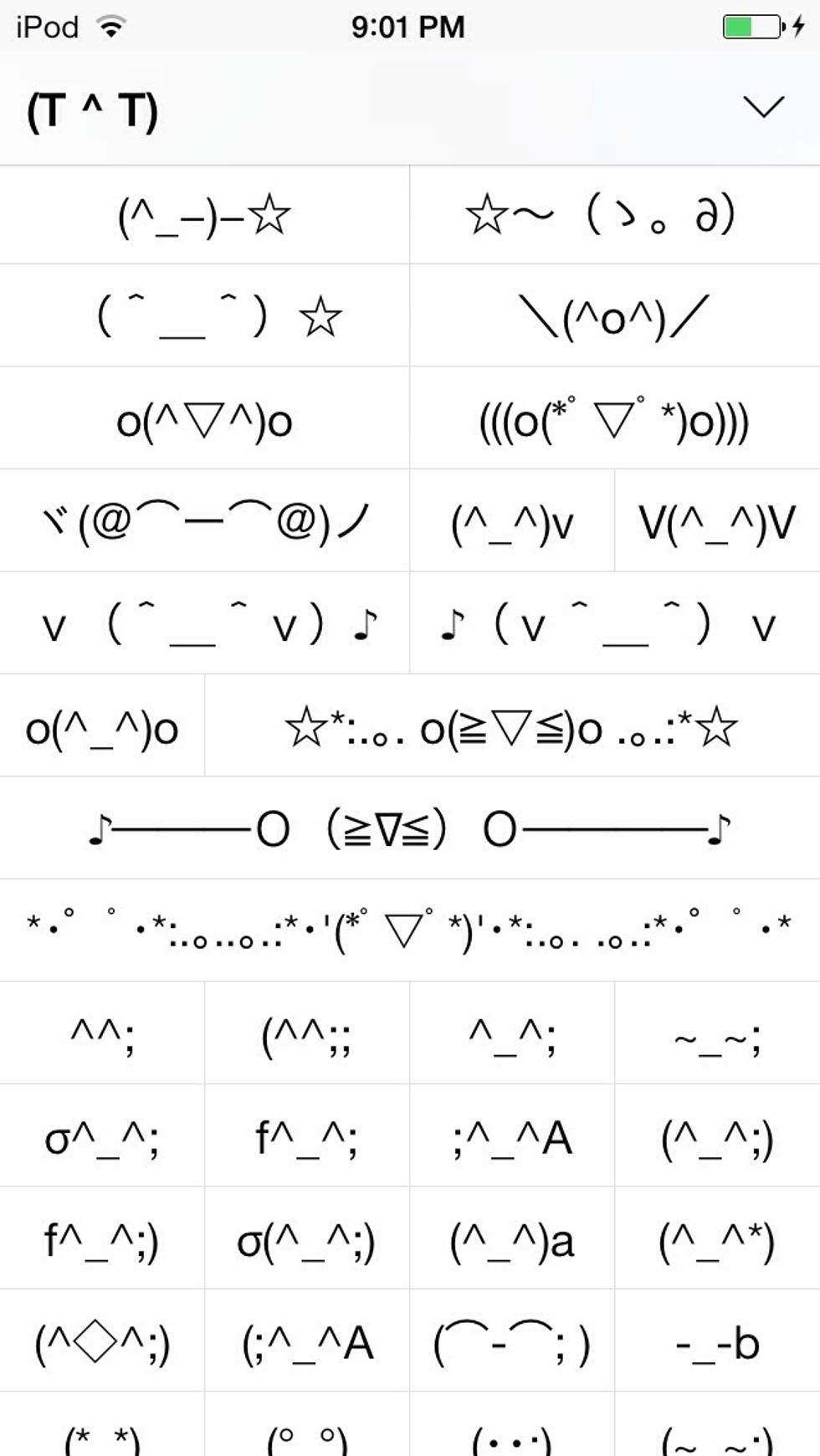
Now choose what pleases you ☆*:.。. o(≧▽≦)o .。.:*☆