The Conversation (0)
Sign Up
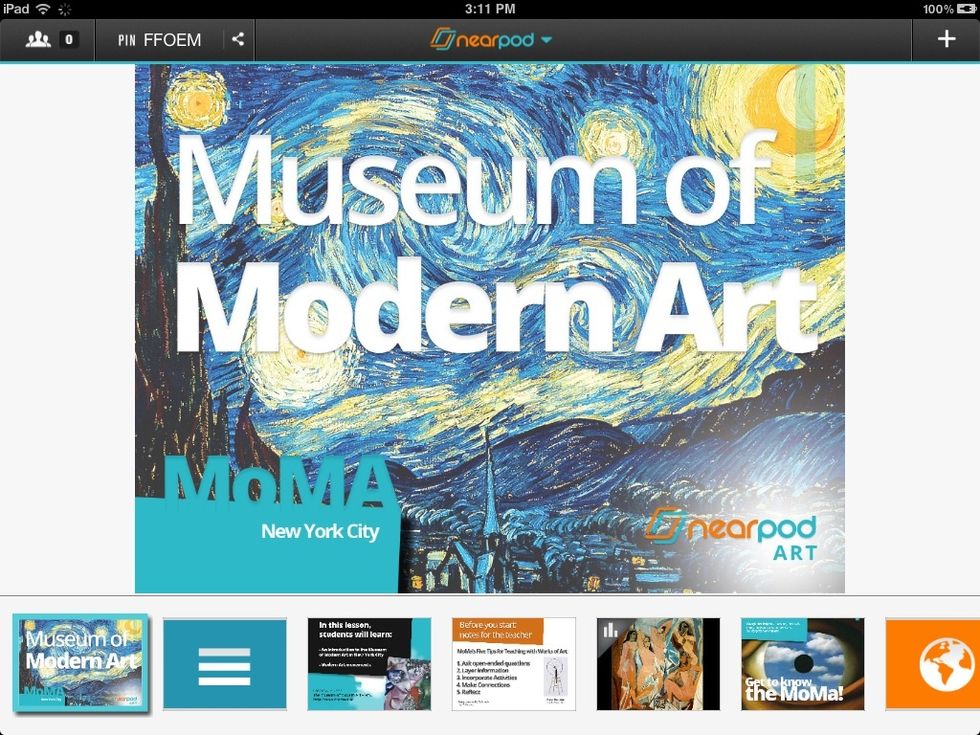
Launch the Nearpod app and open the NPP to share with your students.

From the Nearpod menu above, select the Share Web feature.
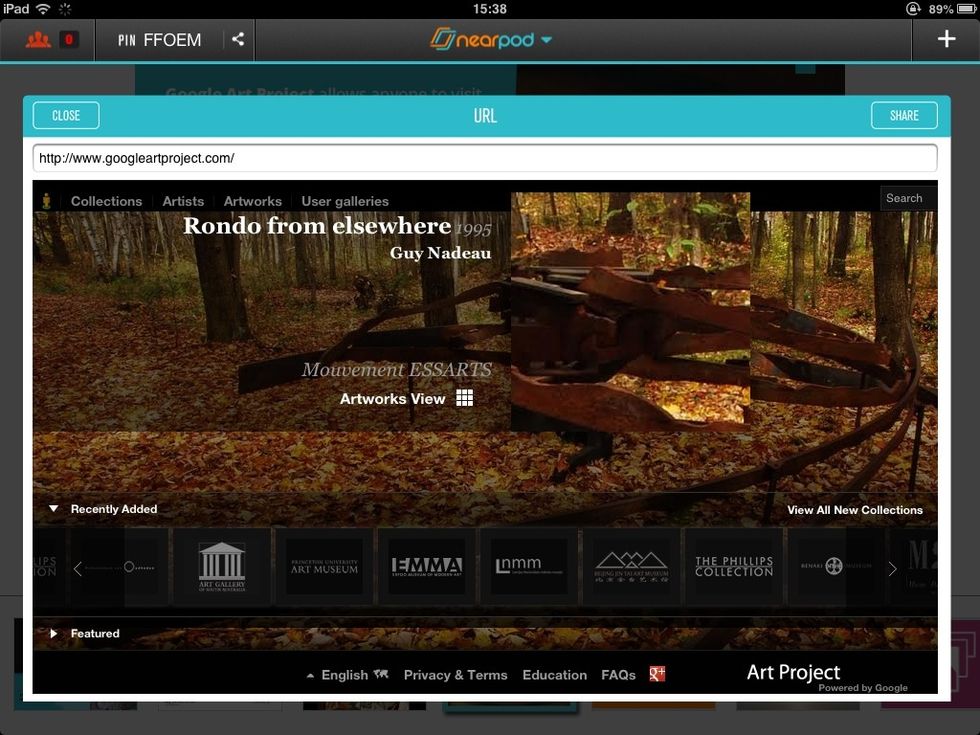
Enter the URL googleartproject.com and tap on View All New Collections.

Choose the MOMA from the displaying list of collections.
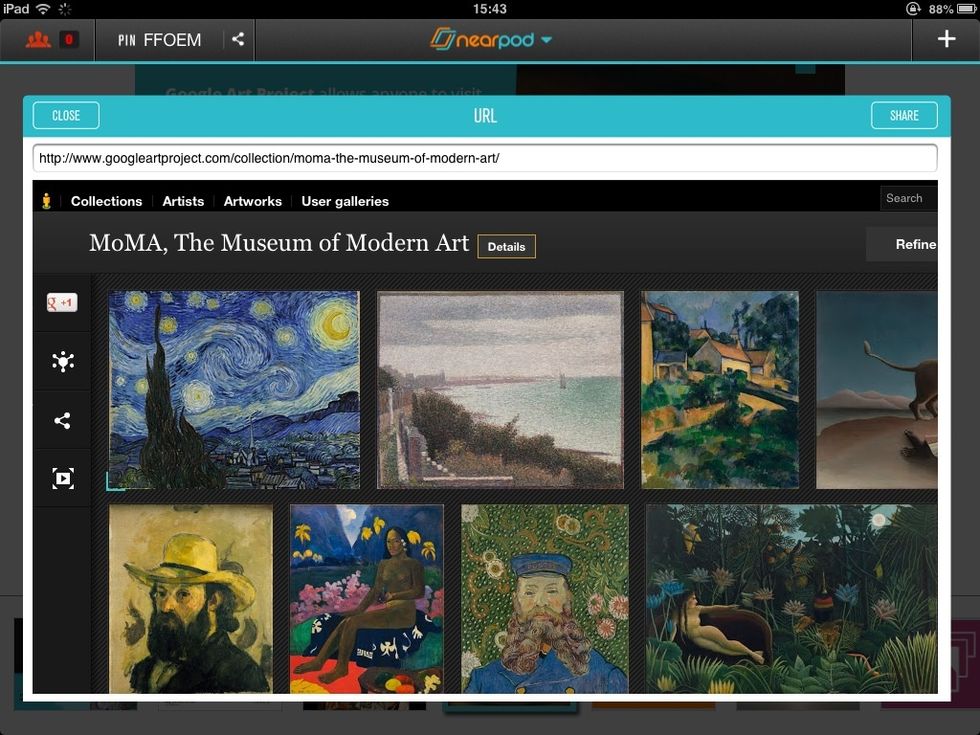
Share it with your students using the Share button.

Voilà! You are all enjoying the incredible MOMA art collection without going out of your classroom :) Nearpod is free, learn more at www.nearpod.com