The Conversation (0)
Sign Up
*Please note this works on iPods, iPhones AND iPads!!* *Also, for all of these photos please click on the image so that you can see the whole picture!!*

First, you need to download the app 'Snapchat'. If you already have it, great! If not, download and create an account! (You will need a little bit of space to download the app, other than that - none)
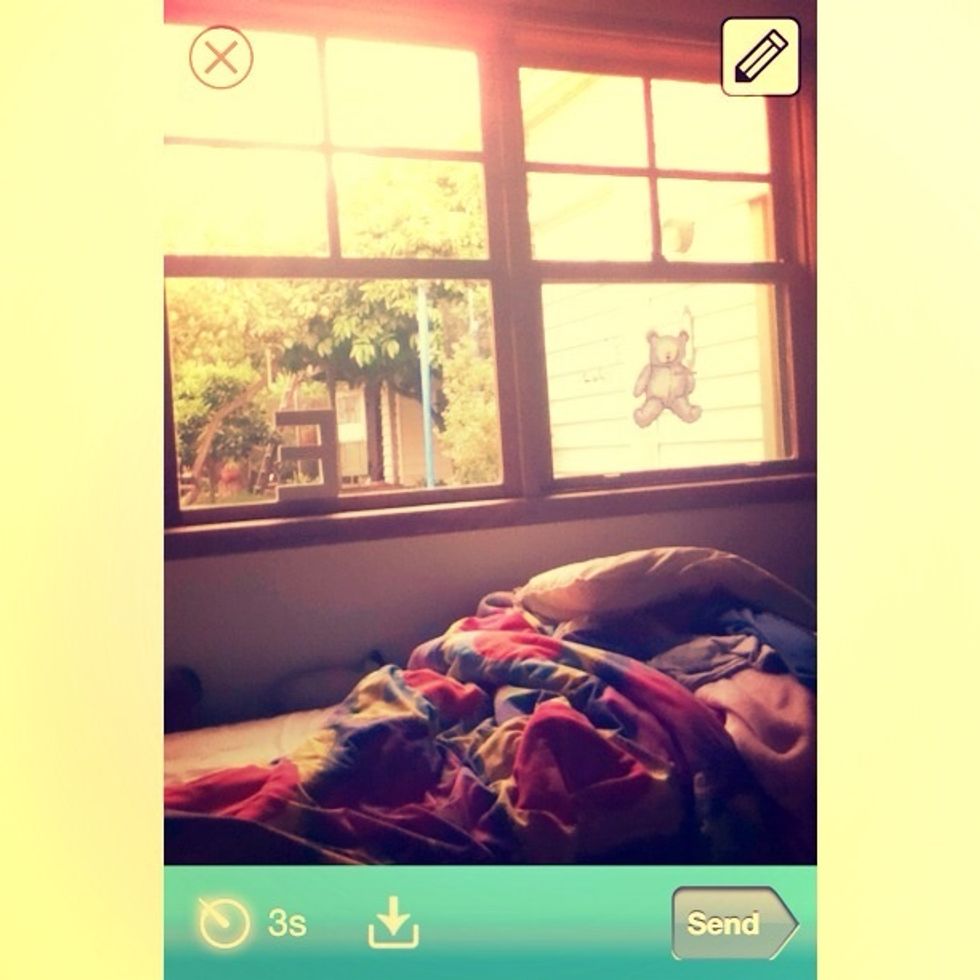
Next, create an account (if you don't already have one), and take a photo! *Please click on the picture above to see it properly*

Now all you have to do is press the little button (again, click on the picture to enlarge and see the button), and it should save!!

Exit to your camera roll and.... voila!! It works for me every time, so please let me know if it doesn't work for you :)