The Conversation (0)
Sign Up
First, download iPhoto. (Note, that this for pictures taken on iPods and iPads)

Take a photo that has unwanted blemishes or marks.
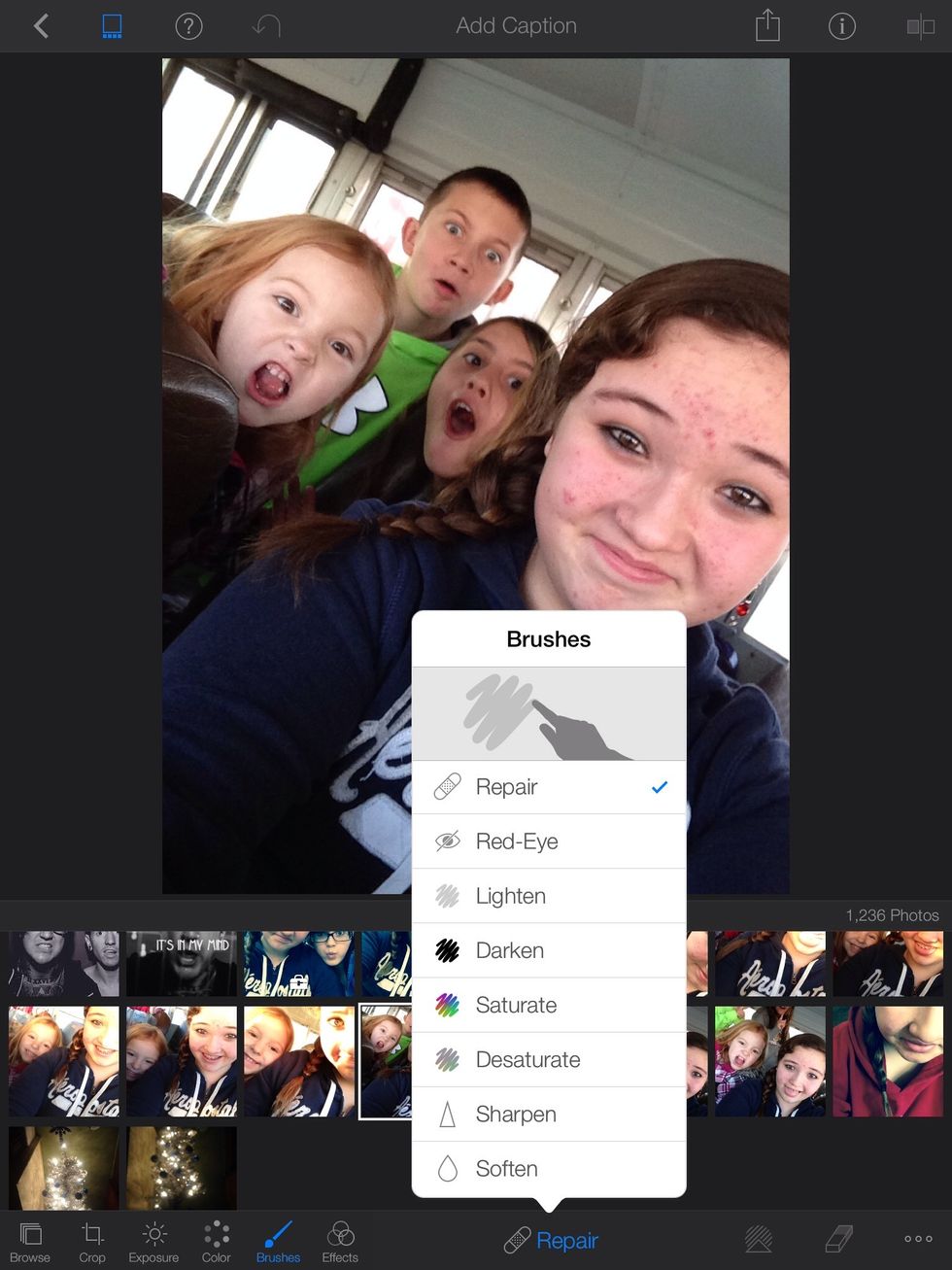
Open the iPhoto app, go to camera roll, tap the picture. Then go to brushes and choose repair.
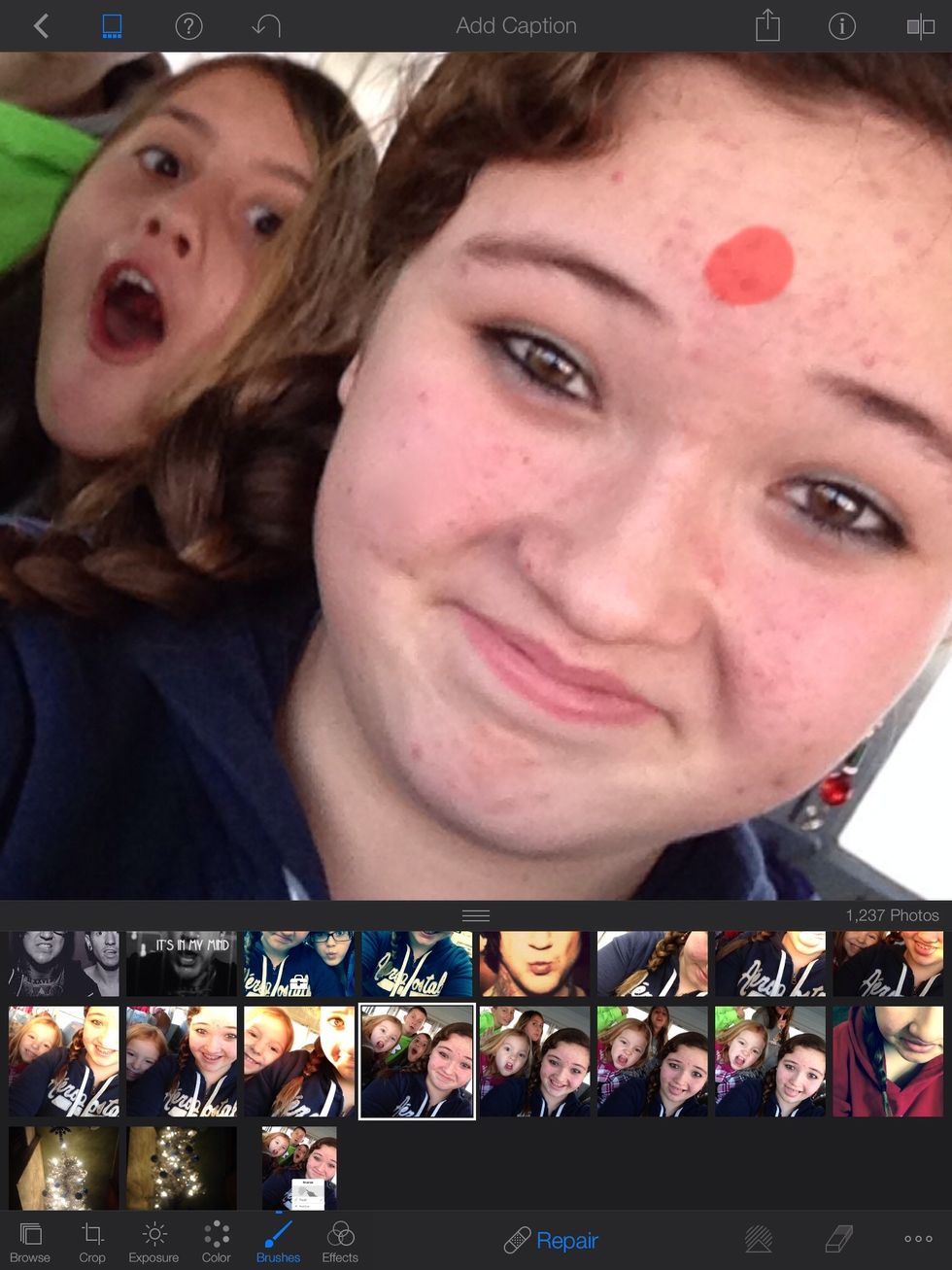
Next, zoom in on your face and stroke the areas where the blemishes are.

Here's the finished product!! (Note that the areas you fixed might be a little red. Just a filter and it should look better)

Yay!! Blemish free and picture perfect!!

Thanks for viewing!! I love your sexy face!! 😋