How to take amazing photographs using your idevice
Using Camera+, one of the best photography apps for iOS, everybody can take and create amazing photos! Let's get started!
312
STEPS
TOOLS
First you need any iDevice named in the supplies section and the app Camera+, which actually is on sale for 0,99$ / 0,79€ and in my opinion one of the best photography apps for iOS.
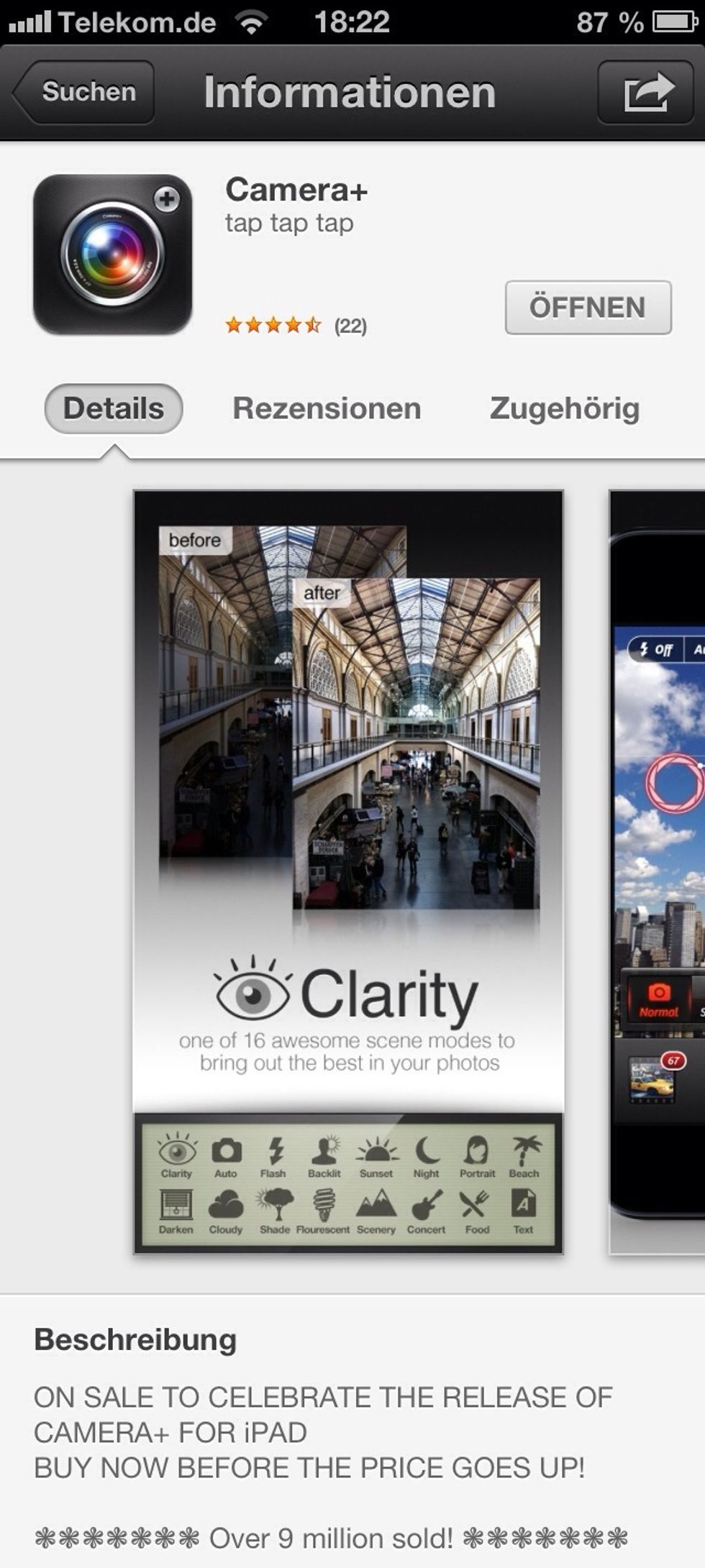
Search for "Camera+" in the AppStore to find out more!
Then just grab your iDevice (for me it's my iPhone) and take a nice photograph of anything you want :)
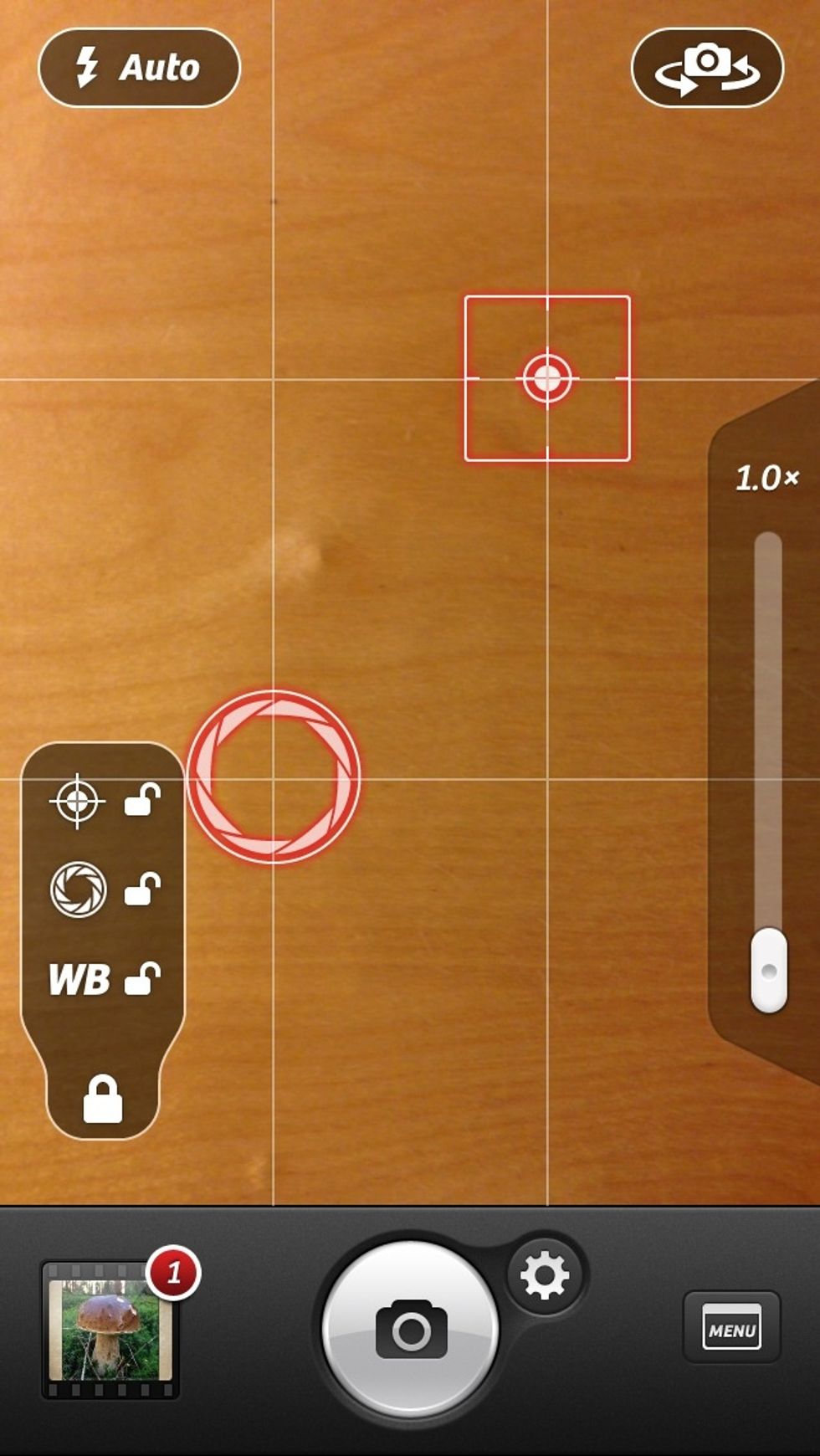
While taking a photo, tap the screen with one finger to put the focus at that point & with another to make the exposure-ring appear. You can now tap the lock to lock focus, exposure and white-balance!
You can also move both points (focus & exposure) by tapping and re-positioning them. To zoom, just use the small bar at the side. Tap the settings-cog to open up a menu of different shooting-modes!
This photo, if taken with Camera+, will be saved in the "Lightbox". You can also import photos into the Lightbox by tapping the upper right +

In the Lightbox tap on "Edit" for some more fun!

The first section appearing now is the "Scenes" section. There are some quite nice scenes like the amazing "Clarity" effect - try those for yourself! I'll use the "Auto(-adjust)" scene for now.

Next we'll have a look at the "Effects" section to add a nice summer-feel to this photograph. I chose the "Magic Hour" effect - one of the best, I think.
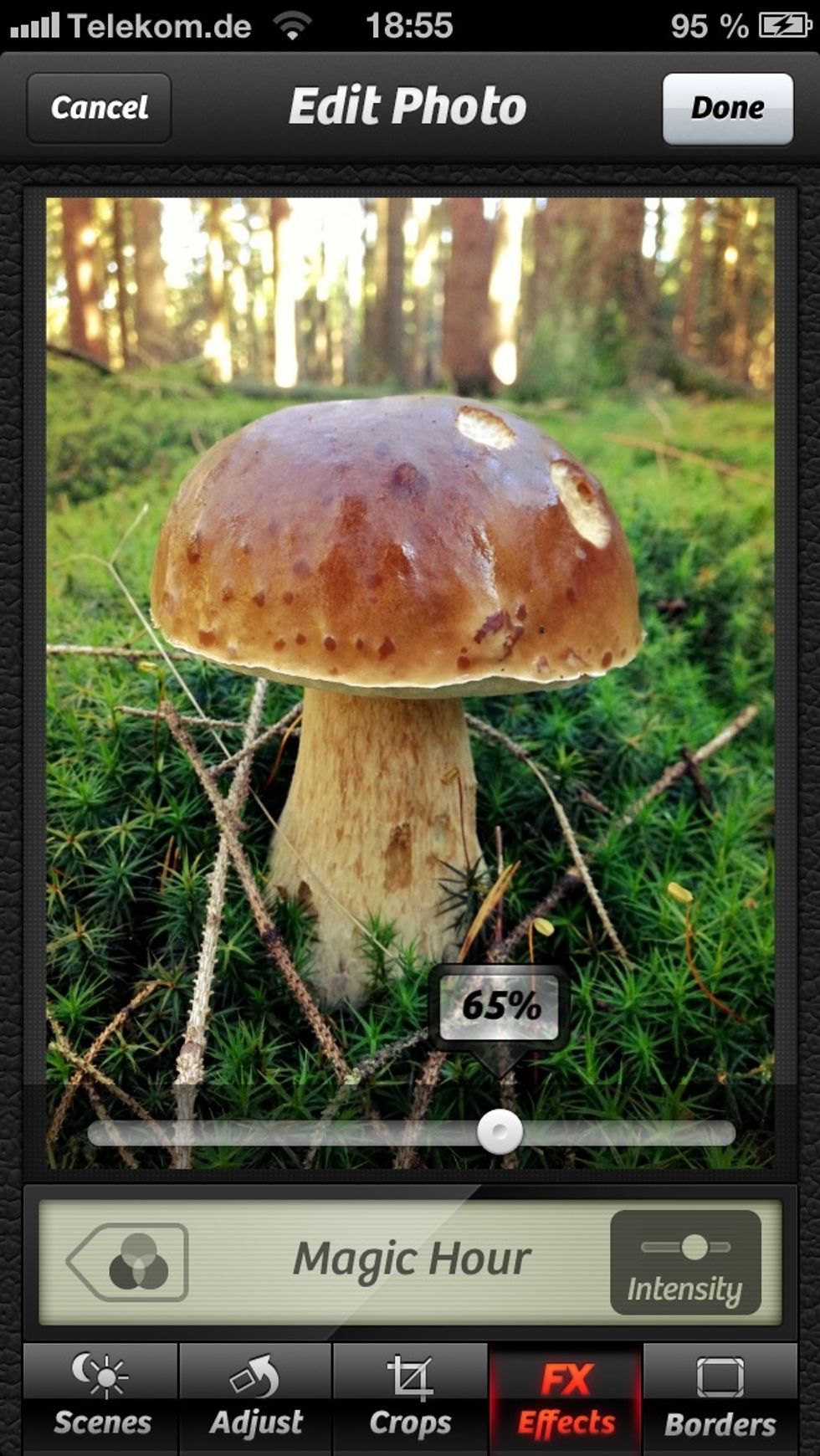
Let's set the intensity to about 65%, shall we?

Last but not least we'll add a nice (styled) frame: the "Old-timey"!

Looks quite nice, doesn't it? And now a caption ~>

Yep. Then just tap the small checkmark in the upper right and after that tap "Done" to return to the Lightbox!

Finally you'll be able to share, save (Protip: tap & hold the "Save" to make this popup appear) it or to get some information about your photograph.

The final result is here! I hope this will help some of you to get closer to photography ;)
For some more information about the app itself, please visit http://campl.us :) Have fun and take some nice photographs!
- iPhone / iPod touch / iPad
- Camera+
- Some photography skills
Germany
The Conversation (0)
Sign Up