The Conversation (0)
Sign Up

First you turn on your iPod or iPad

After your iPod or iPad is on, go to the main screen
Select the app with a camera lens icon
There is 2 cameras. One is on the back of the iPod/iPad, and one is in the front
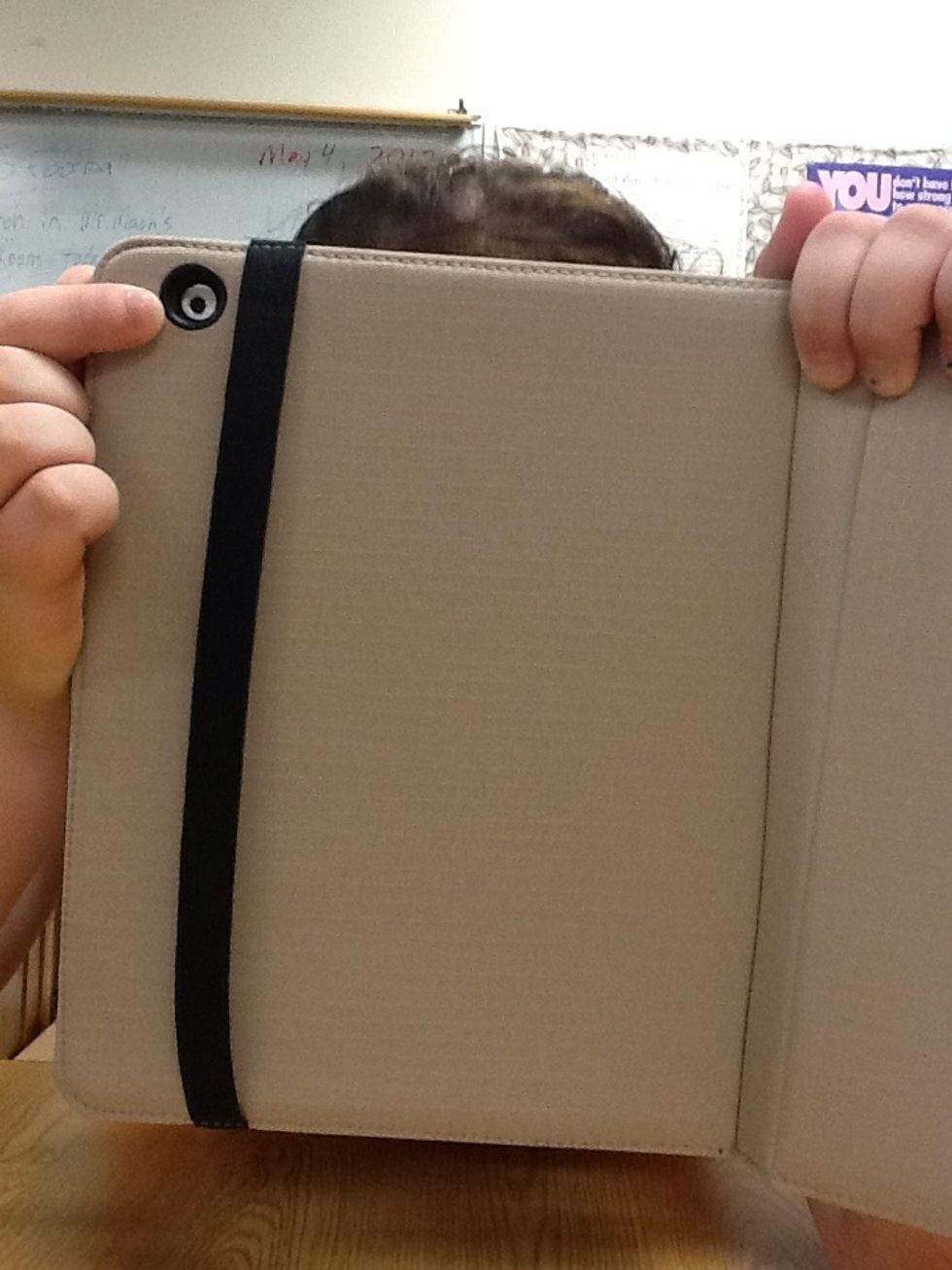
Camera in the back
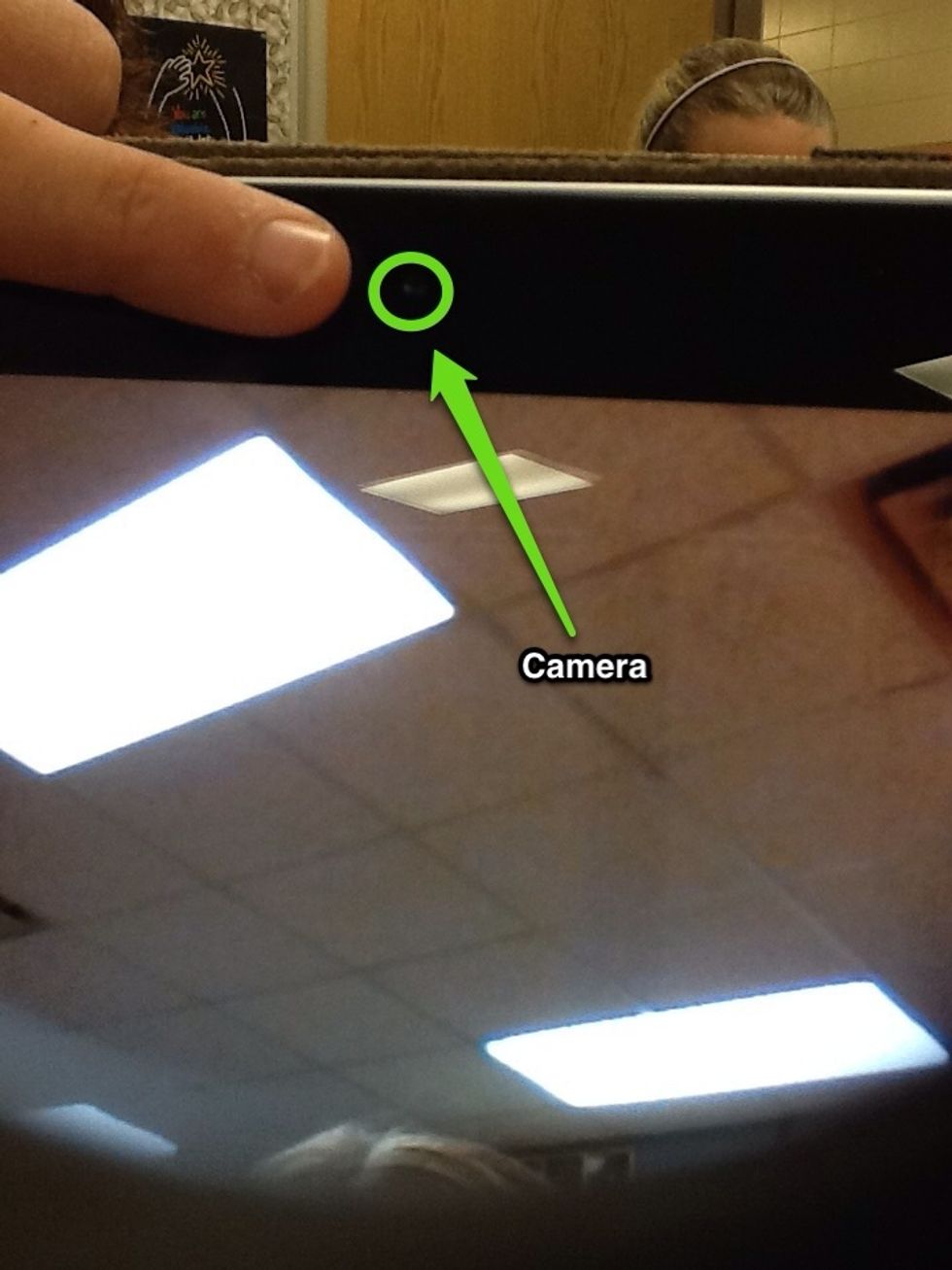
Camera in the front

Taking a picture with Camera in the back

Taking pictures with the Camera in the front
Pose for the picture
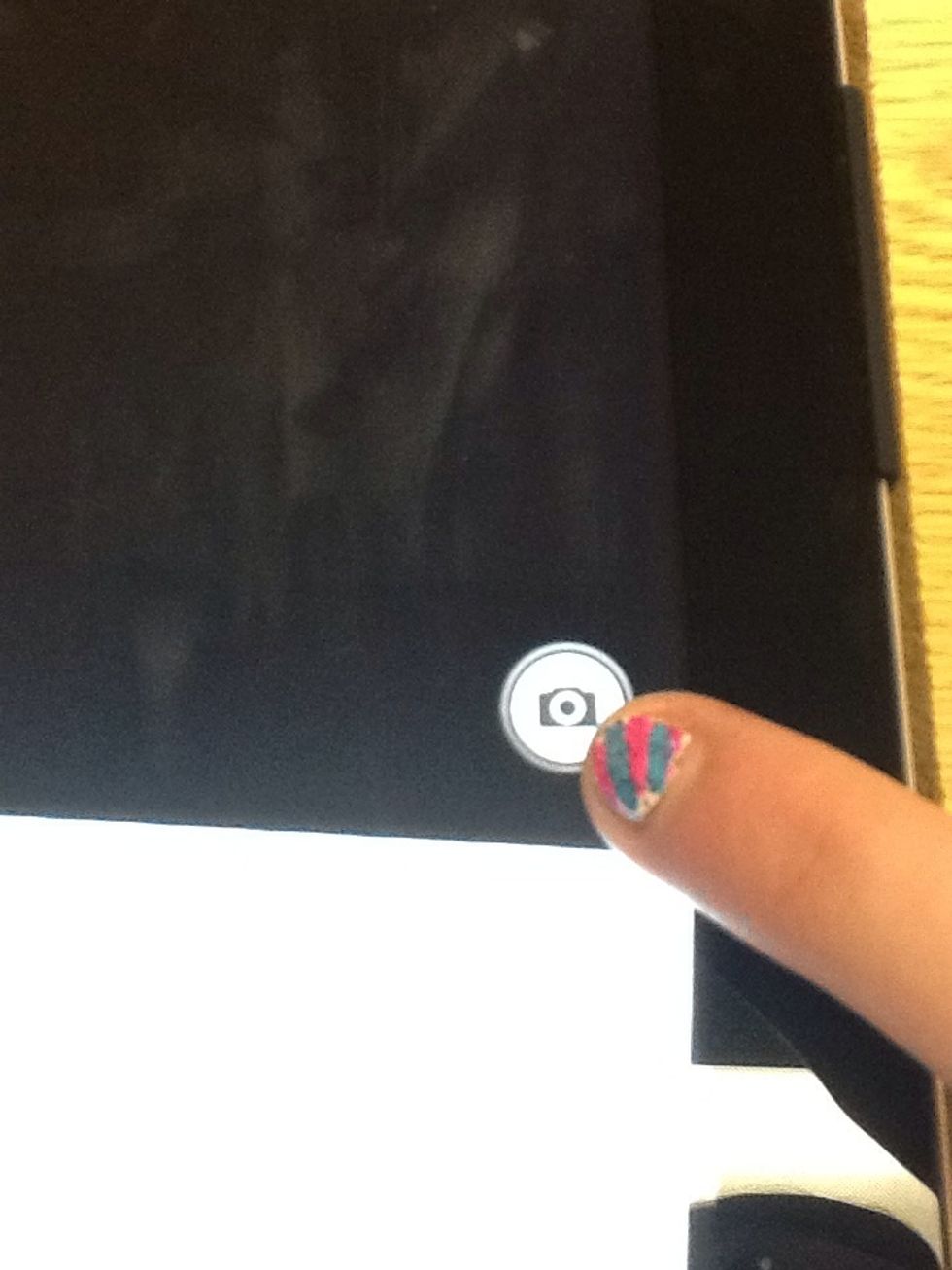
Tap on the Camera icon
Now look at your picture in your gallery, to see if it turned out.
That's how you take a picture on a IPod 2, or IPad 2