How to take a panoramic photo
Scenery is just so beautiful and hard to fit it all on to your iPhone. But now with this app and my tips you will soon be an expert!
26
STEPS
TOOLS

There are so many panoramic apps but the one I am going to use today is called Pano Camera it is $1.99 and on the bottom. Step one buy the app

Step two launch the app.

Hold vertically and press the camera button.
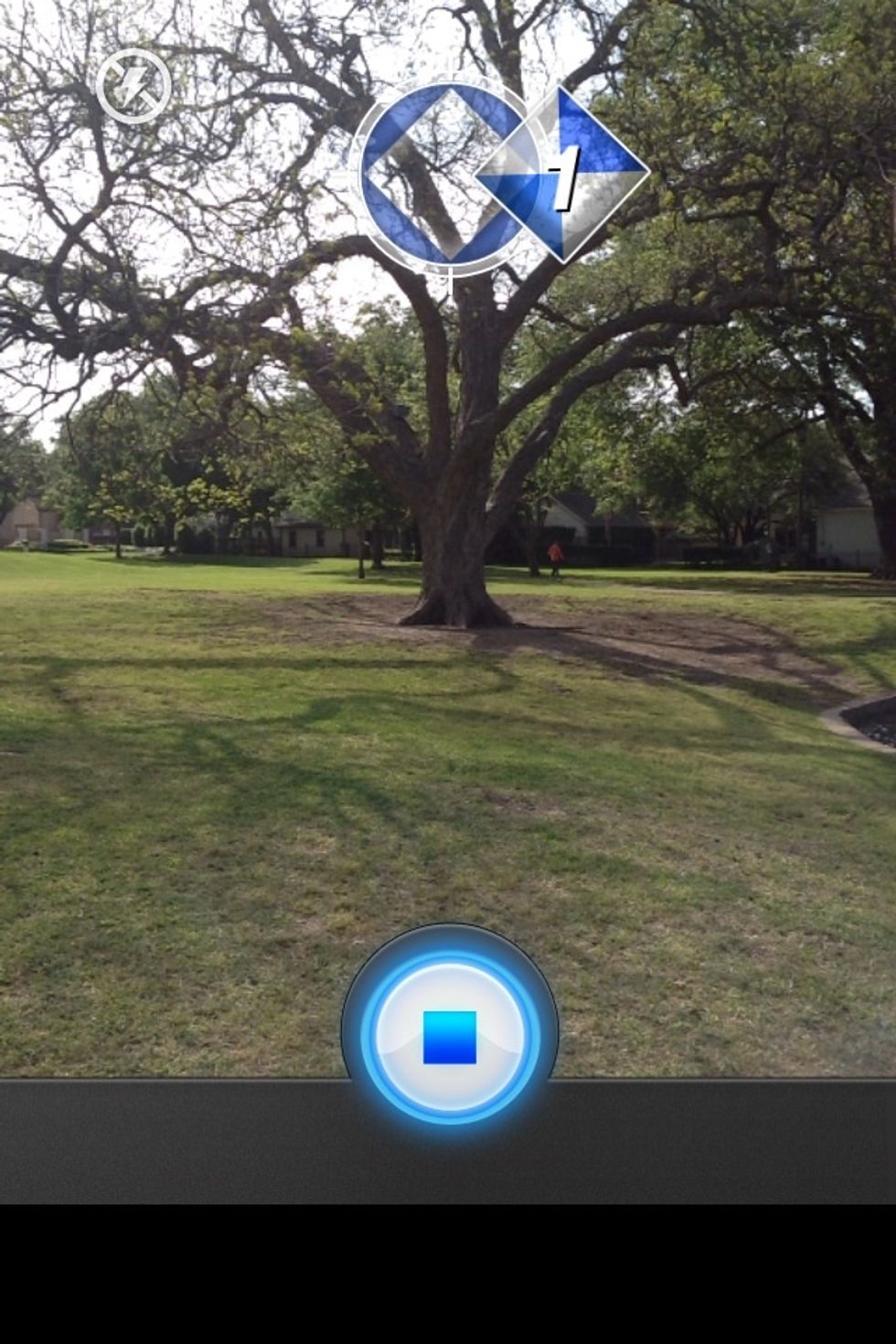
Notice the little diamond 1 on the top of the screen. Rotate your phone in the direction that you want to take your picture until diamond is completely inside the circle.
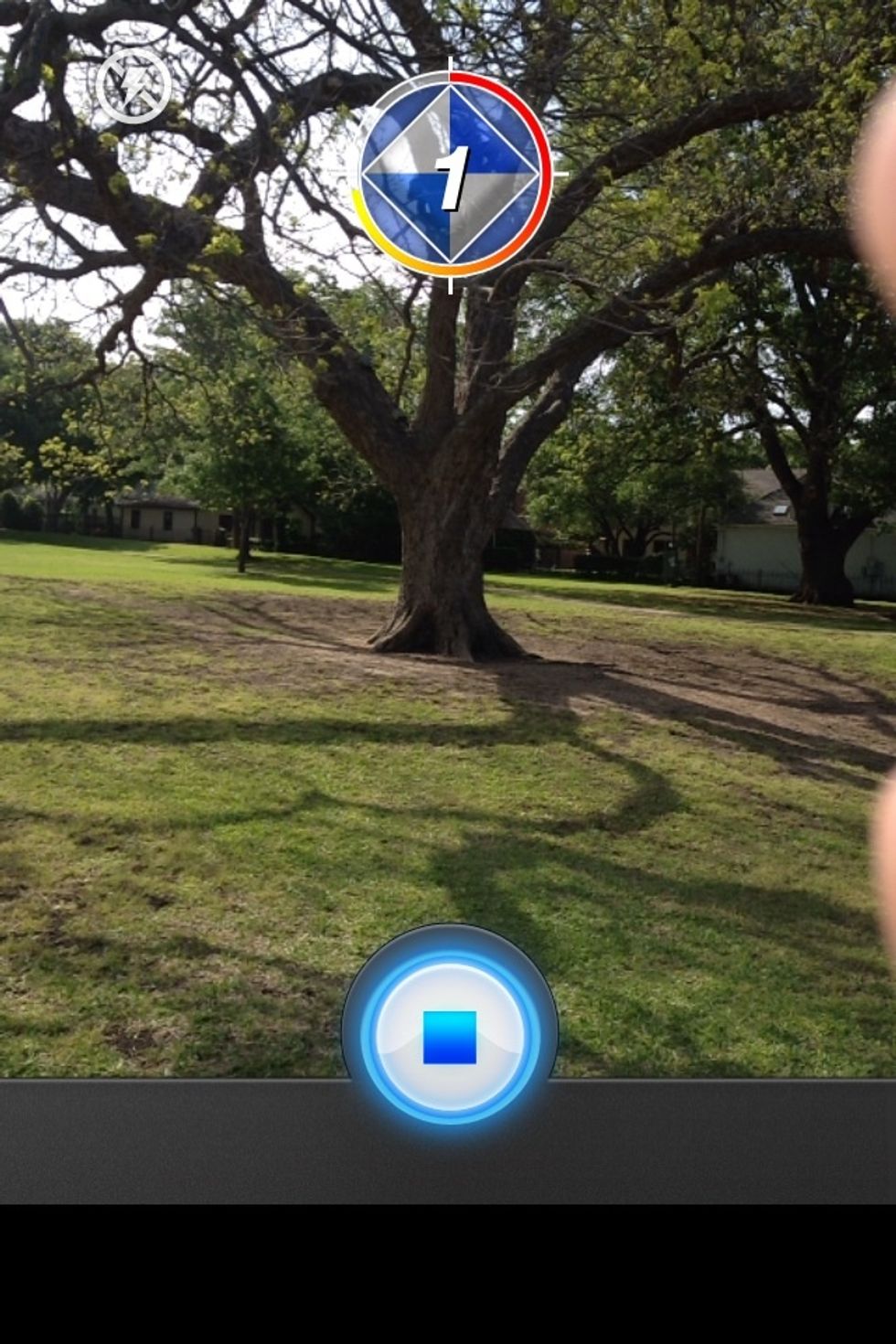
This is an example of what it will look like. (this may sound confusing but will make so much more sense when you have the app up and running.)
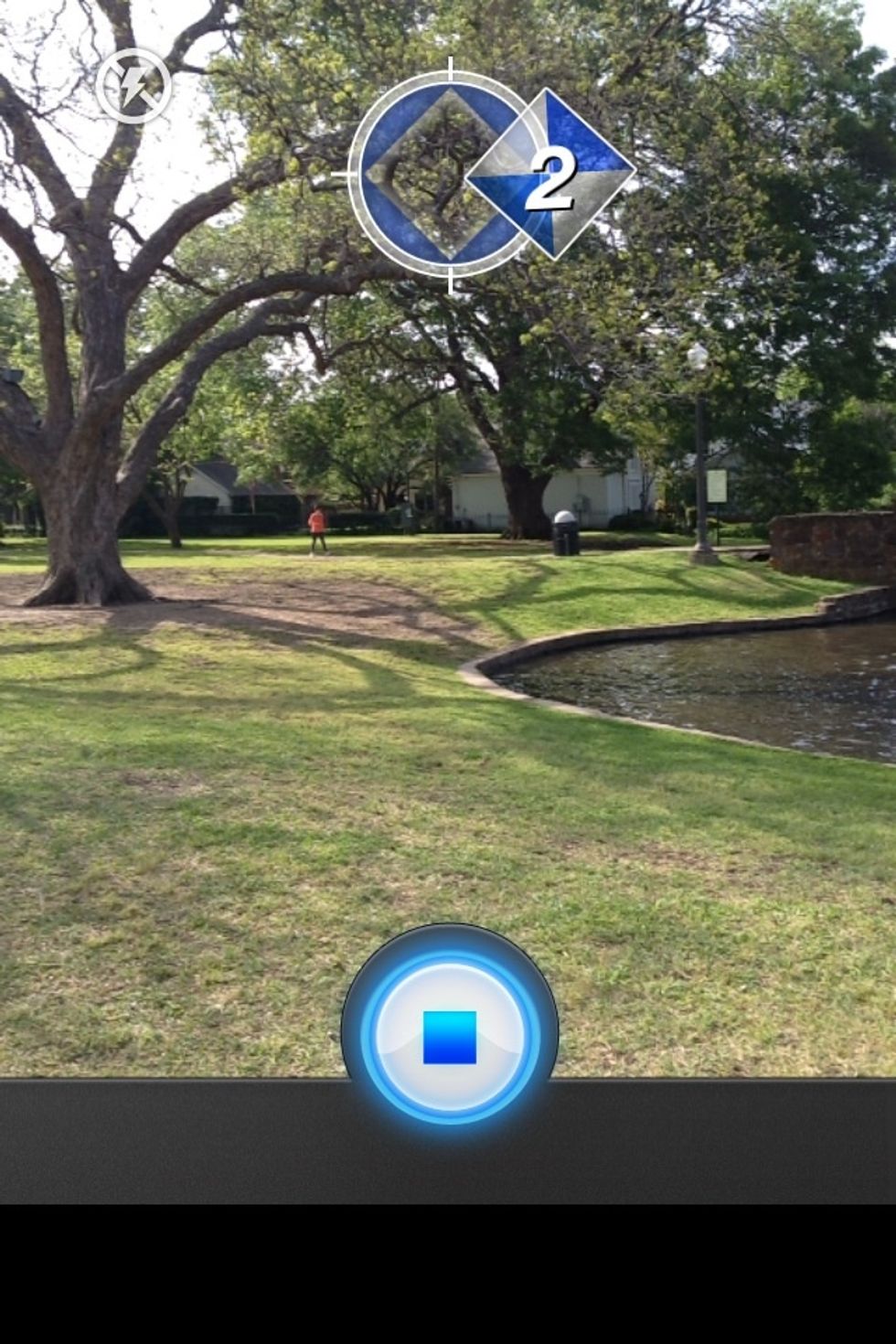
Repeat with the other numbers until you want to stop. When you want to stop just press the stop button that looks like this "🔲"

This is what it looks like in the end. The top and bottom are weird because the phone tilts when you move it.

Here you can crop out the awkward sides and make a clean cut.
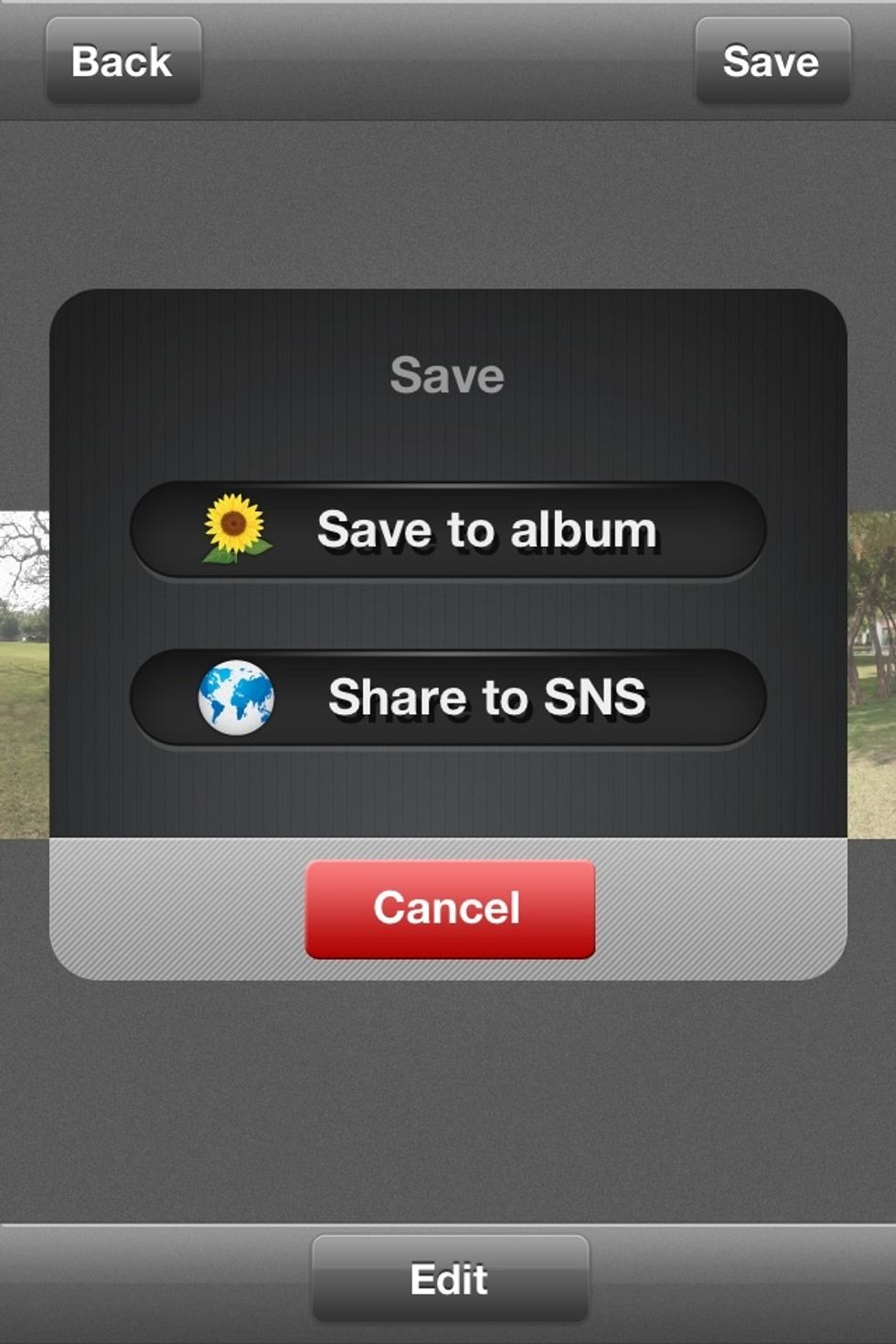
Then you can save to you photo album.

Here is the final product!

Here is a panoramic photo of the colosseum that I took using this App.
Tips- use as much natural light as possible. Try to keep this strictly to scenery because when you add movement it sometimes screws up, for example people walking is a big no-no. Water is usually ok.
- 1.0 iPhone
- This great app