STEPS
TOOLS

Go to "SETTINGS", click on "MAIL, CONTACTS, CALENDARS"

"ADD ACCOUNT"

Choose "MICROSOFT EXCHANGE"
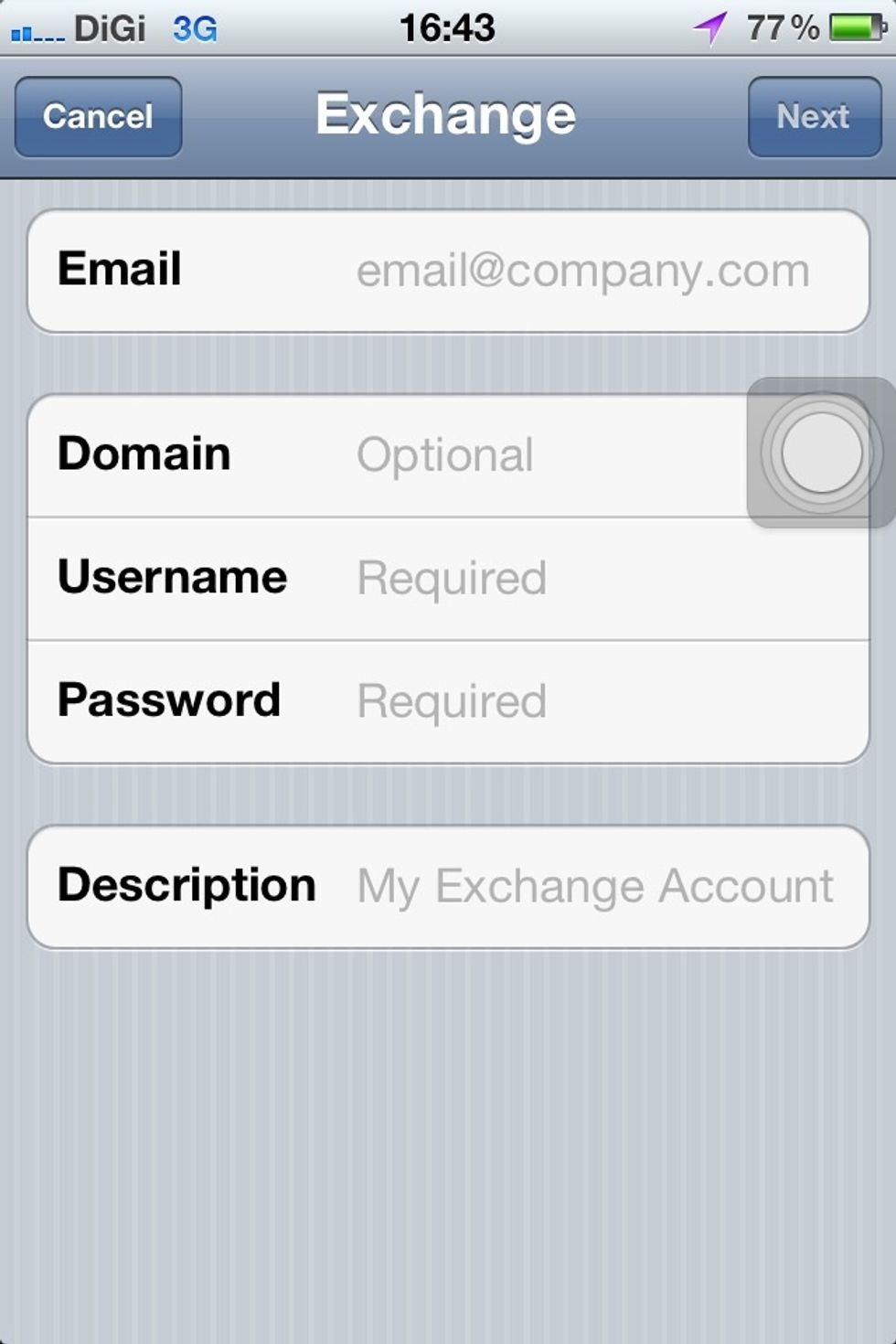
Fill up your google username and password, then click NEXT
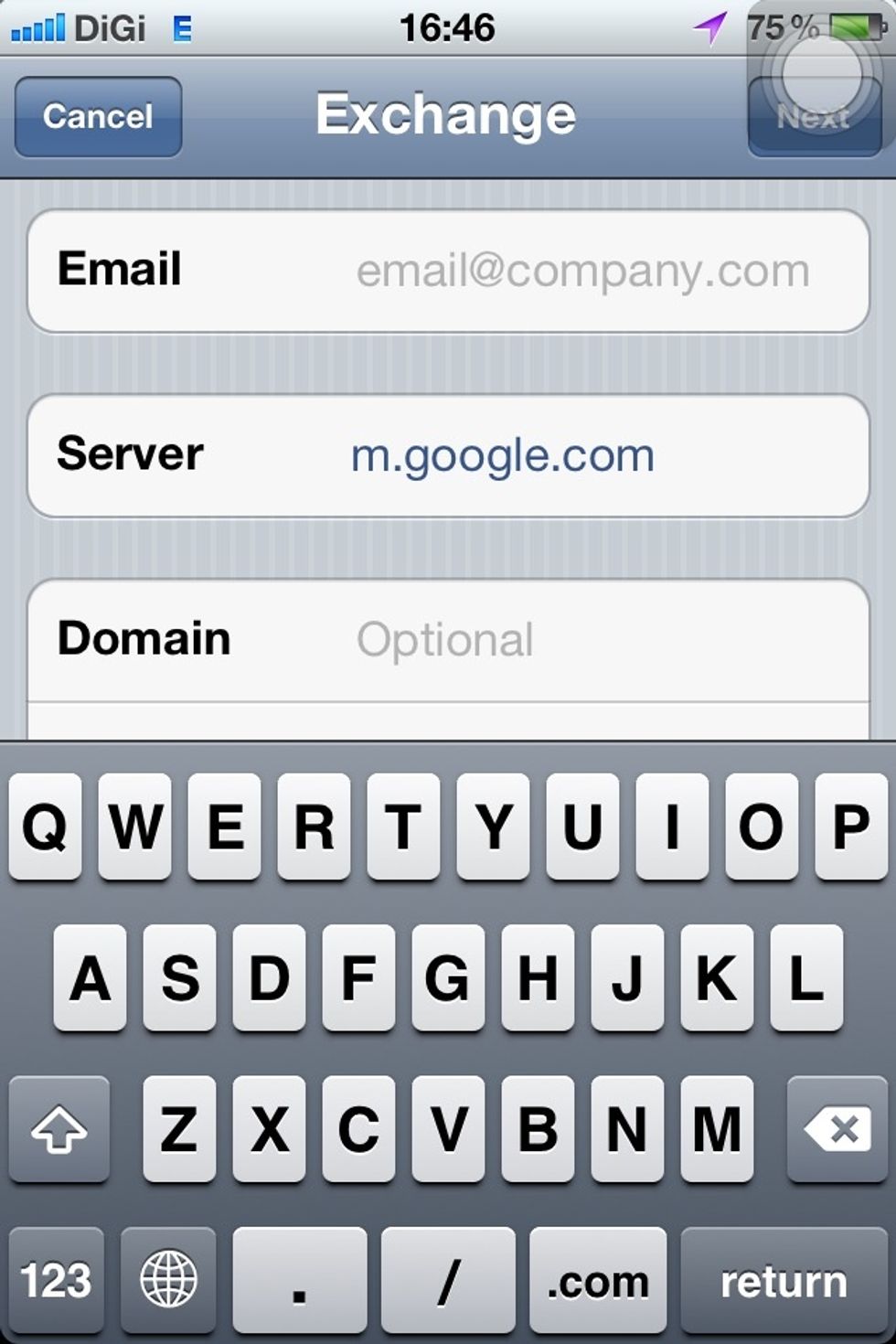
At the "Server" column, fill in "m.google.com", and click "NEXT"

You can choose to sync your contact, email and calendar. In this case, just choose "CALENDARS".
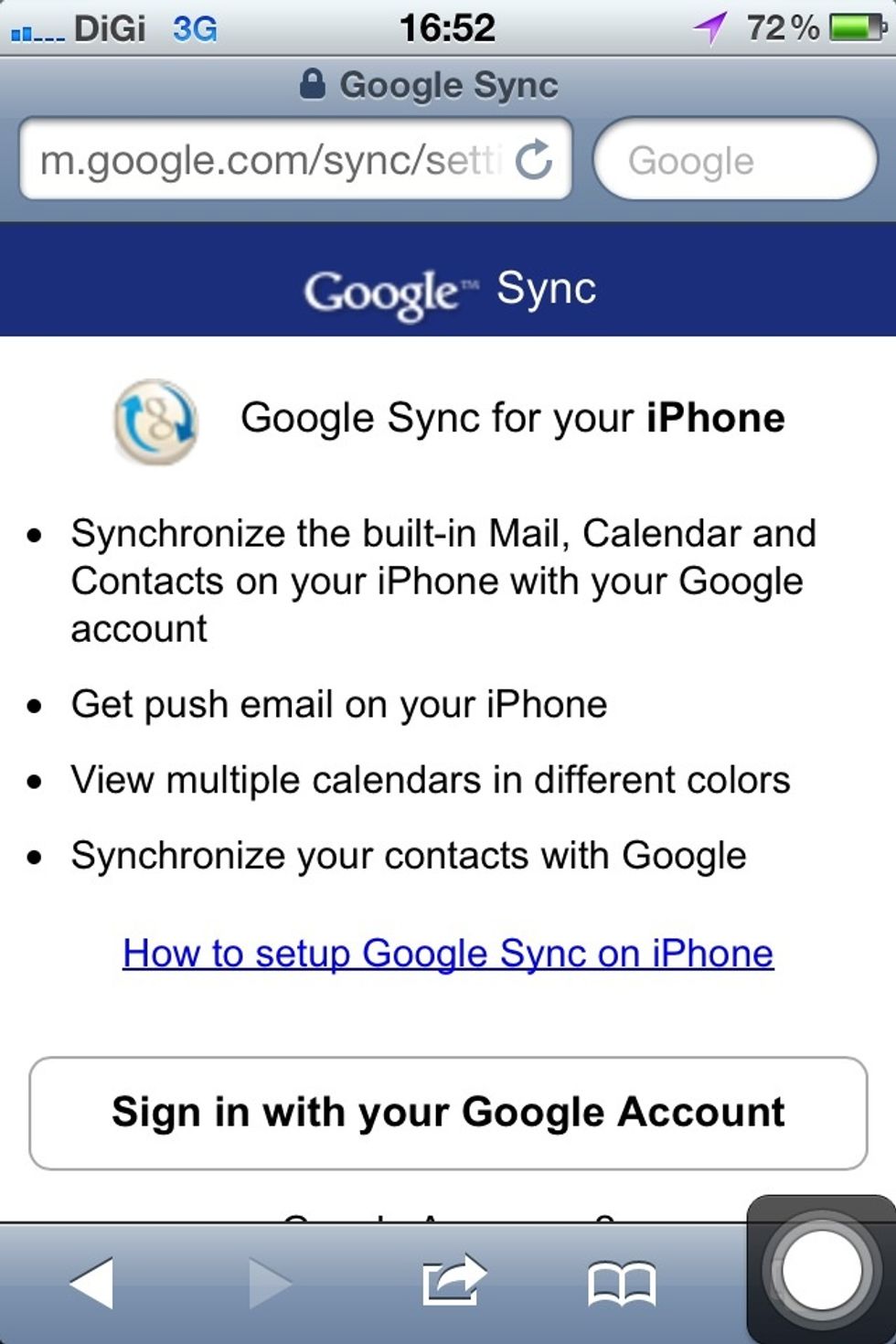
After you have successfully setup the Microsoft Exchange account, open up your Safari, go to "http://m.google.com/sync". And sign in your google account.
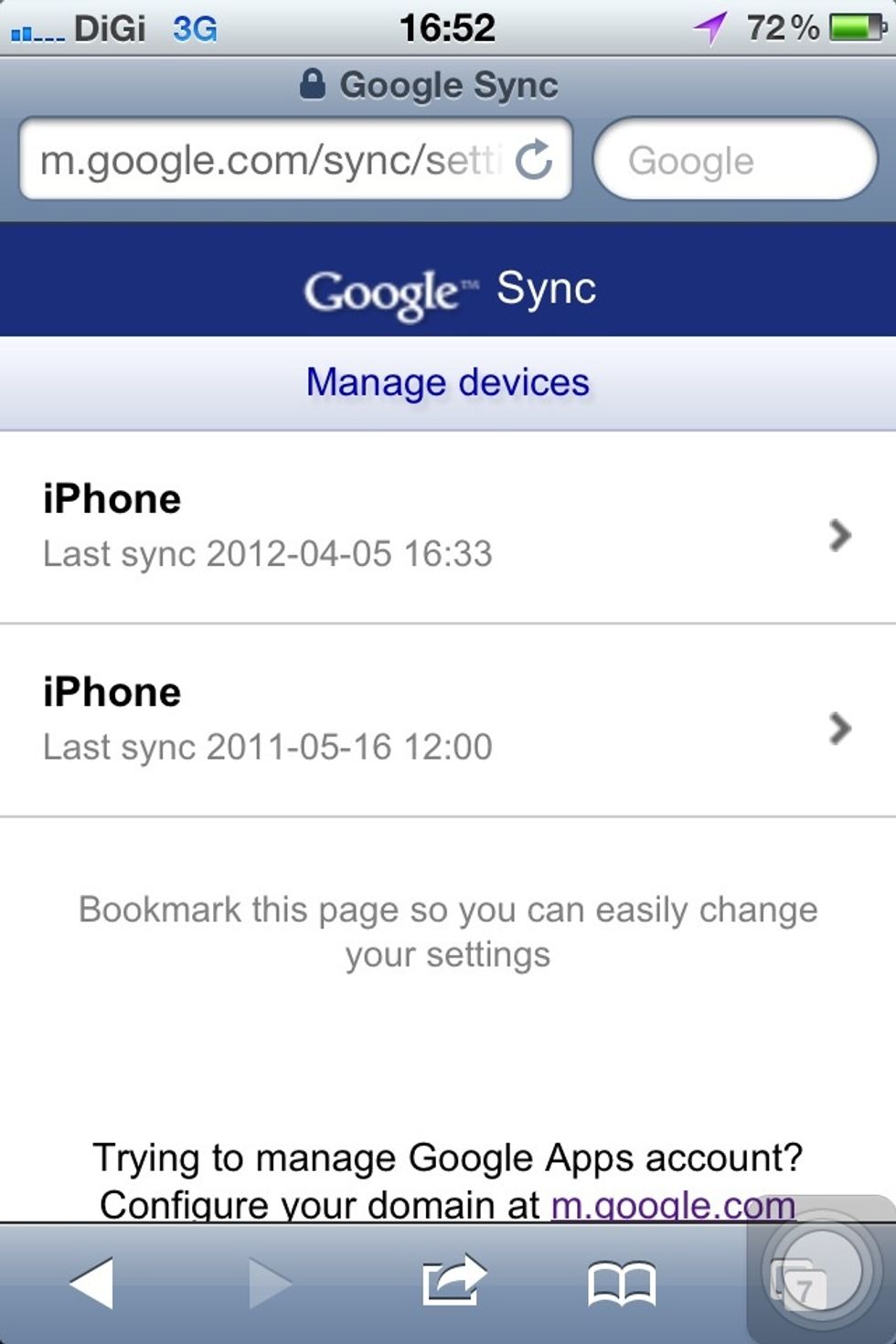
After sign in, you will be seeing your iPhone device viewing on the page.
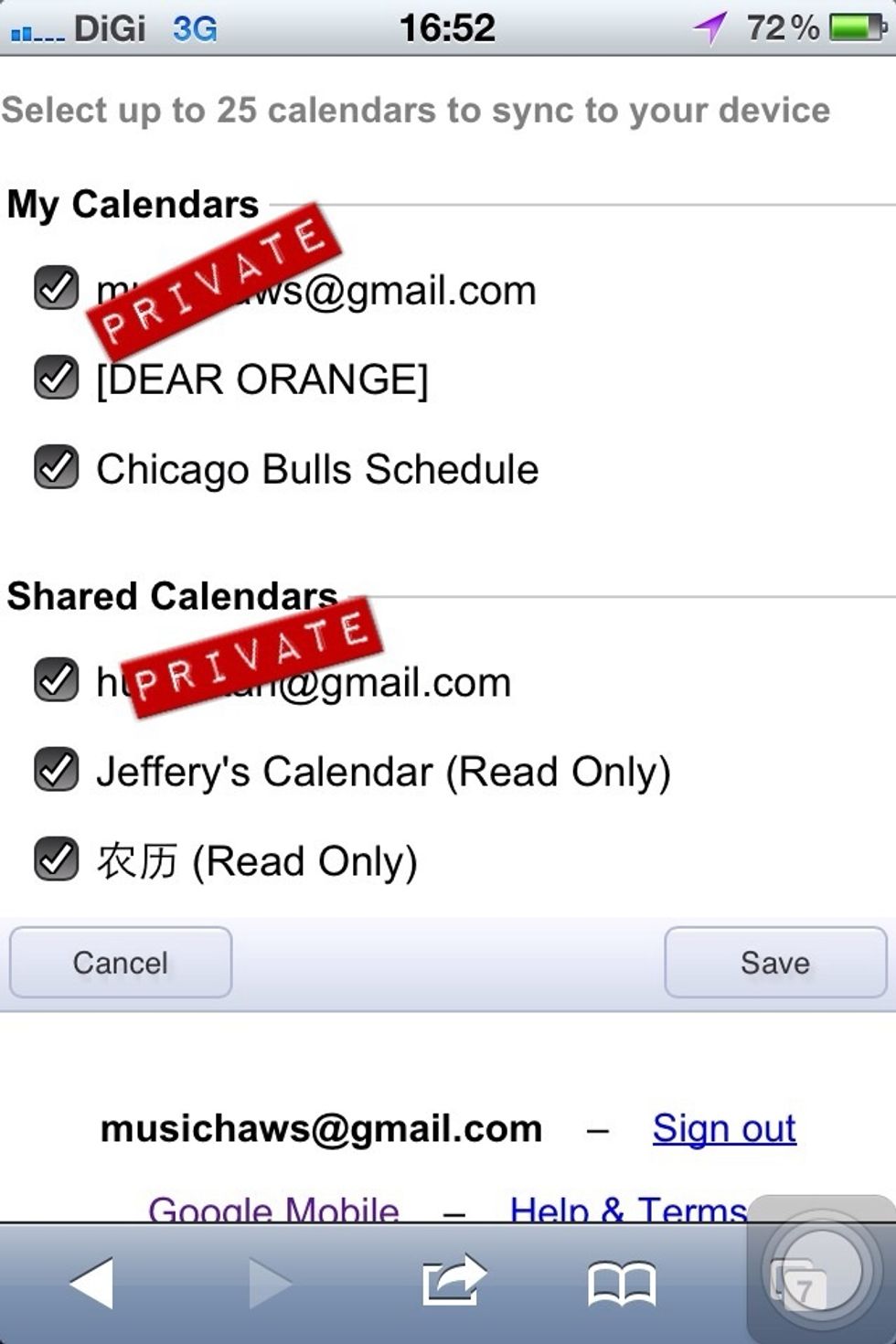
On this page, you will see all the calendars with a tick box beside, tick all. Save

Now go to your iPhone calendar, click on the "CALEDARS" at upper left.
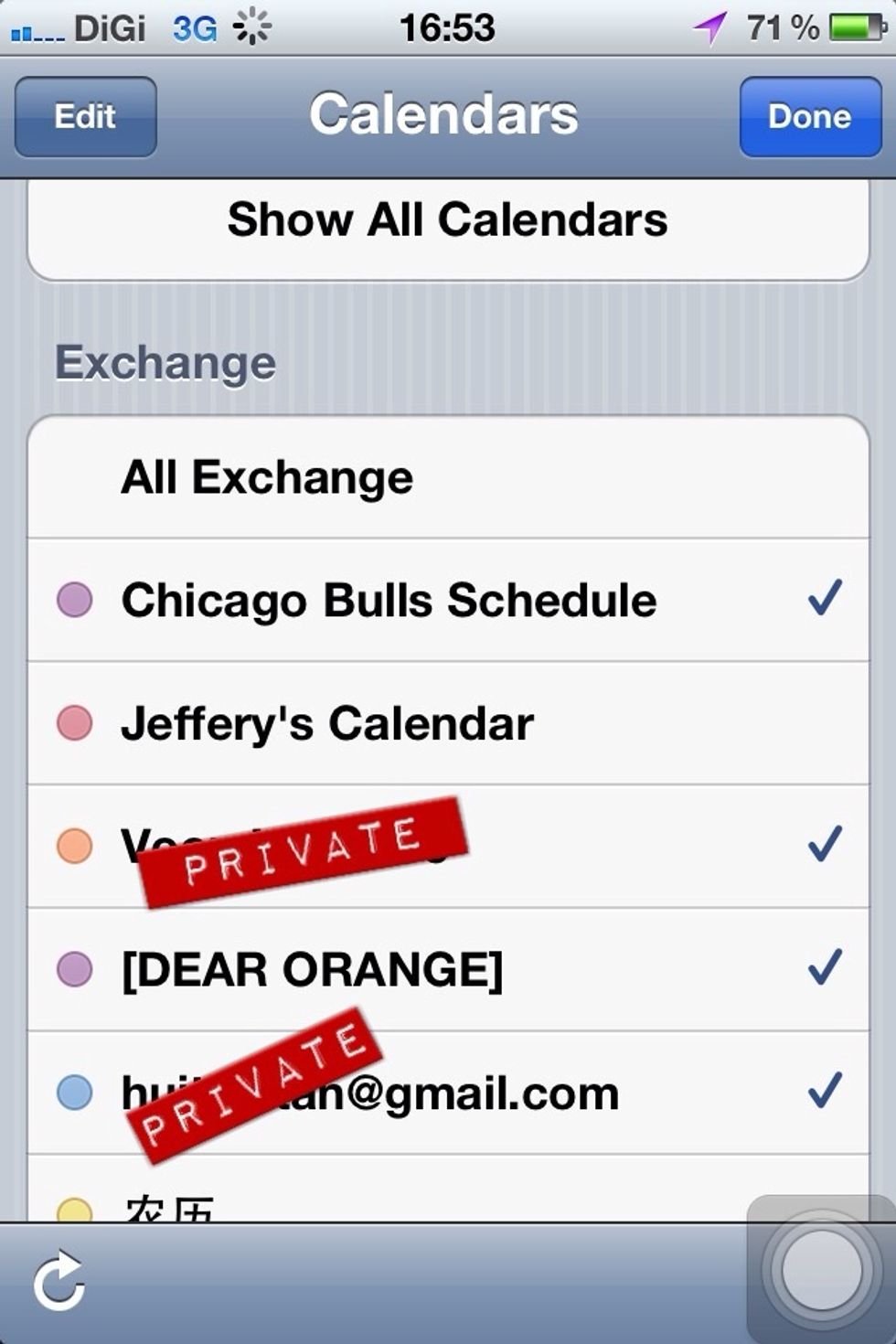
On this page, you will see all the calendars you choose and tick from the google sync page. Here you can choose and tick those you want to be seen on your iPhone calendar page.
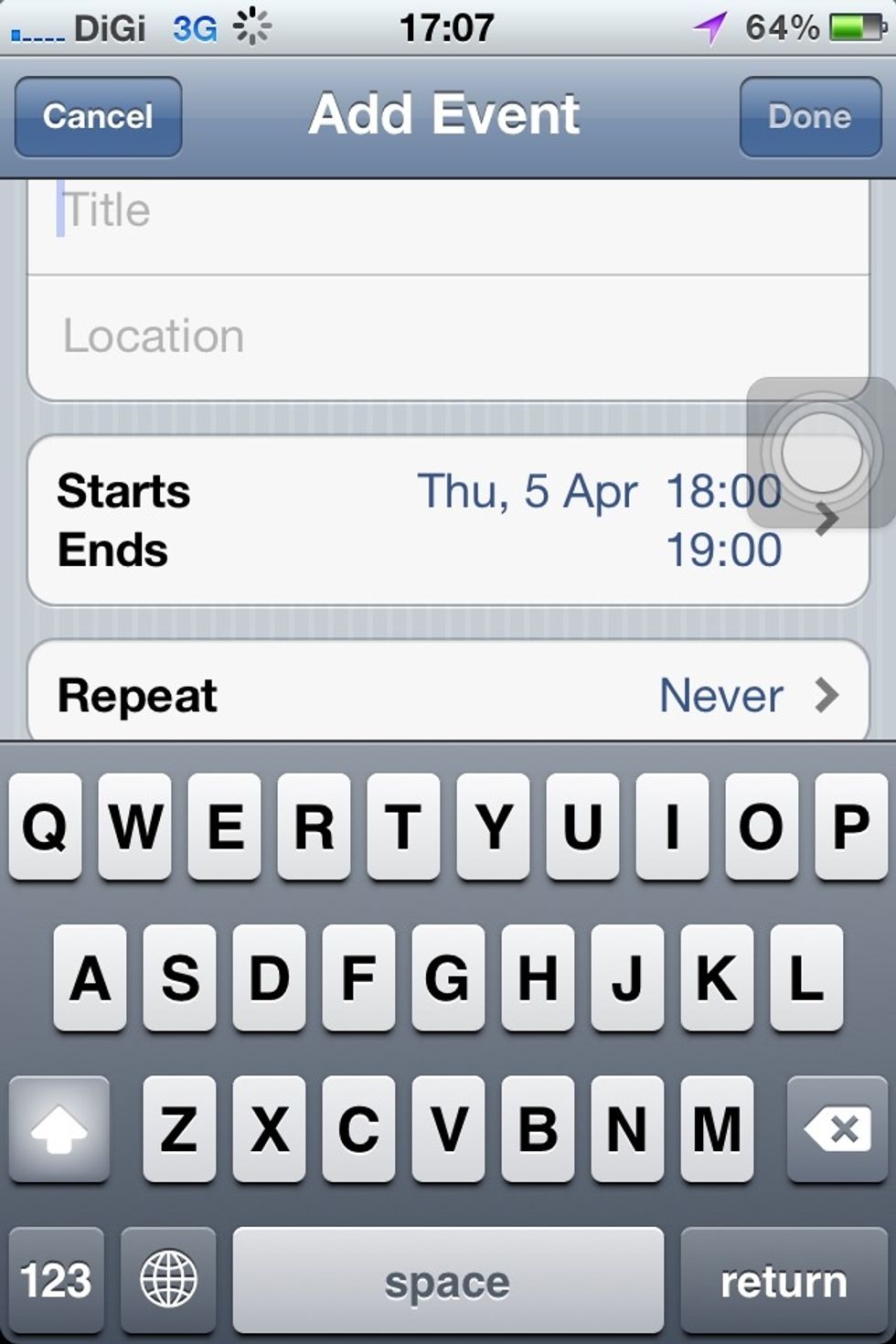
Now your iPhone calendar is totally sync with your google calendar.
The creator of this guide has not included tools