The Conversation (0)
Sign Up

Before the transferring process, you should open the USB debugging and install the USB driver if you did not do it before. Follow the steps as the screenshot shows and click "Next" button.

Then your you will see an interface like this, and this is the process of the installation of USB driver.
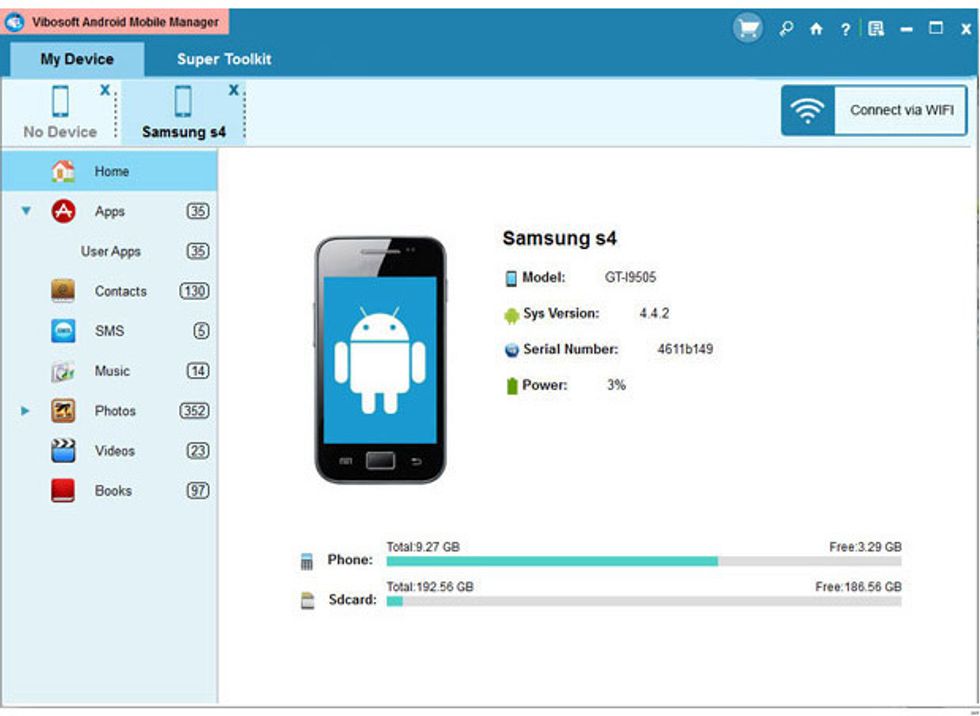
Next, a window will pop up after installing the USB driver. You can see the options list in the left panel.
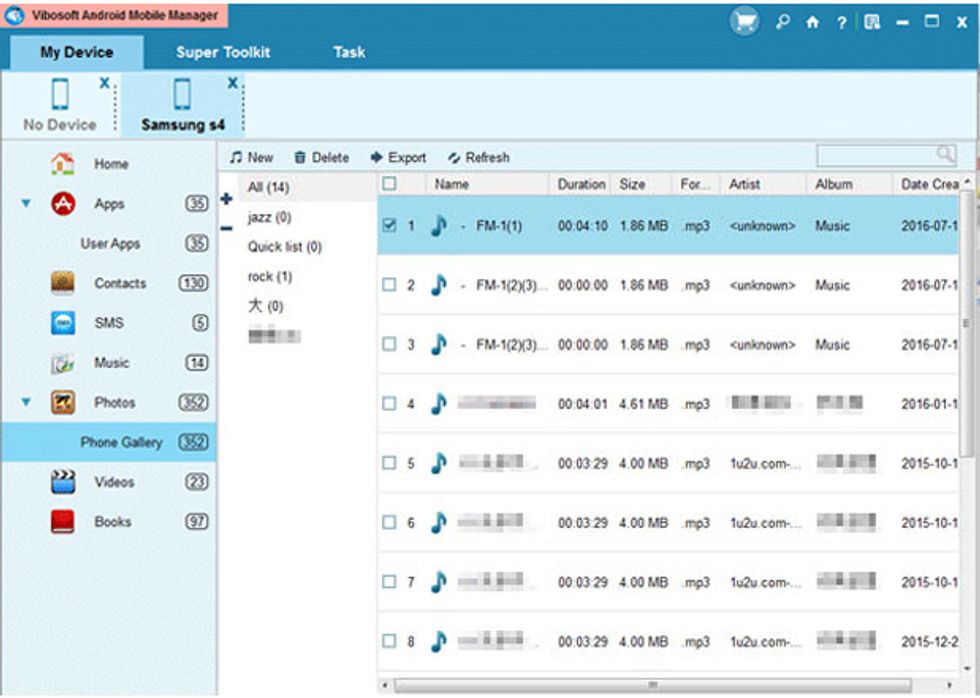
Moreover, you can also send songs from computer to Android by clicking the "New" button and choose the songs saved in the folder on your computer.