The Conversation (0)
Sign Up
This works across most smartphone brands and platforms like BlackBerry, Apple, Android, etc. If you add add/edit/delete a contact on one phone, that change is synced across all other devices.
1.You will need Gmail Email account. 2.On your iOS device, go to Settings, then Mail, Contacts, Calendars. 3.Pick Add Account 4.Pick Microsoft Exchange. Do not pick Gmail.
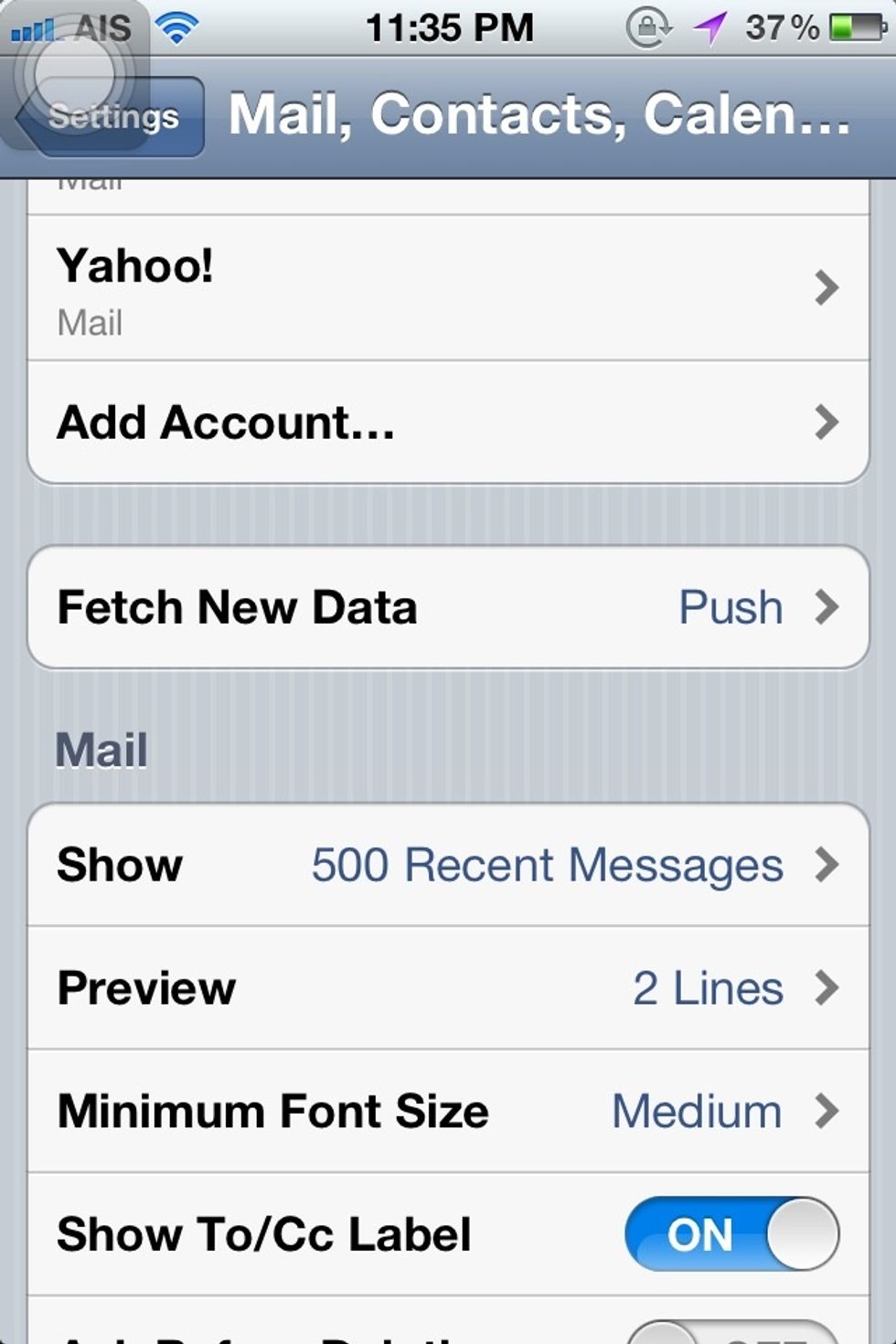
Pick Add Account
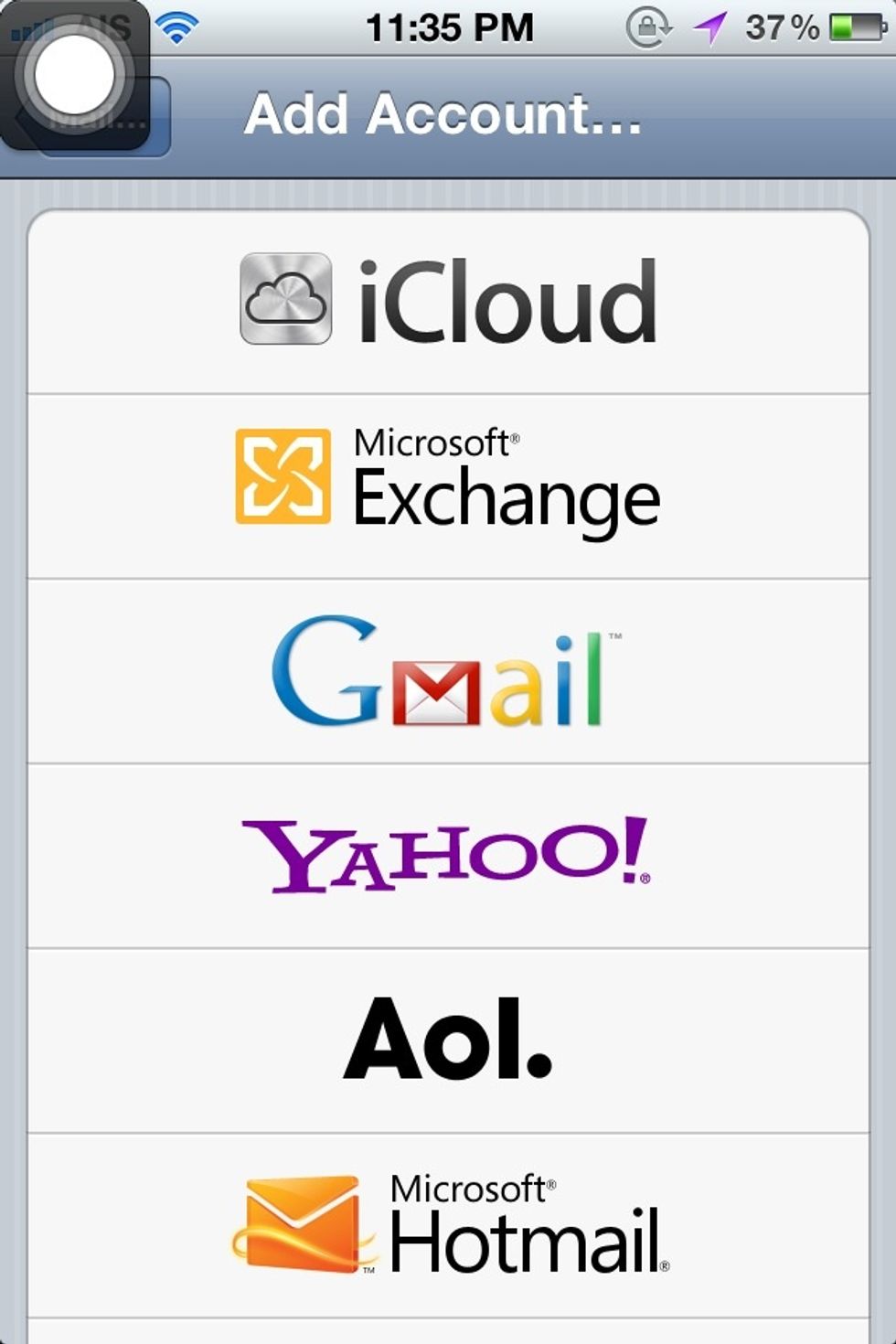
Pick Microsoft Exchange. Do not pick Gmail.

Input your Gmail email address. Put on Mail and contacts and/or Calendars.
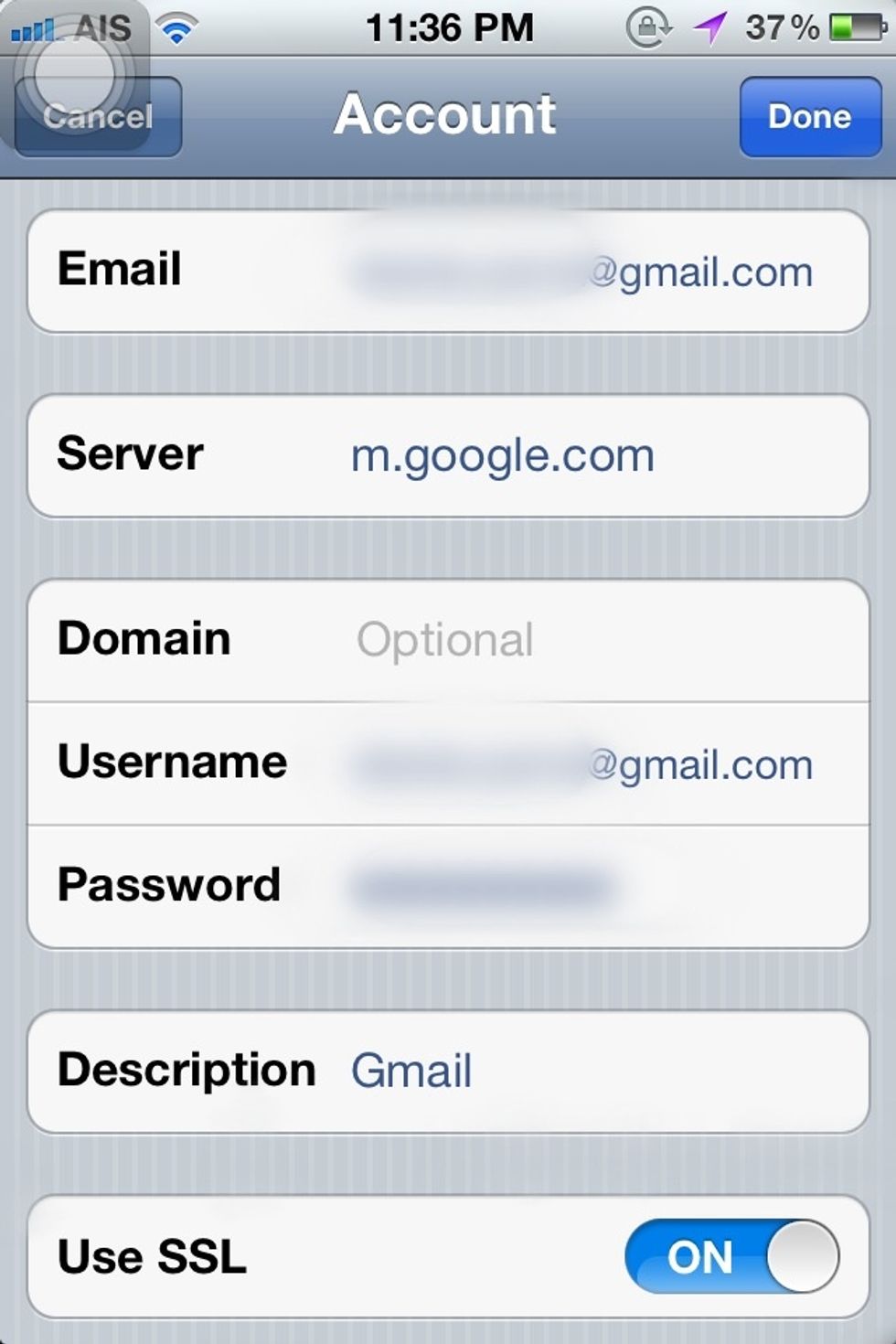
1. For server, input m.google.com 2. In password, input Gmail password 3. Leave Domain name blank
For more details, check out Google Sync's instruction here: http://support.google.com/mobile/bin/answer.py?hl=en&answer=138740