How to sync and use a jawbone up band
A guide on how to sync and use Jawbone's Up band
521
STEPS
TOOLS

Admire the beautiful packages and lift the sides carefully (with tape) to open the lid
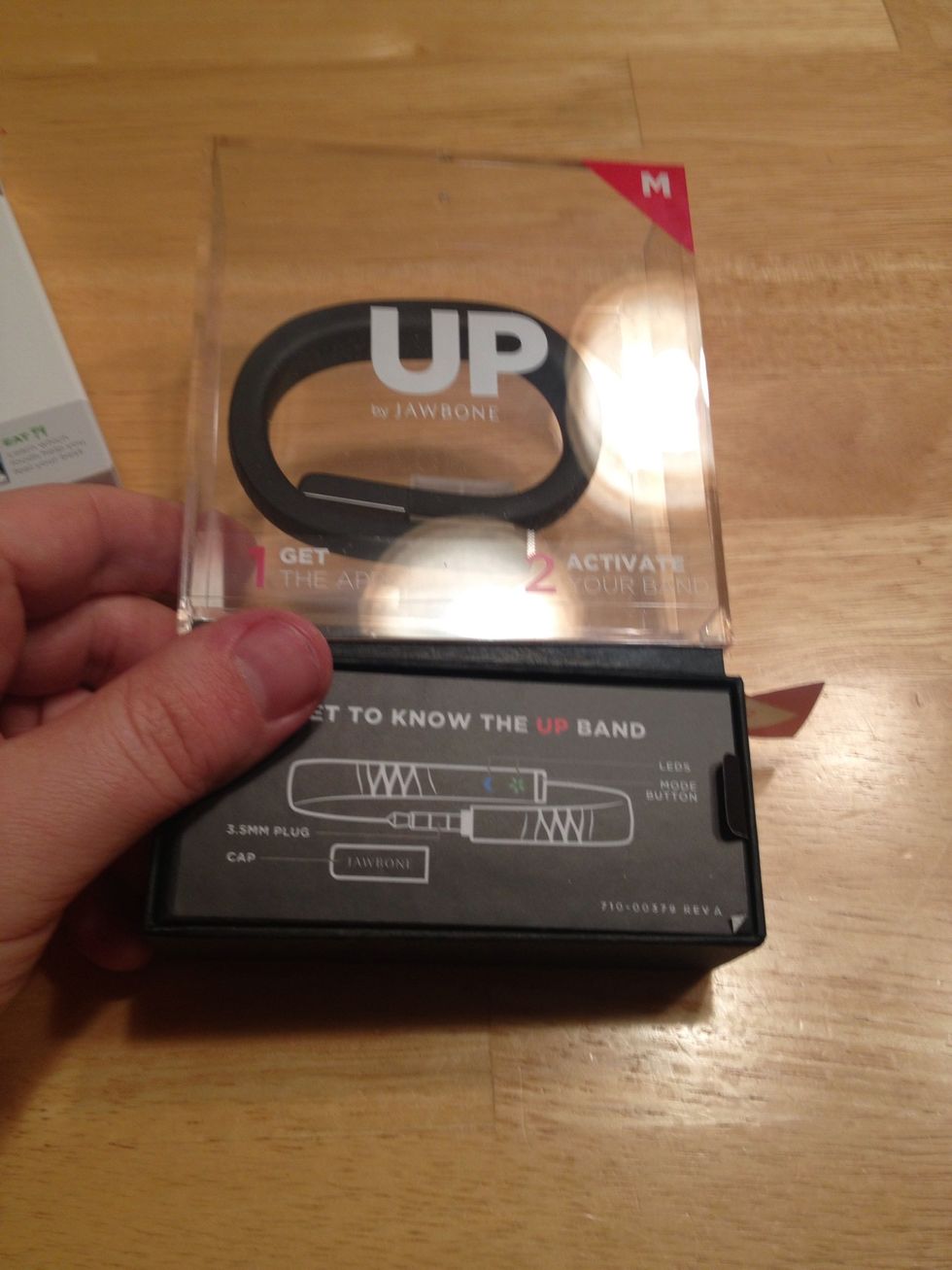
Open the flap 'get to know the Up band'. Inside you will have the charging cable. Not needed to begin but you'll need it shortly to get your band 10-day battery life.

Keep the box and instructions in a safe place in case you need to return it (which can happen) or have questions that the guide can answer
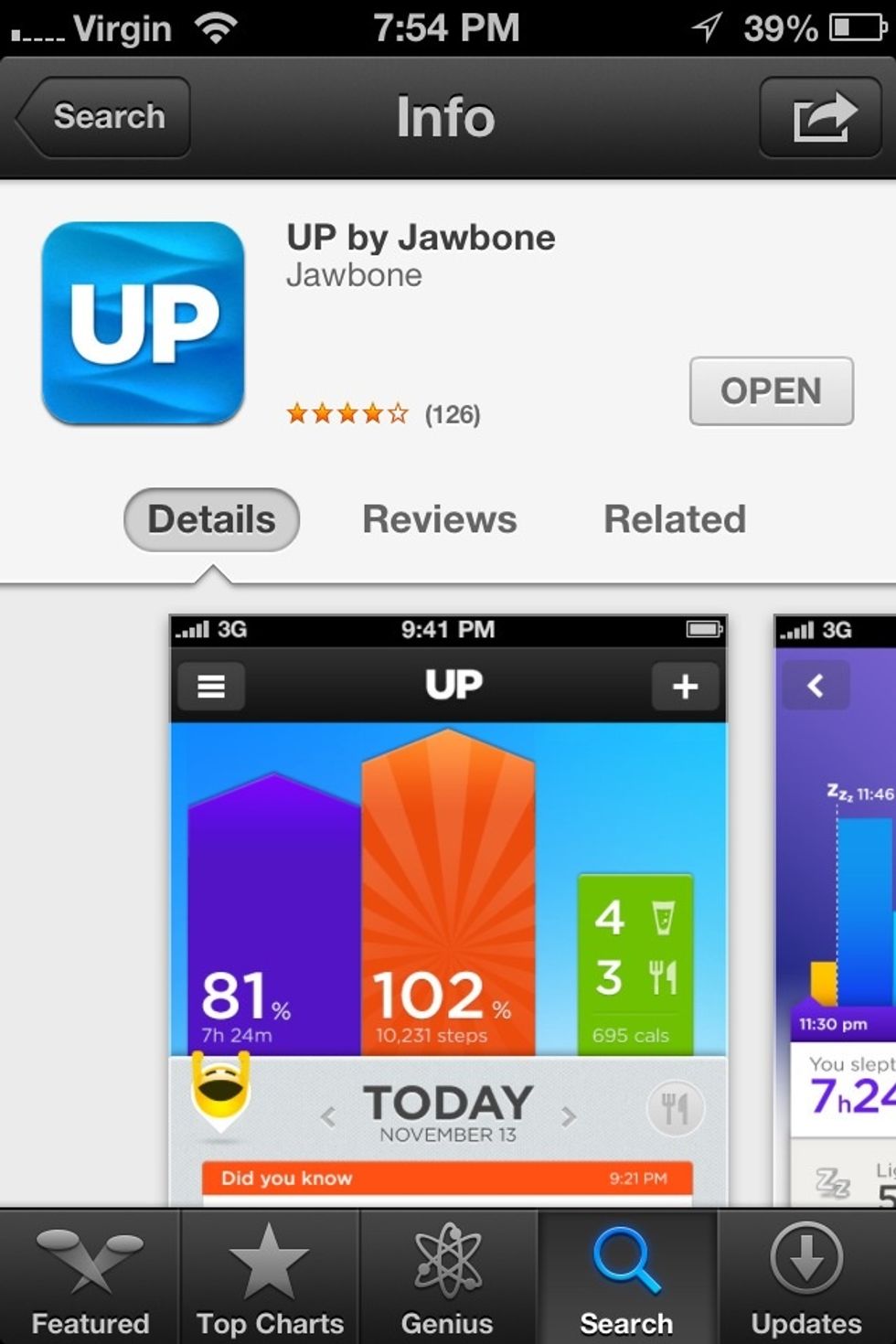
Download the Up app for the iPhone (android coming soon).

Take the band cap off and prepare for syncing.

Tightly insert the band into the phone through the 3.5 jack

Let is sync to 100% before removing. After it syncs you'll be able to enjoy all the data the Up band has collected.
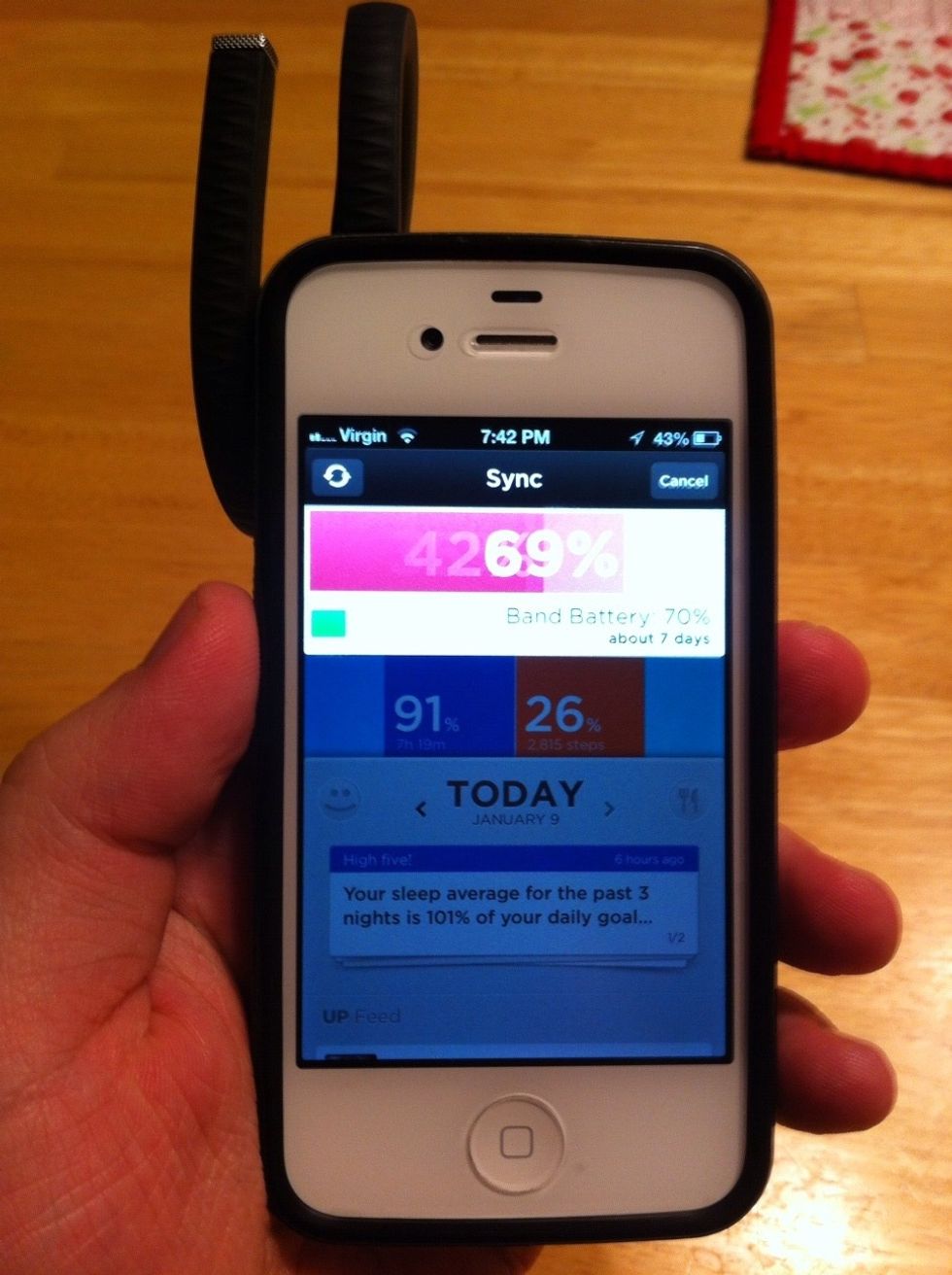
After a second or two it should start to sync. If you are having problems try taking it out and putting it in again.
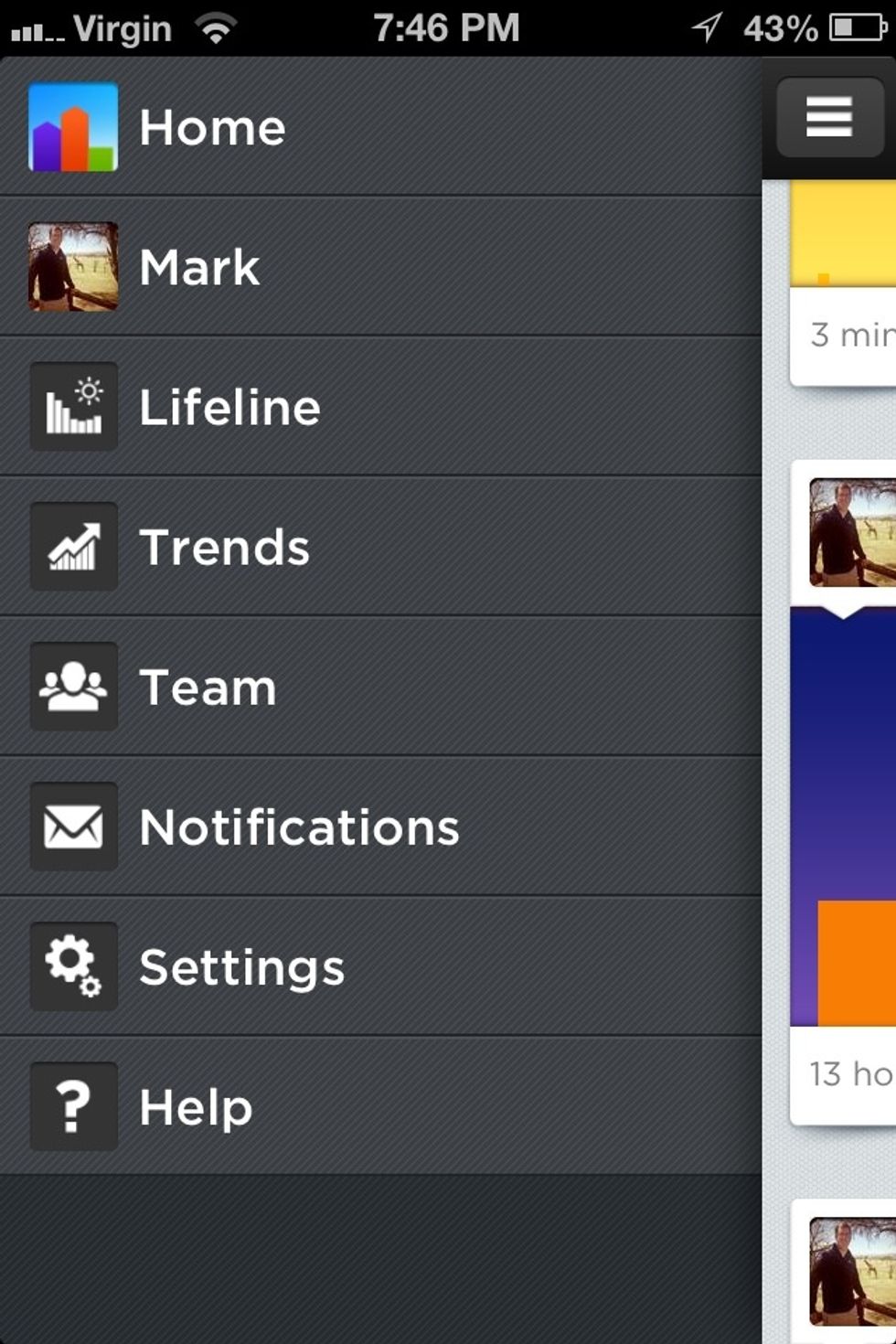
Create an account. So you can start syncing your Up band with your phone.
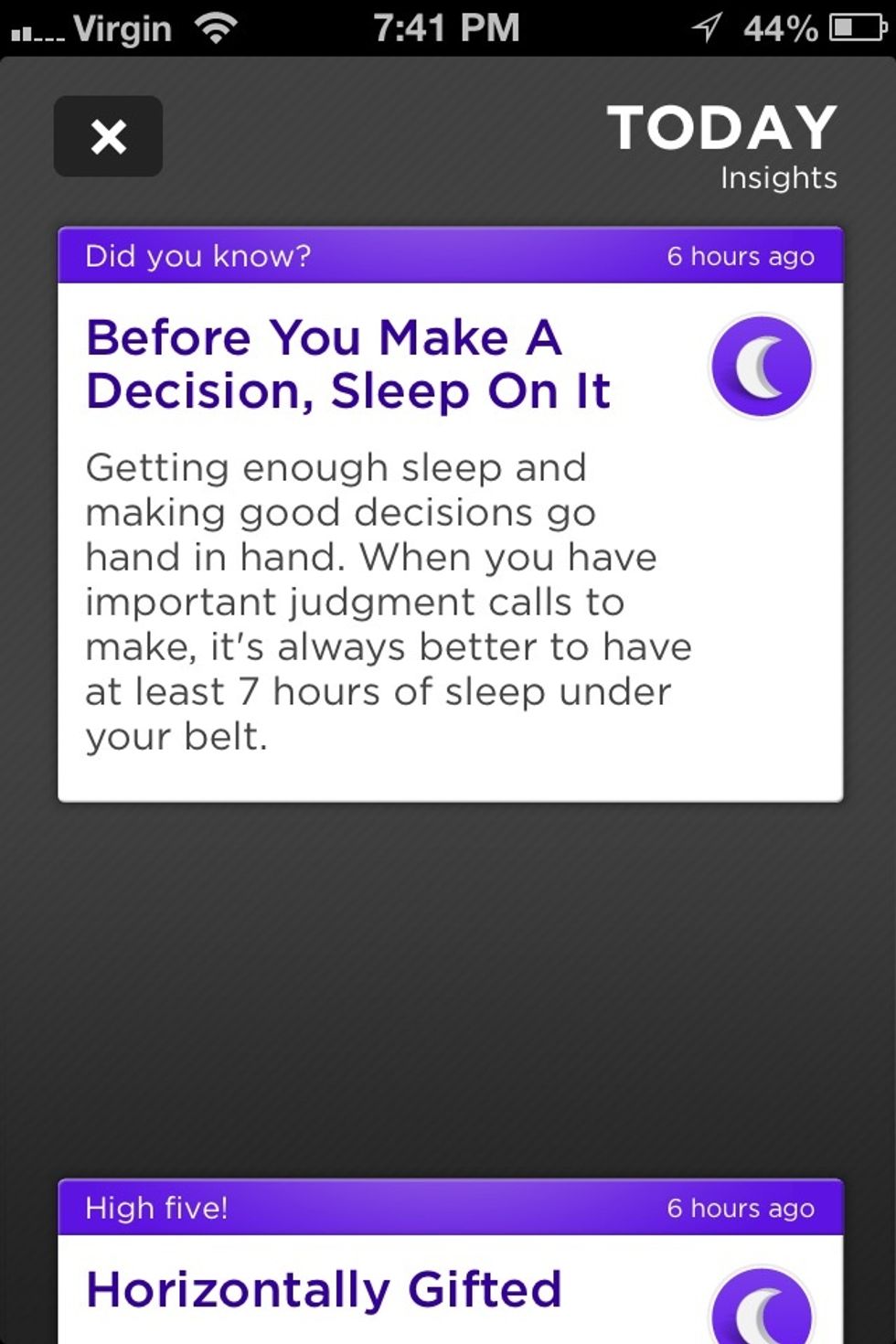
The app gives daily encouragements that help keep you on the right path.

Tell the app your moods and track you attitude on your lifeline.
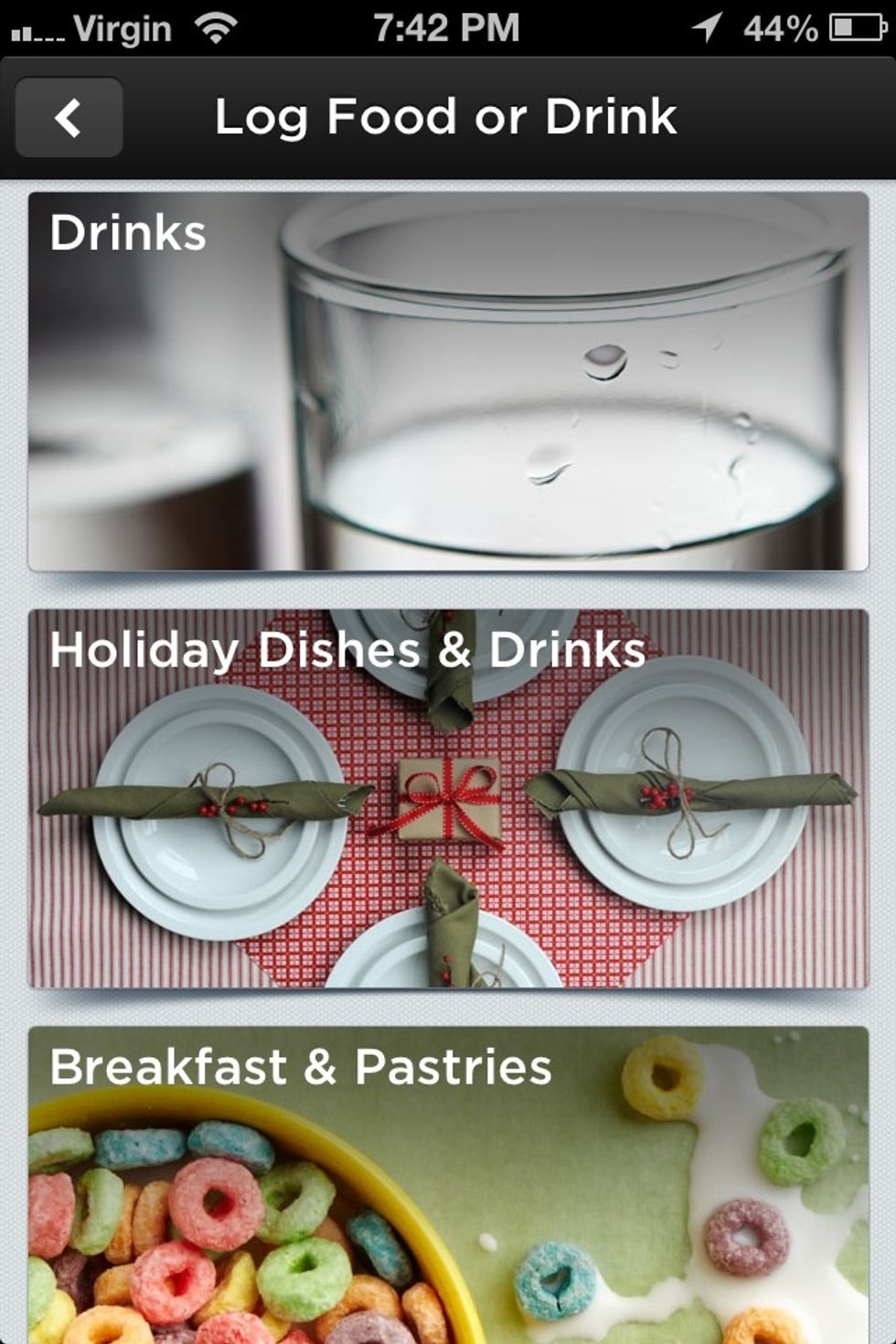
Input foods and count calories throughout the day.

Steps accumulated

Track sleeping habits. The Up band has a cool alarm feature that allows you to wake up at your optimal time.

Band and app

Beautiful and functional design

-10 hour battery life -Tracks steps, calories and sleeping habits I've been using it over a month and it has really changed the way I think about my activities to try and improve my life.

Enjoy! Let me know in the comments if you have any questions.
- Up band
- iPhone
- iPod
- IOS 5 or higher