How to switch on a computer psu outside the case
Switch on a Computer PSU Outside the Case
133
STEPS
TOOLS
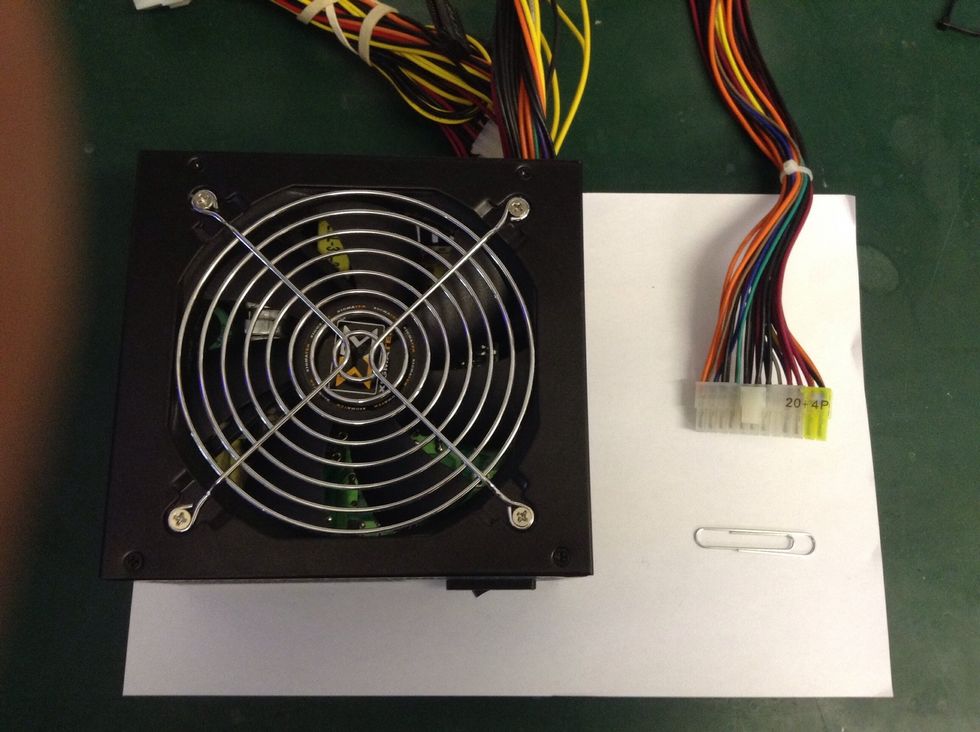
Supplies 1x PSU 1x Paper clip
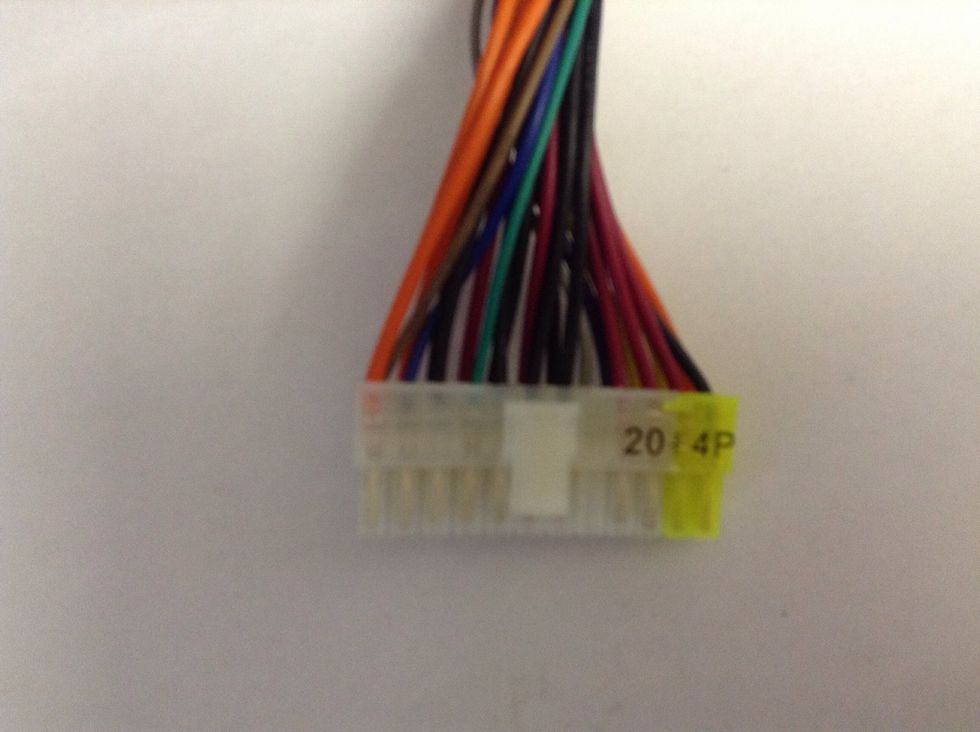
This is the plug we will be working with. Notice the different colour wires? Take note of the GREEN one (just to the left of the middle) and the BLACK ones. We will use the black one to the far right
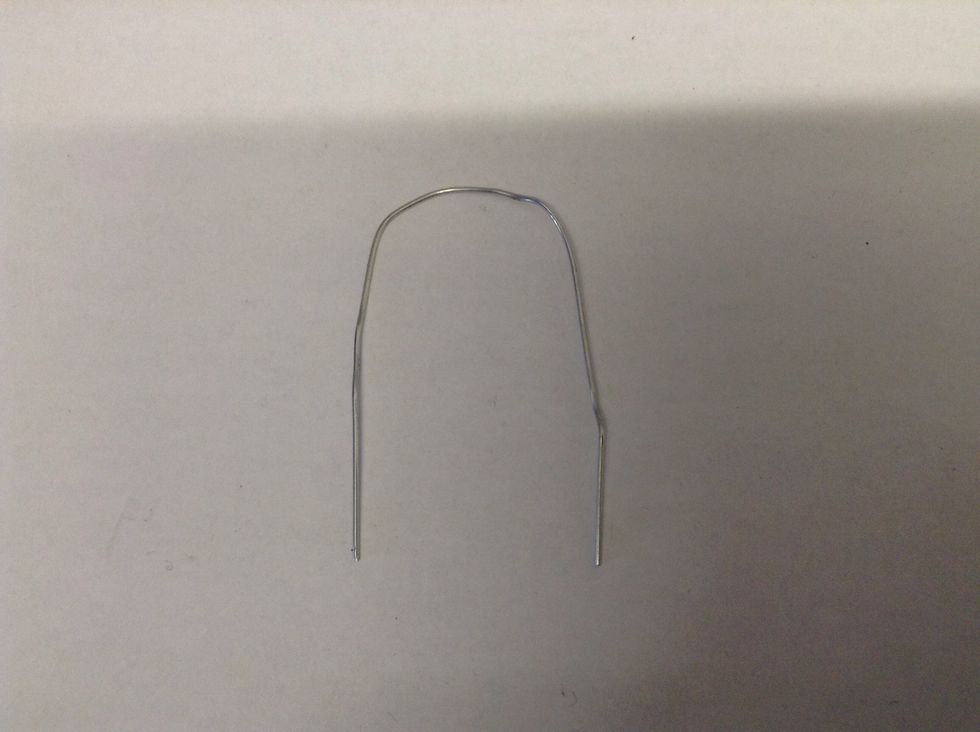
Take your paper clip and bend it into a loose U shape. If it is plastic coated remove about 1 inch of the coating from each end to expose the wire.
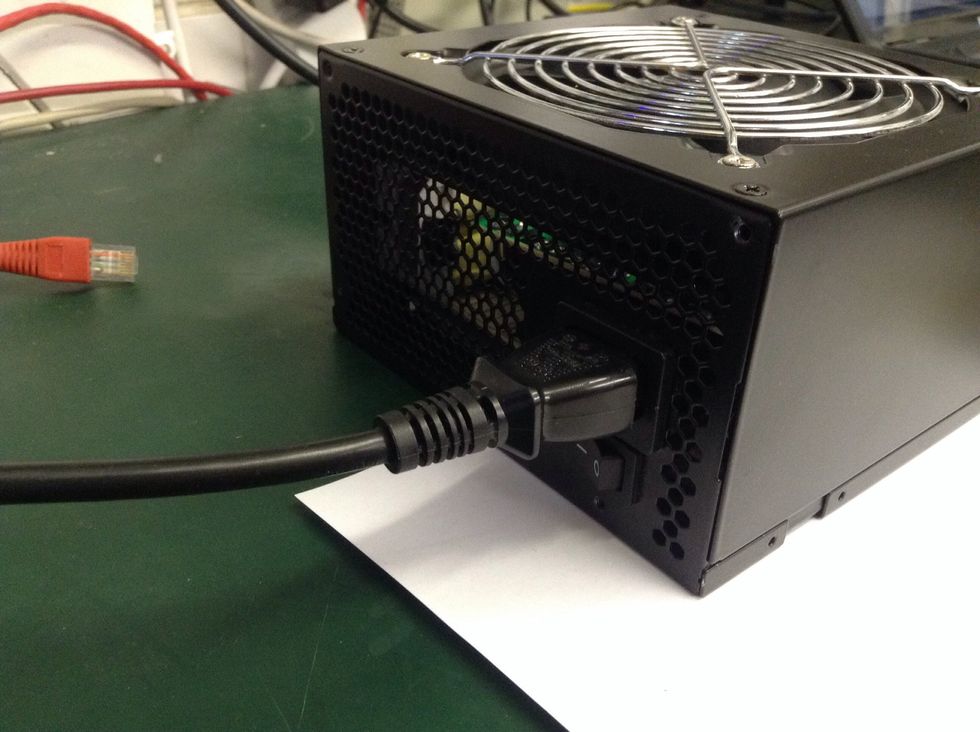
Plug you PSU into the mains with a 3-pin kettle lead and make sure the power switch (if there is one) is switched to the ON position.
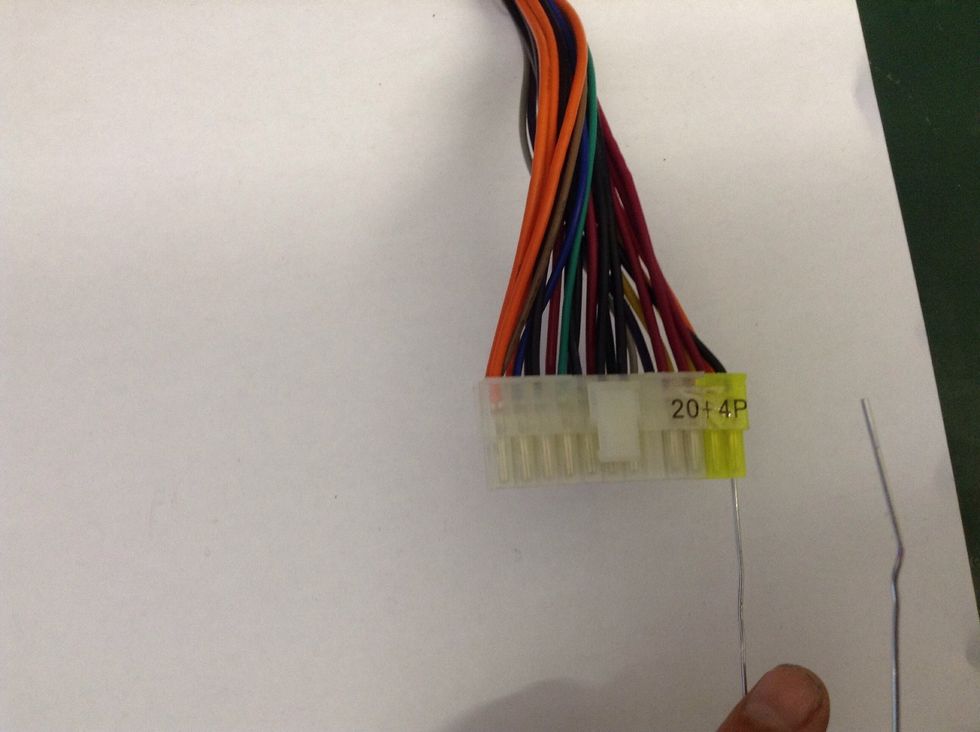
Insert one end of the paper clip into the bottom of the plug beneath the BLACK wire to the far right of the plug.
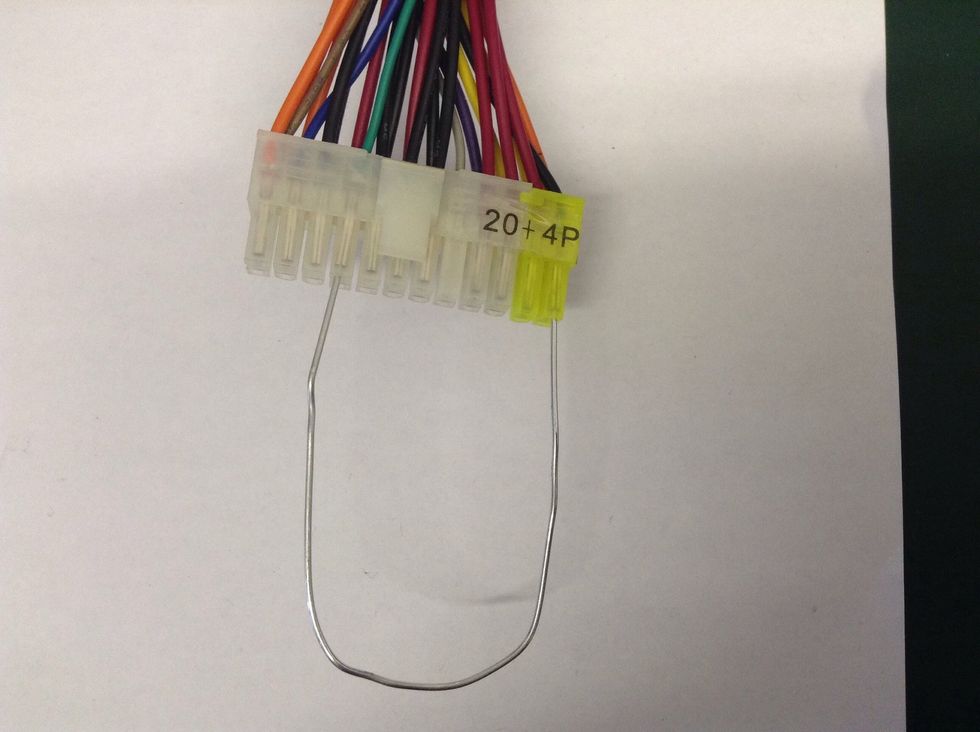
Then insert the other end of the paper clip into the bottom of the plug beneath the GREEN wire.

Your PSU fan should now start spinning signifying that the PSU is working!
Please be aware this guide is designed only to eliminate the PSU as the point of failure in a PC computer system when the computer does not power up.
- Computer Power Supply Unit (PSU)
- 1.0 Paper clip
Daniel R Mitchell
I'm a computer fixing guy, it's my job!
I also love painting Warhammer miniatures, especially Nurgle!
Bodmin, Cornwall
The Conversation (0)
Sign Up