The Conversation (0)
Sign Up
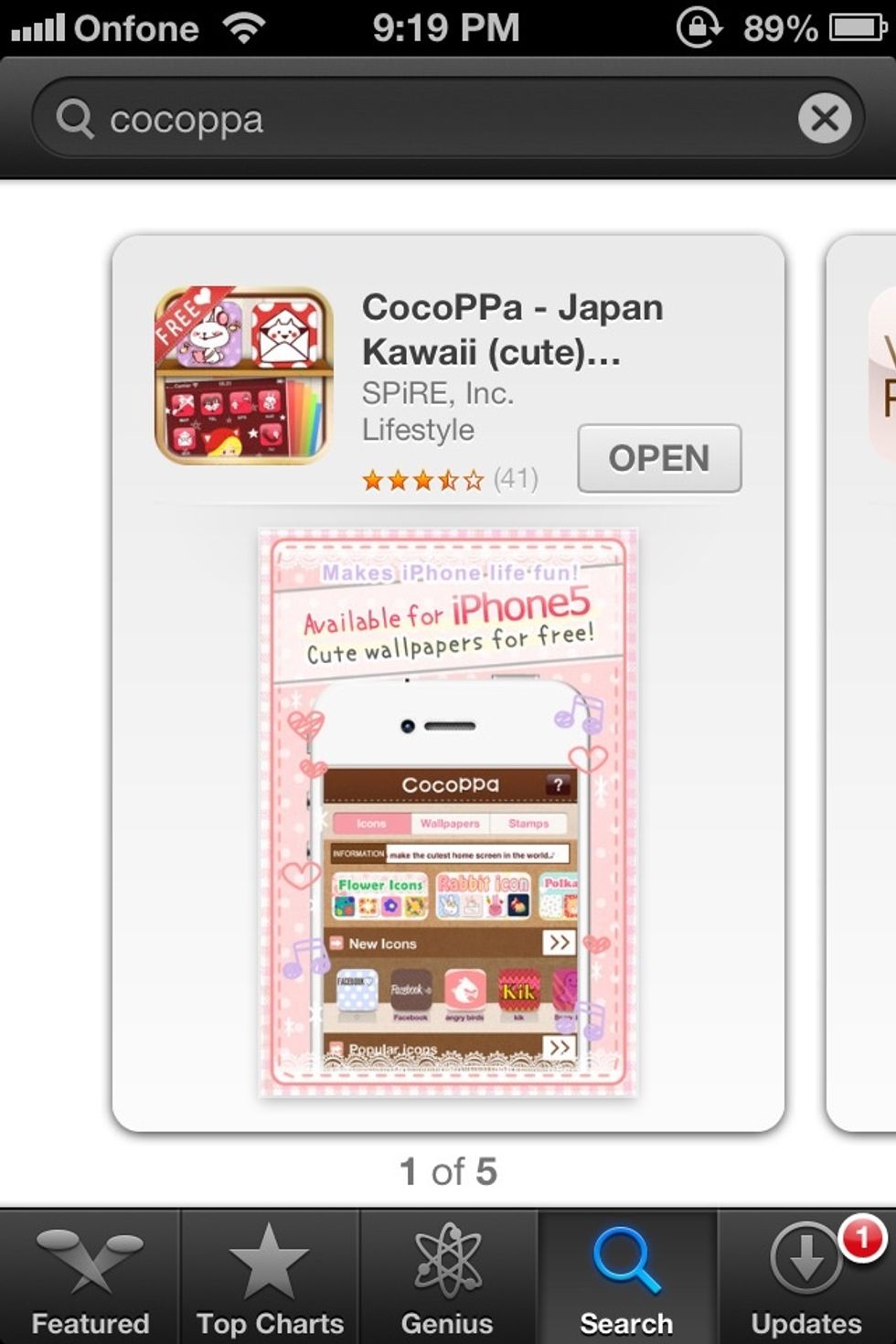
Step 1: install Cocoppa app
Step 2: search your icon for example Twitter

Step 3: after you have search Twitter can you choose one of these beautiful wallpapers
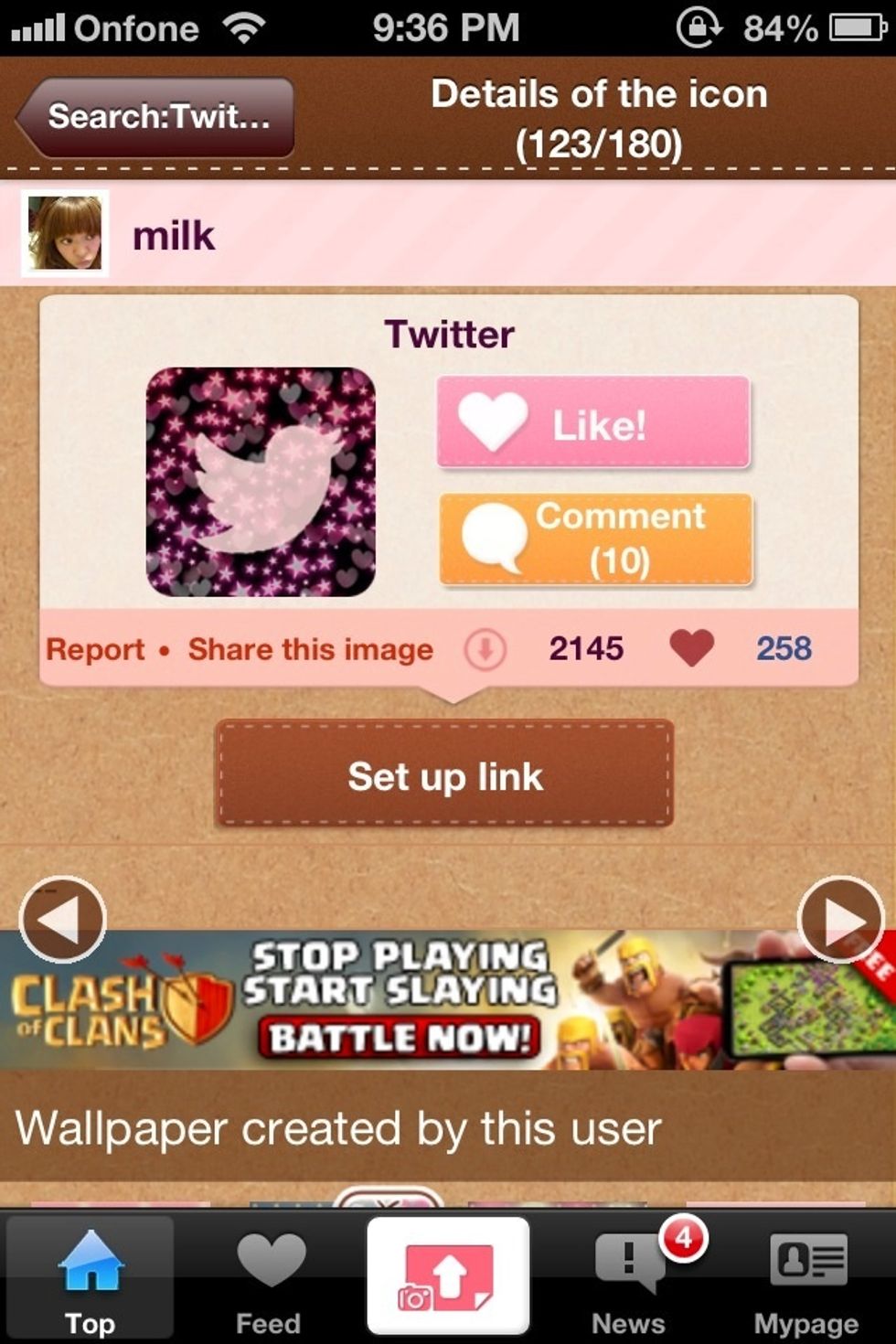
Step 4: Search on "set up link"
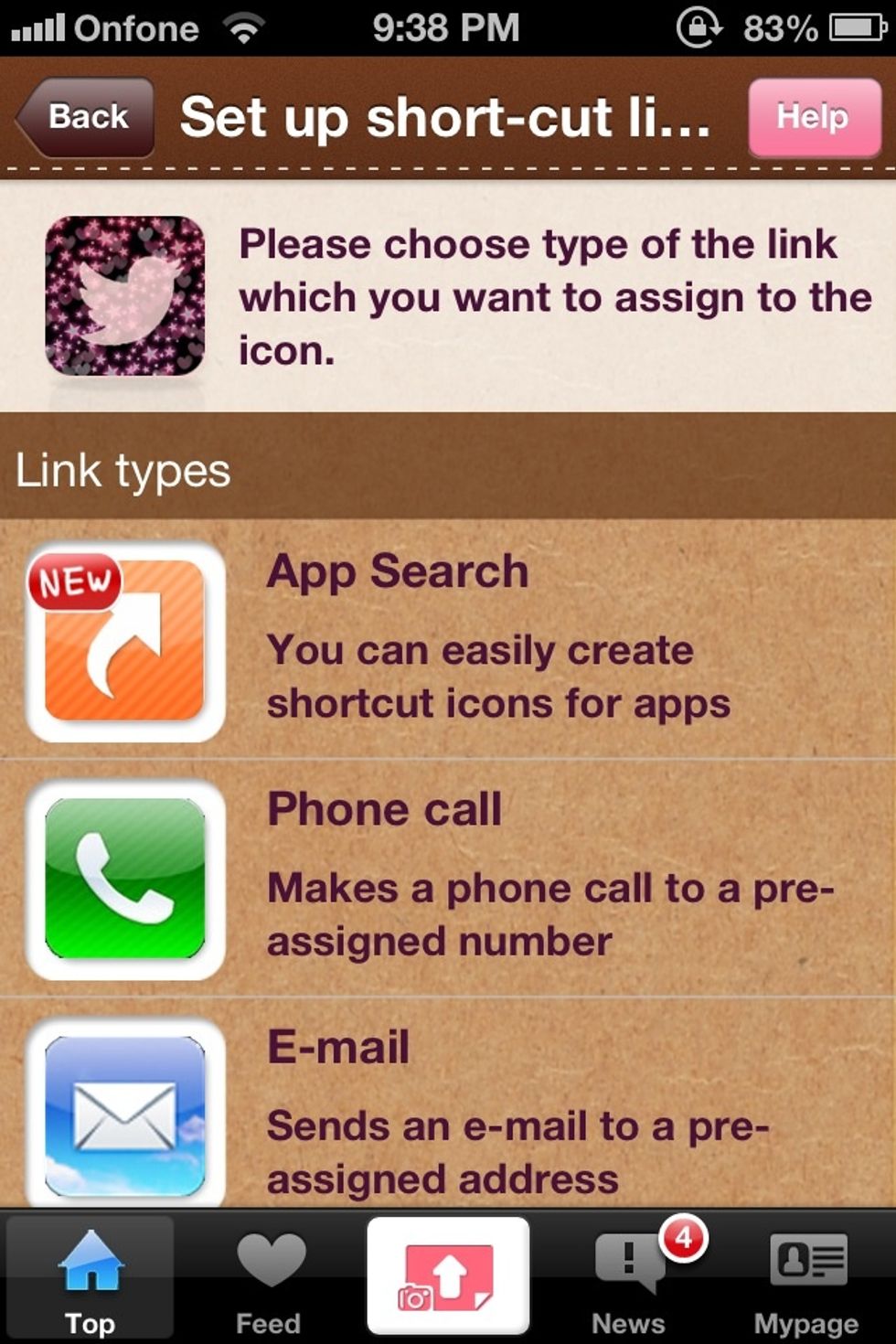
Step 5: after you have Search on "set up link" search on the "app search"
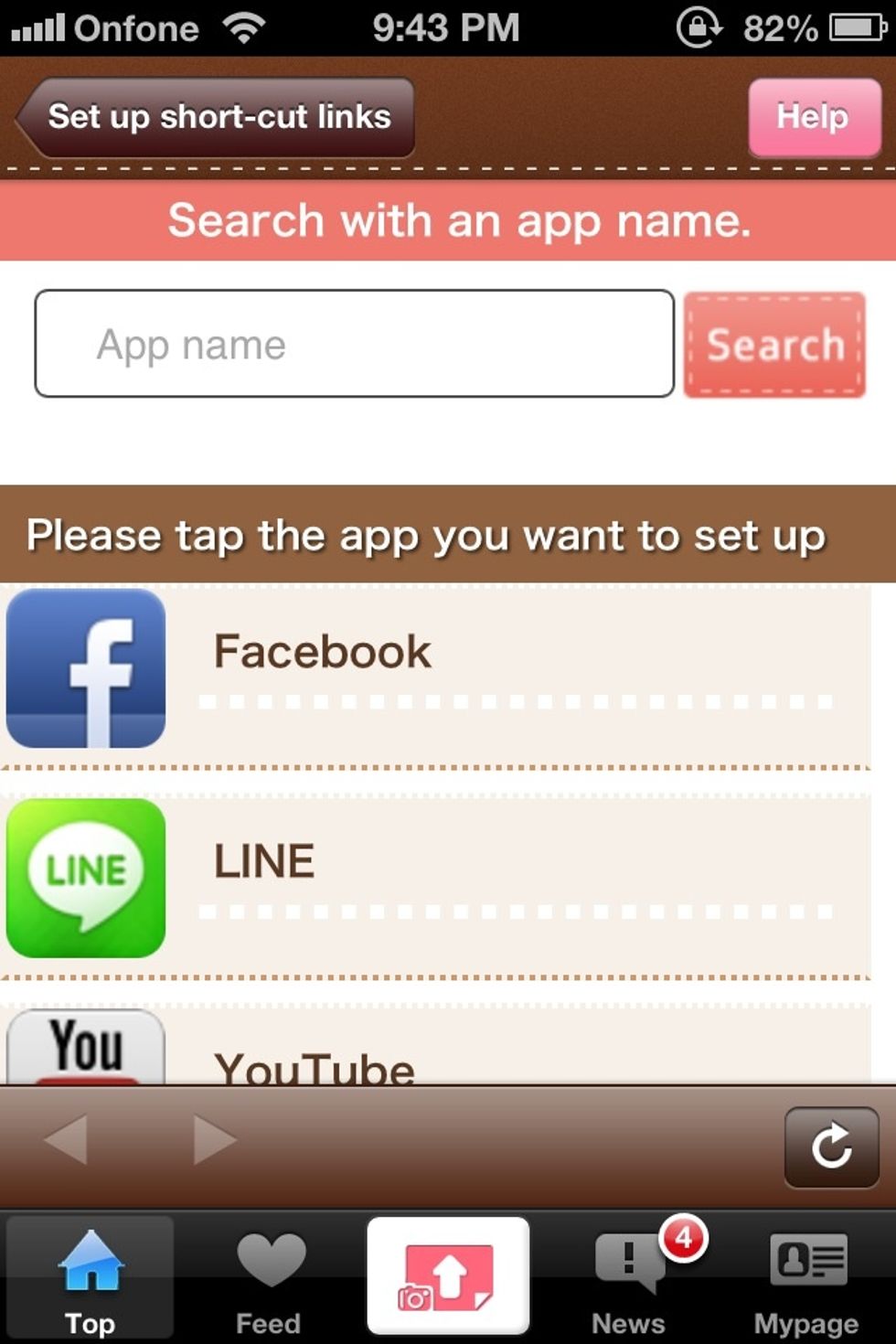
Step 6: search "app name" (Twitter)
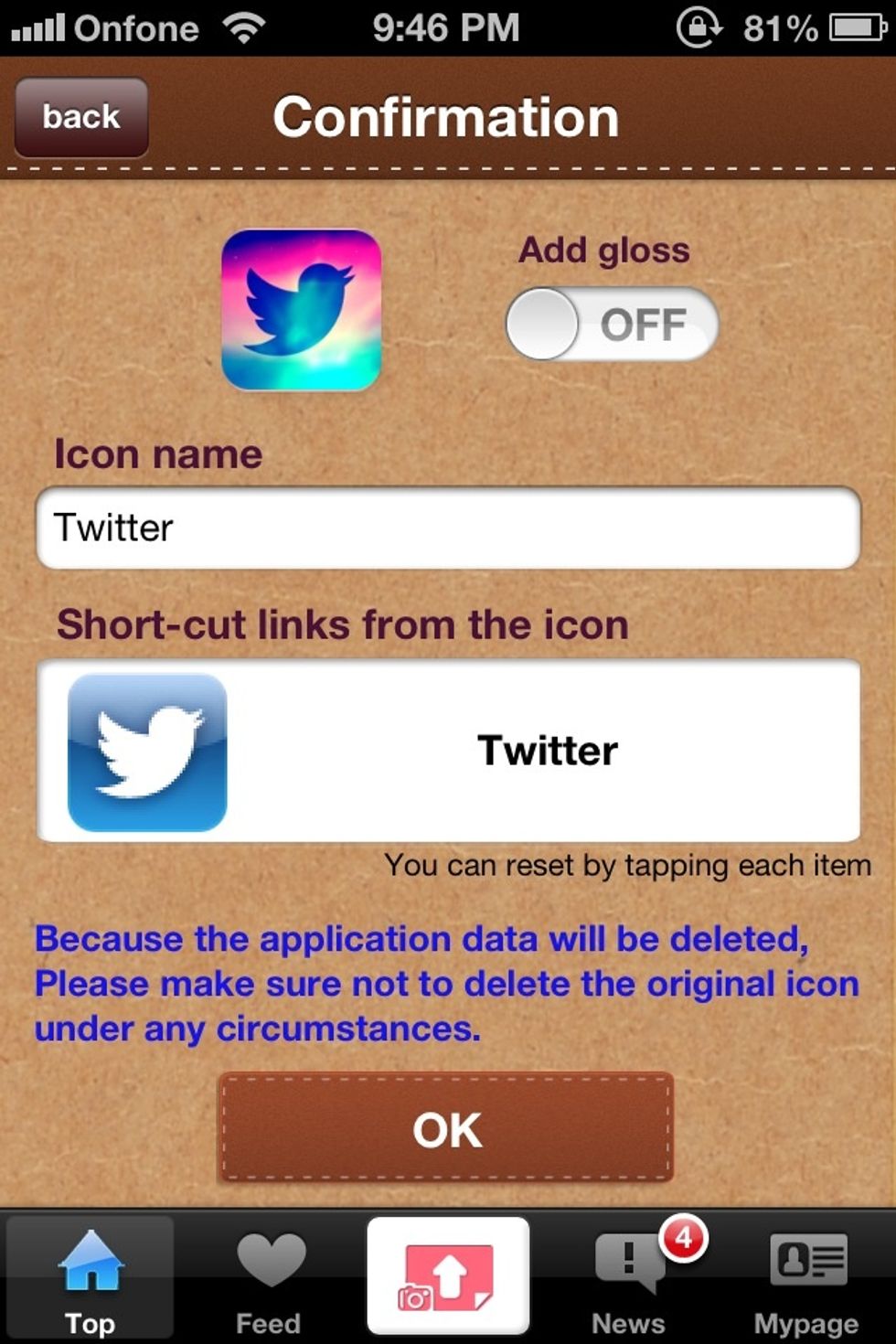
Step 7: Press "Ok"

Step 8: Press "Yes"
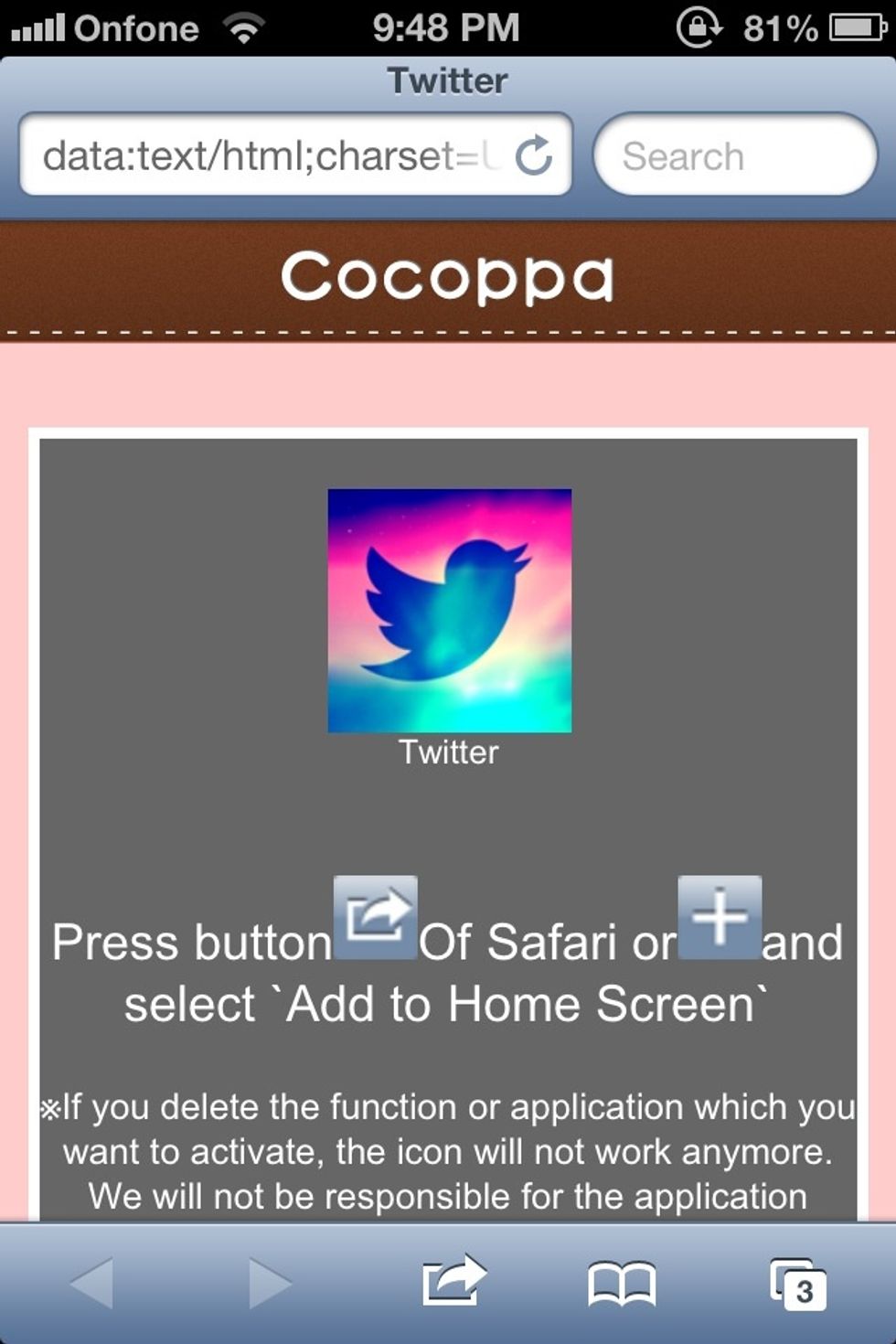
Step 9: Press the button of safari and select "Add to home screen"
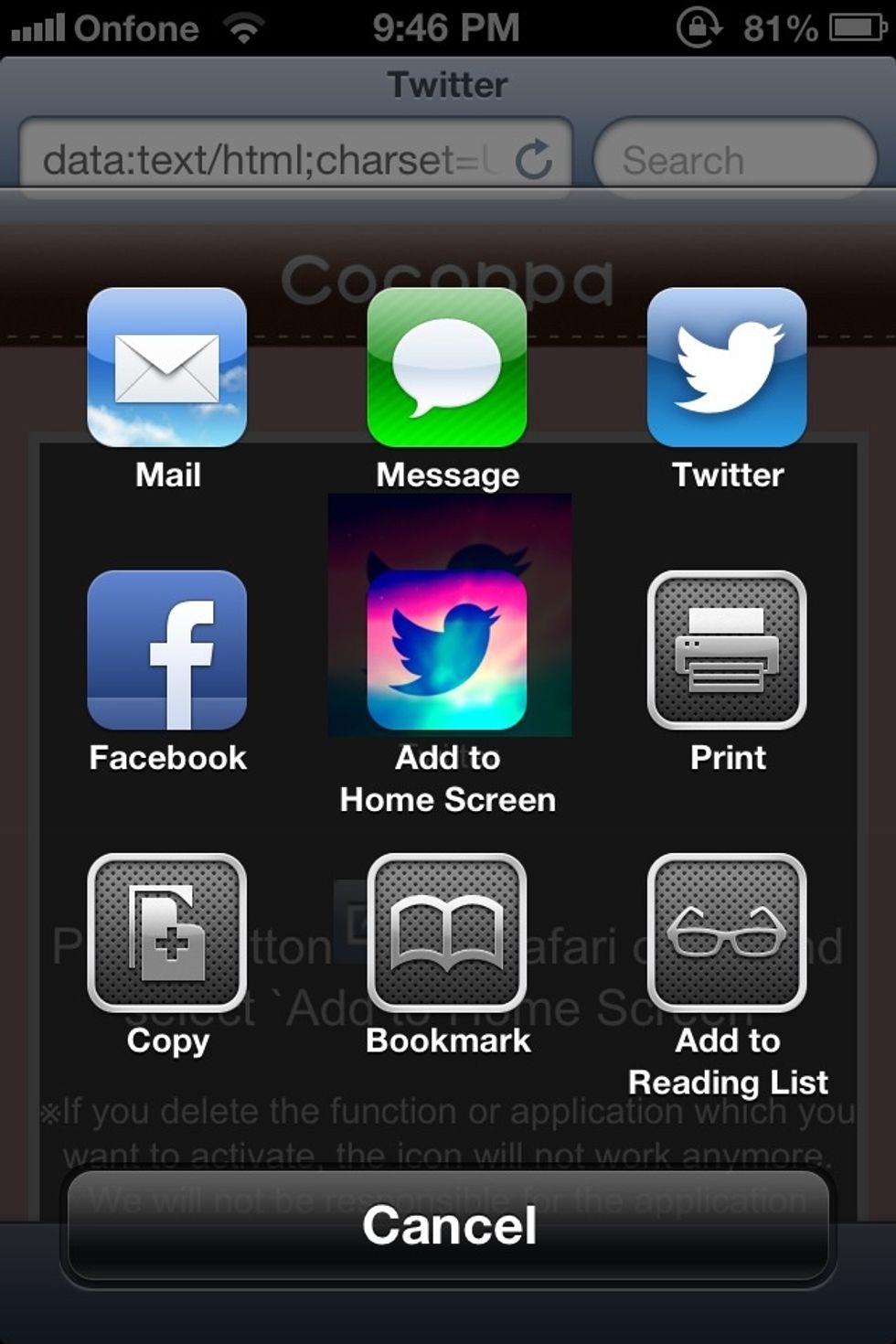
Step 10: Like this, just Press on "Add to home screen"
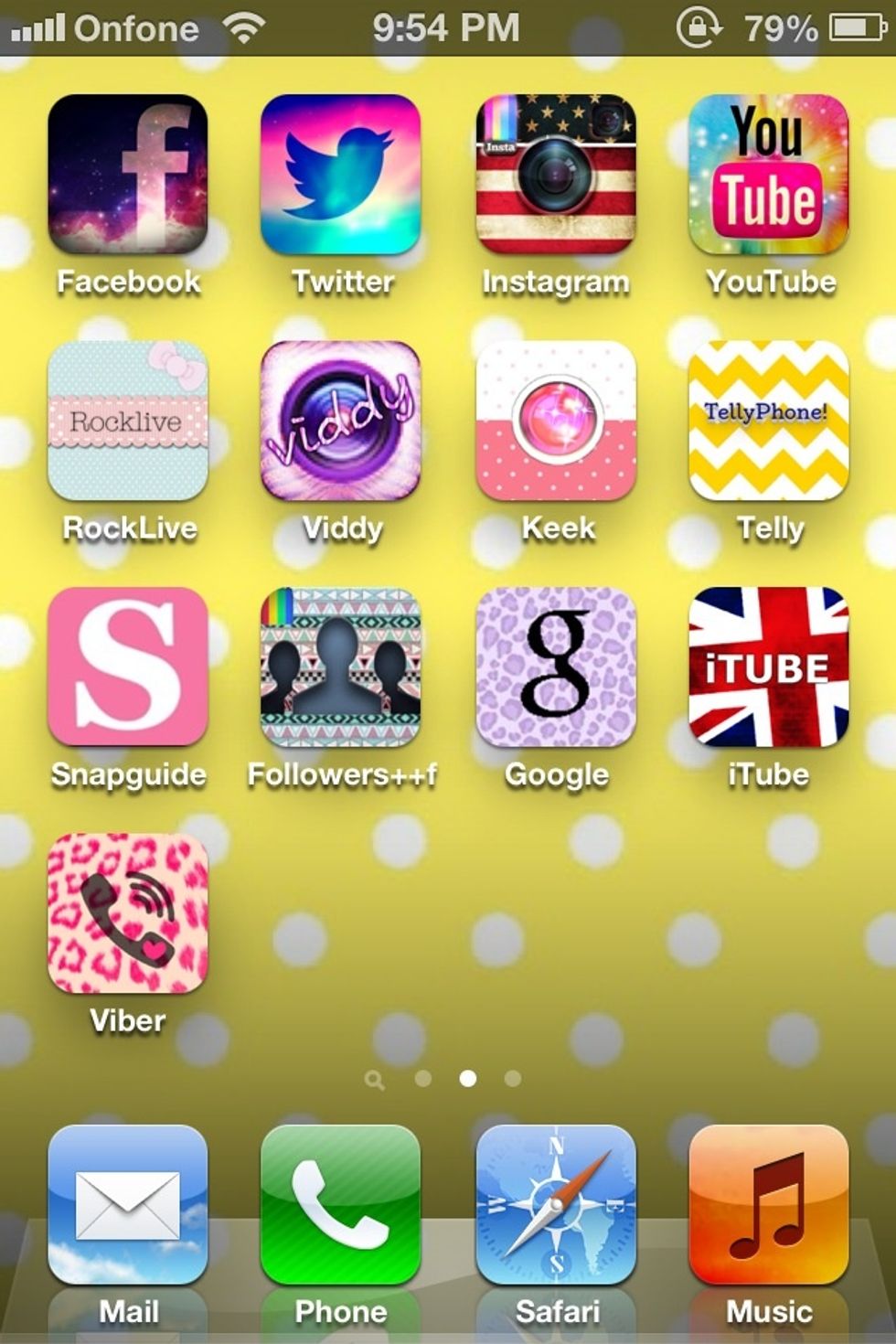
Step 11: done 😉 (i hope you like it guys)