The Conversation (0)
Sign Up
Here is the dilemma:
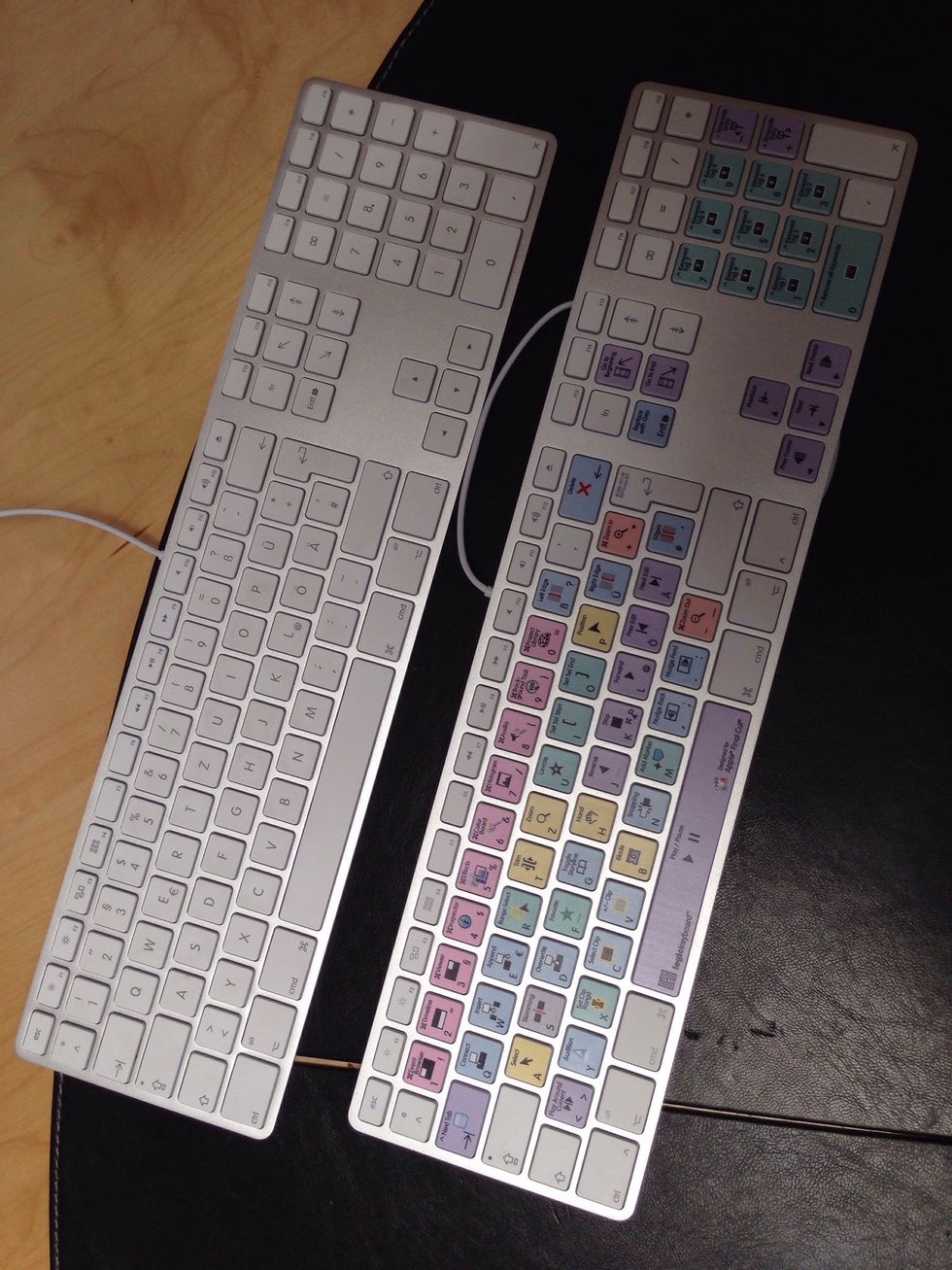
I have two keyboards, one for the usual stuff and one for cutting videos with Final Cut Pro.
Since I'm not cutting videos all the time, I wanted to put the second keyboard away while it is not in use.

Since it looks quite cool, I hung it on the wall.
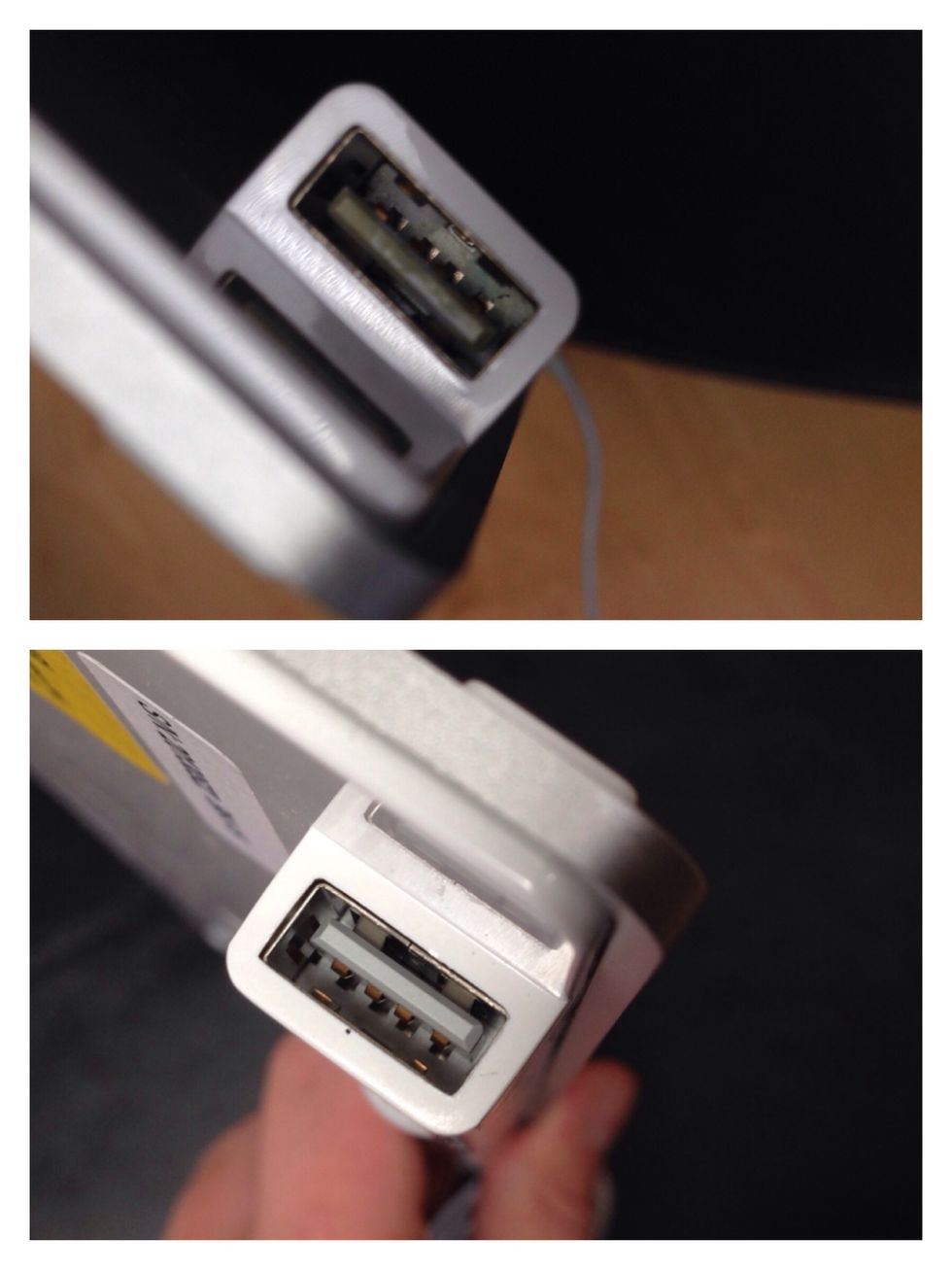
Wired Apple keyboards have a USB-port on each side.

I simply cut two old iPhone cables and knotted them together.
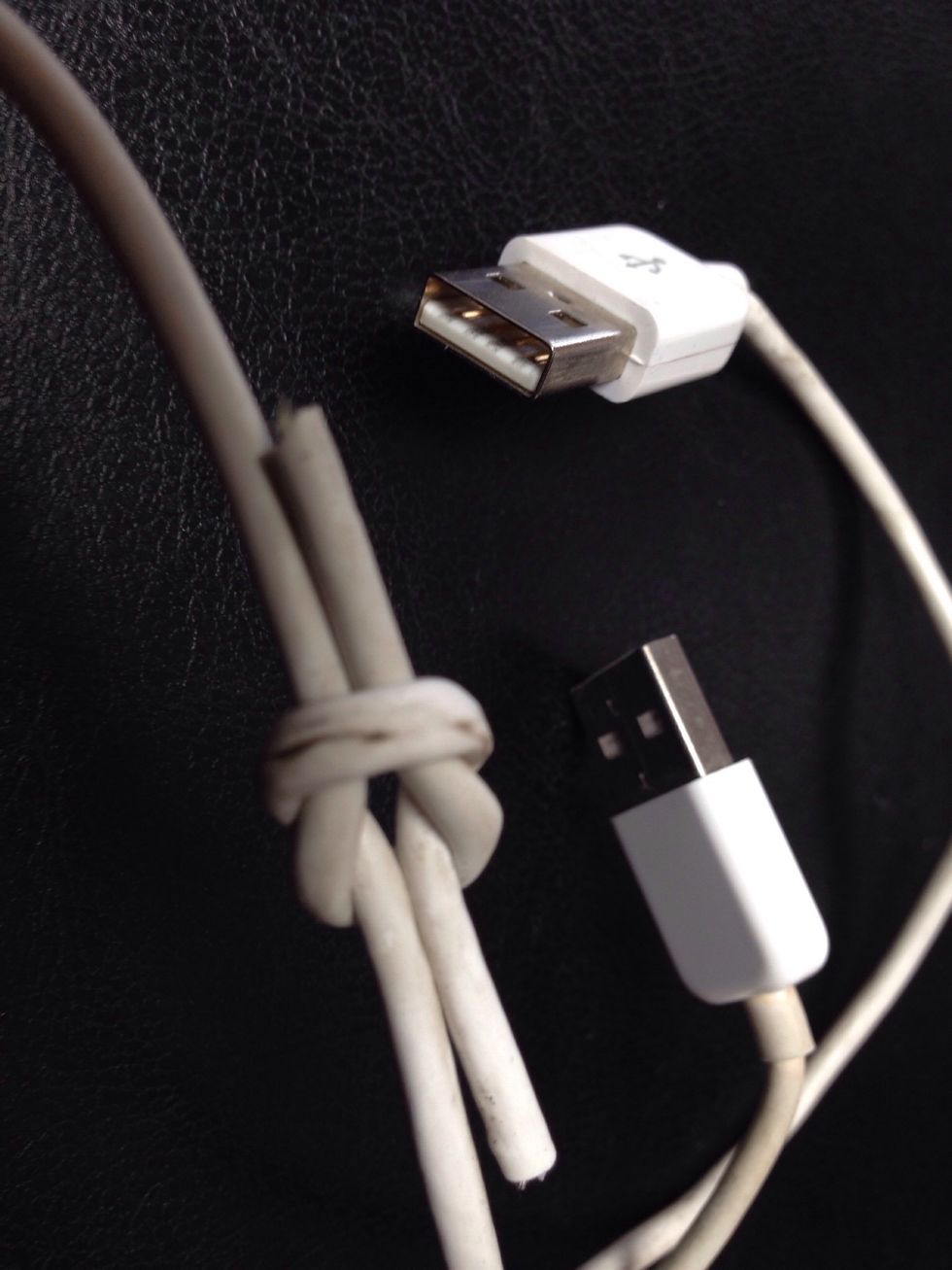
Here is the knot I used, an average square knot
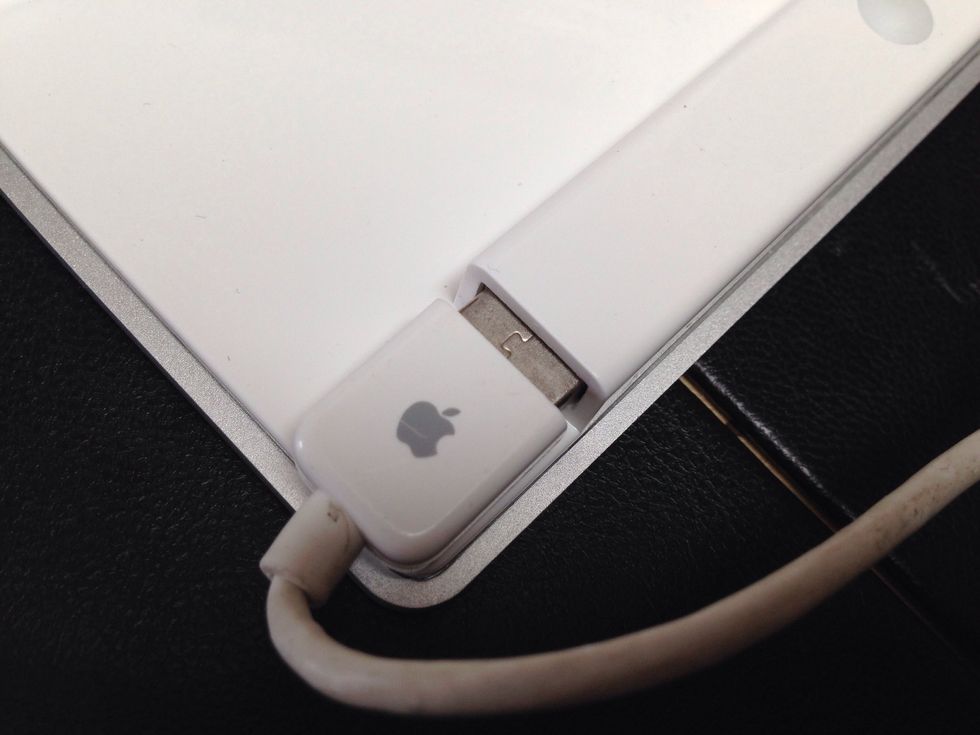
Put the USB plugs in...
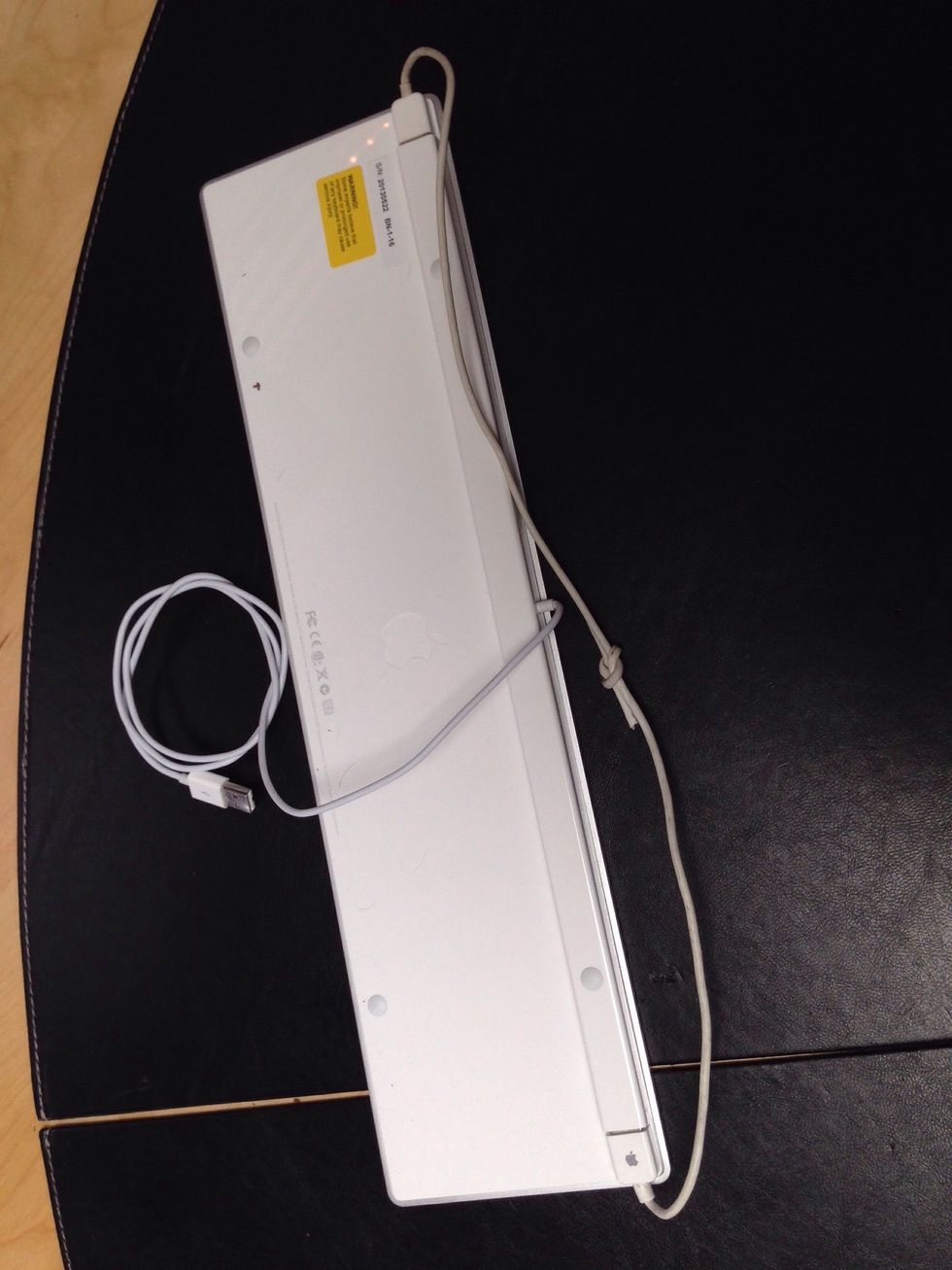
... and you're done.
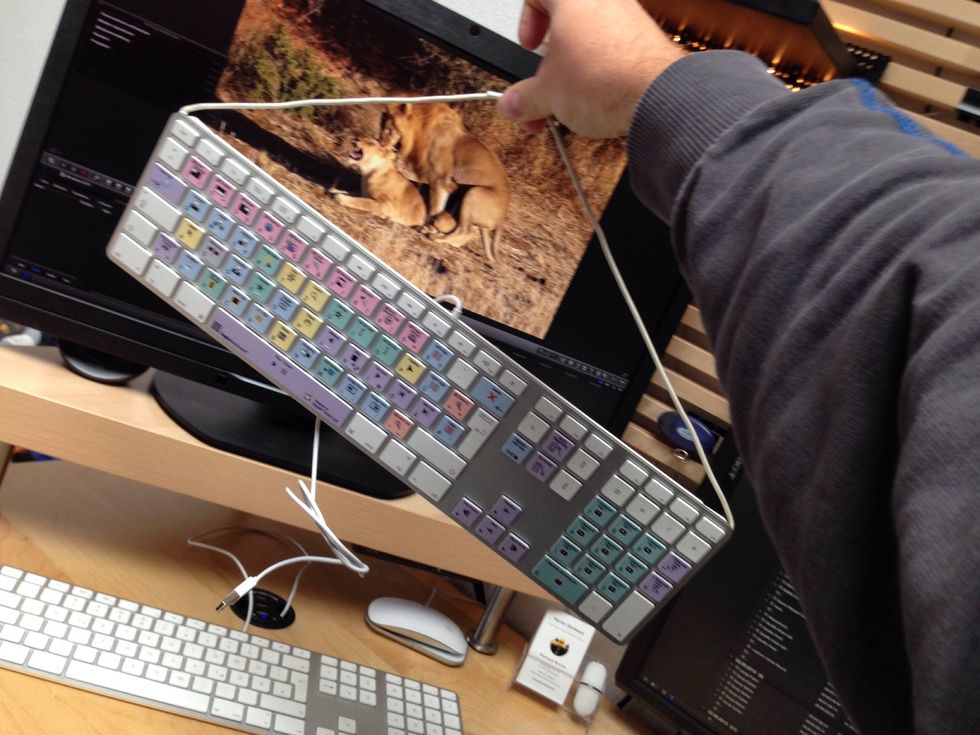
Now you can hang your keyboard somewhere.

I hung it right above my second monitor, so I can reach for it whenever I need it.
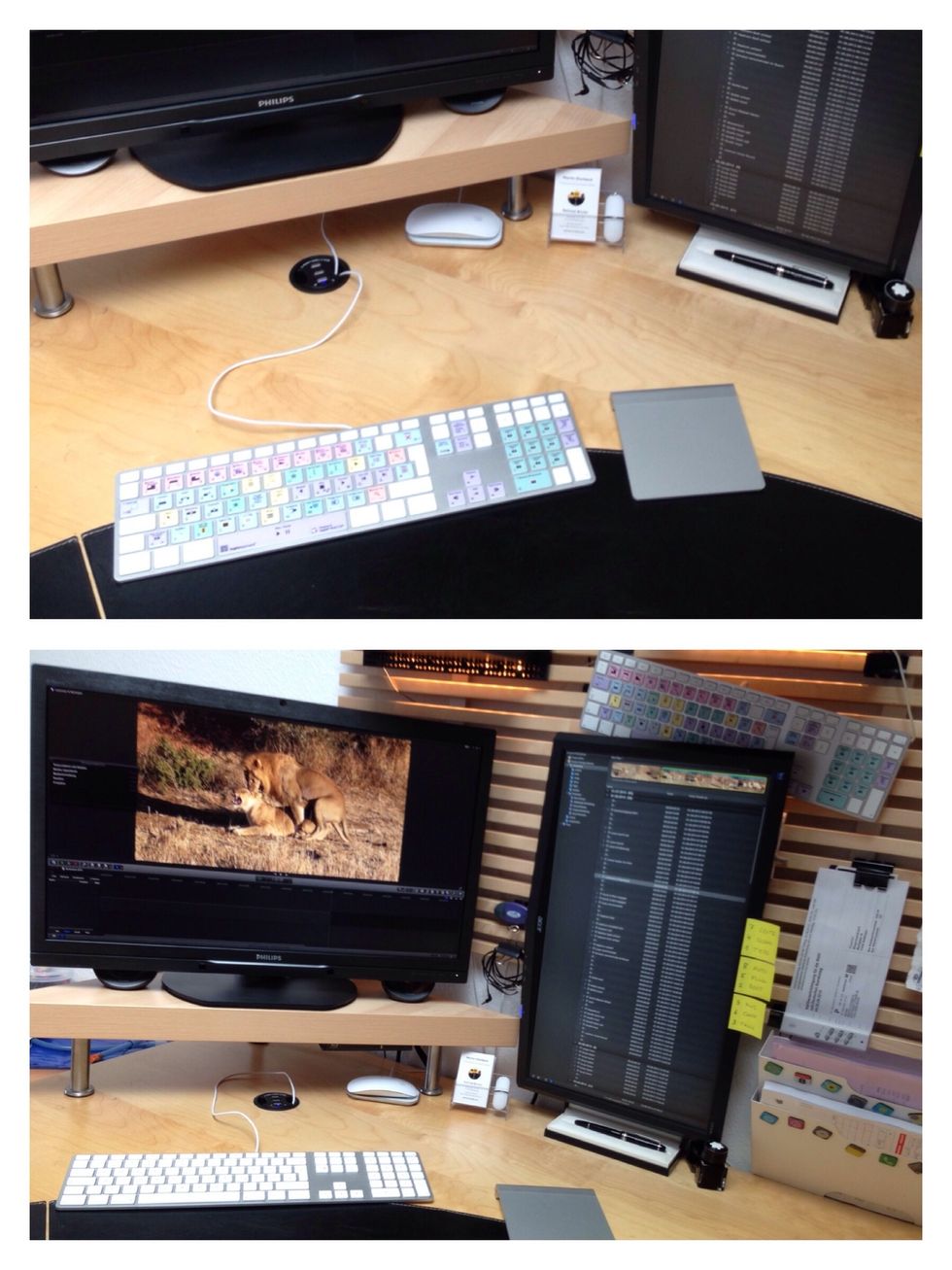
Now it's easy to switch between the normal and the videocut-workspace.