The Conversation (0)
Sign Up
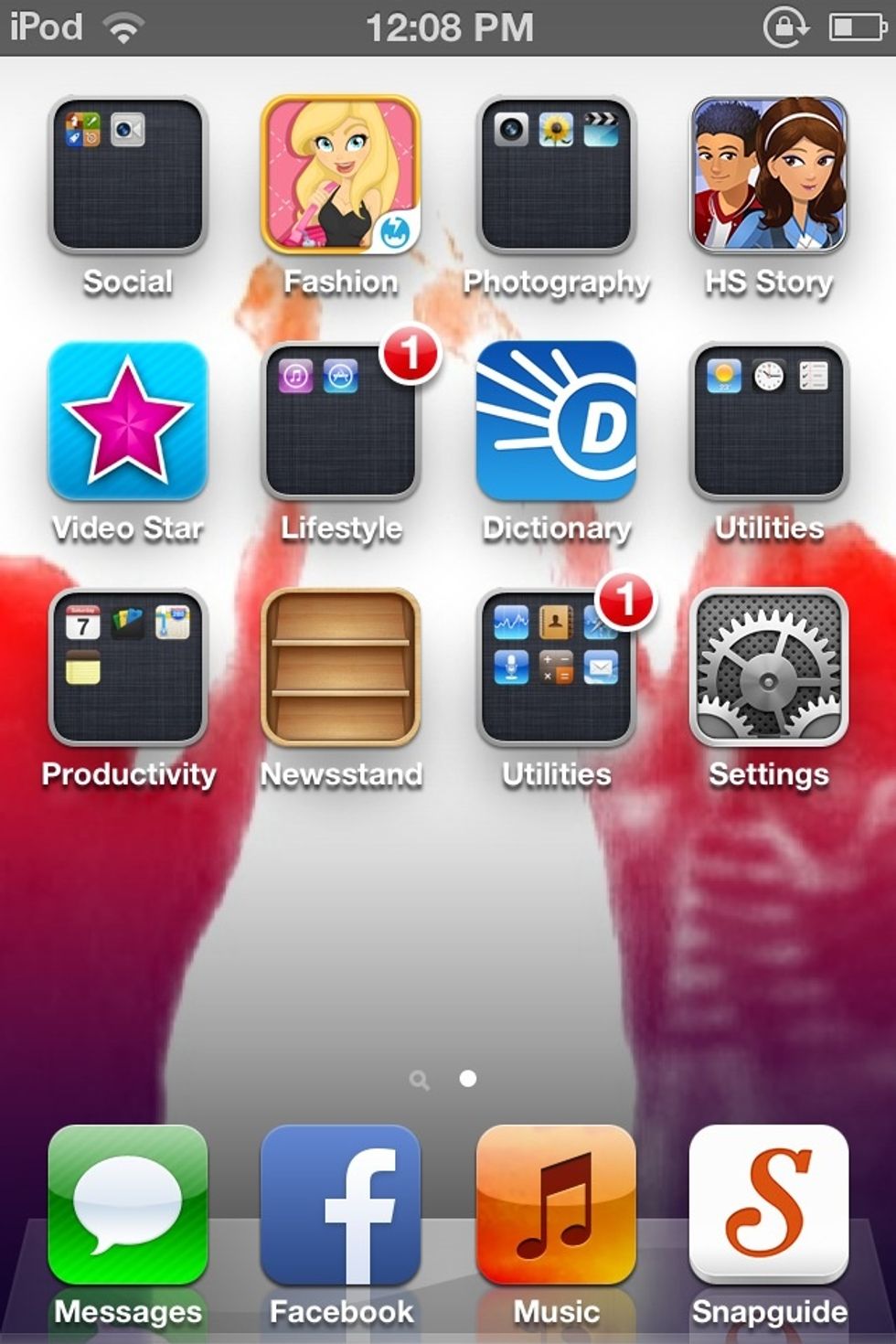
Go to Settings.

Go to Sounds.
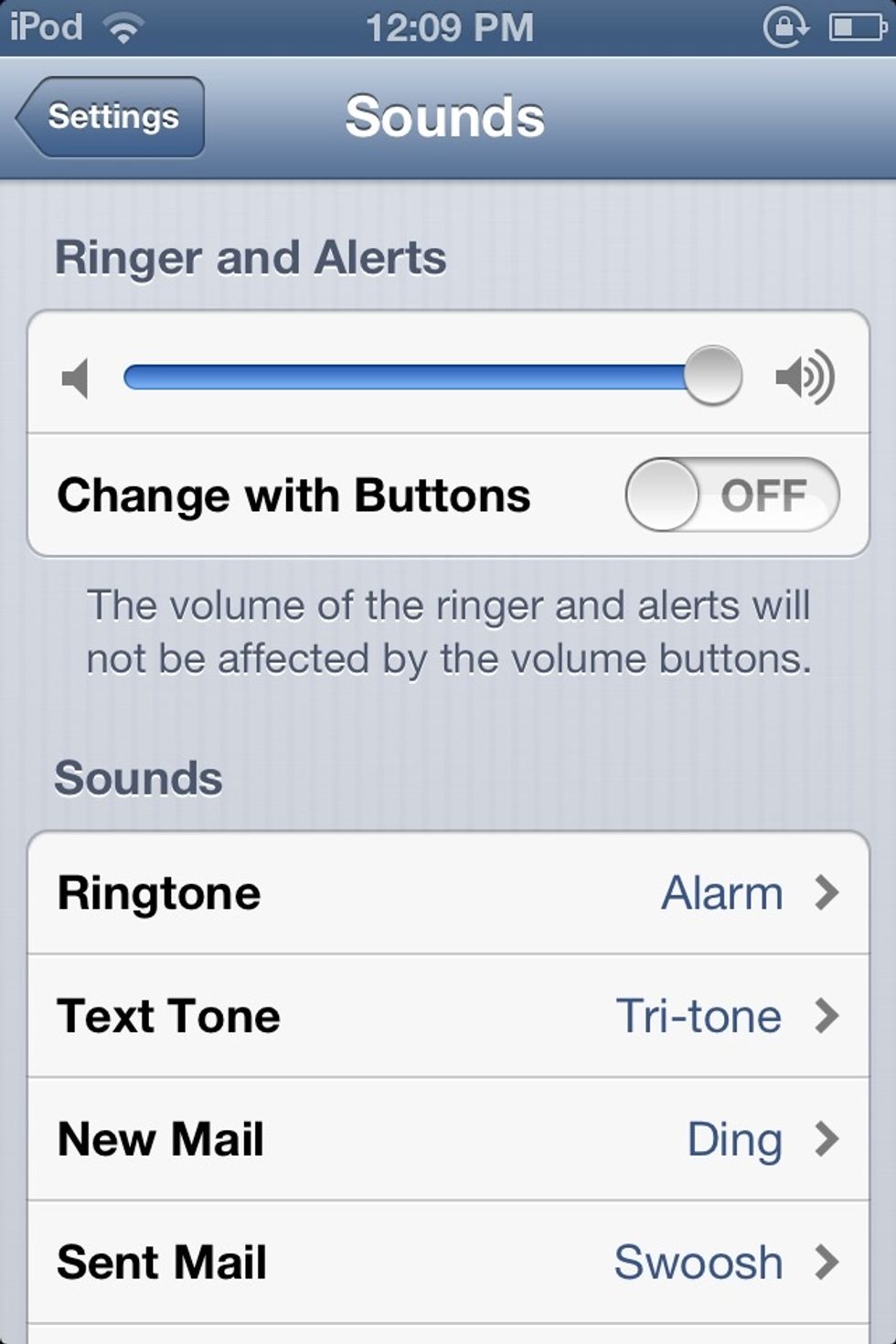
Turn the Volume ALL THE WAY UP, so when unlocking the device of yours, you hear that clicking noise. Also, turn off "Change With Buttons".

And turn on "Lock Sounds" and "Keyboard Clicks"!!! Ta-Da! Now you can get more sleep and save that battery of yours! Enjoyyyy ^_^