How to stop facebook notifications from specific friends
Stop Facebook Notifications From Specific Friends
39882
STEPS
TOOLS
I'm sure you know what it's like when one of your Facebook friends post all day long with just pictures or on things you don't care about.
I'm not saying they're people you don't like. But you just don't want notifications every time they post something. You use to be able to adjust this in the mobile app. But no longer.
It seems Facebook likes to add and take away features. But not fix what needs fixing. So if you're on the mobile app. You can no longer turn off notifications from individuals. But there is a way.
You'll need to go to the full site instead of the mobile site or app. So you need a browser that can open the full Facebook site and all its features. I suggest you use the Puffin Browser.
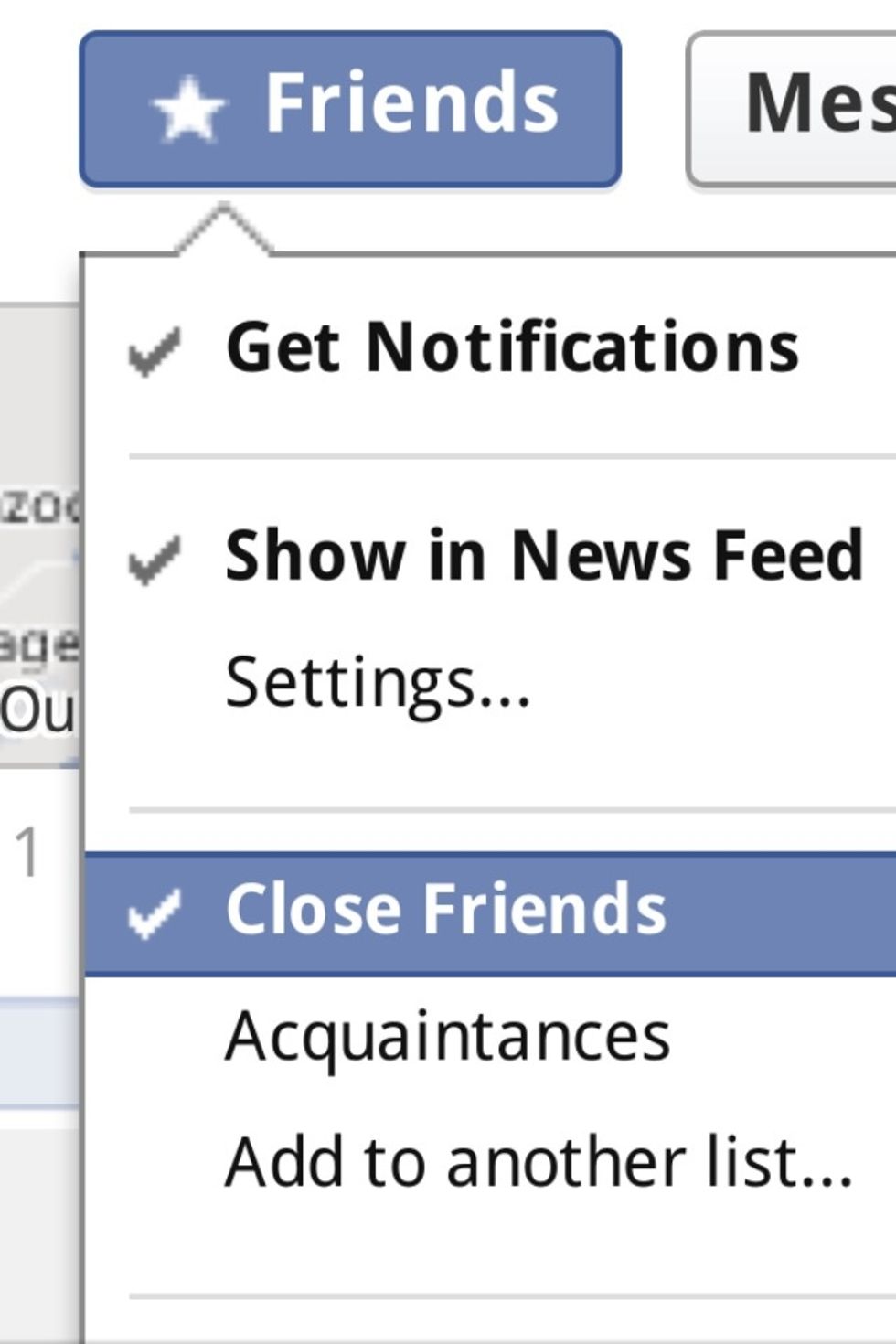
Go to the page of your friend you want to turn notifications off. They're most likely marked as "close friend" which automatically turns on their notifications (notice it's checked here).
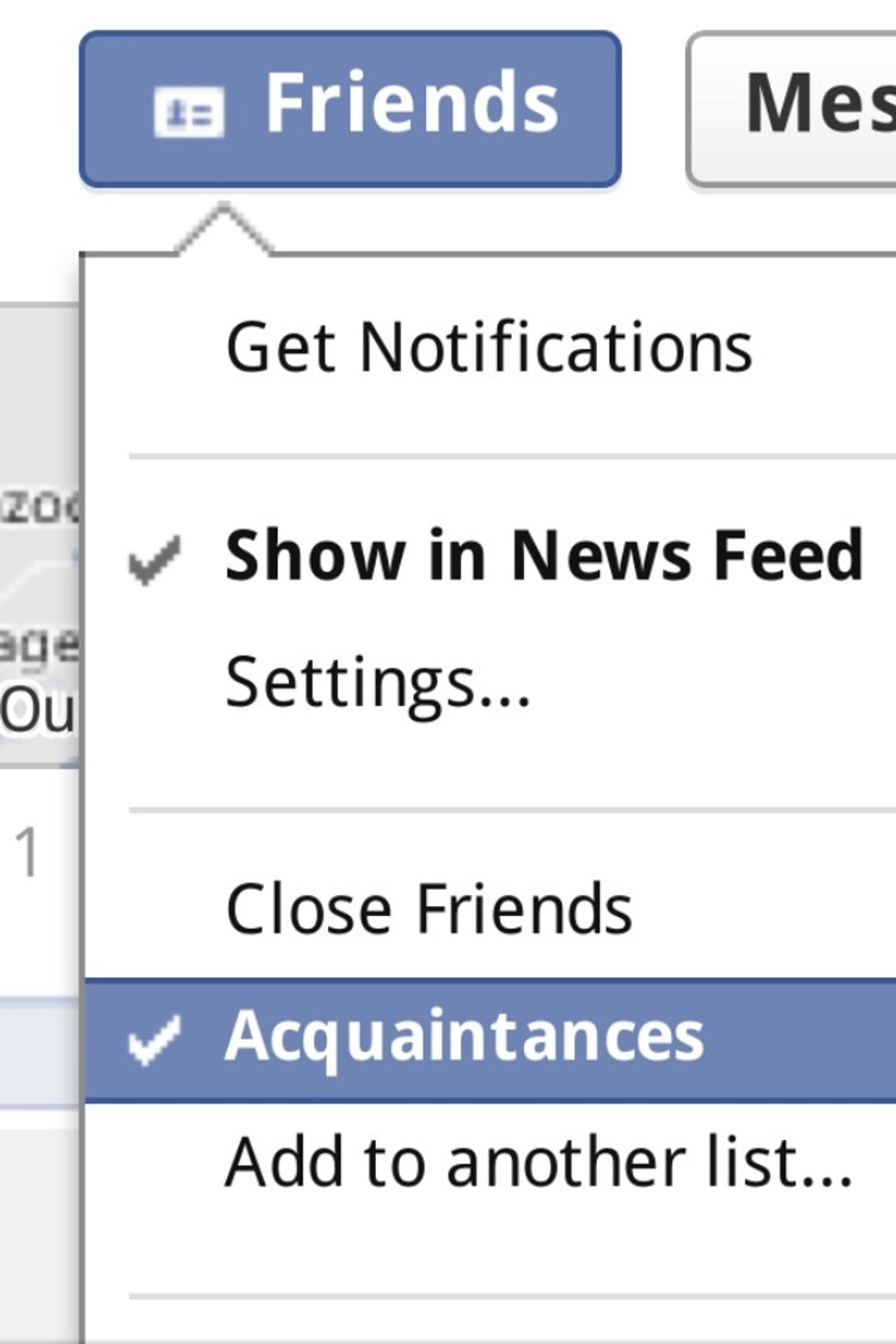
Simply set them to Acquaintance. The "get notifications" will automatically be unchecked and you'll no longer receive notifications of their posts. But they'll still show up on your newsfeed.
Like I said. This doesn't mean you don't like them or consider them a close friend. You just don't want to be notified dozens of times a day because they posted a picture. They'll never know. :)
The creator of this guide has not included tools
Ron Jaxon
I'm a semi professional magician. Graphic designer. I've been deaf almost 20 years but i can hear now thanks to the cochlear implant I got almost 2 years ago.
michigan
The Conversation (0)
Sign Up