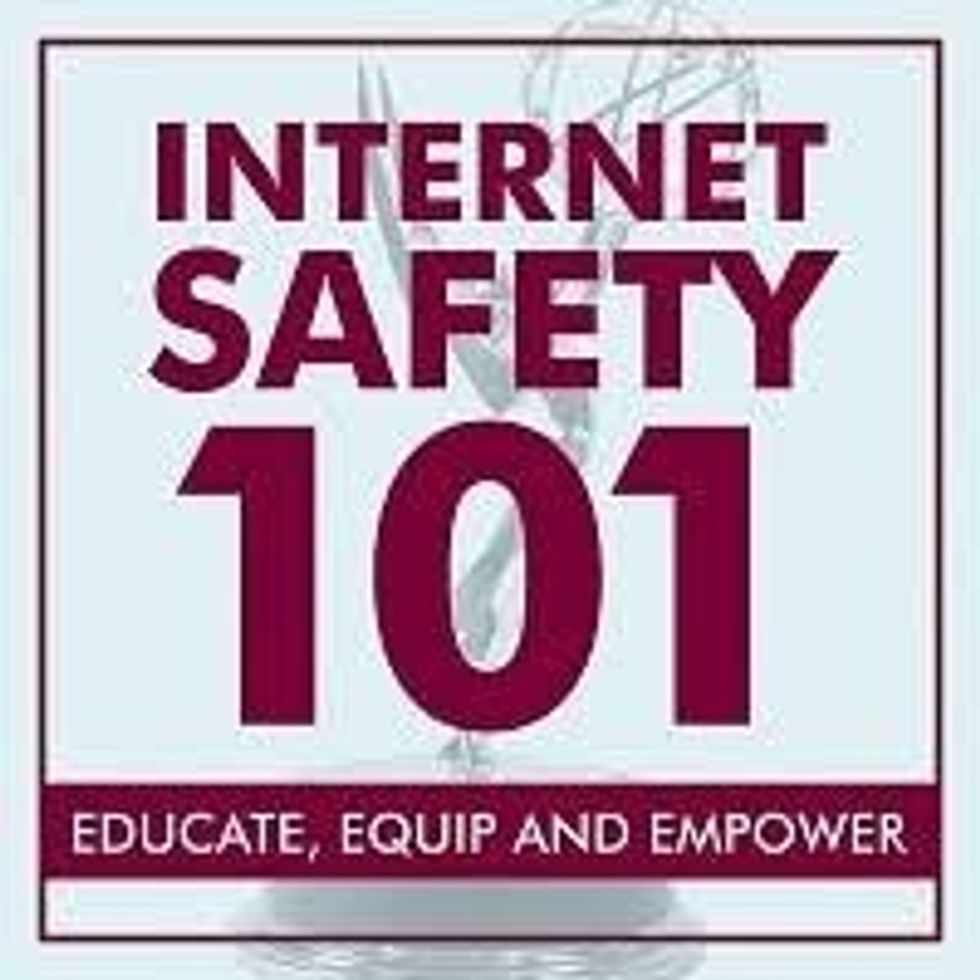The Conversation (0)
Sign Up
You can make an adult profile where you can set online options for your child

To make a child profile click the xbox button and go to the top where the profiles are and click create profile. It will ask do you want to make a childs profile click yes and fill in the details.
Age ratings help your children stay safe. For example if your child is playing an 18 they will most likely talk to people over there age.
Now we r talking about xbox live gold.On Gold u get free games/ play online.It can also be dangerous if u don’t set ur parental settings, if u r getting gold make sure u have set ur online settings.
If using a credit card and ur child is able to use it make sure u set a password on ur account or make a child profile.