STEPS
TOOLS
Don’t give away any personal information online because anyone may be able to access that and find out where you live. Don’t wear your school uniform or use your full name in your username.
If you want to block someone who bothers you, tap the name you want to block in your my contacts page, tap the icon that shows next to their name. Press block to stop them from viewing your uploads.
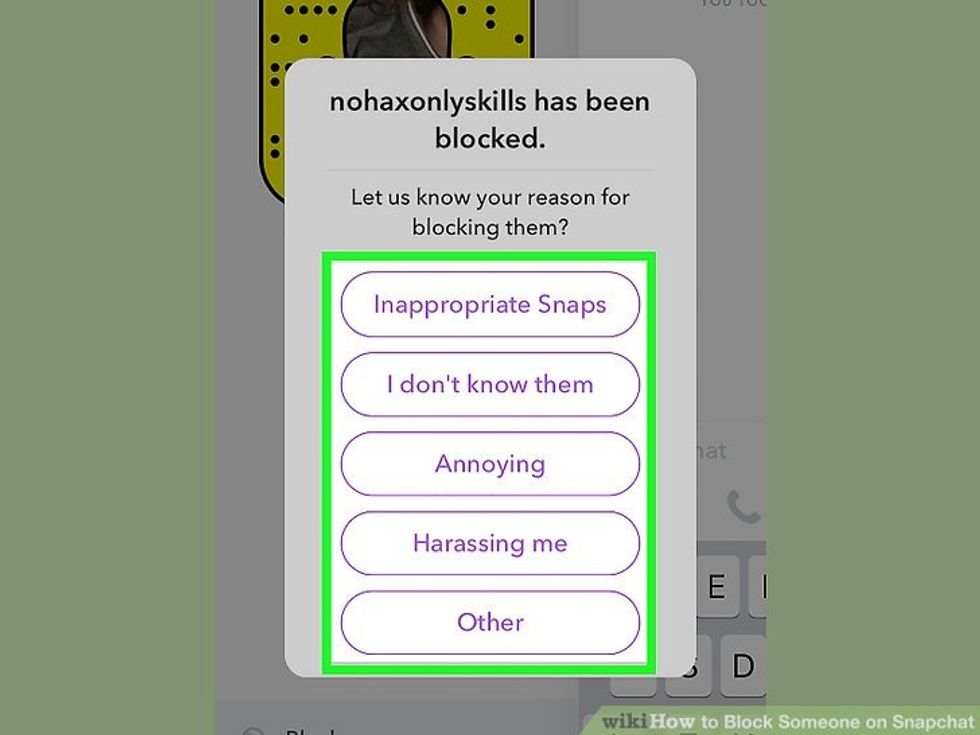
Report any problems you have in snapchat from anyone bullying you to pornography. Tap the gear button and choose ‘support’ you can click one of the links to report.
To find your friends tap the ghost icon on the camera screen and add a friend who has added you by tapping the plus button.

Thanks for reading this snap guide i hope it helps you to stay safe and to remember that anyone can access your personal information.
The creator of this guide has not included tools
The Conversation (0)
Sign Up