The Conversation (0)
Sign Up

firstly, i would advise making your account private. you can do so by going to settings on your profile and clicking private account

Next, make sure you know who is following you. If you don’t recognise somebody following you, block them. This is done by going to the person’s account and ios and android. Tap block user
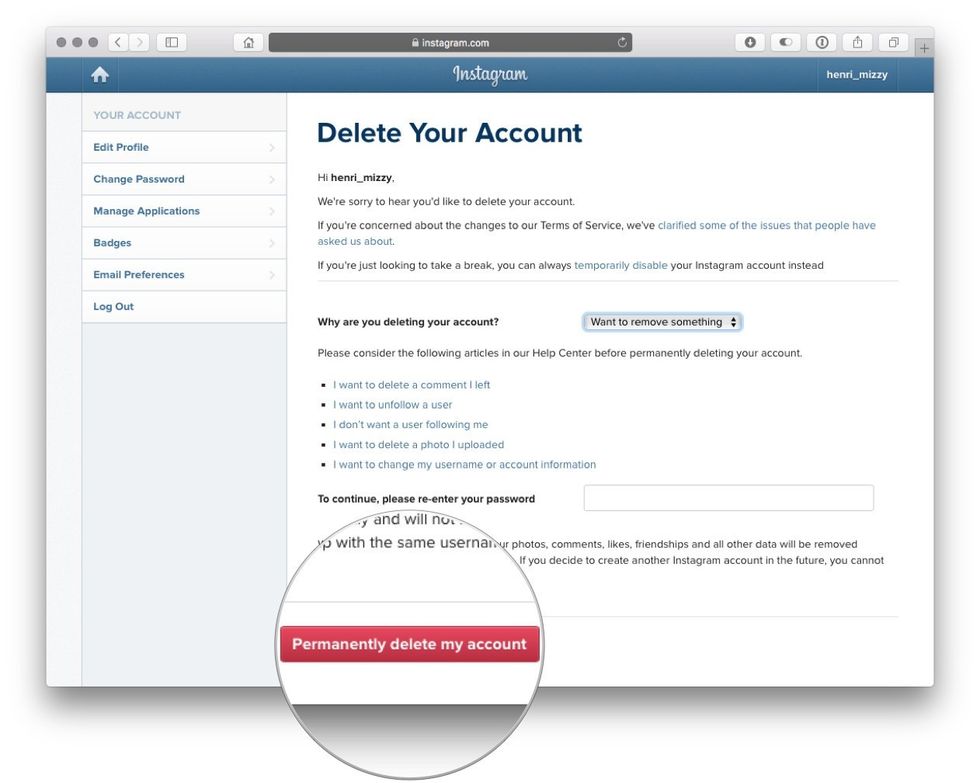
To delete your account, you can log into Instagram from a computer. Click your username and select edit profile. Click I’d like to delete my profile.
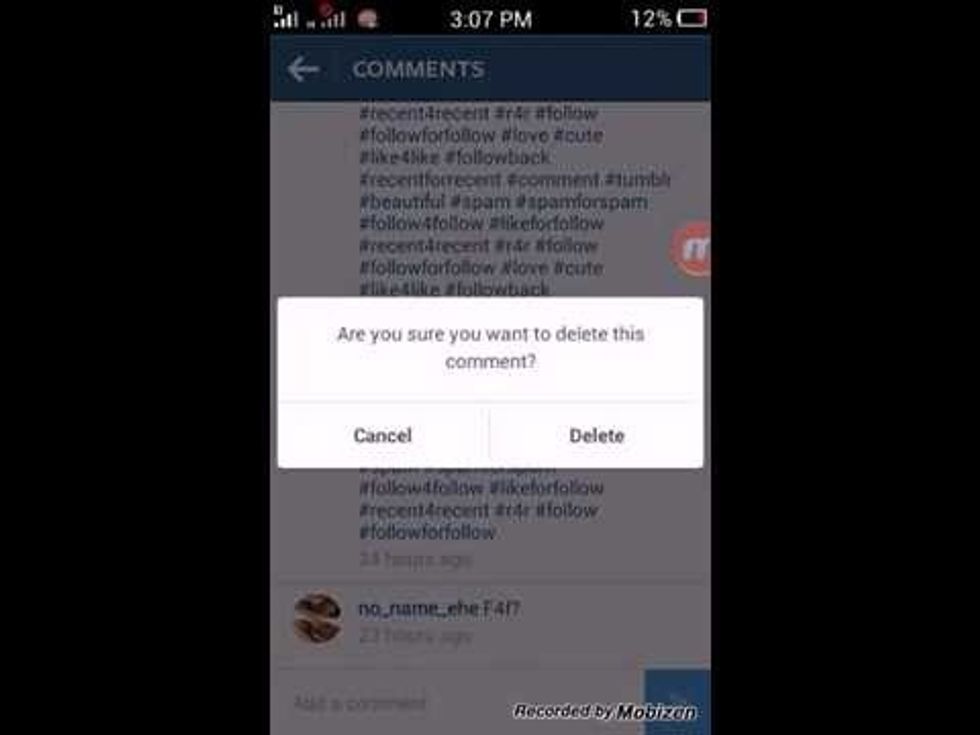
Another thing you can do if you dislike any comments you made or people made2u is, u can delete them. Tap comment below the photo&swipe to the left over the comment you’d like to delete. Click delete.
