The Conversation (0)
Sign Up

Tap or click on either new game or challenge

In new game you have to choose a track or again tap or click on choose you upgrade
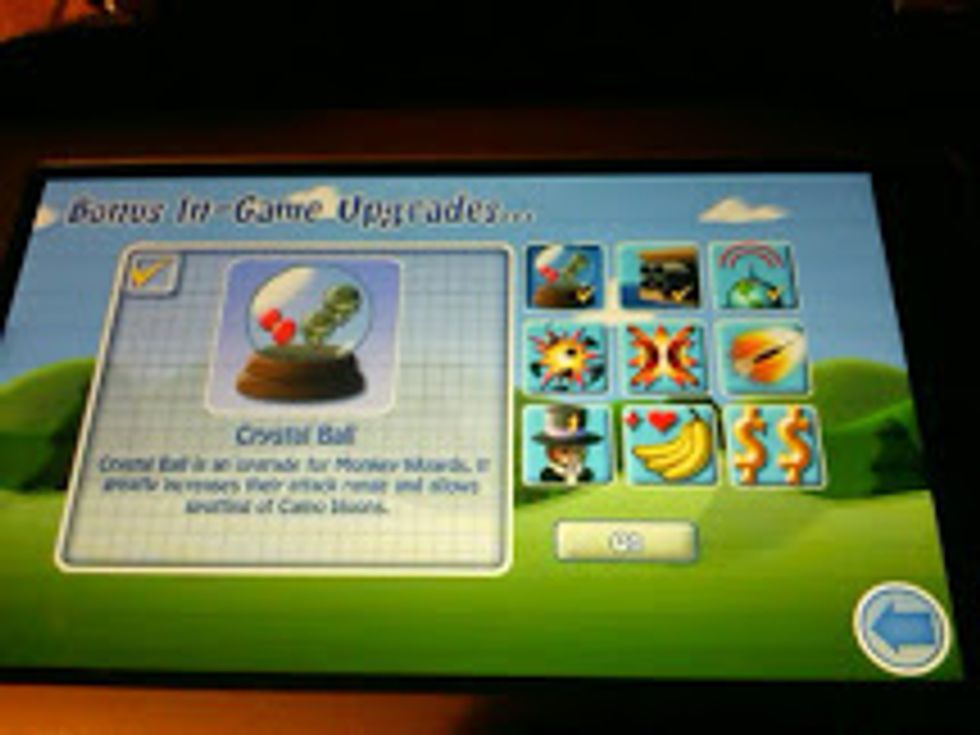
When choosing upgrade you will see an off button on the bottom. Click or tap that to turn it on.

When in the track you have a choice of normal, apopalypse, or deflation. Apopalypse and Deflation start you out right away on medium.

If you click on normal again you have a choice. This time it is between easy, medium, and hard. Click on either one and start playing.

In challenge click or tap on a challenge you haven't done yet or click choose upgrades

Again this is the same as step 3. When you are done click the back arrow and start playing a challenge