The Conversation (0)
Sign Up
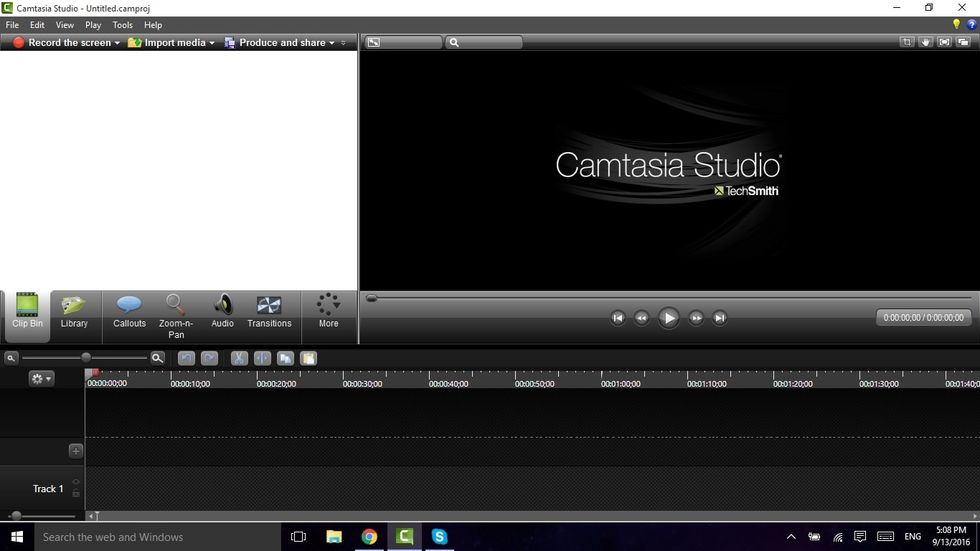
Open Camtasia Studio 8
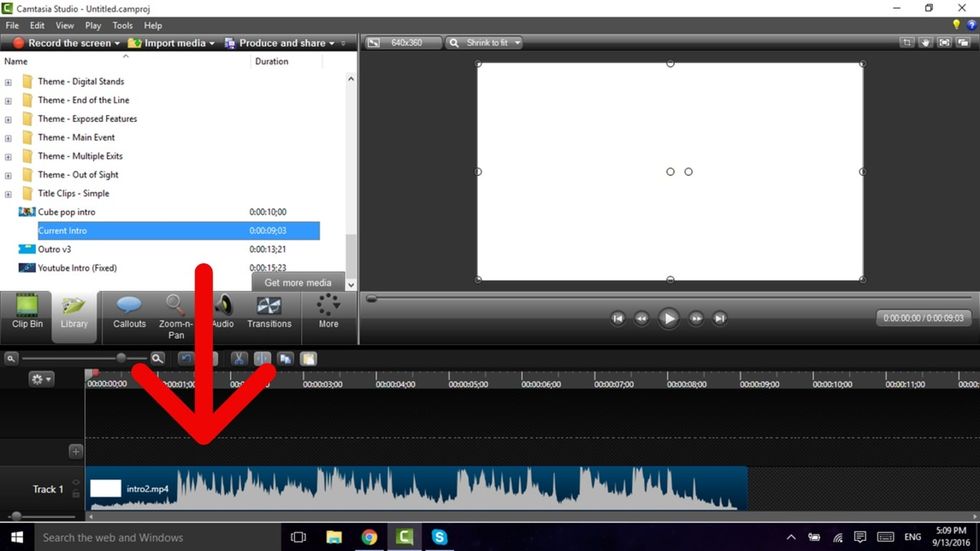
Import you file into Camtasia, then drag it onto the timeline
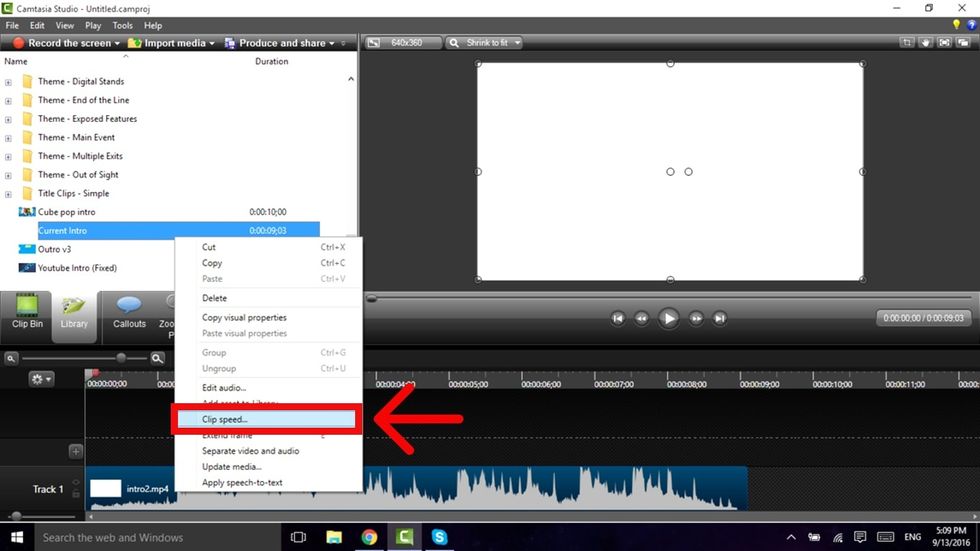
Select the file on the timeline and then right click it. From the Menu, select Clip Speed...
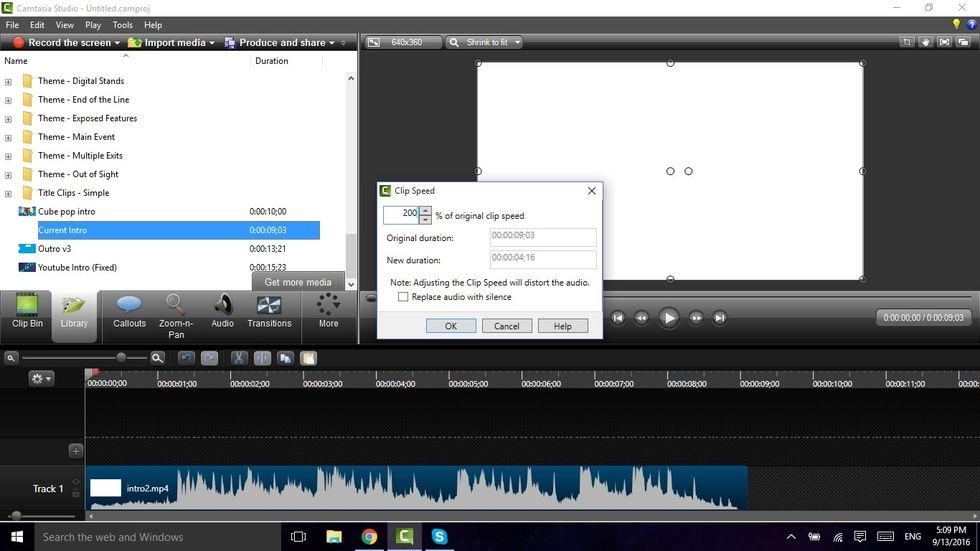
Changing the Percentage up increases the speed of the clip
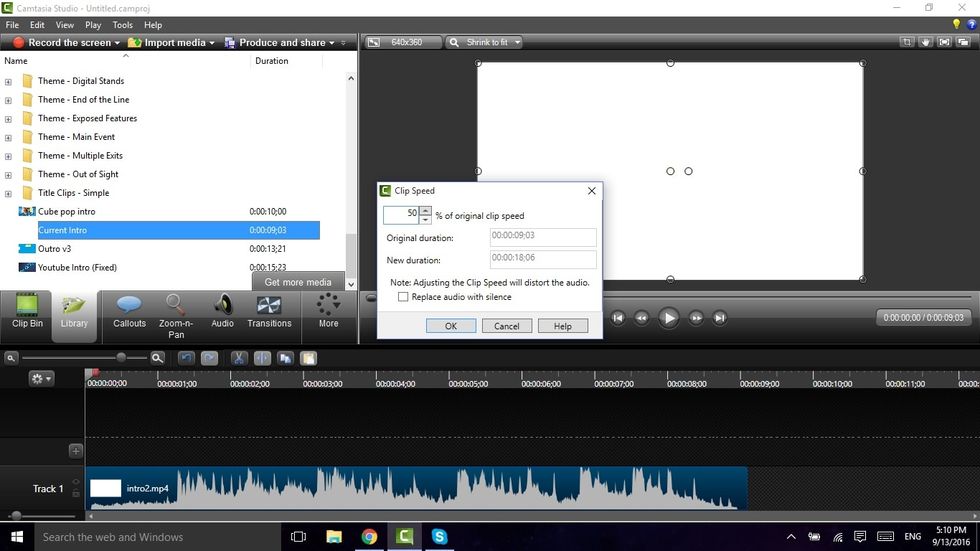
Changing the Percentage down decreases the speed of the clip
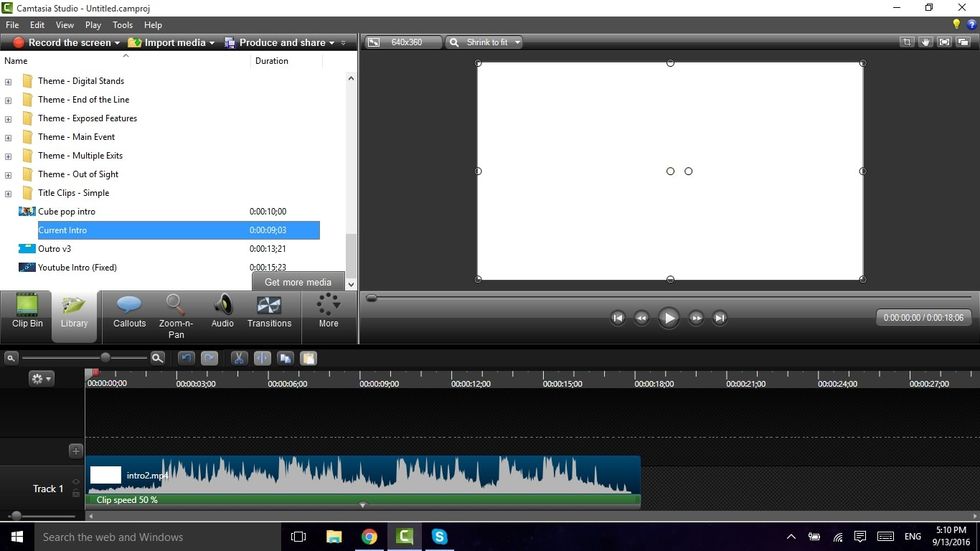
Press Ok, and than BOOM, the speed of the clip has changed.
Now you can produce your video or do whatever you like with it