The Conversation (0)
Sign Up
WARNING! This procedure removes your private messages. And some other small stuff. But it will keep al your friends and other settings of course.
Facebook stores a lot of data. From small photo's in private messages and caches also a lot of data.
In the next photo, you will see that it takes on my iPhone 124 MB.
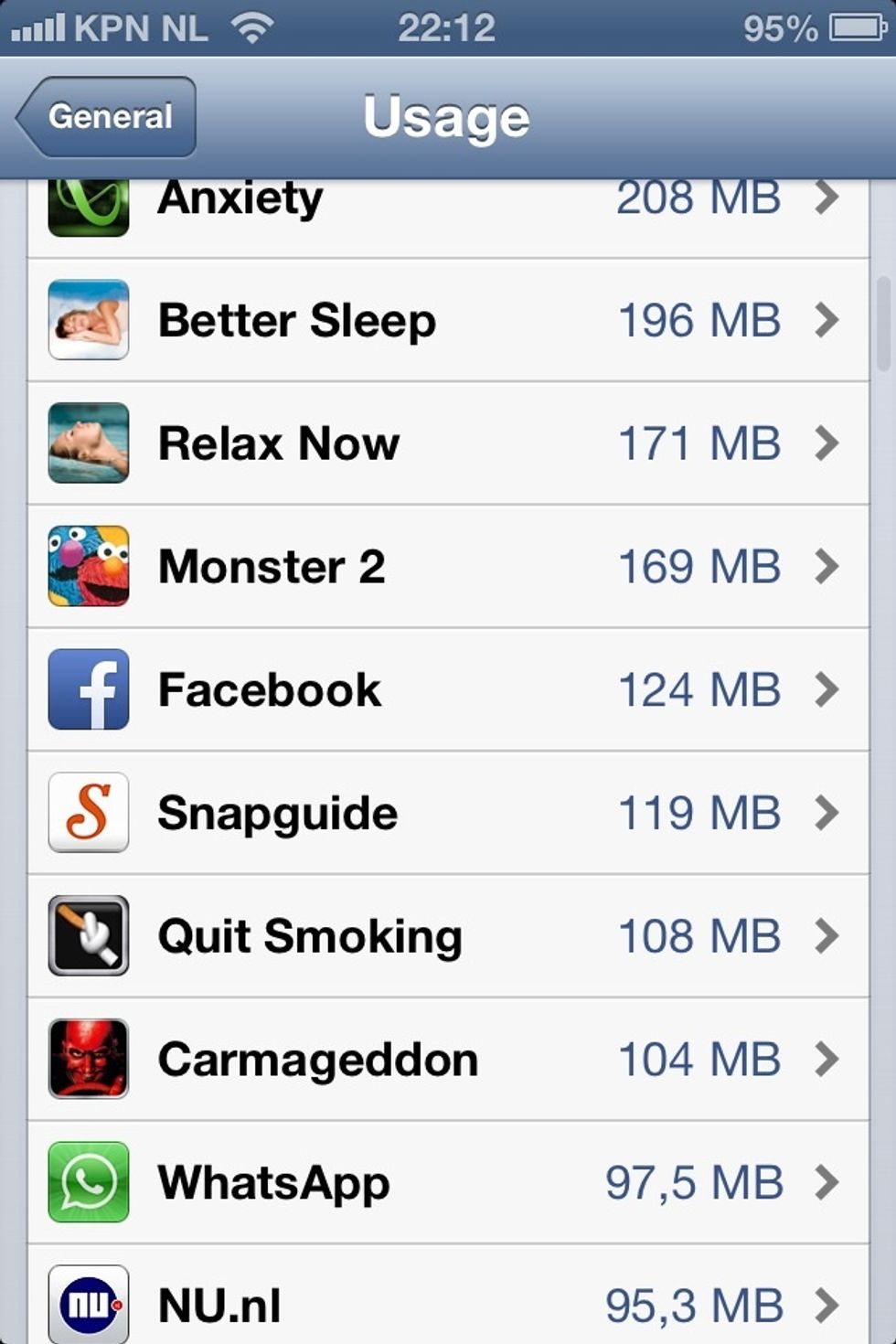
On the next photo, you will see the actual usage data. 60,3 MB. That quite a lot.

Delete the Facebook app. Reboot your iPhone. Download Facebook again from iTunes.
Start Facebook and log in with your account.
Most of the times this will make the performance of the mobile Facebook better. 😄