STEPS
TOOLS
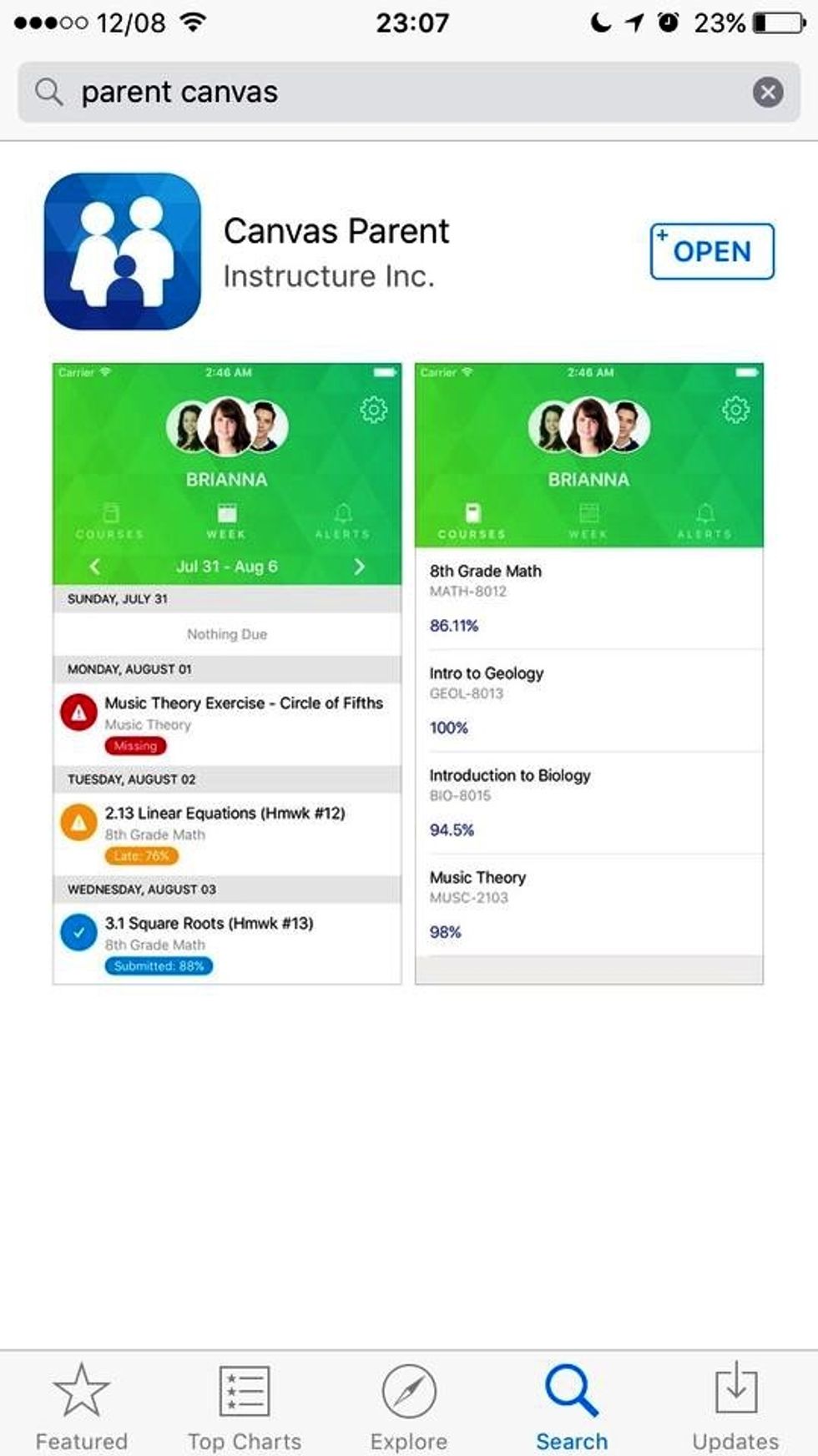
Find the canvas parent app on the Google Play store or the Apple App store. Get, download, and install the app to your device.
Find and tap the blue icon to launch the app.
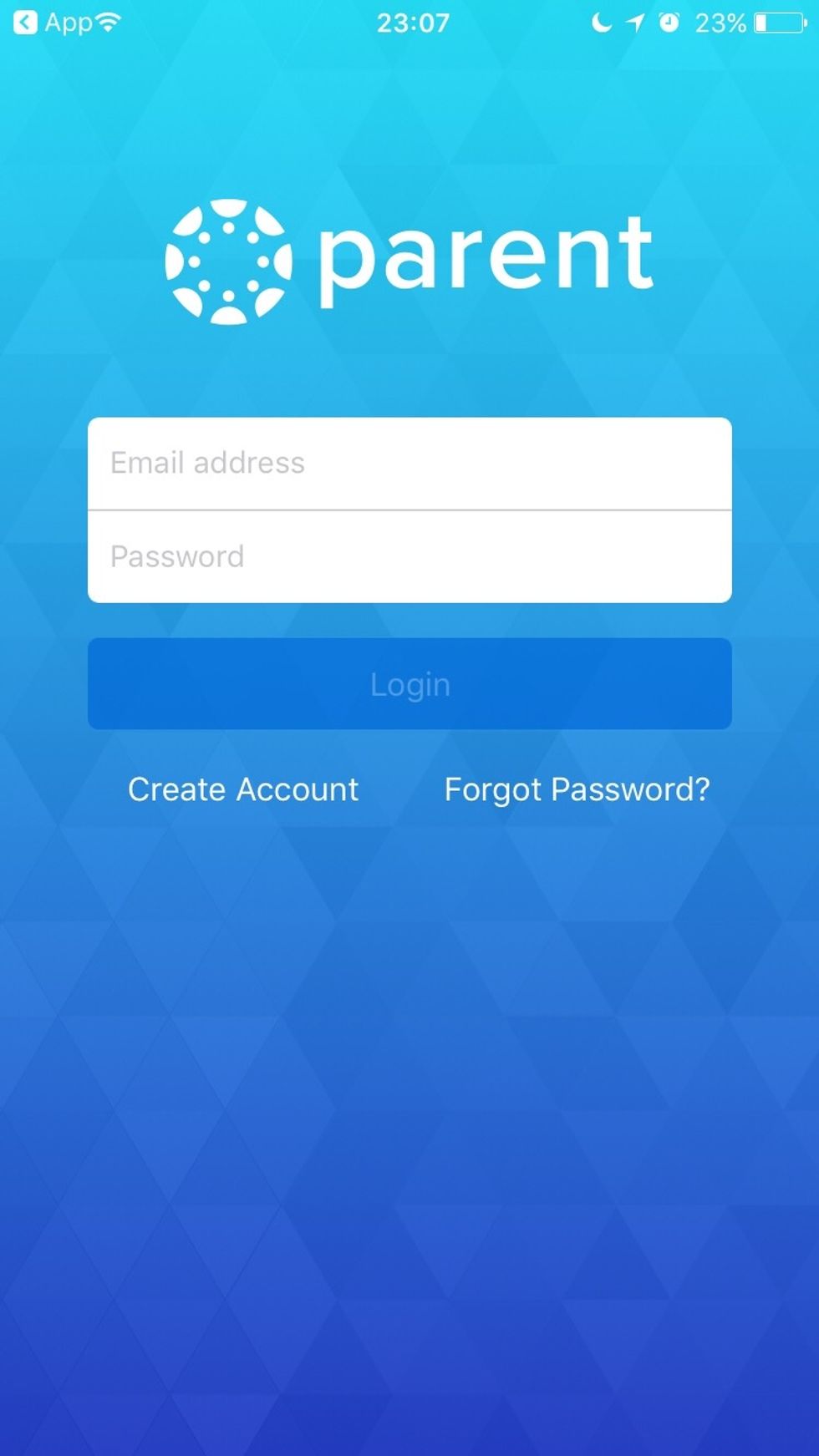
You will have to create an account even if you have already signed up on the web to be an observer. This is a separate account.
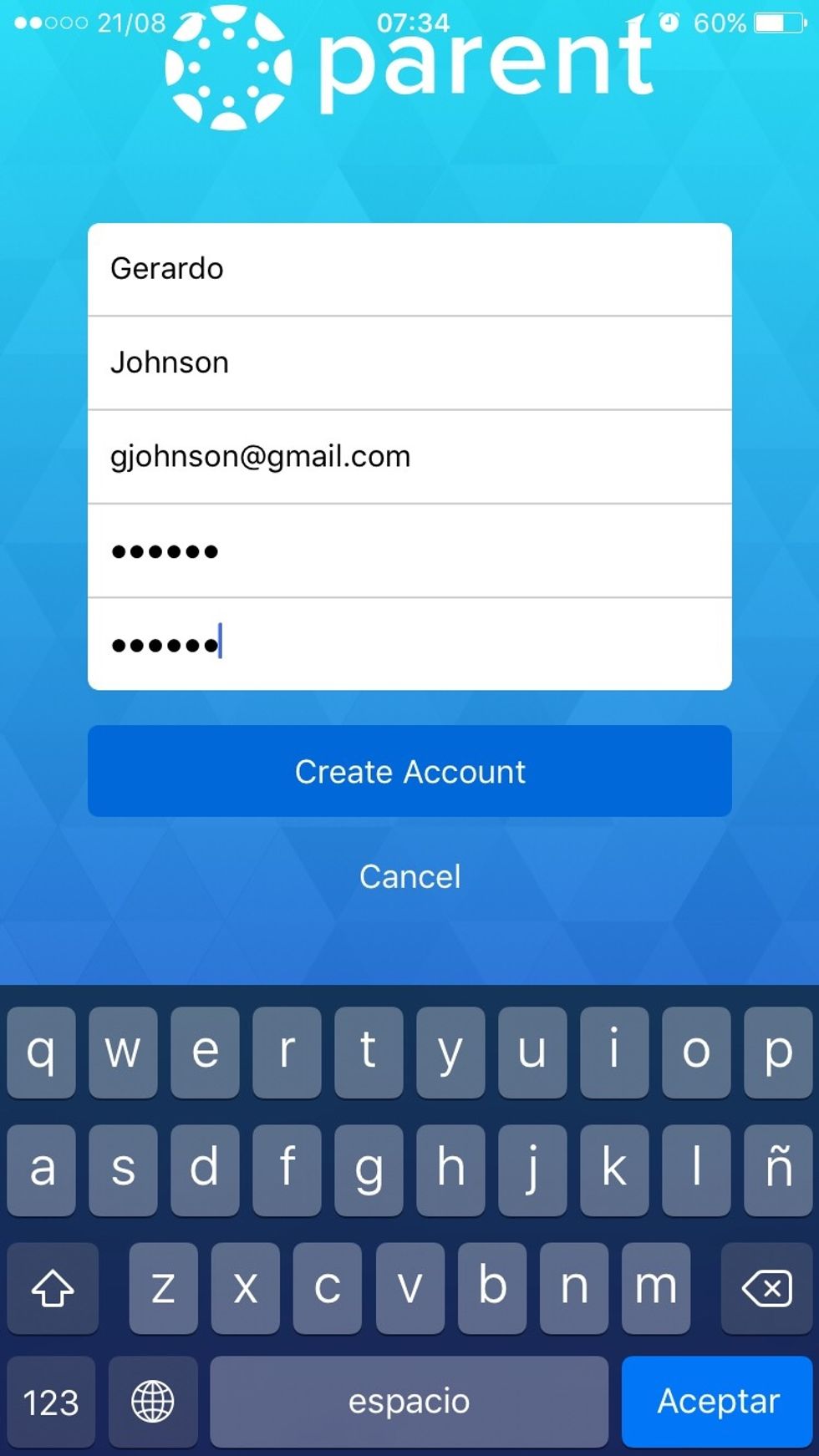
Type in your full name and email address like you used when setting up your account for Canvas on the web. Set the same password if you can to make it easy to remember.
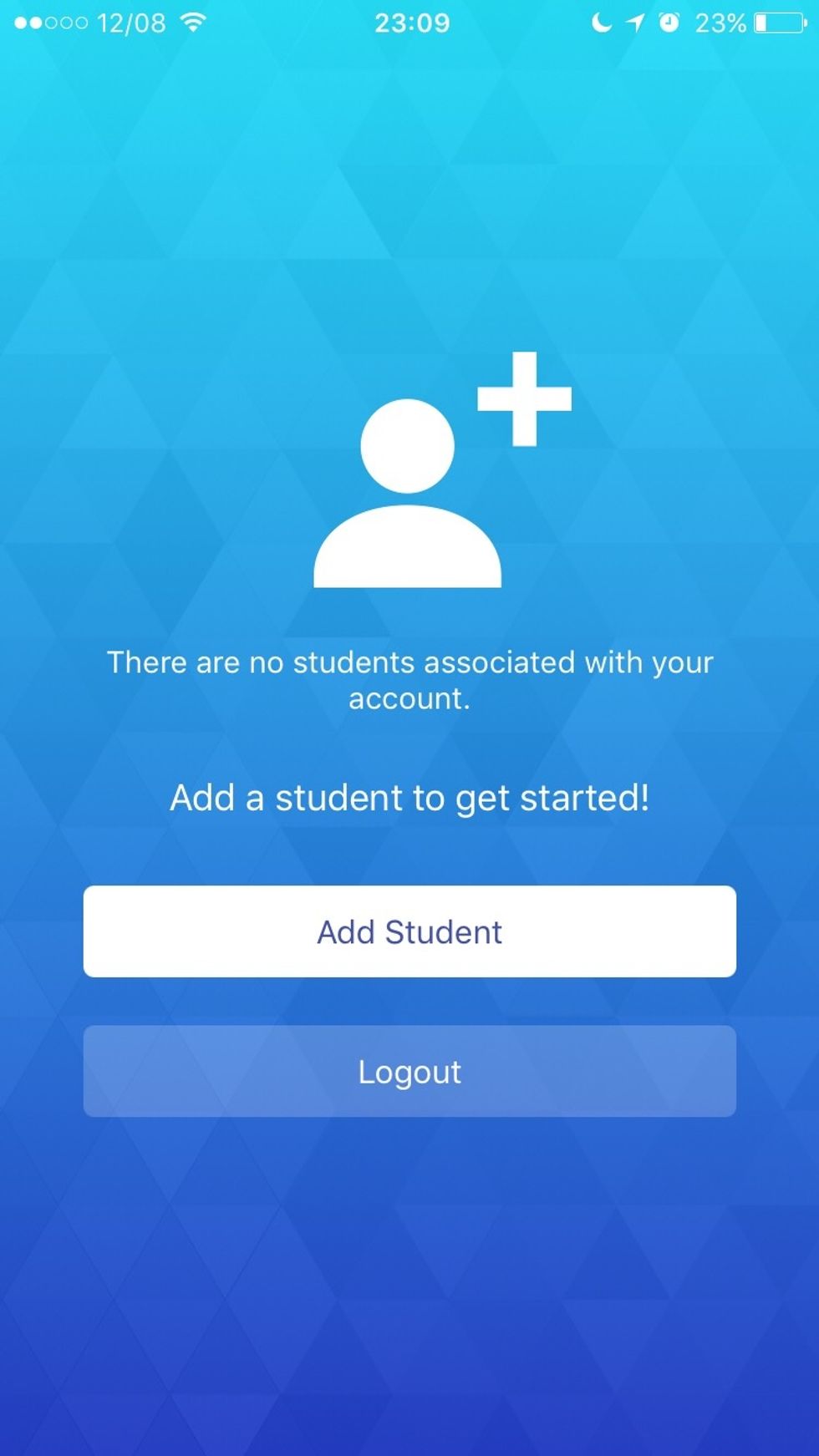
You will have to add your student or students.
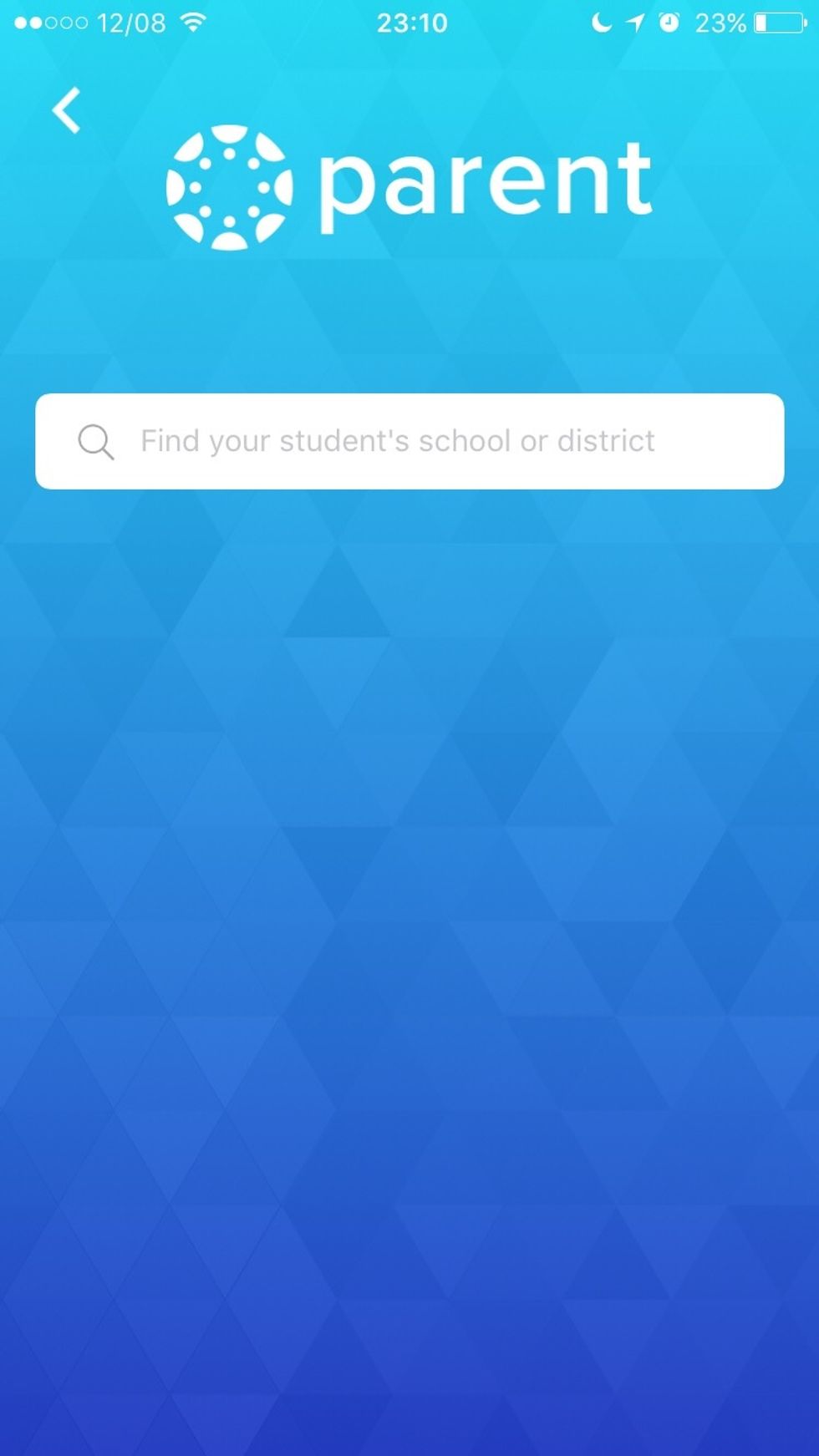
Find your school district: Corpus Christi ISD.
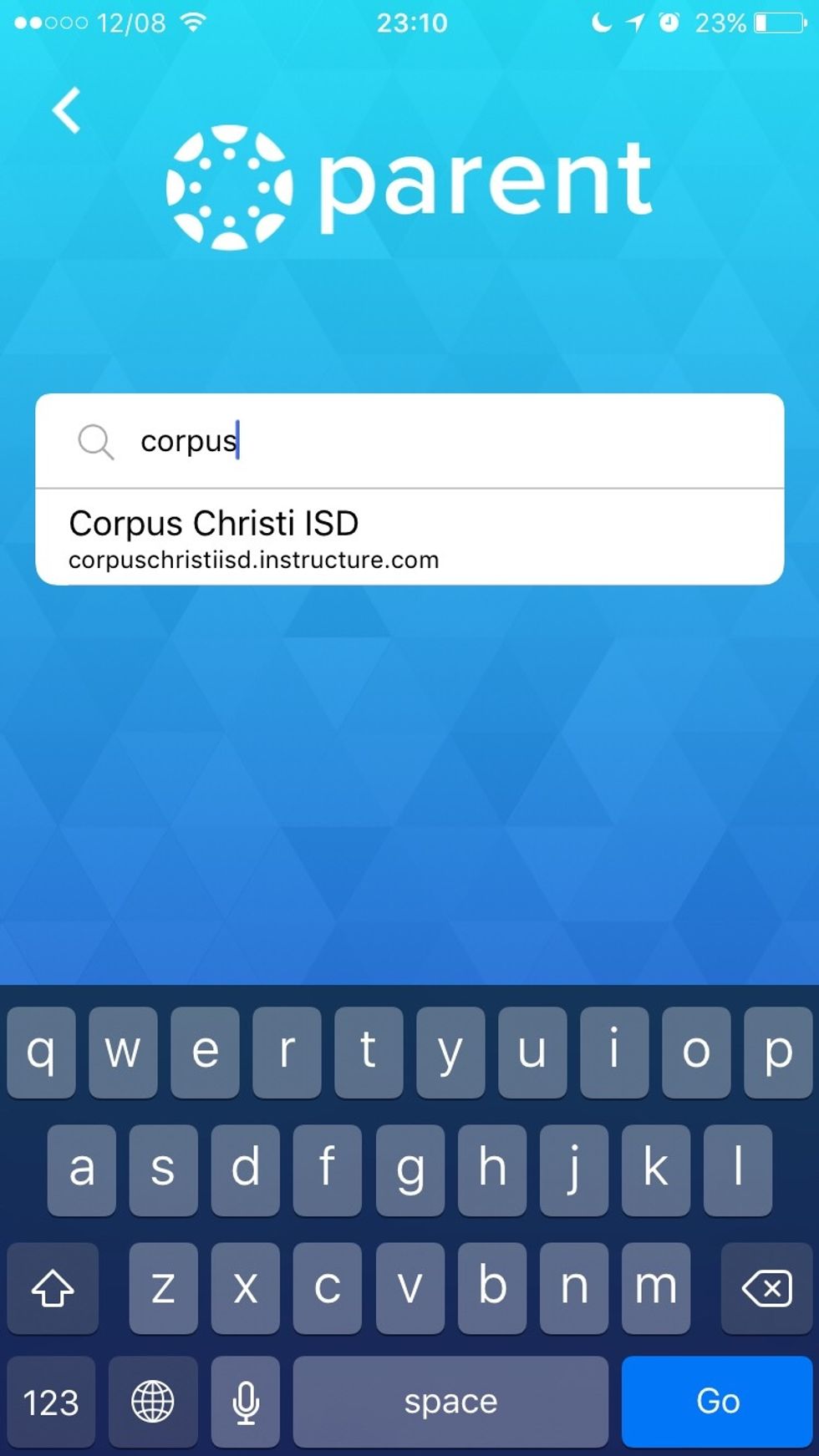
Select Corpus Christi ISD.
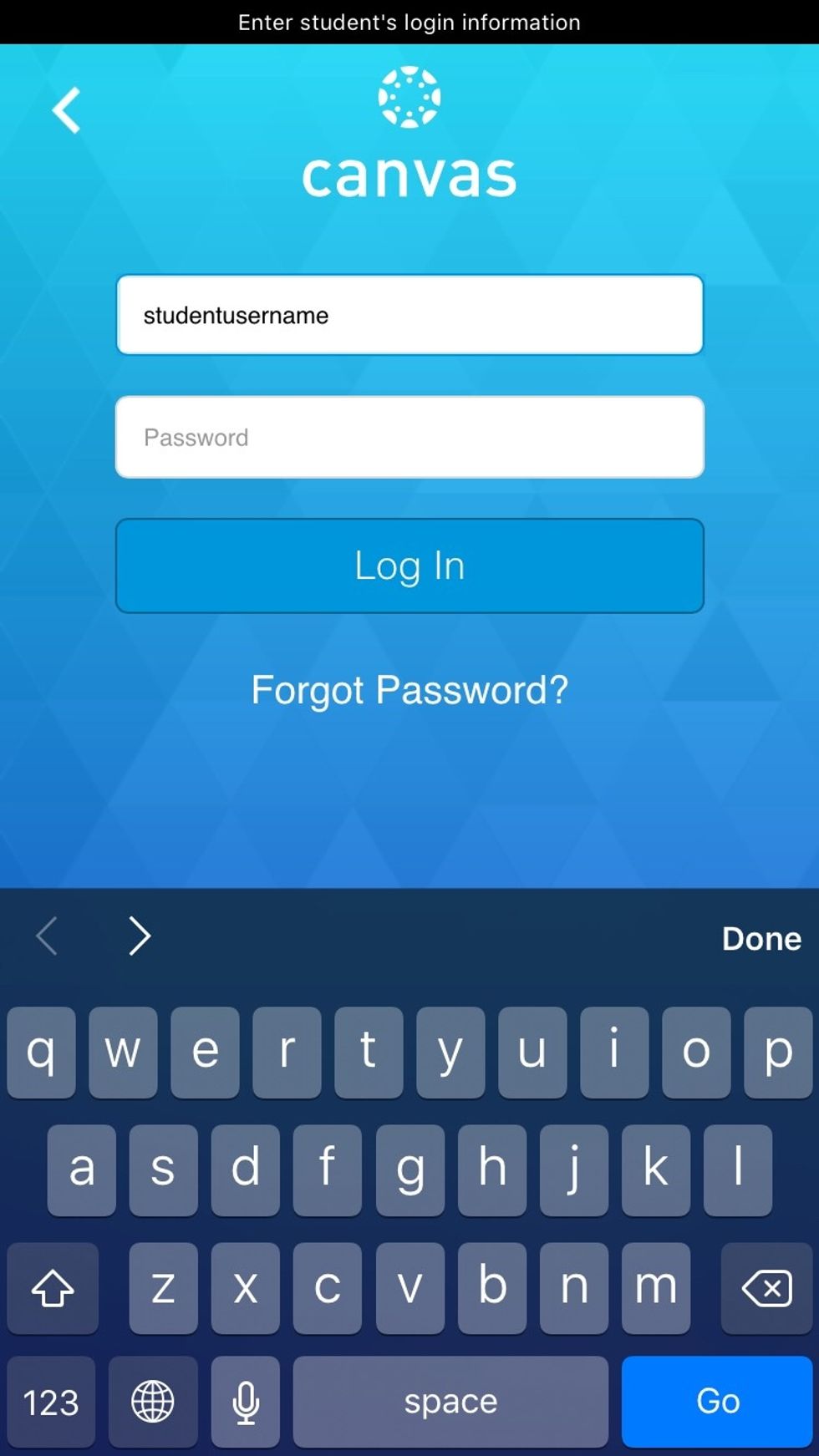
You will have to enter your students CCISD credentials.
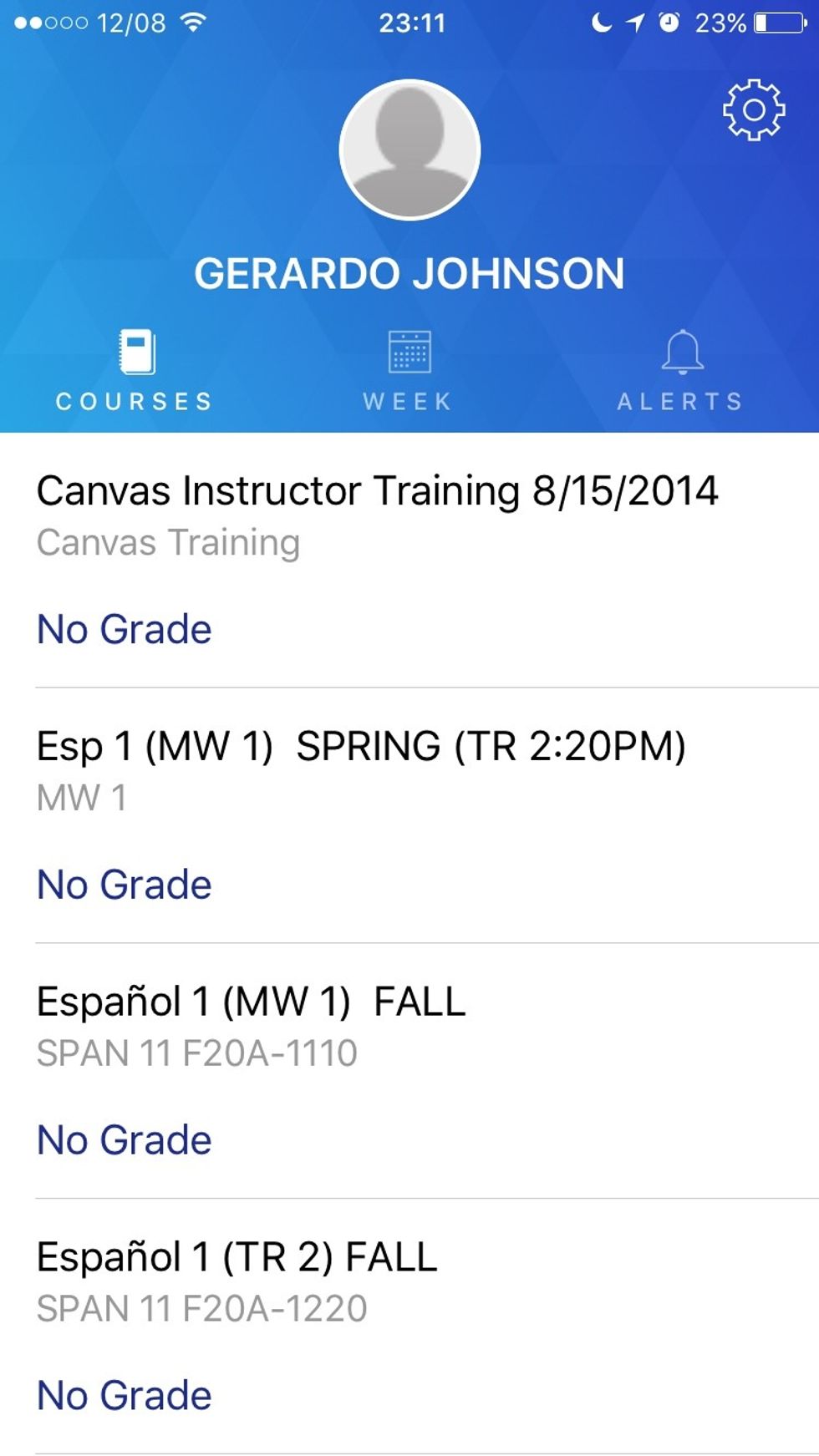
You've done it. You can see your child's classes and the grade for every class.
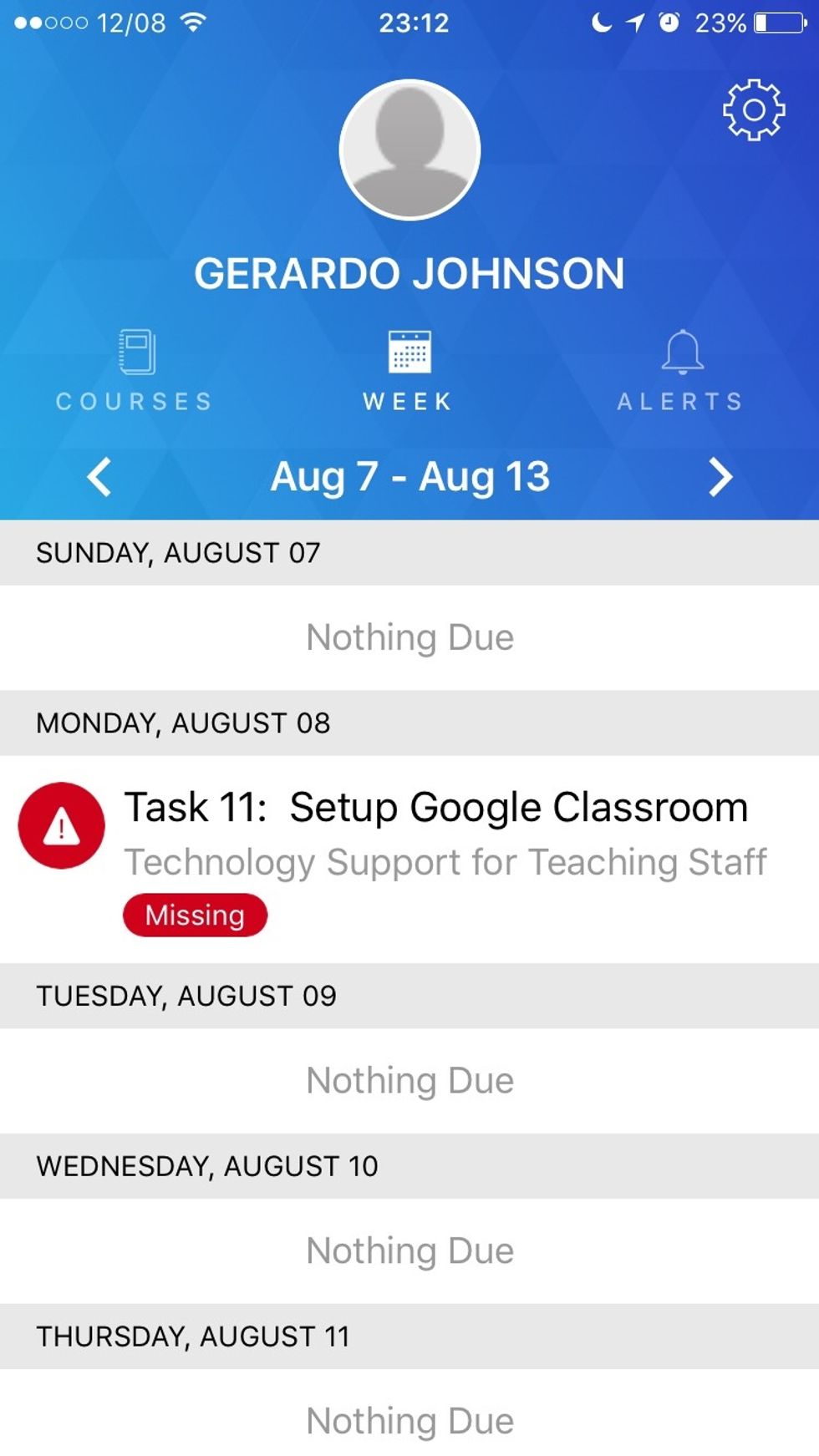
Tap on Week and you can see any assignments due.
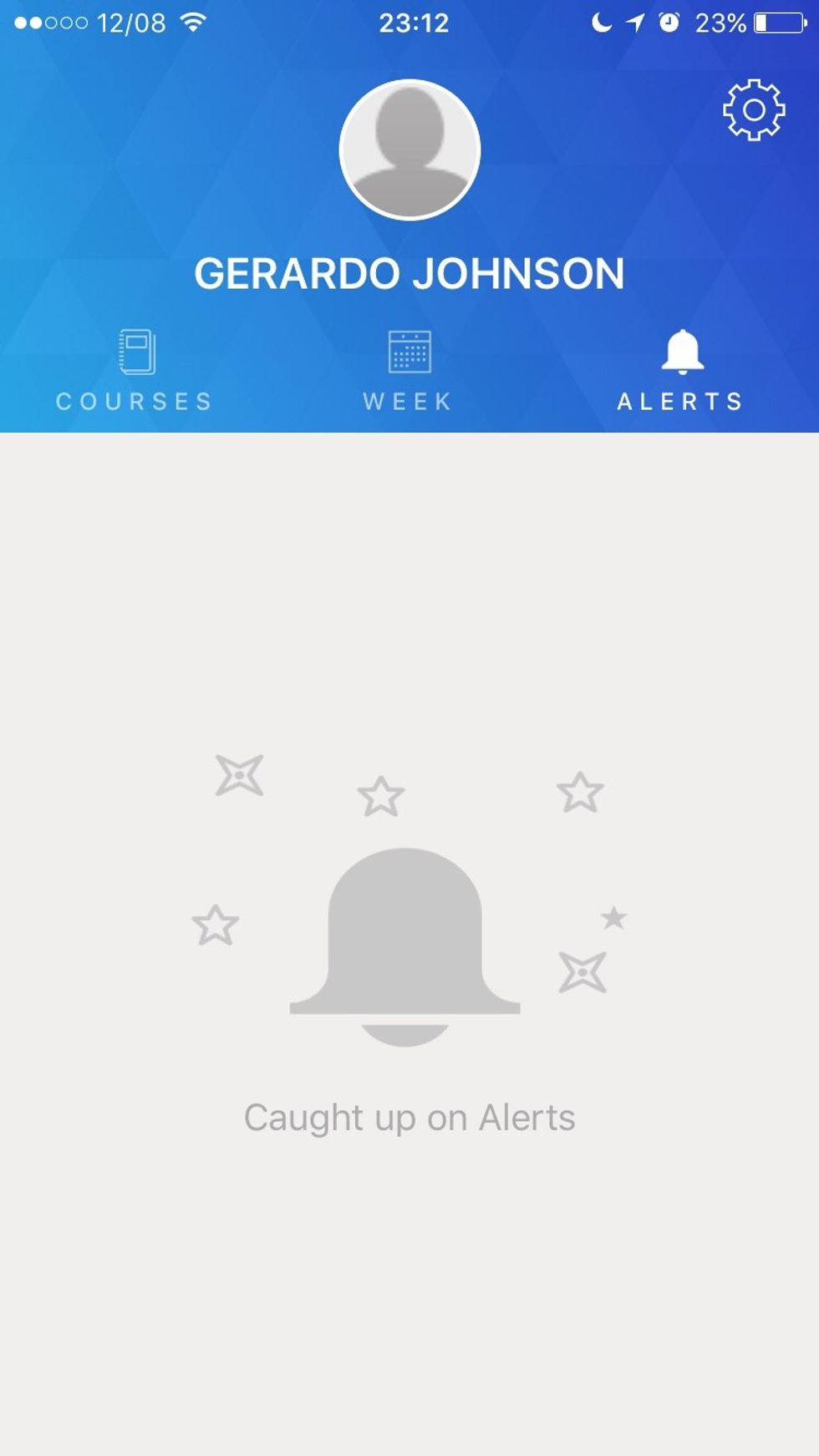
Tap on Alerts to see your notifications.
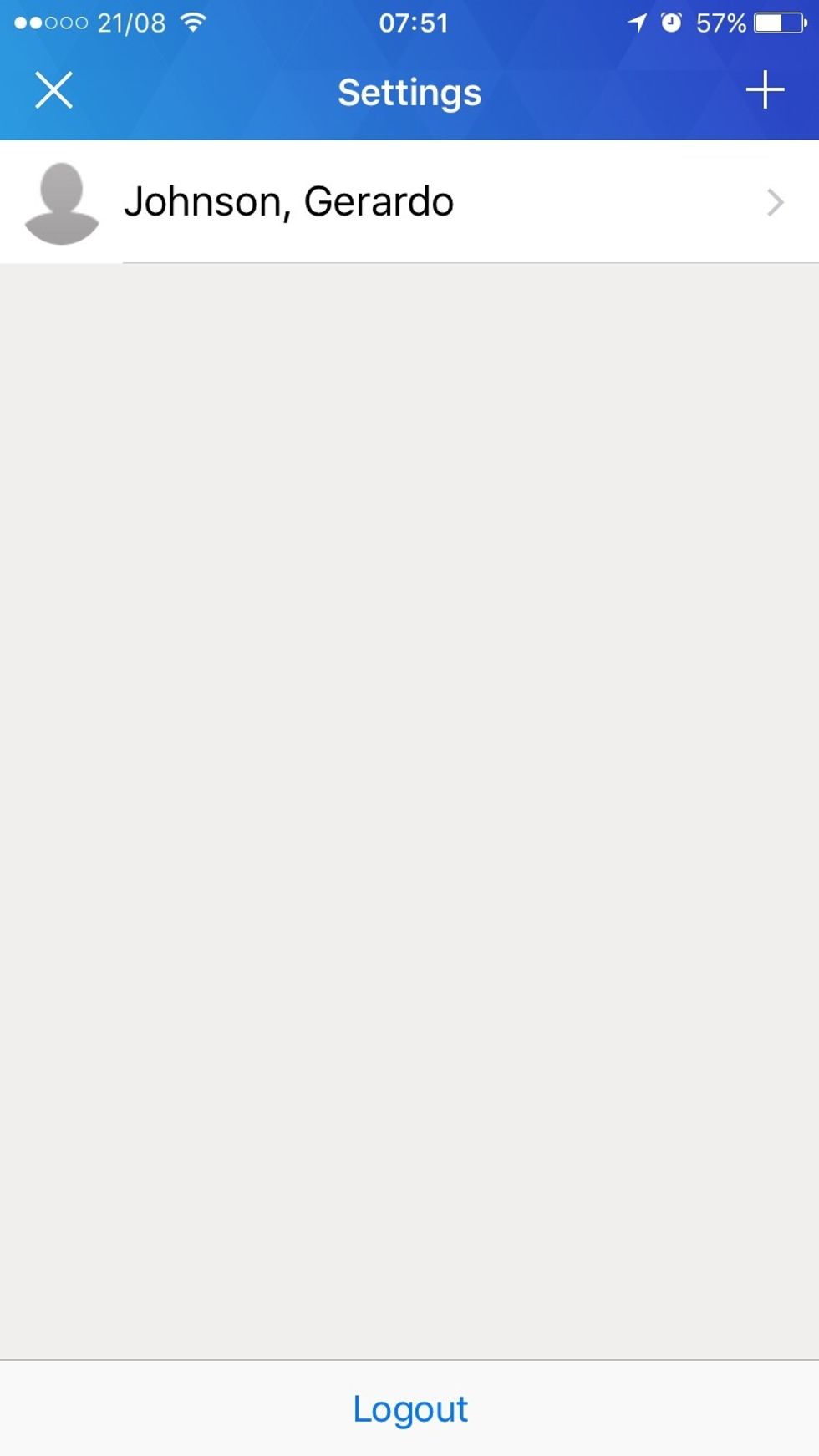
Tap Settings (the gear or cog at the top right) and you can begin to personalize your Alerts.
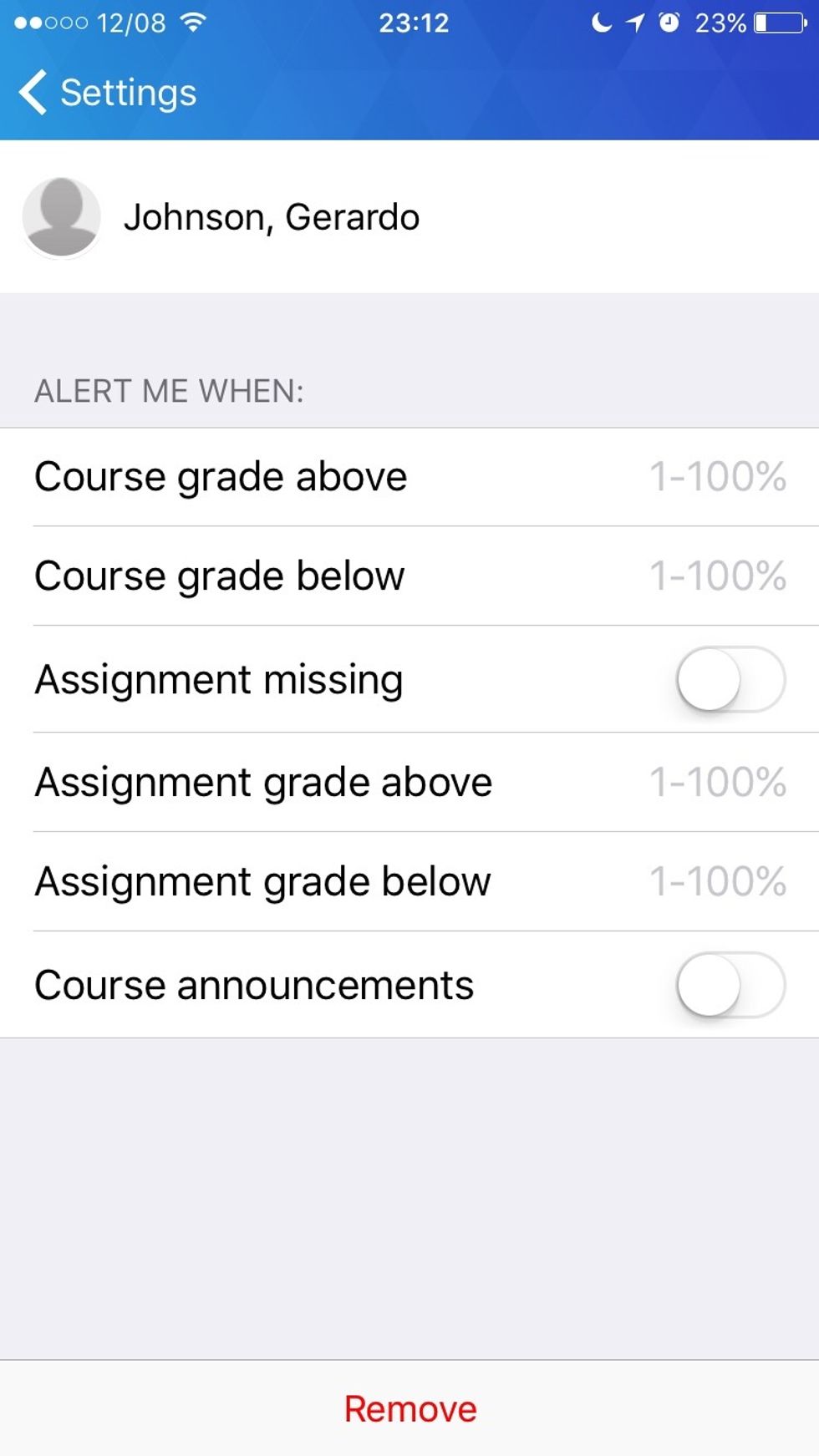
Decide when you want to be notified.
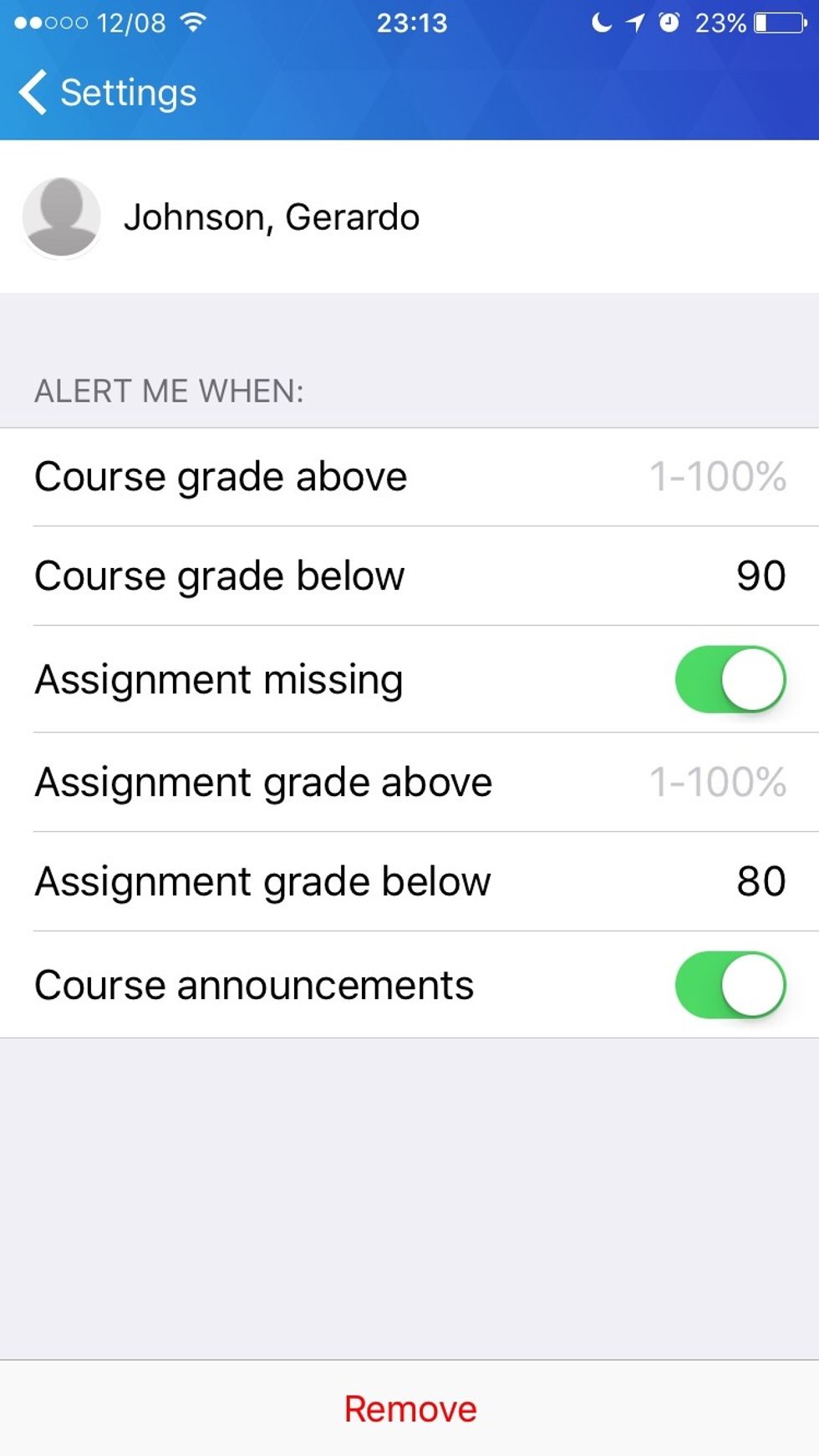
Now you are ready to monitor your student conveniently. If you want more detail, want to contact teachers, and see specific assignments, you should use the full web version on a computer.
The creator of this guide has not included tools
The Conversation (0)
Sign Up