STEPS
TOOLS
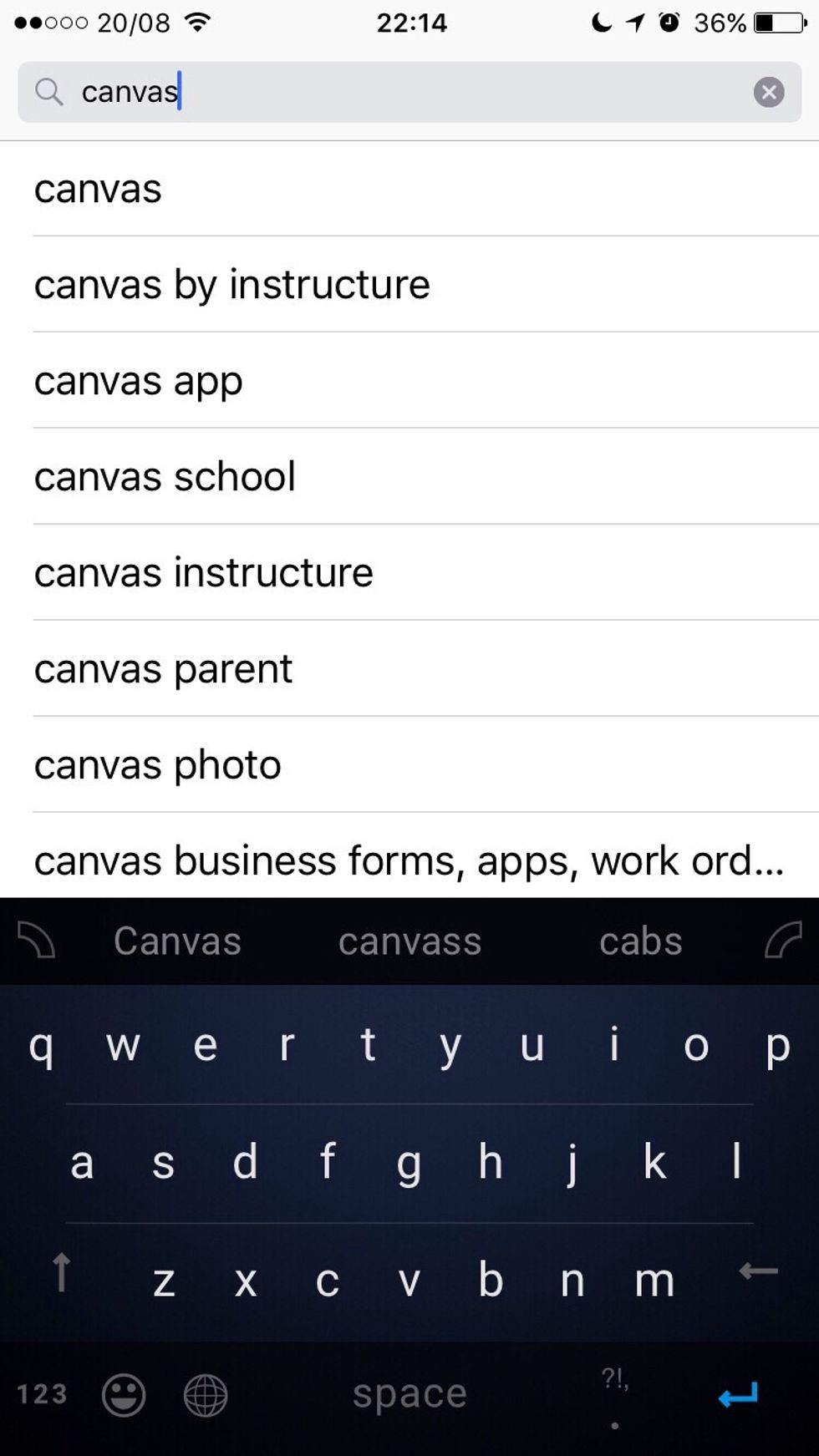
Find the Canvas app in the Google Play store or the Apple app store.
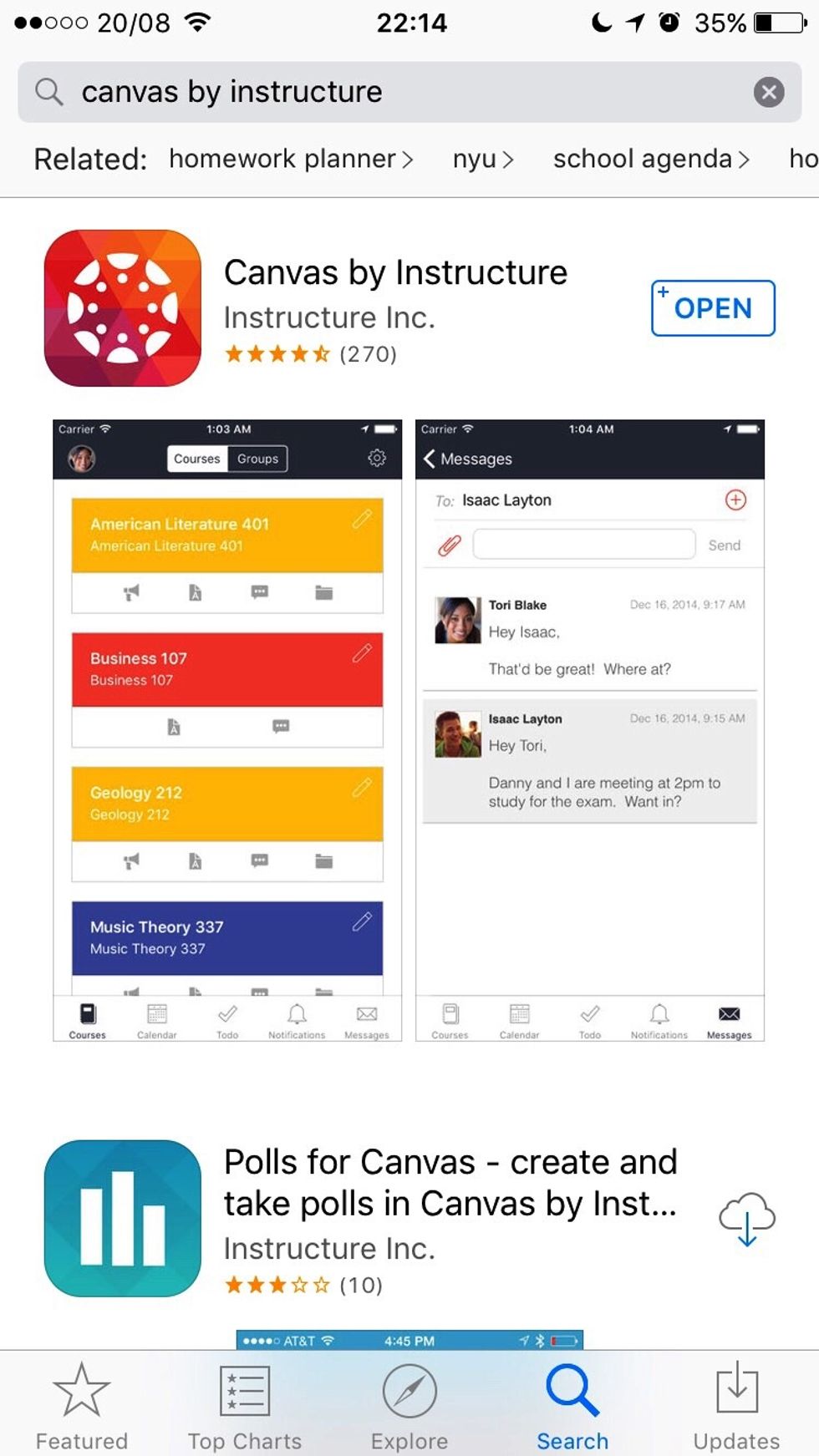
Get, download, and install the app to your device.
Find the app icon on your screen. Tap on it and open the app.
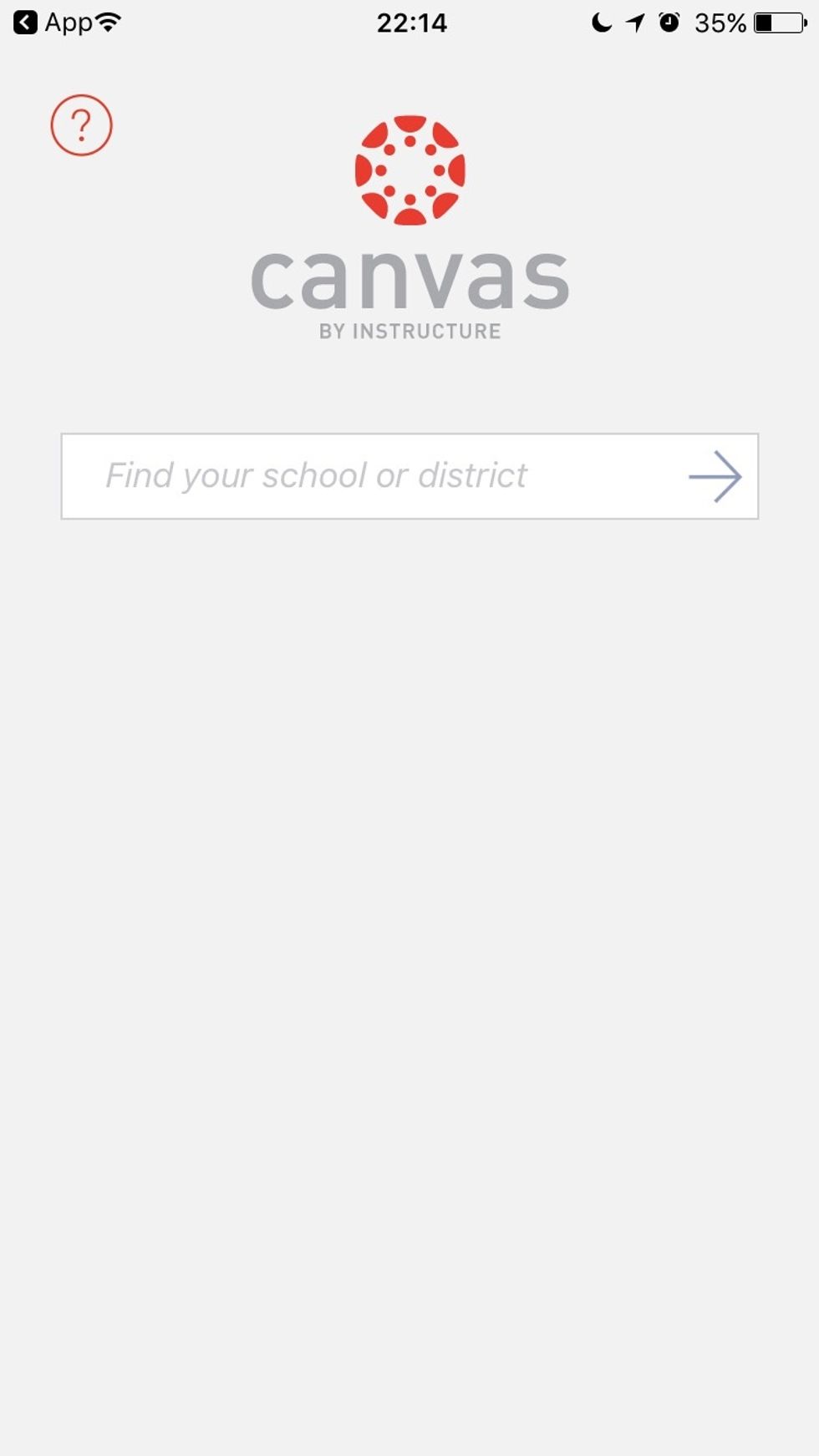
The app will ask you for your district's name in order to find your account.
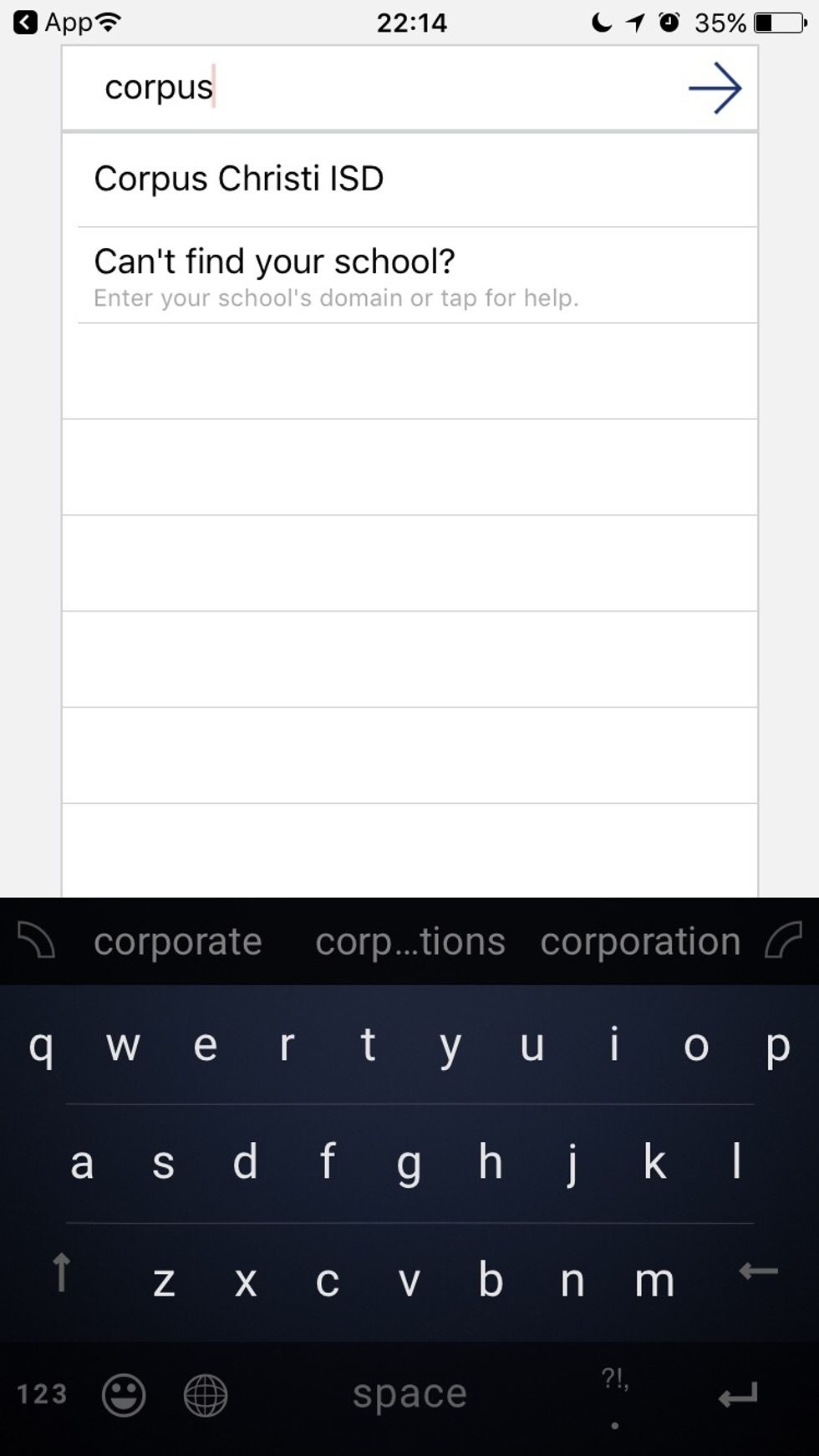
Type in Corpus Christi and it should find our district. Select Corpus Christi ISD.
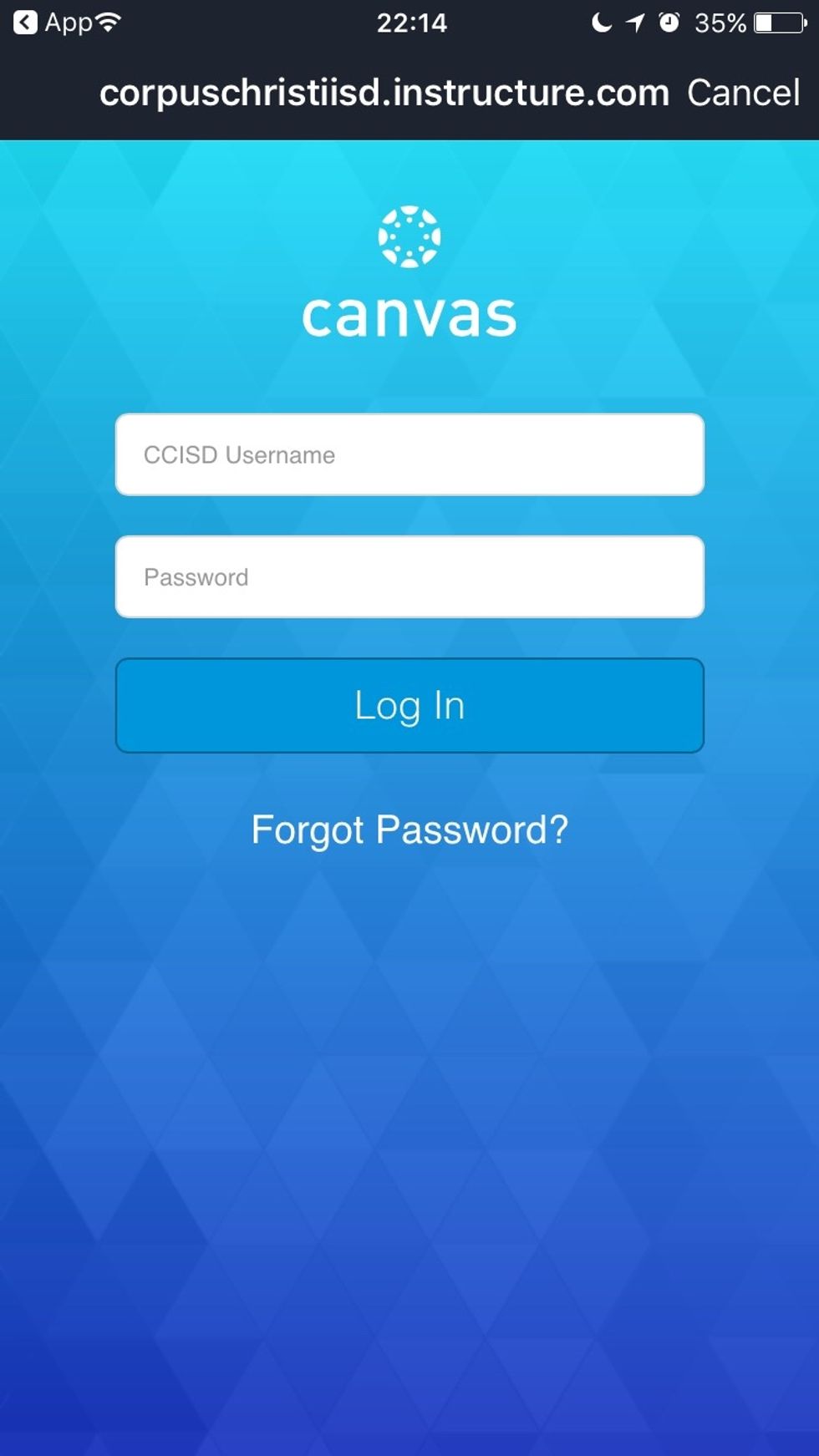
You will now see a screen similar to this one.
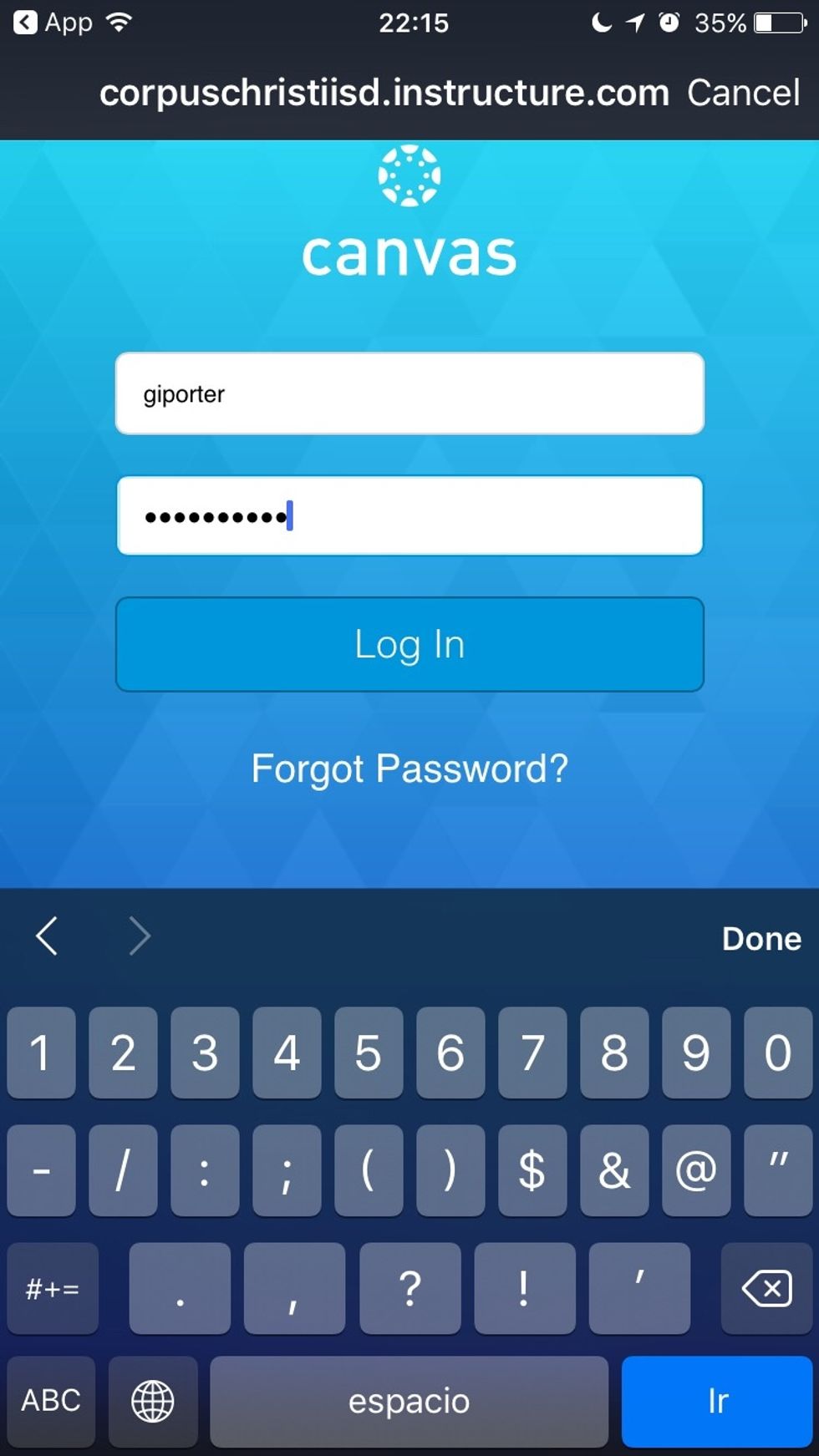
Enter your credentials as directed and click Enter on your keyboard.
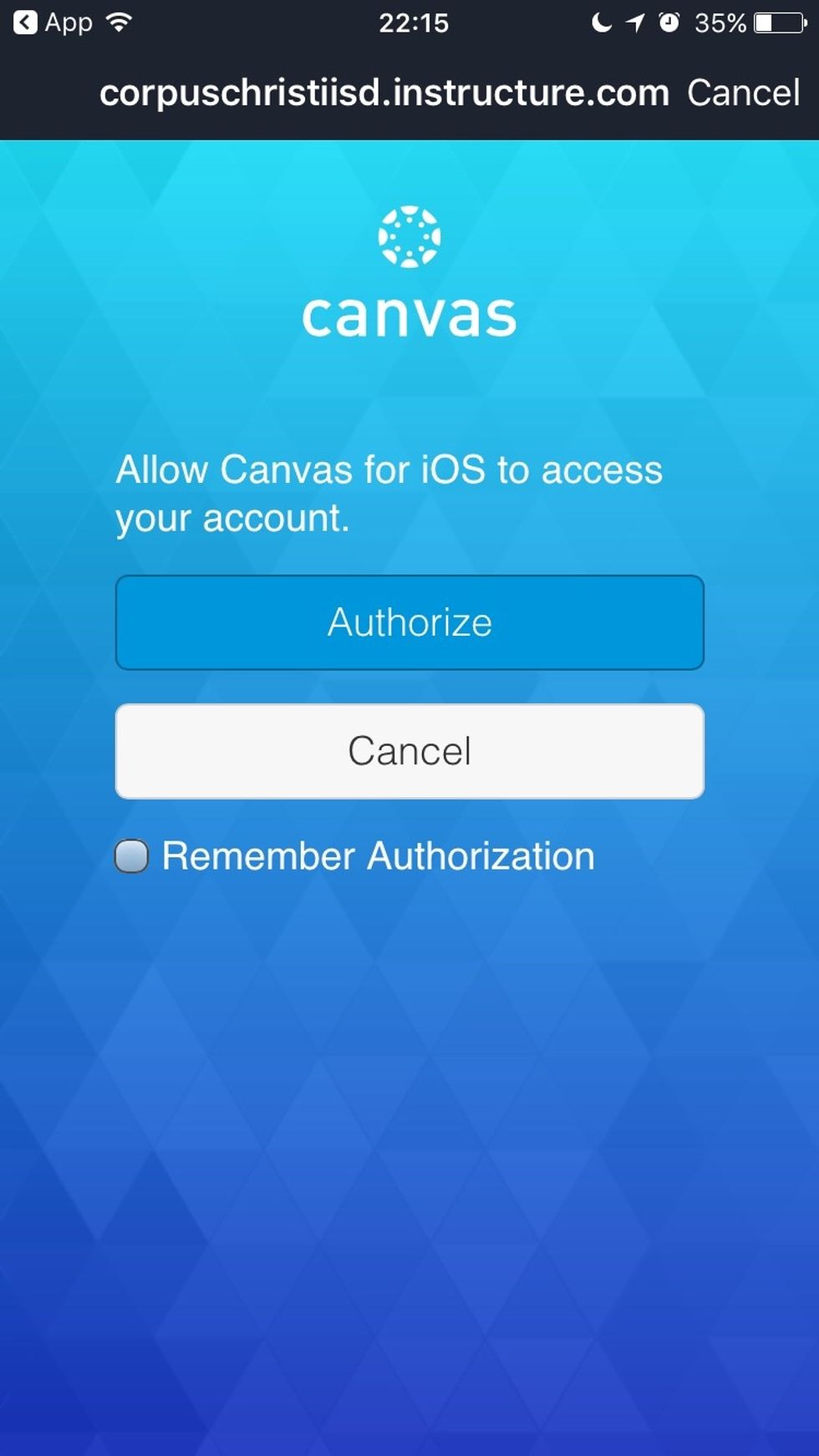
You will see a screen similar to this one.
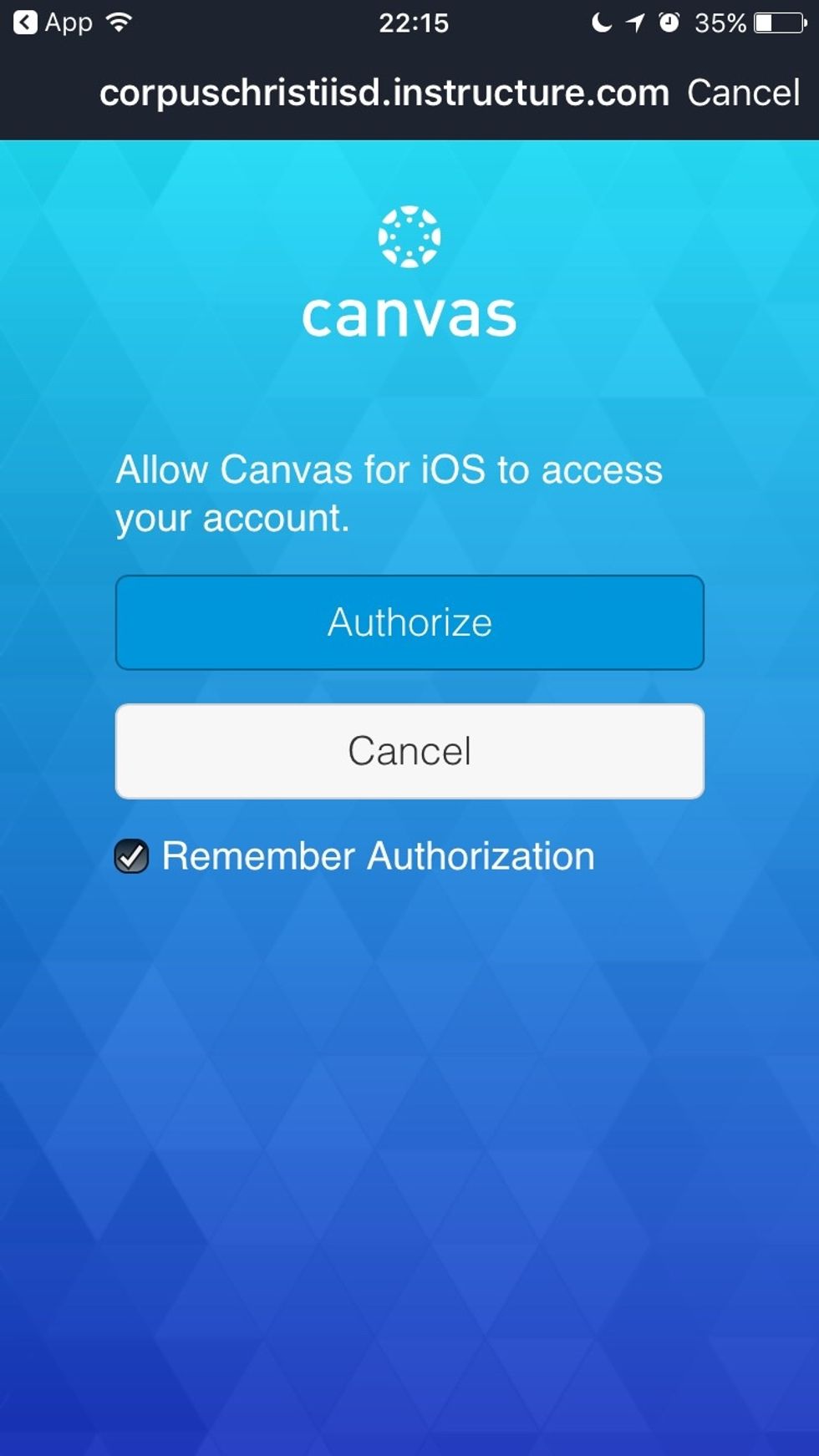
Be sure you check the box next to Remember Authorization them click Authorize above.
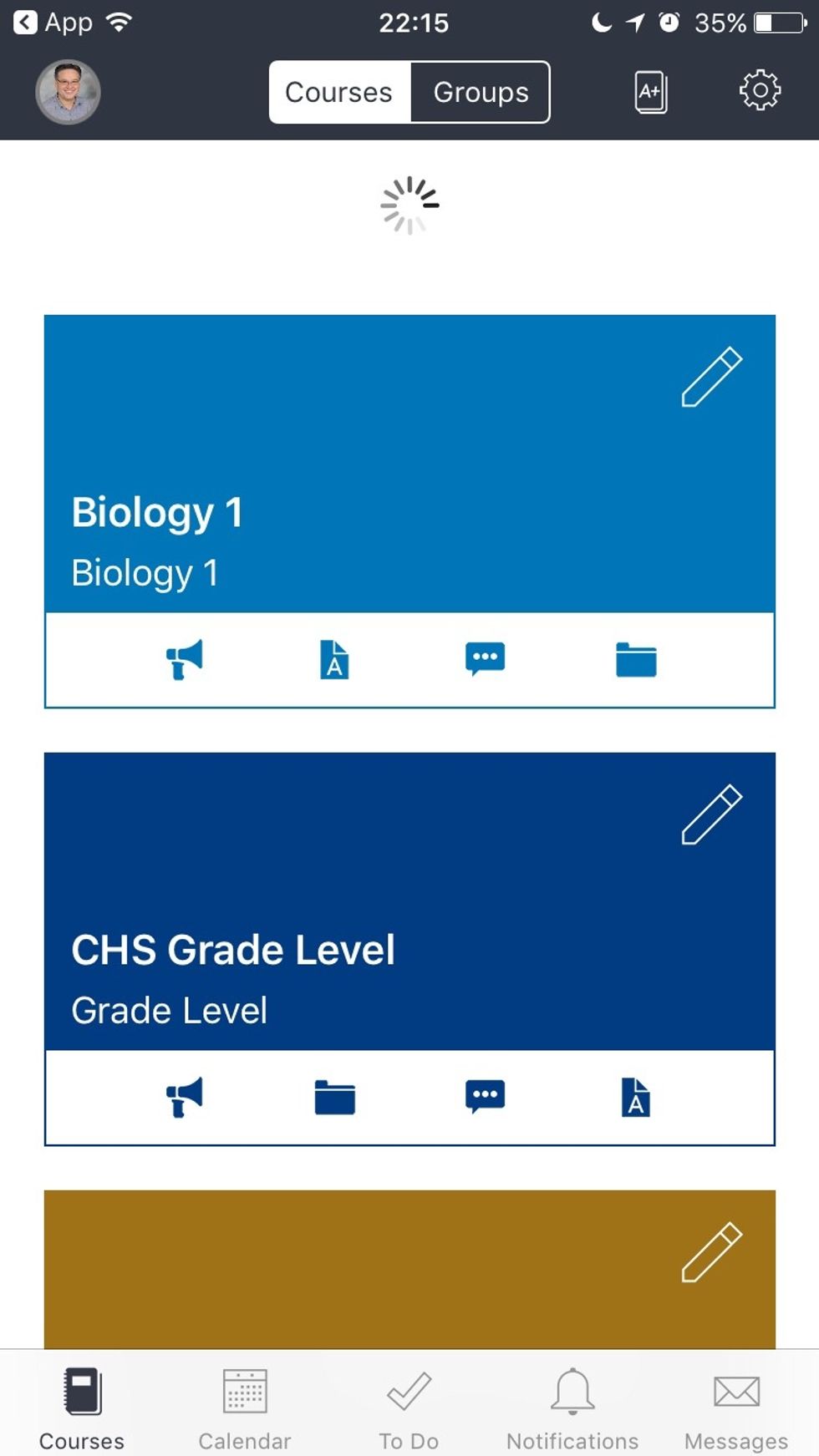
Your account should open up to the dashboard. Access all of your classes. You will not be able to do everything you can do on a computer, but you will be able to submit almost any assignment.
The creator of this guide has not included tools
The Conversation (0)
Sign Up