The Conversation (0)
Sign Up
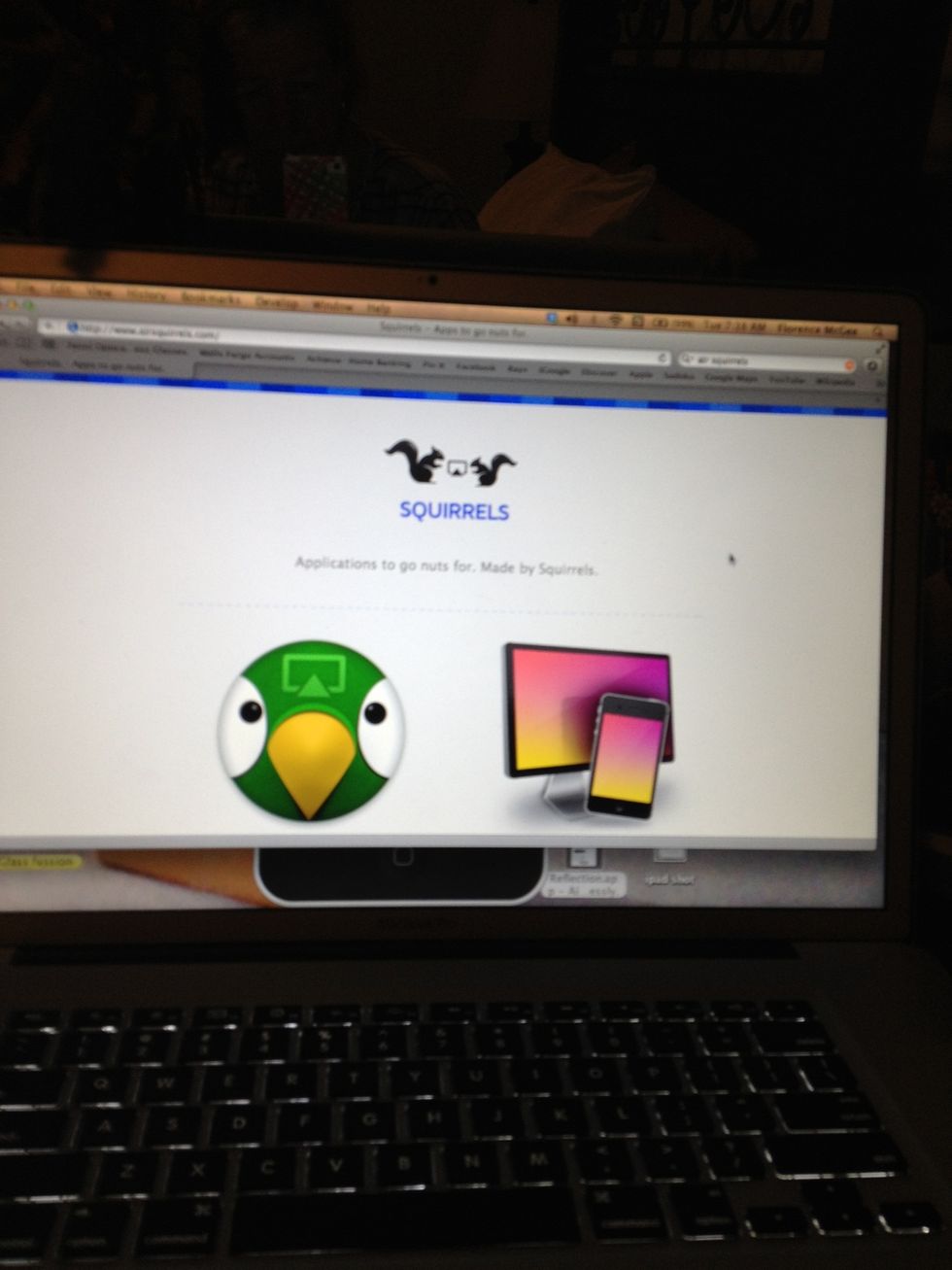
Once you get the application it's very easy to download it! Put the app in your applications folder on your Mac or PC and get ready to reflect
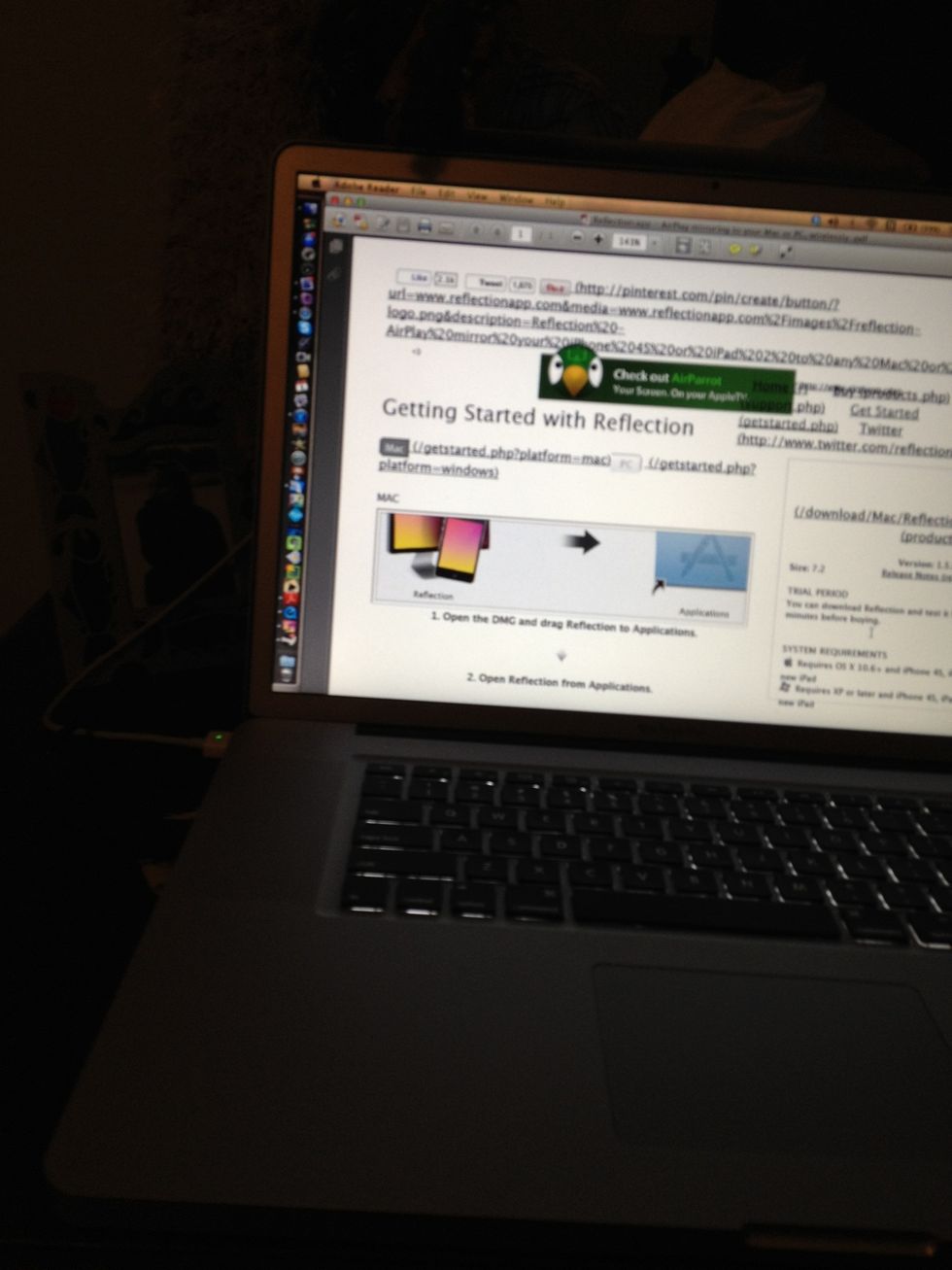
Make sure you open Reflecton from your applications folder on the Mac
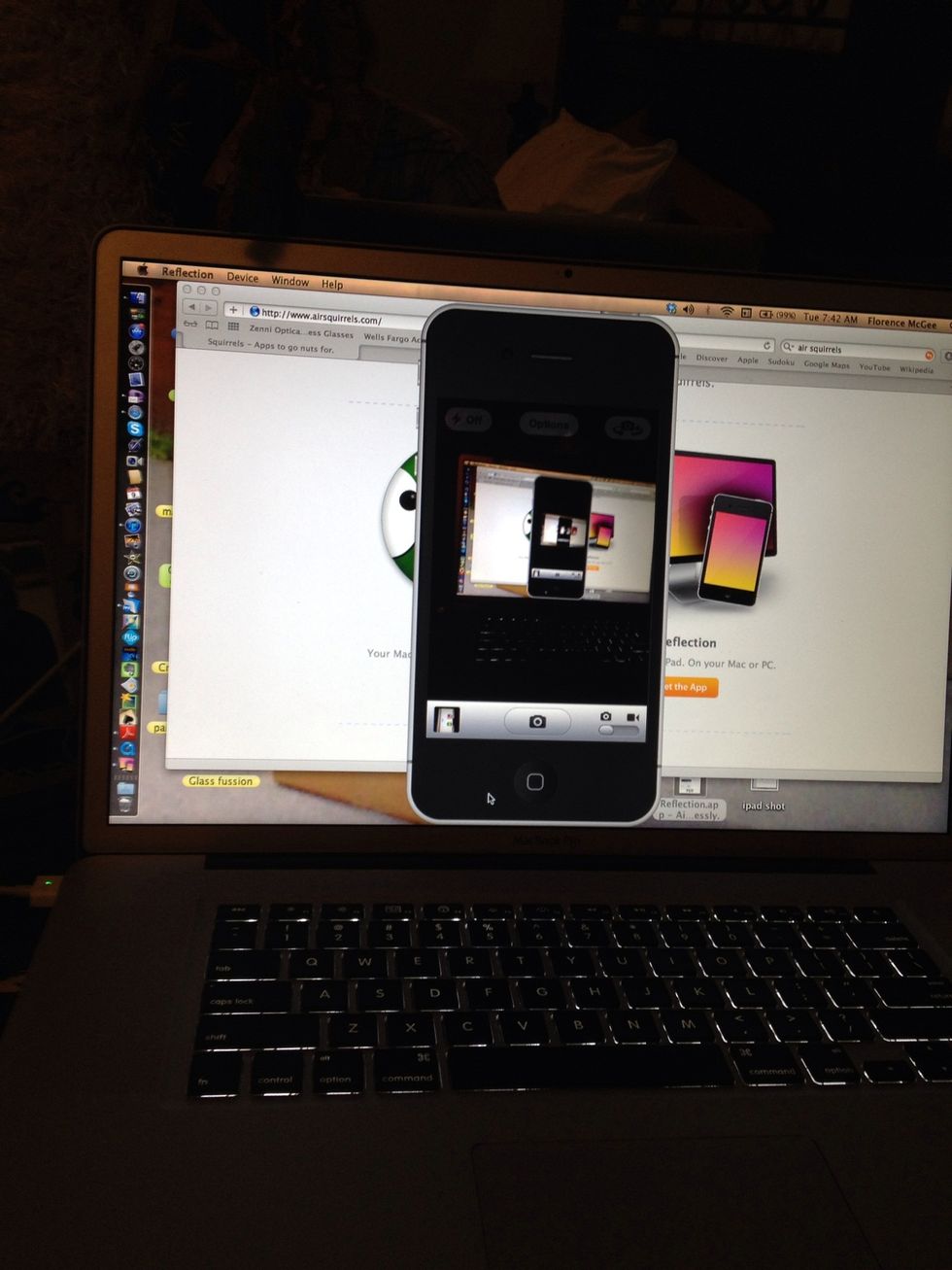
You can REFLECT your iPhone or your iPad or any mobile device! I believe it will work either on your Mac or your PC
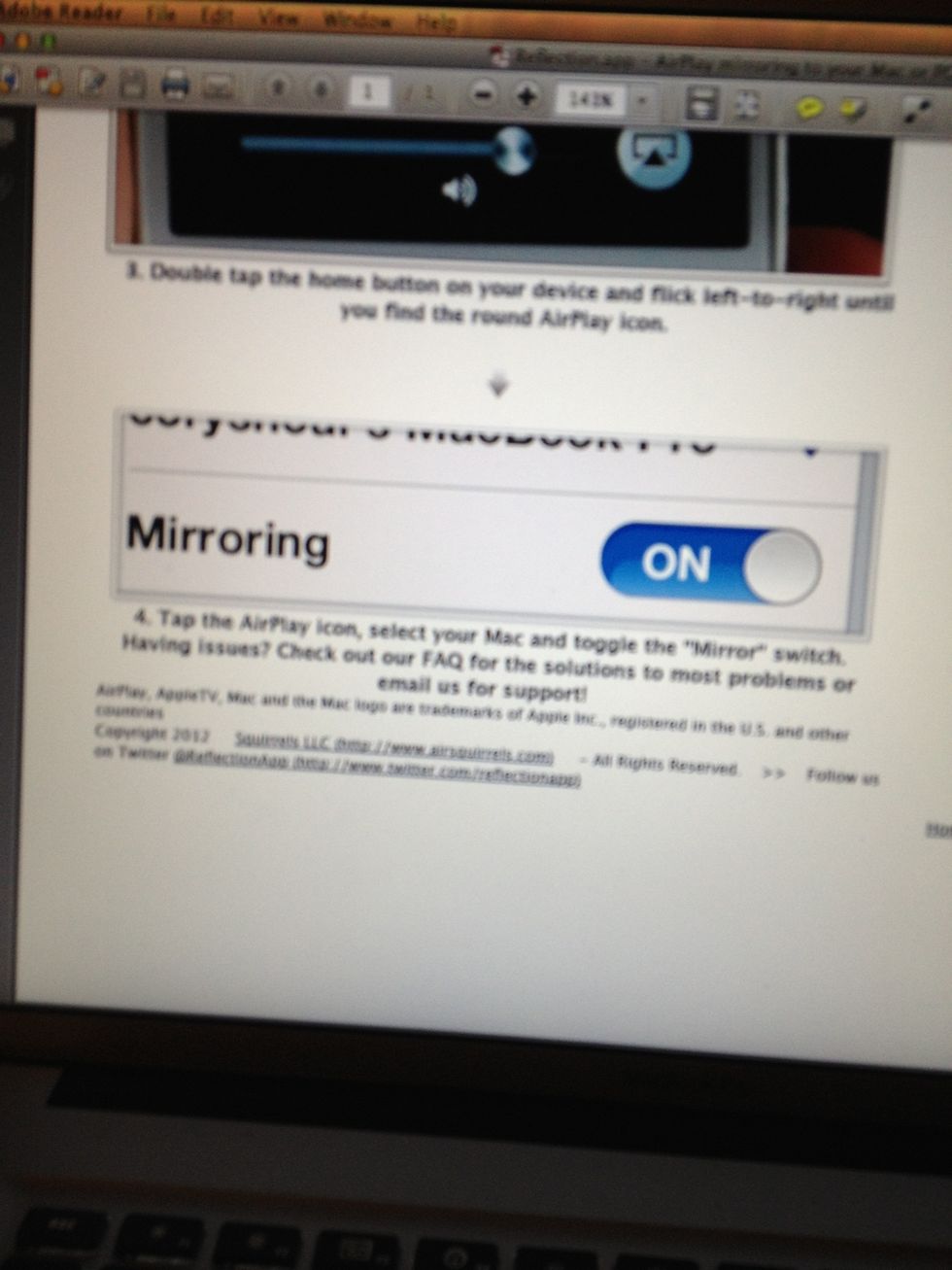
Once installed and registered .... Now you're ready to select your device
Double tap the home button on your device and flick left or right until you find the round airplay icon
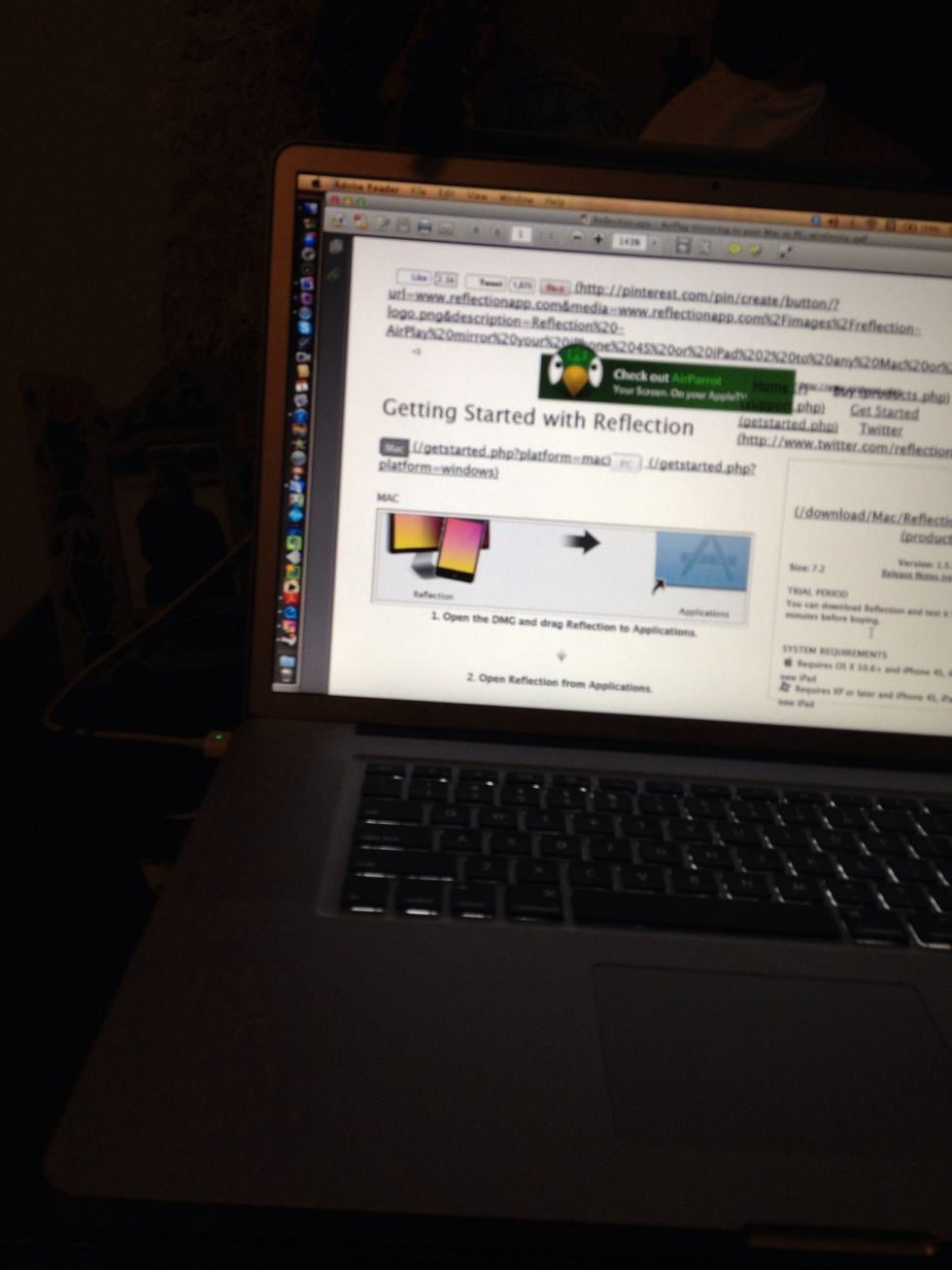
You do need to make sure the mirroring button is on
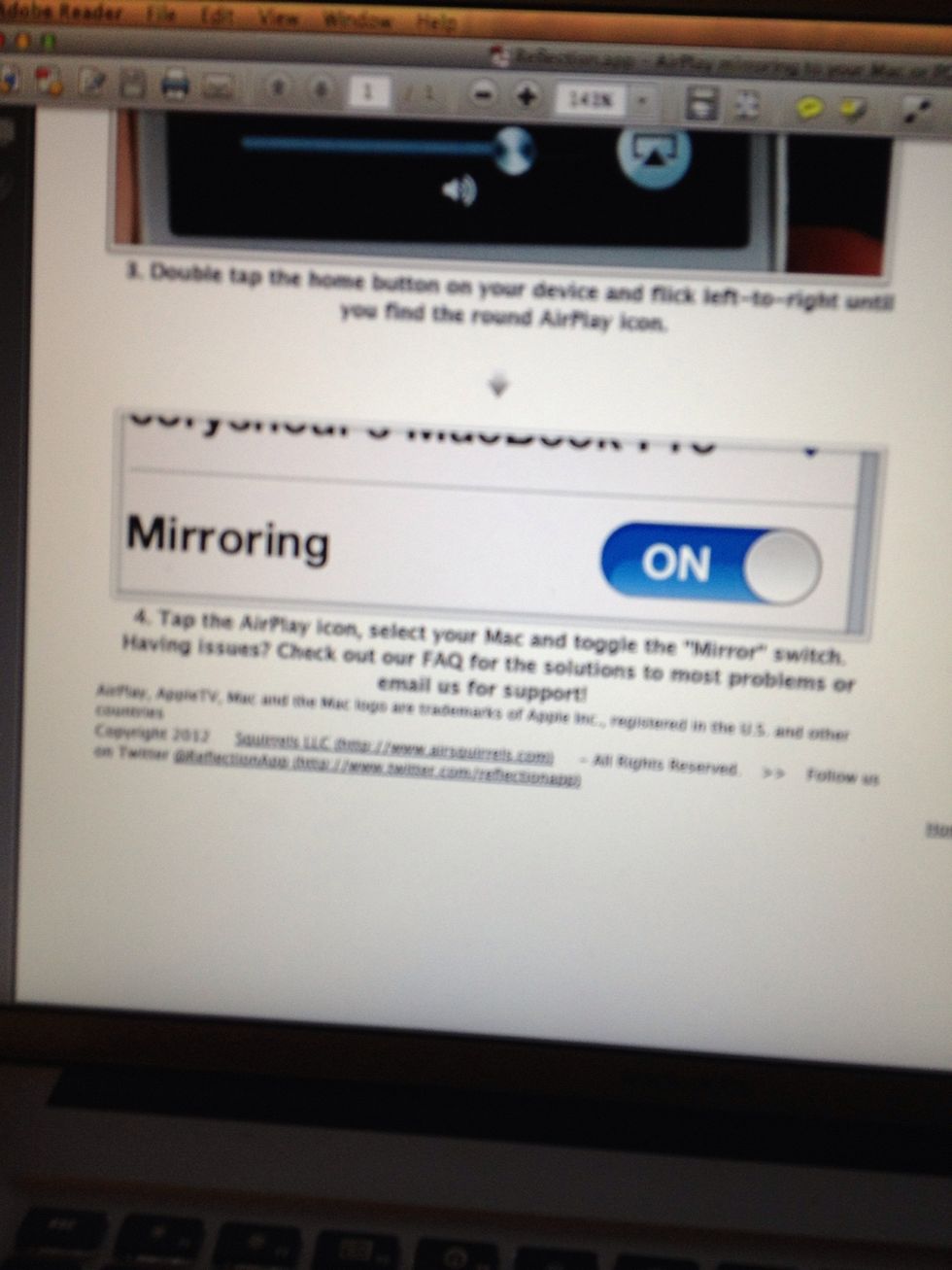
It's on
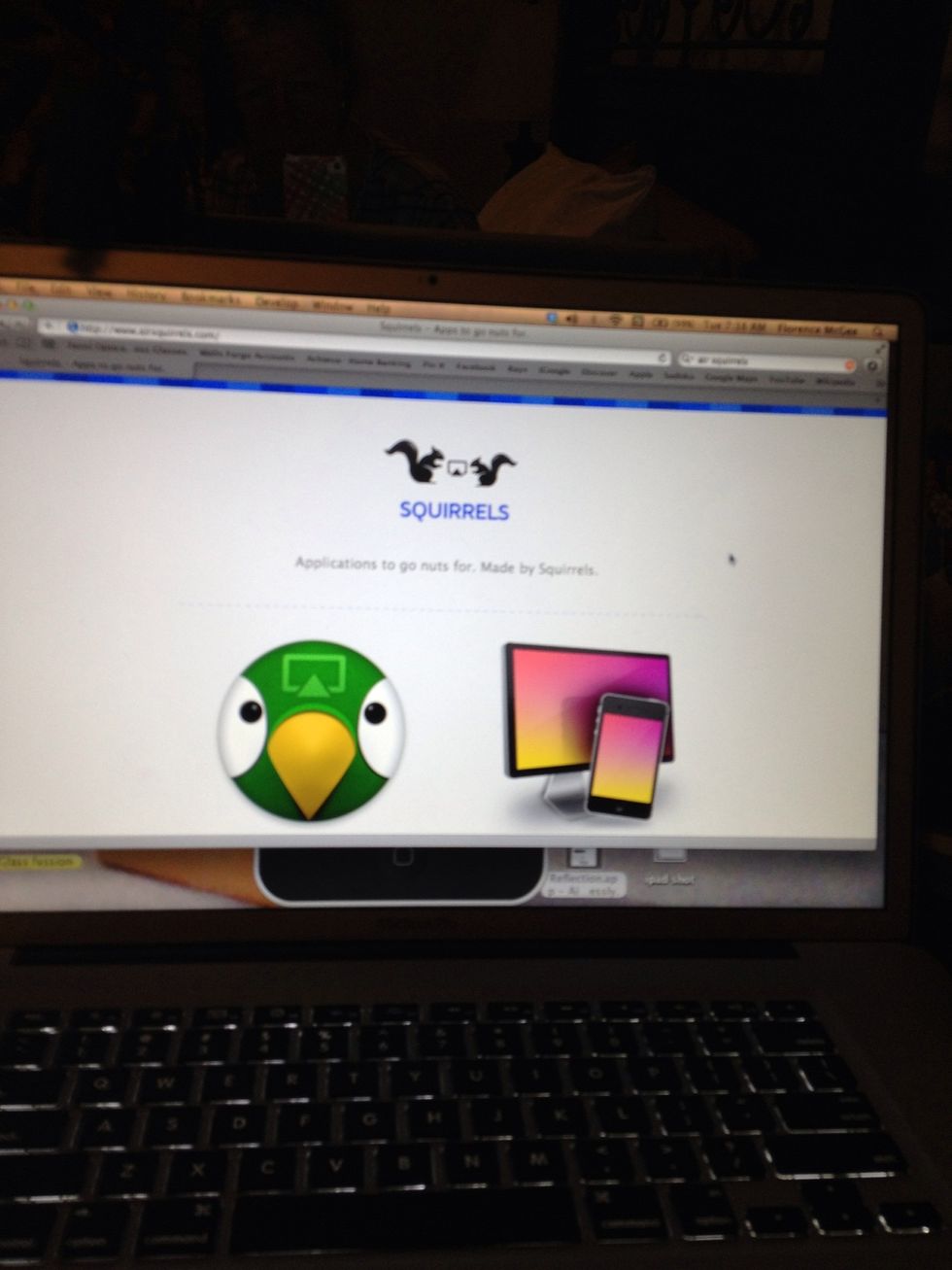
I'm creating this guide while it's on my computer and it's kind of neat
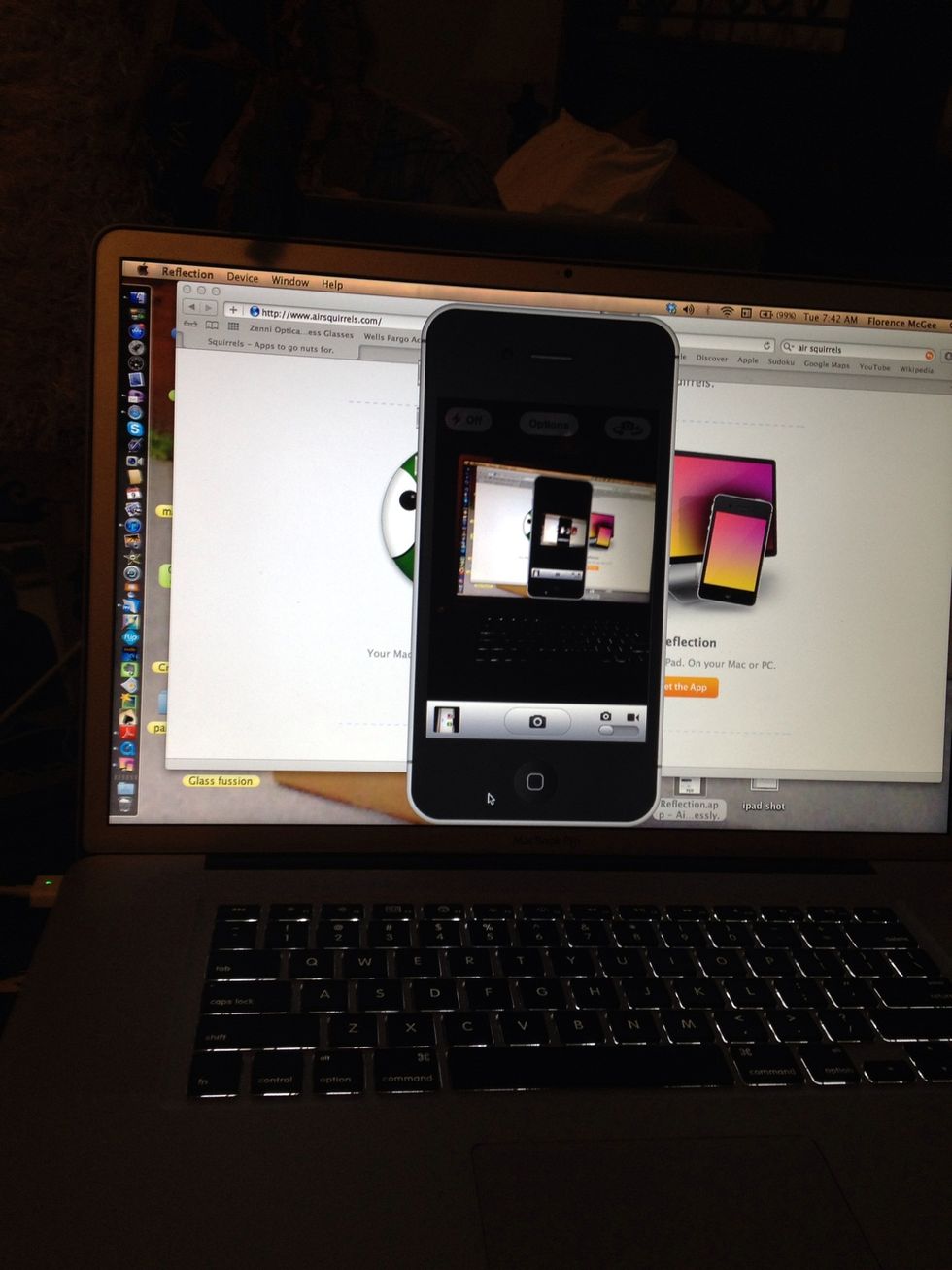
It really was pretty painless and I love using this app SNapGuide!!