The Conversation (0)
Sign Up

Want to get rid of this ^ ?

And have this ^ ?

*Tap* "SETTINGS".
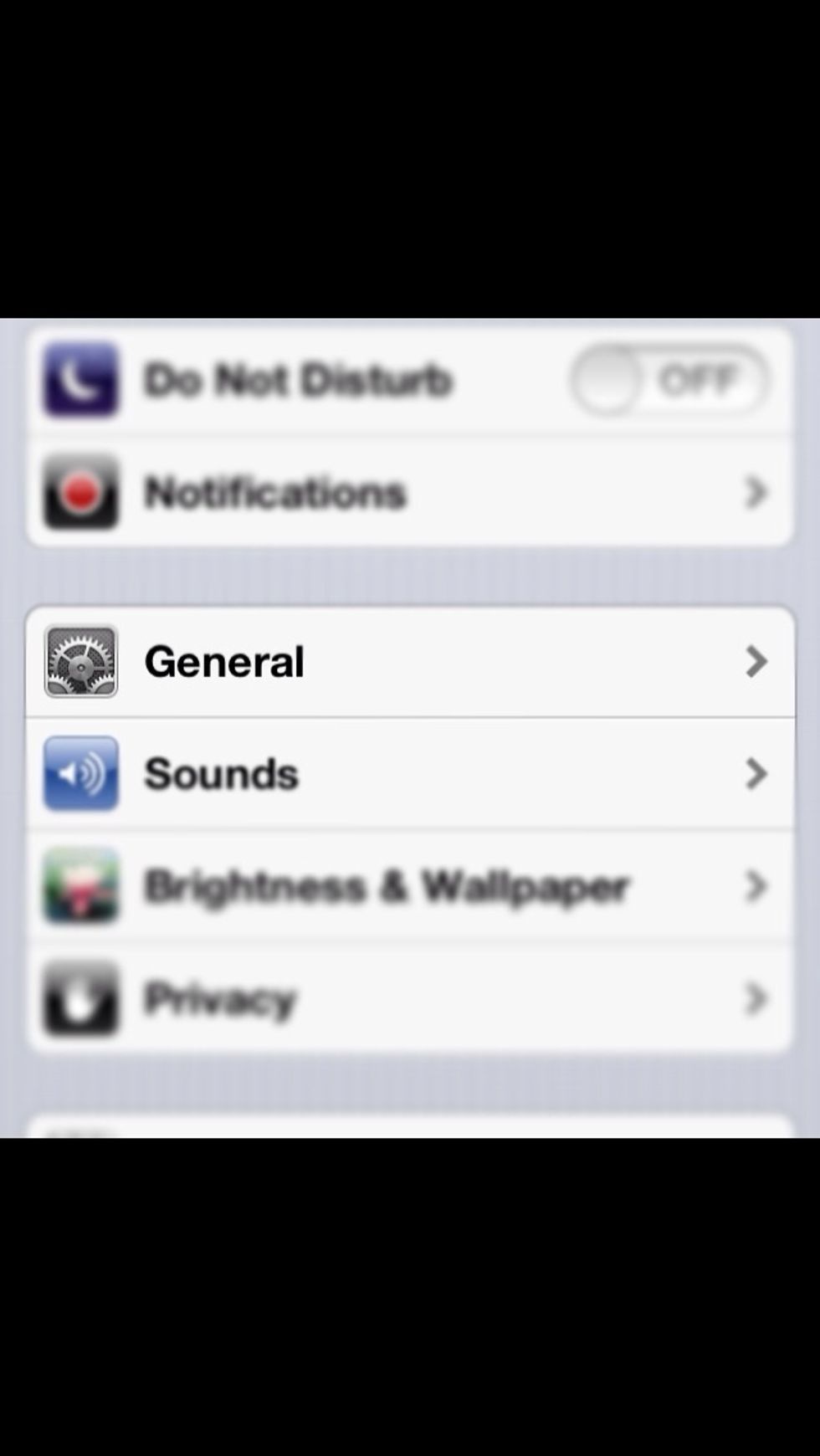
In settings, *Tap* "GENERAL".
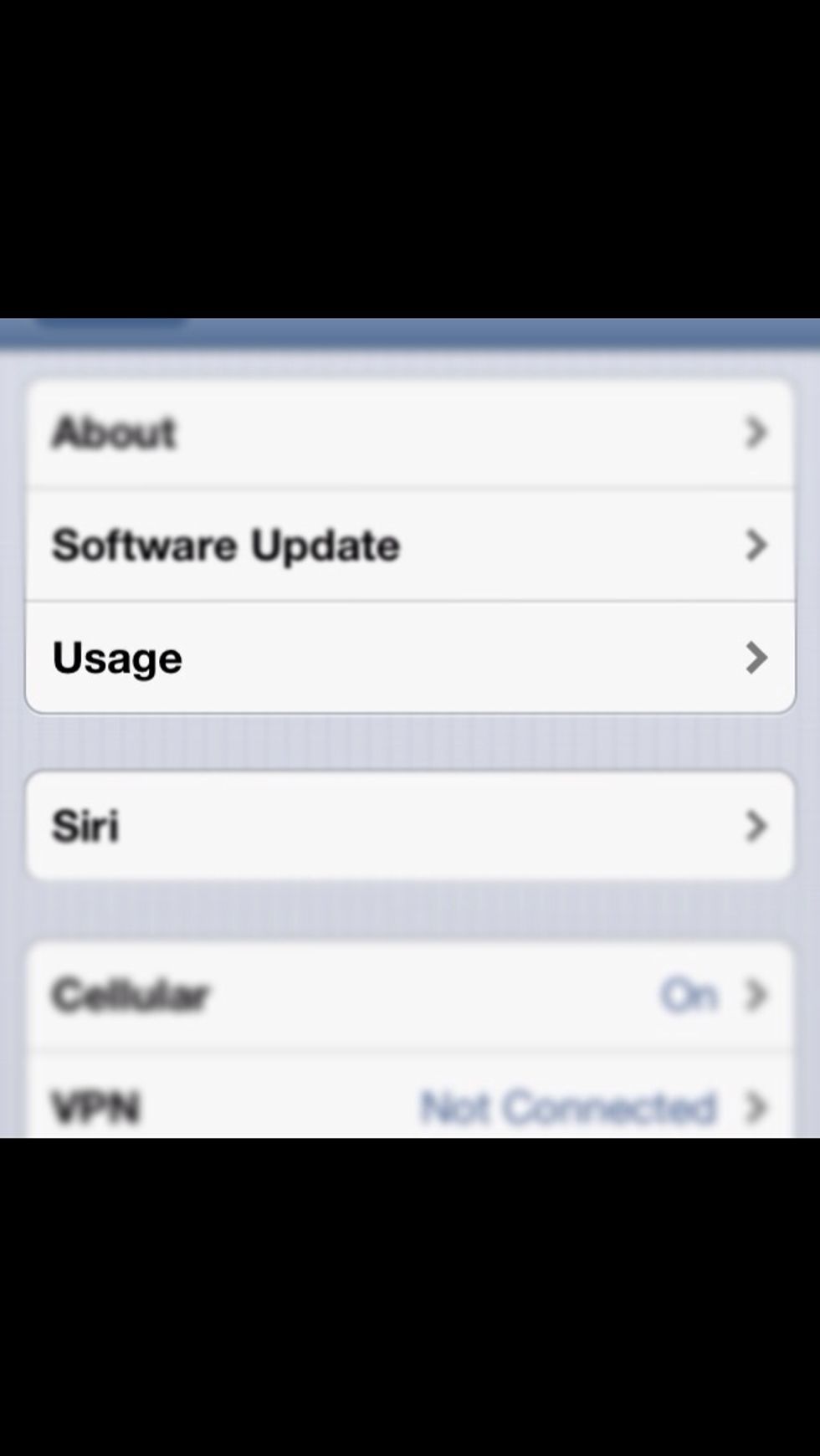
Once you are in the General Settings, you now want to *Tap* "USAGE".
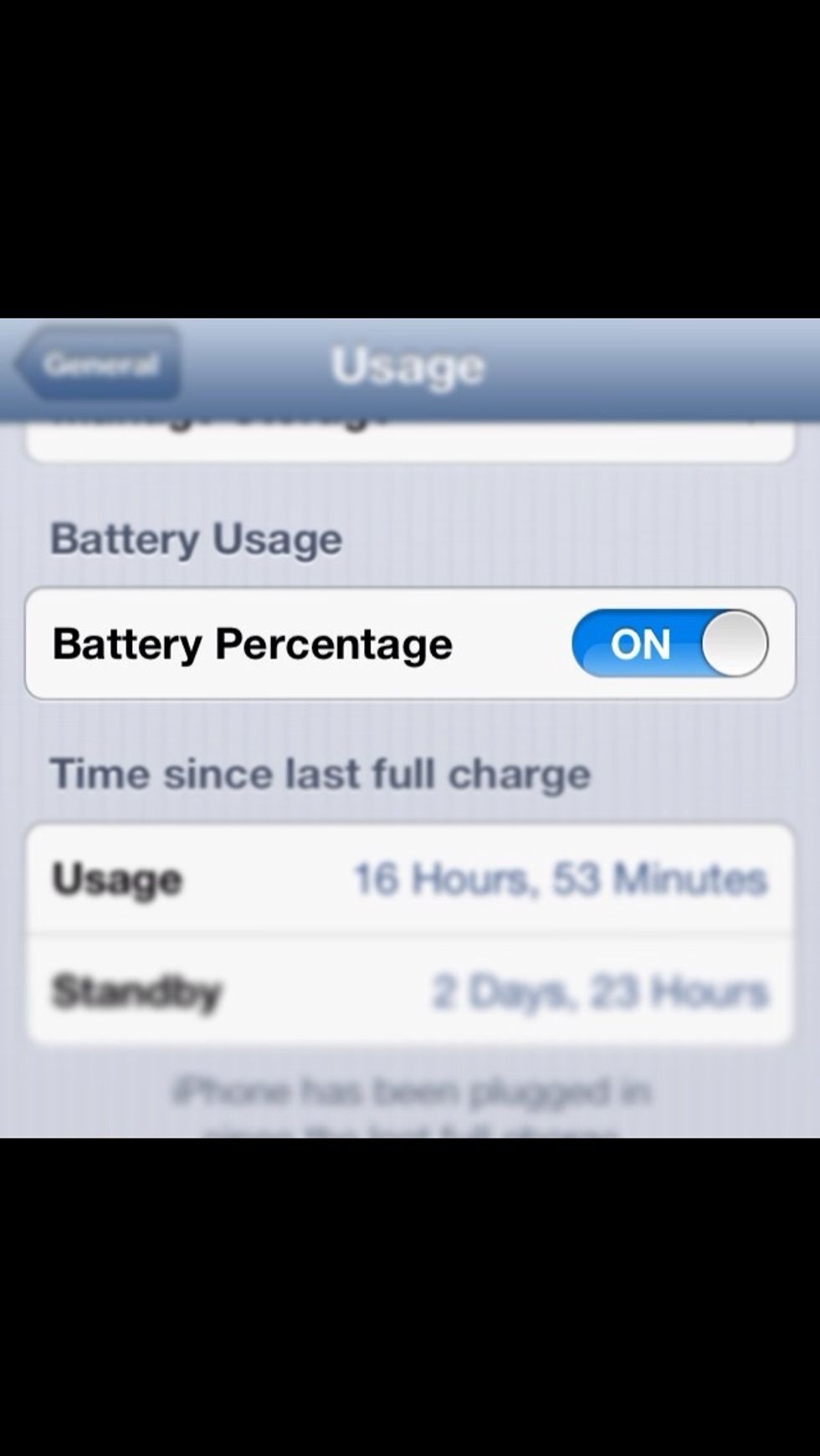
Give it a brief second to load your usage settings. Next; *Scroll* down and find the "Battery Usage" setting. Now, *Tap* or *Slide* Battery Percentage "ON"! All set!! Thank You and Enjoy!!