The Conversation (0)
Sign Up
Let's shorten that Loooooong URL to make it easier for students to access your information. Let's also create a QR code for that URL as well.
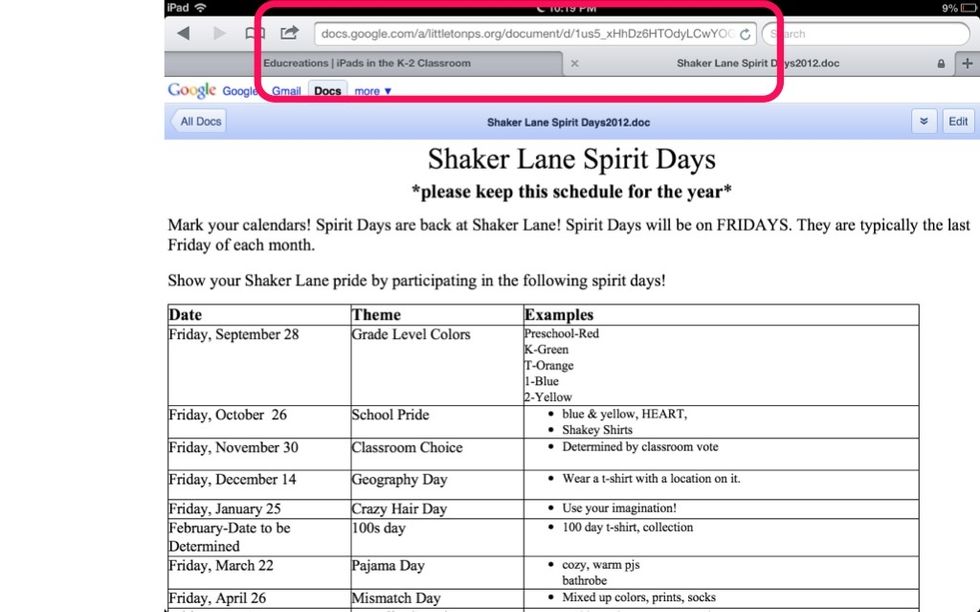
Copy the URL address
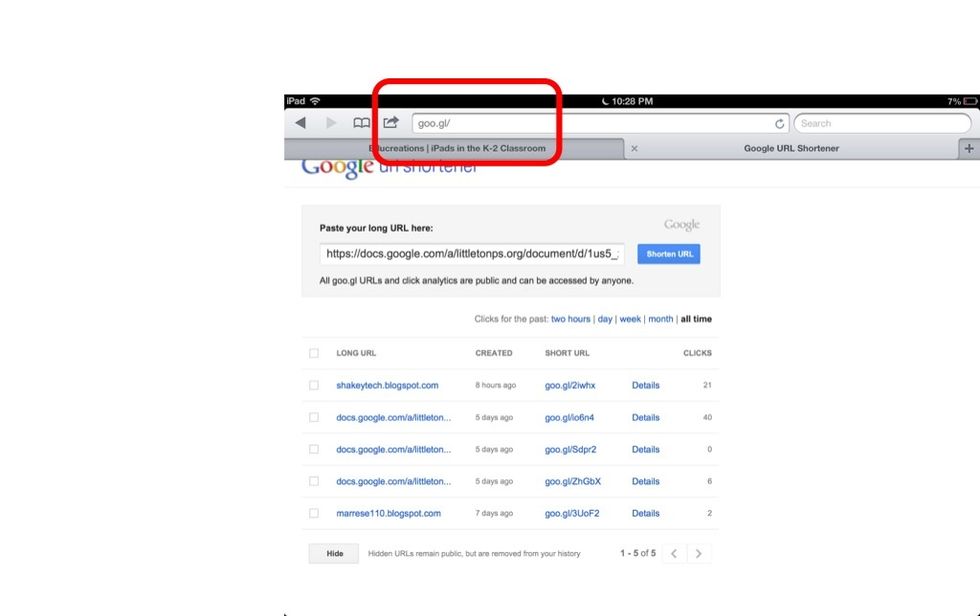
Go to google shortener. goo.gl/
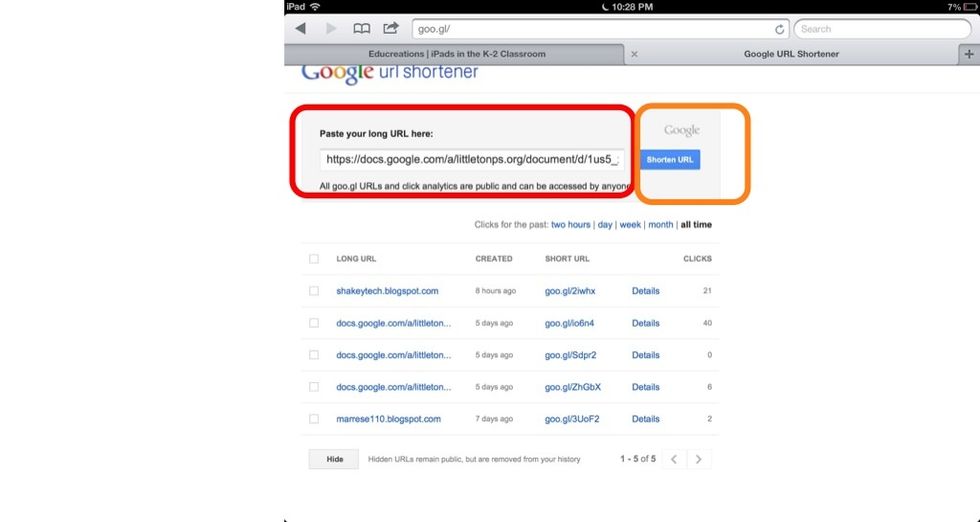
Paste the URL in the box and press shorten URL. Press shorten URL.

Your new URL is located on the right in blue text. You can copy or post it for student use.

Press the details button located below your new URL
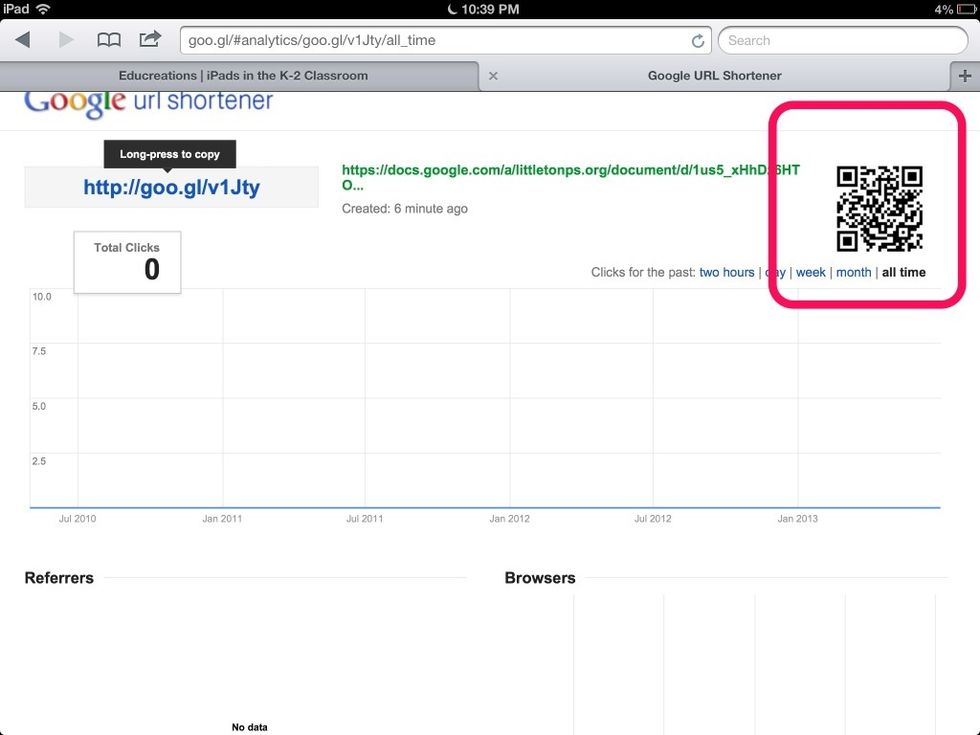
Your QR code is located at the top right of the screen. Copy or post it so your students can scan away!