The Conversation (0)
Sign Up
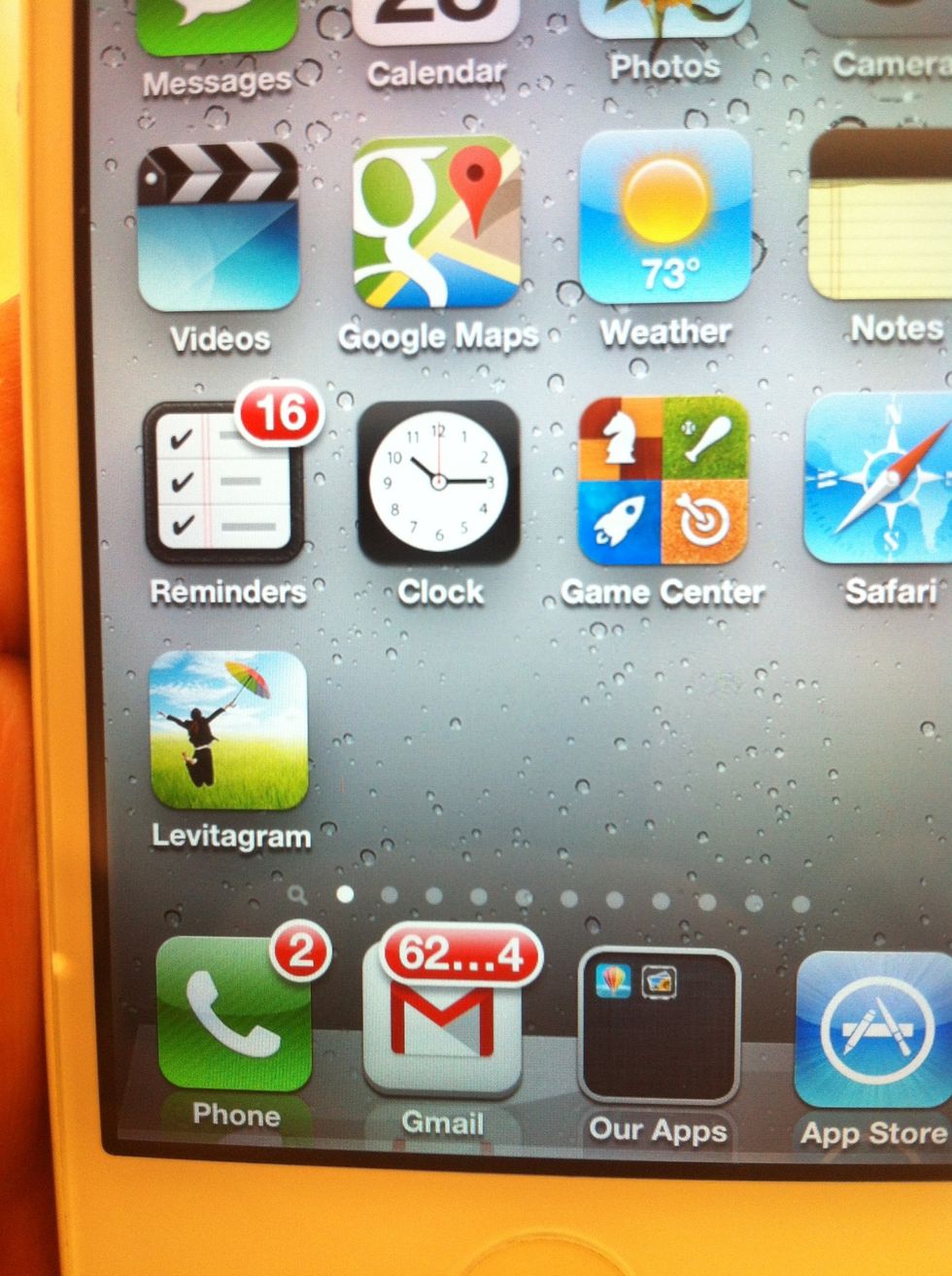
You need an iPhone and the levitagram app...
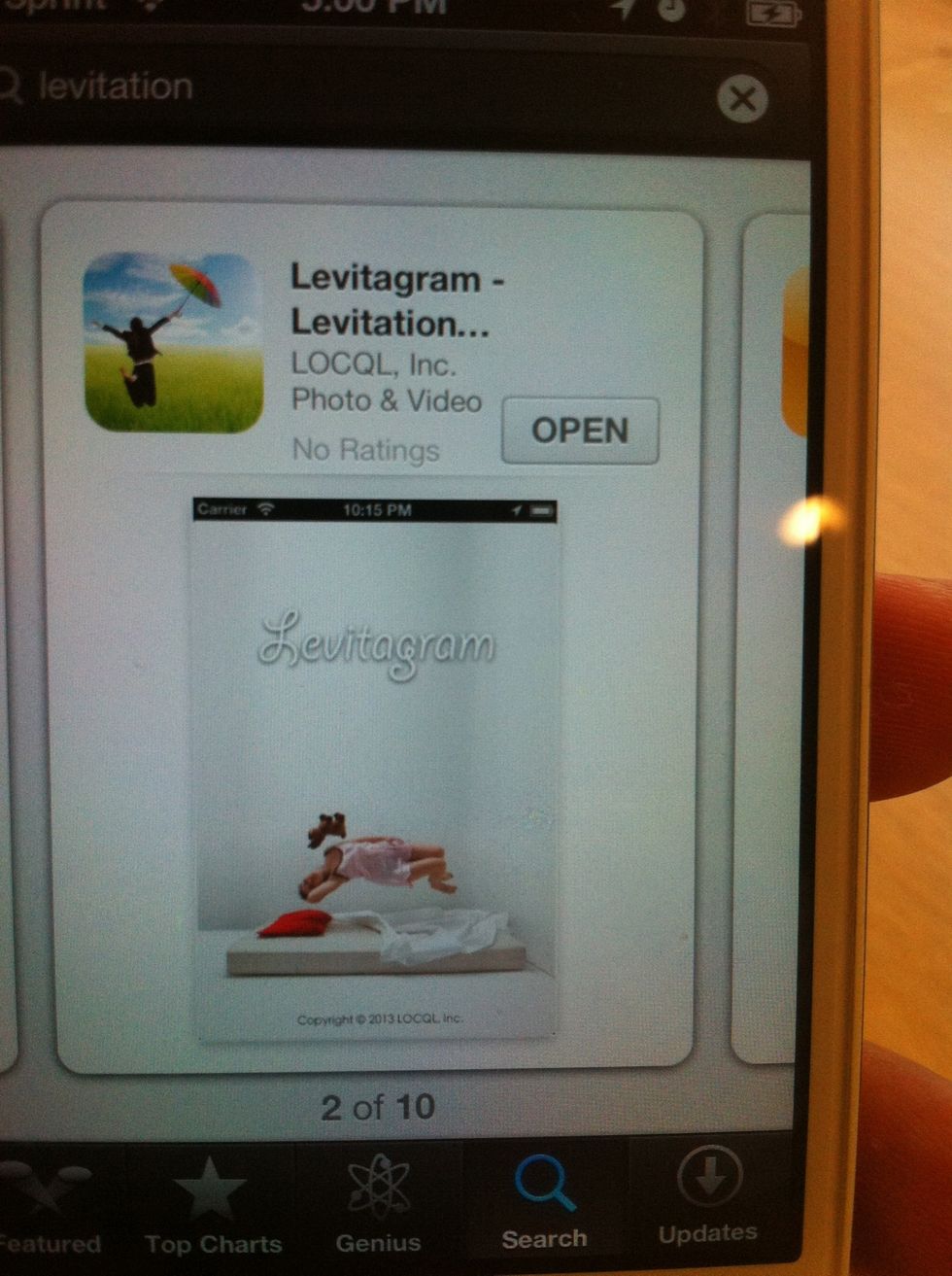
It's in iPhone AppStore, a paid app but really much cheaper than Photoshop or any other photo processing app.

Start levitagram app, select shoot photo...
Tap the settings icon here.
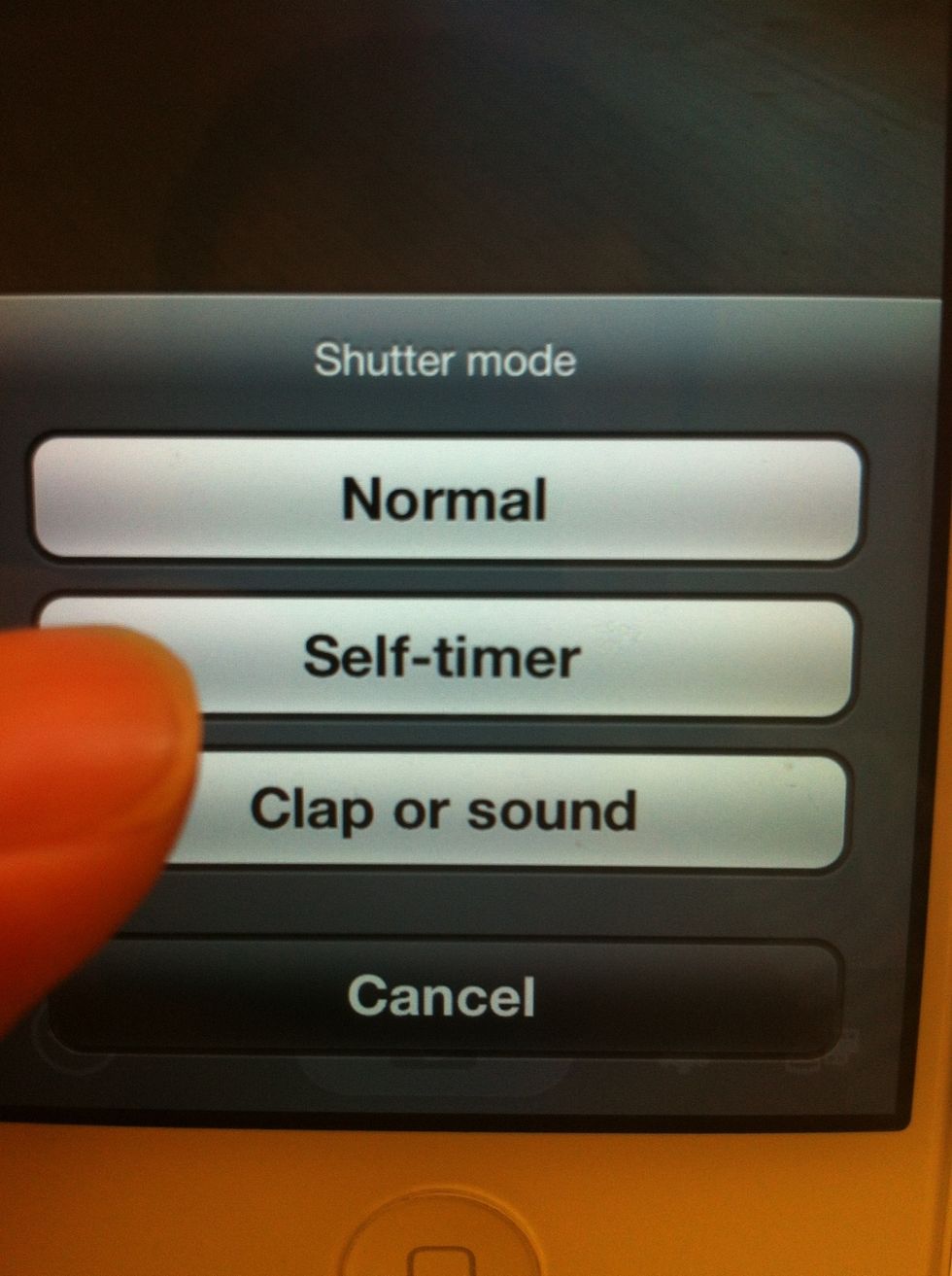
Select self-timer option.

Place iPhone on a desk with camera pointing to yourself...

Like this...
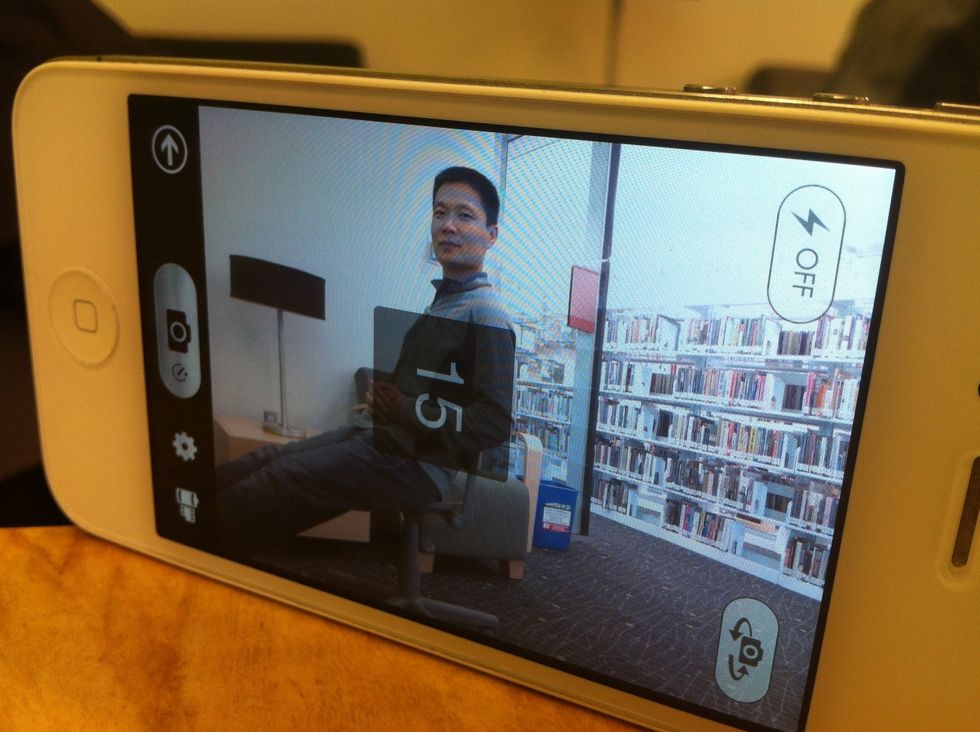
The app will take a photo and continue counting down...

Remove yourself and wait for the 2nd photo...
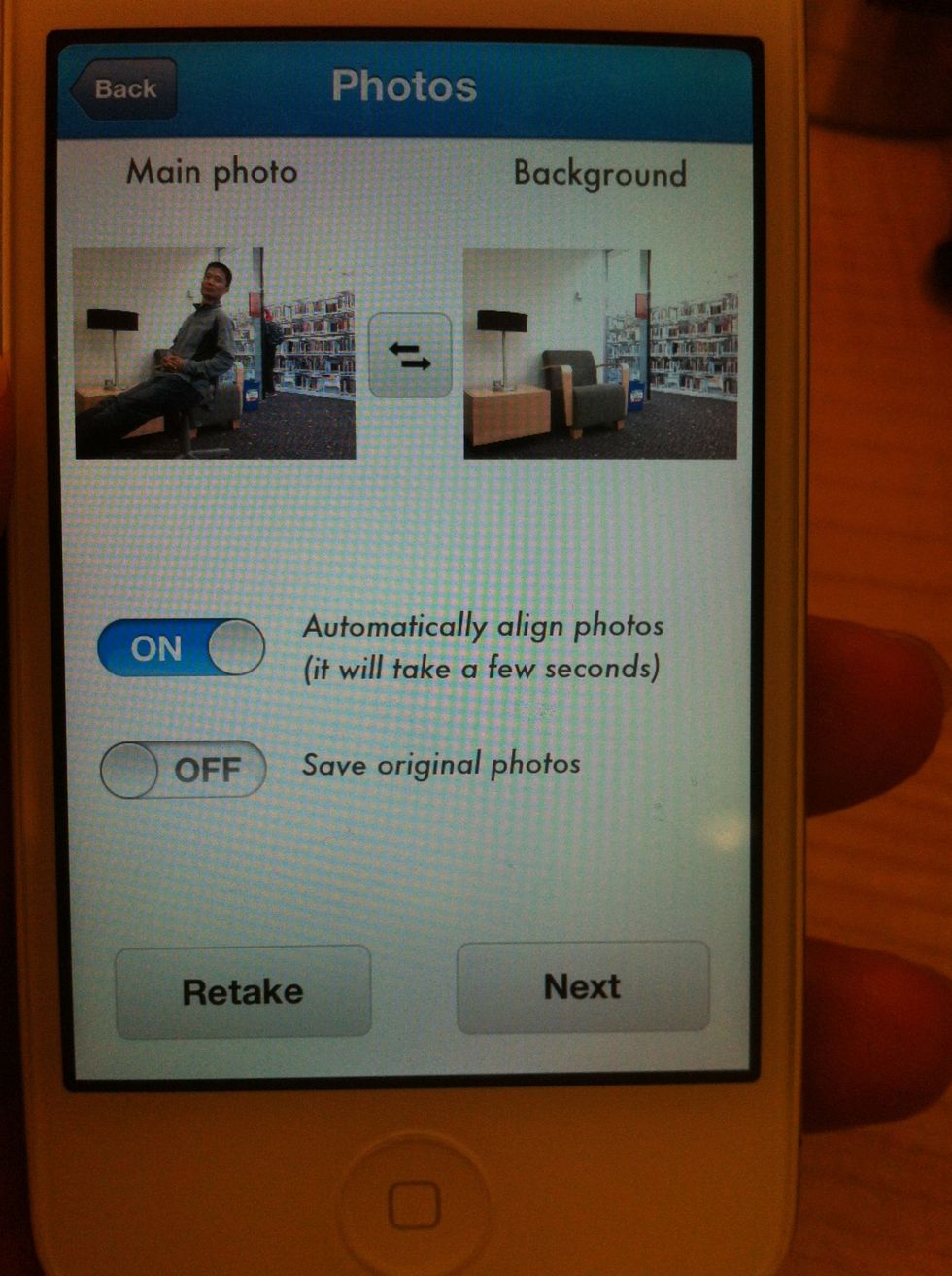
You will get here...
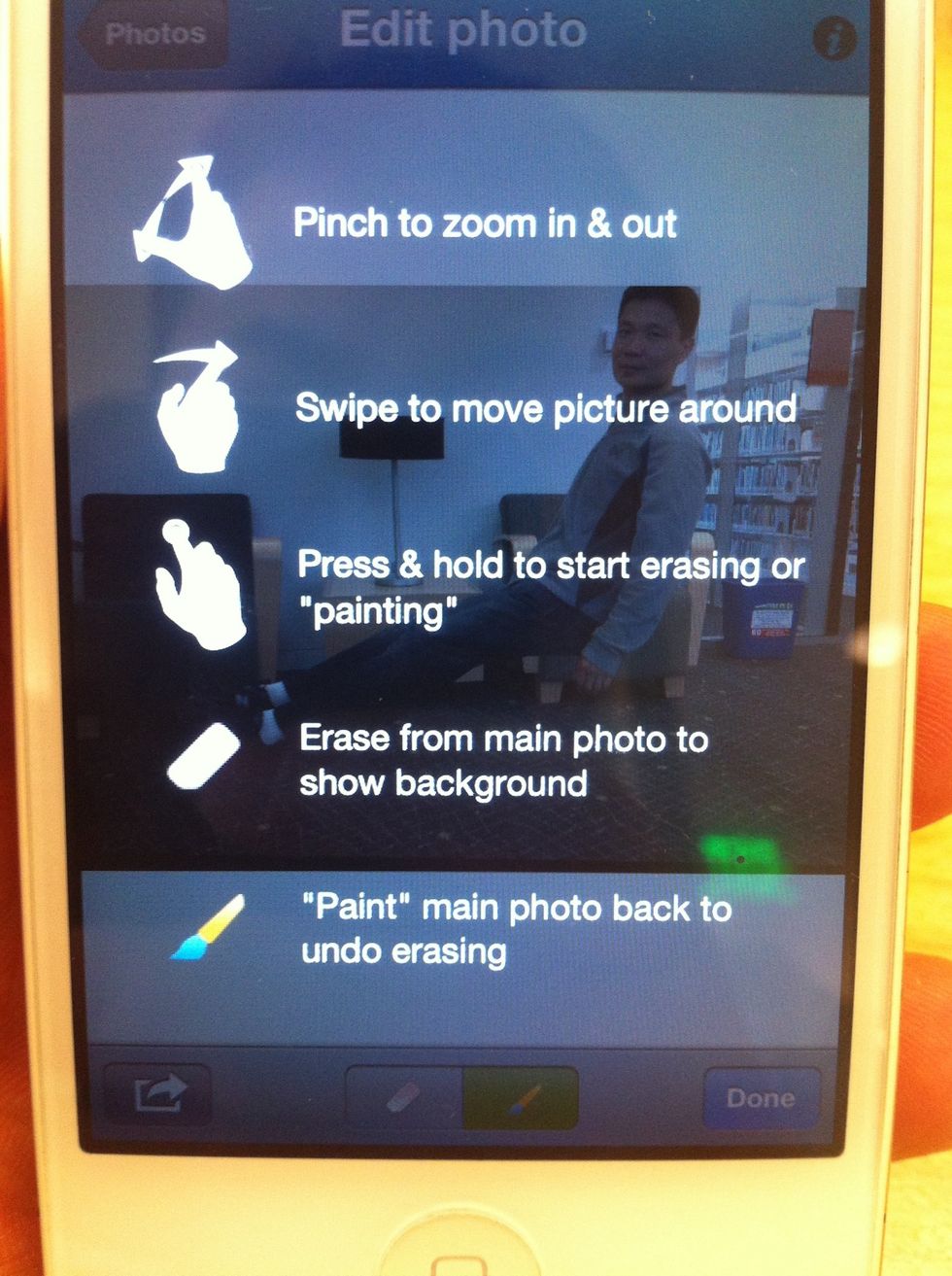
The instruction of the editing screen.
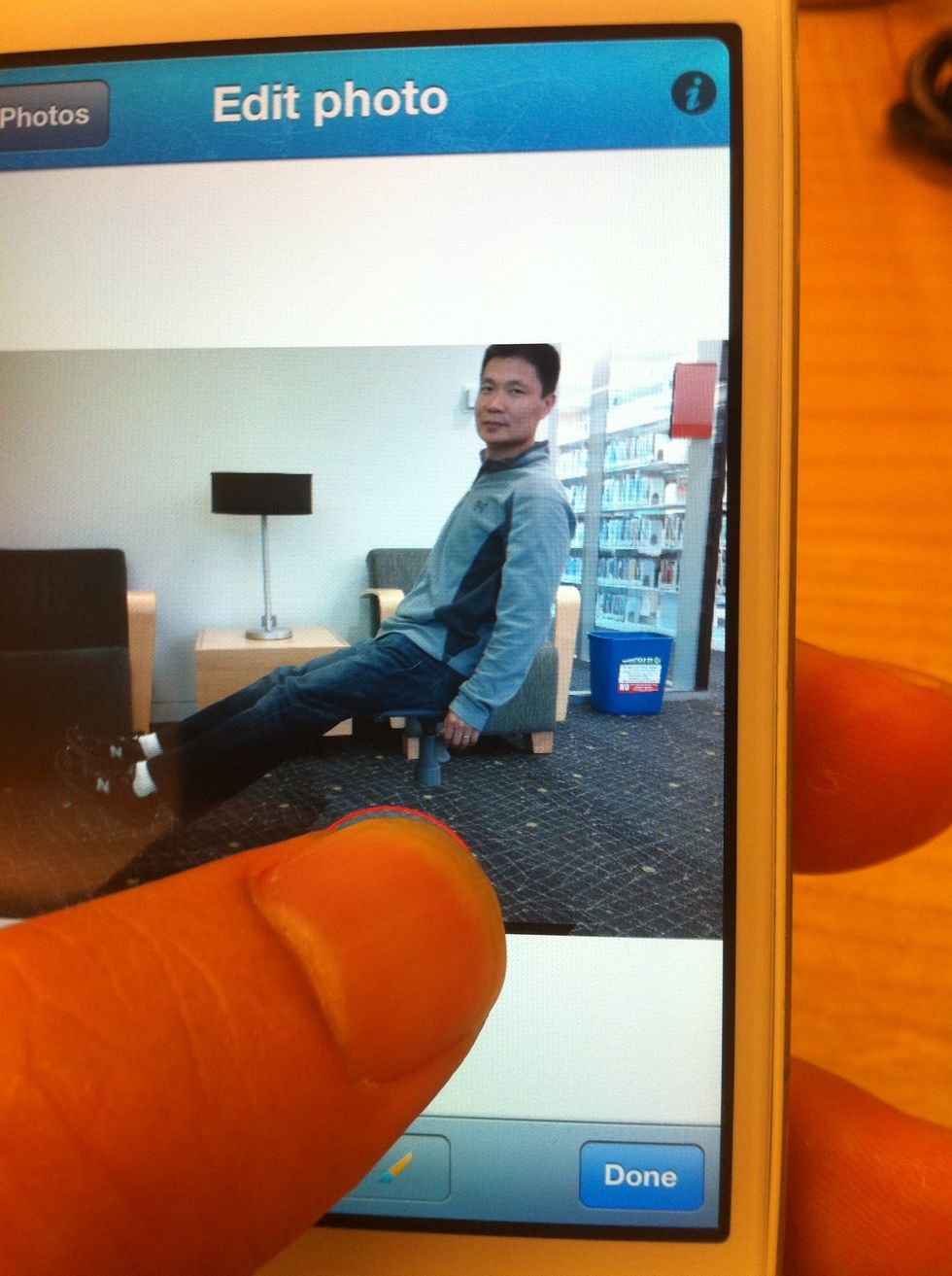
Touch & hold to start erasing the chair.

Zoom in to fix the details.

Done! Isn't that easy?!