How to share your location with friends in apple messages
Share Your Location With Friends in Apple Messages
161
STEPS
TOOLS
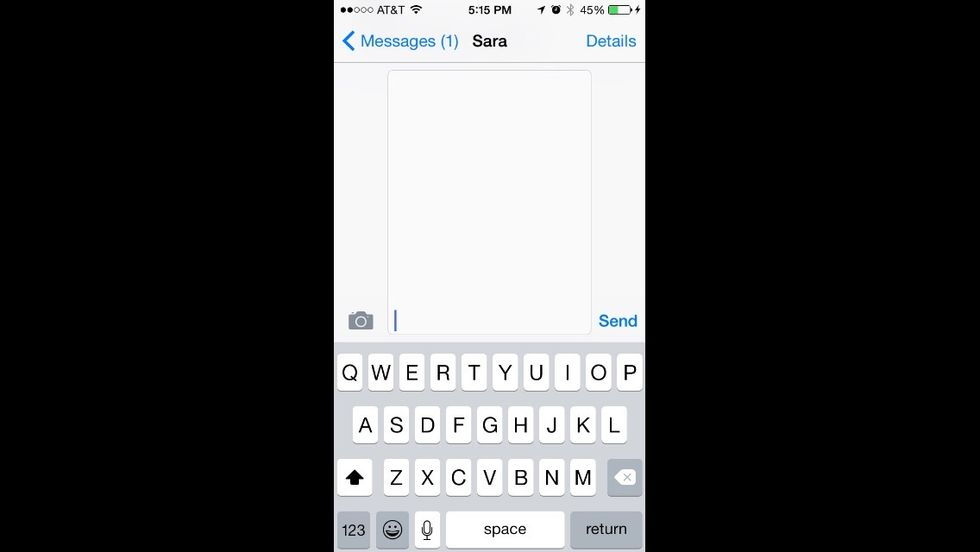
Launch Apple Messages and open a thread with one of your friends. Then, tap Details in the top corner.
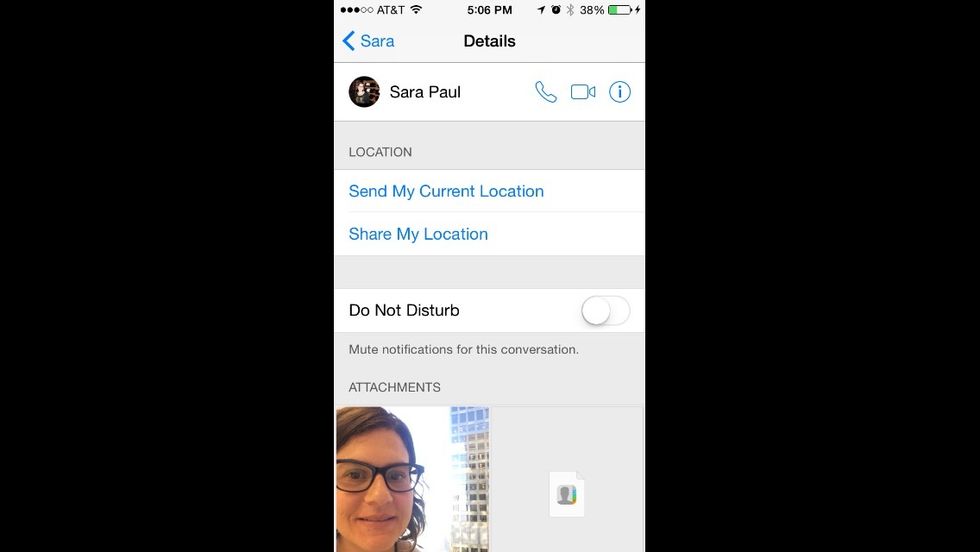
On the details screen you have the option to share your location. If you choose Share my Current location it does not update. If you choose Share my Location it will update based on how long you want.
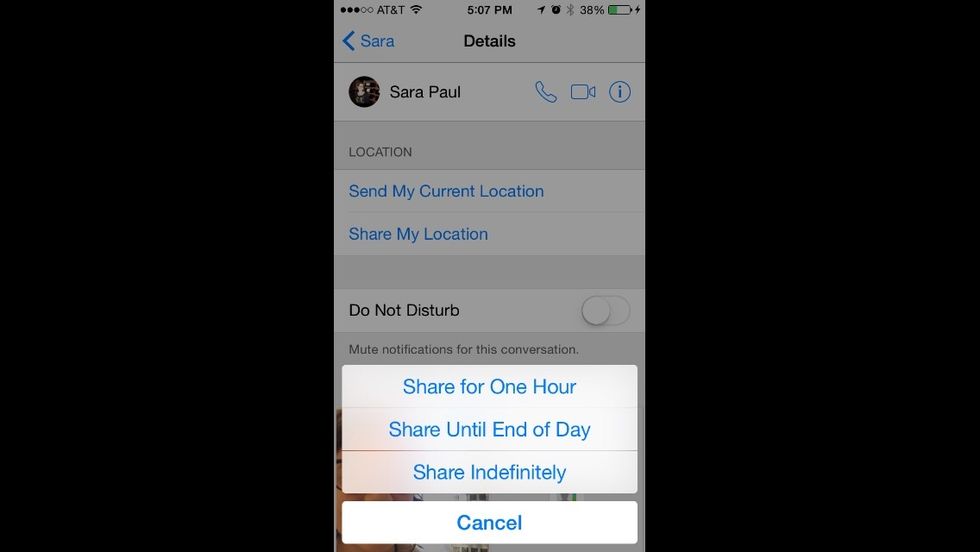
I picked Share my Location. It now asks how long I want to share my location updates with my friend. The options are for an hour, until end of day or share indefinitely. The map will update as I move.

I picked share my location for the next hour. I see a countdown and can tap it to cancel sharing if I change my mind.
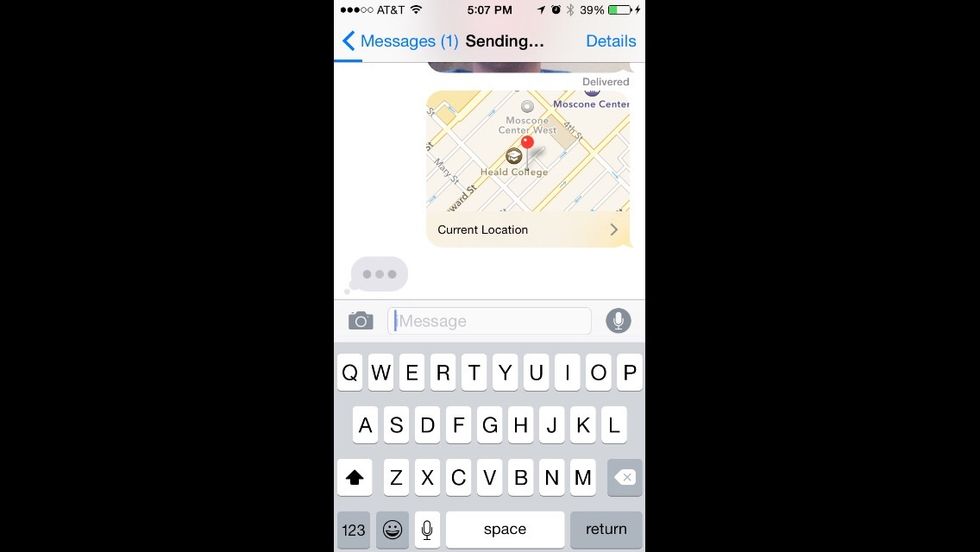
My friend has to be using Apple Messages too. They will get sent a map with my coordinates on it which will update for the next hour. This is super useful when trying to meetup with others.
- iOS 8 or above
- Friend with Apple Messages
San Francisco, CA
The Conversation (0)
Sign Up