How to share things [maps, photos, websites...] in ios7
iOS7 comes with many new features that make life a lot easier. Sharing is one of them...
22
STEPS
TOOLS
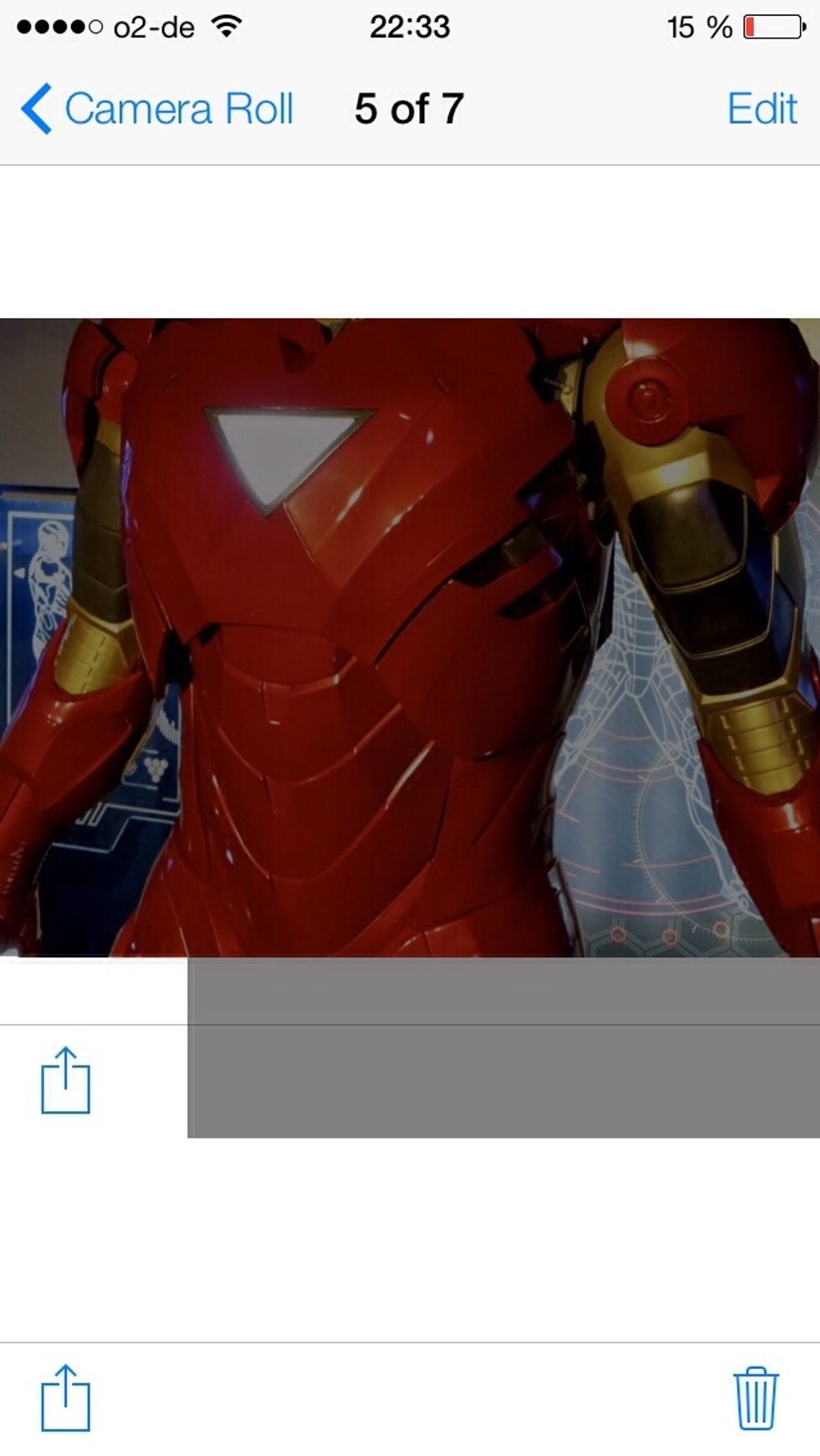
In case you want to share something from iOS7, look for this symbol
Or you want to share a location...
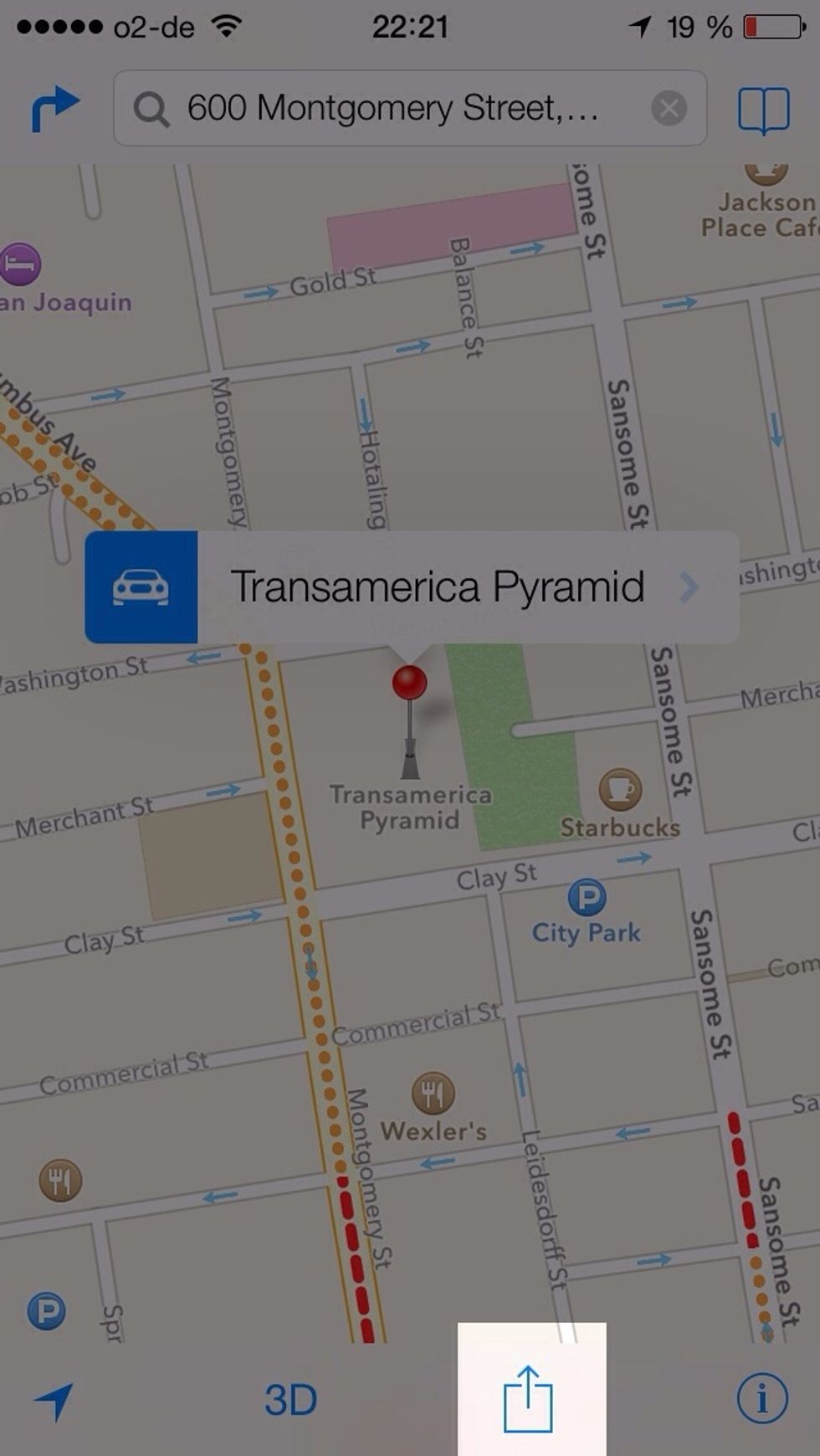
The sharing symbol appears on the bottom of the screen.
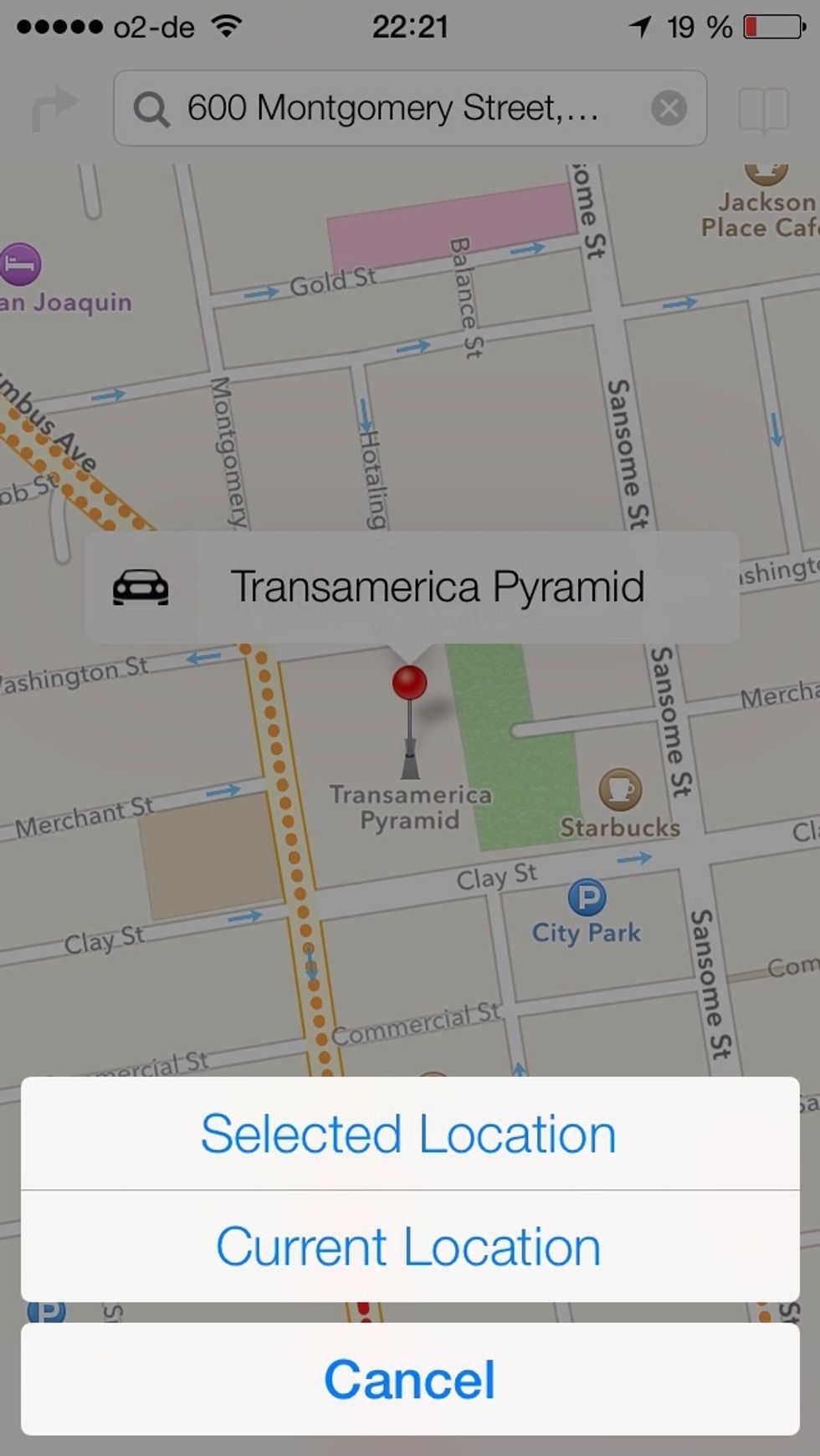
You'll be able to choose between sharing a selected or your current location.
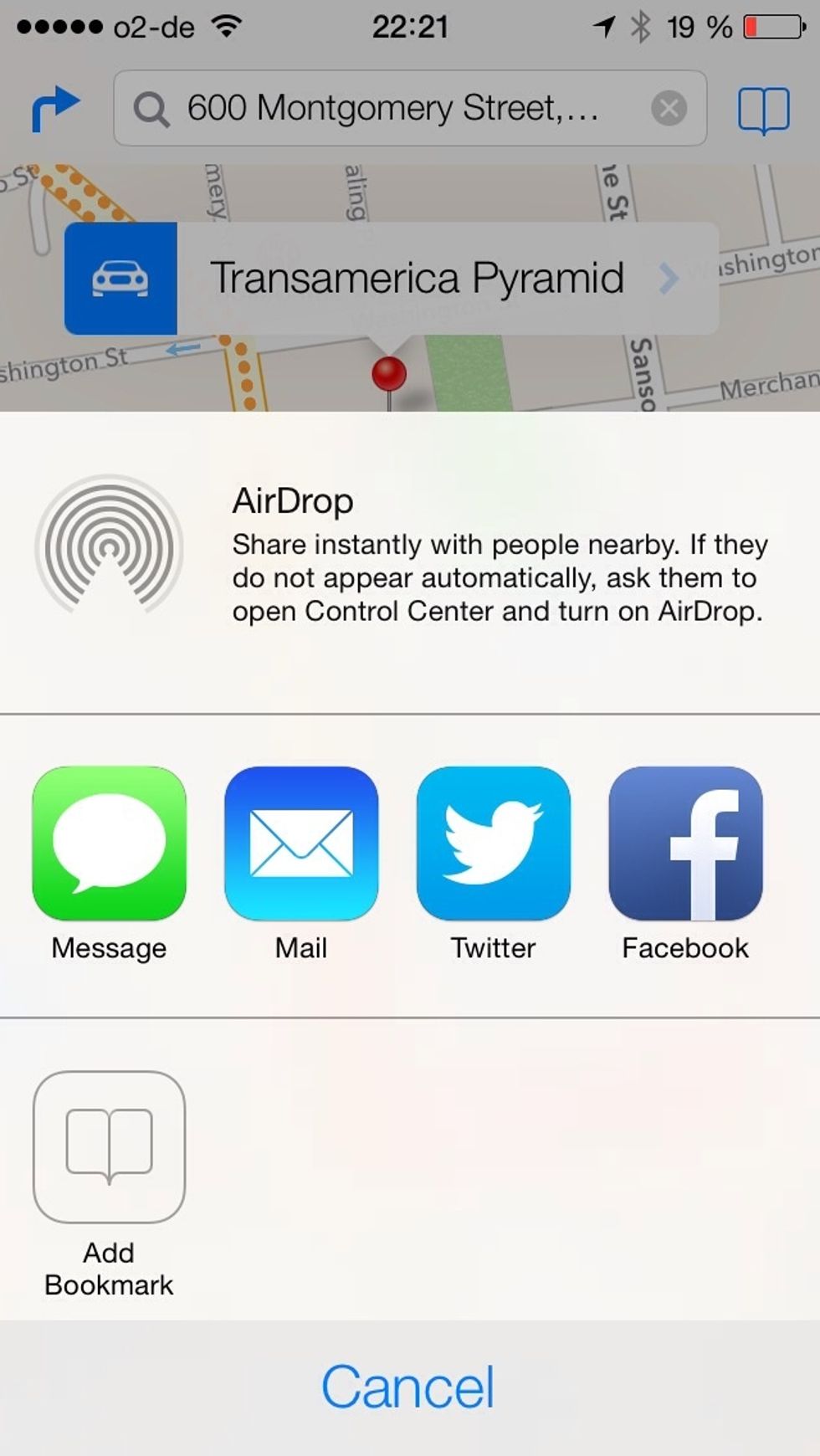
Again, you'll be presented with your sharing options
You'll notice "AirDrop" amongst these options - it can send whatever you want to share to a device nearby (for example another iPhone or iPad running iOS7 or your Mac)
Or you want to share a photo...

Select a photo

The symbol is on the lower left
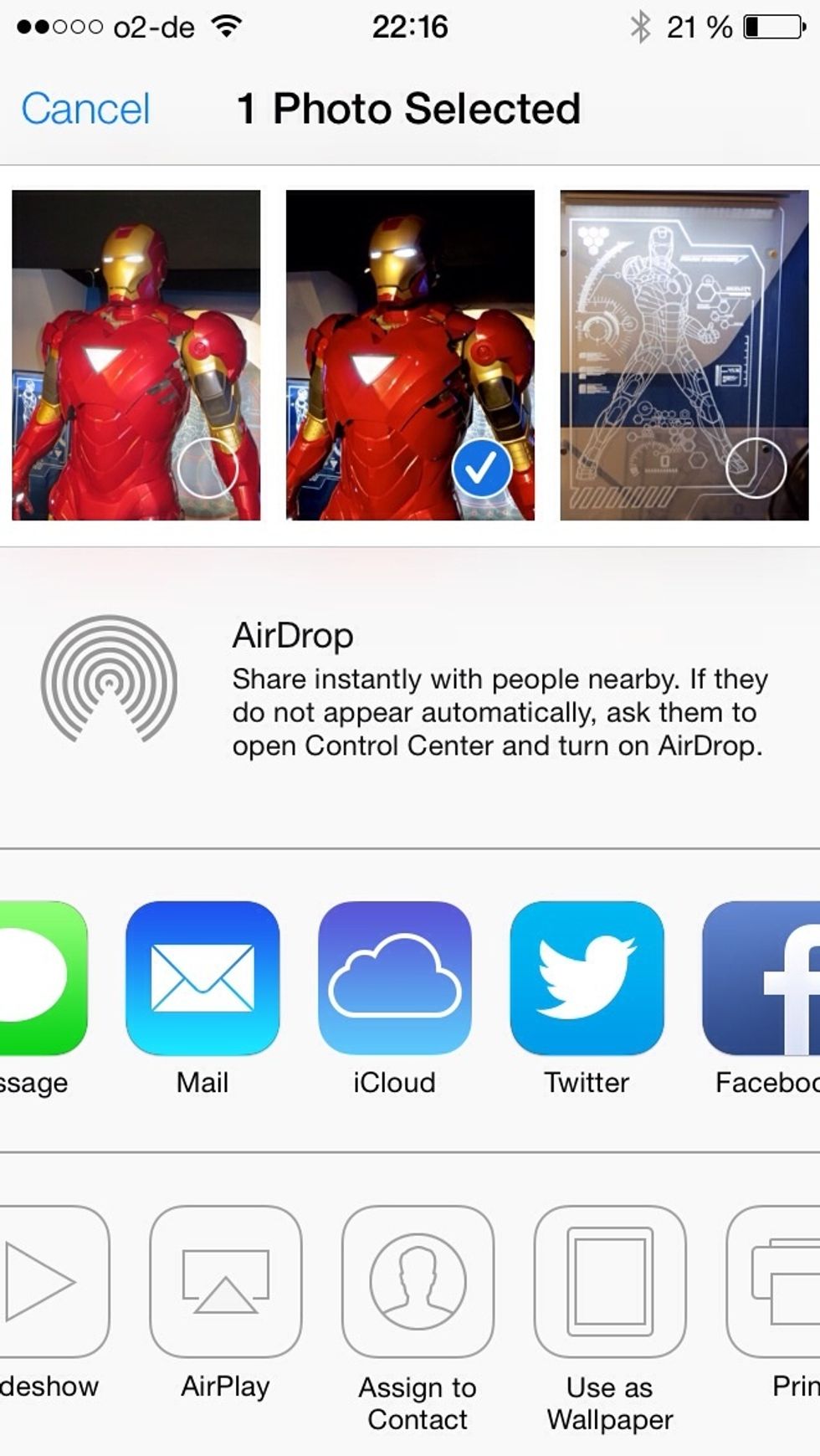
Then you'll be presented with your sharing options
And it's on the bottom of any page in Safari as well.
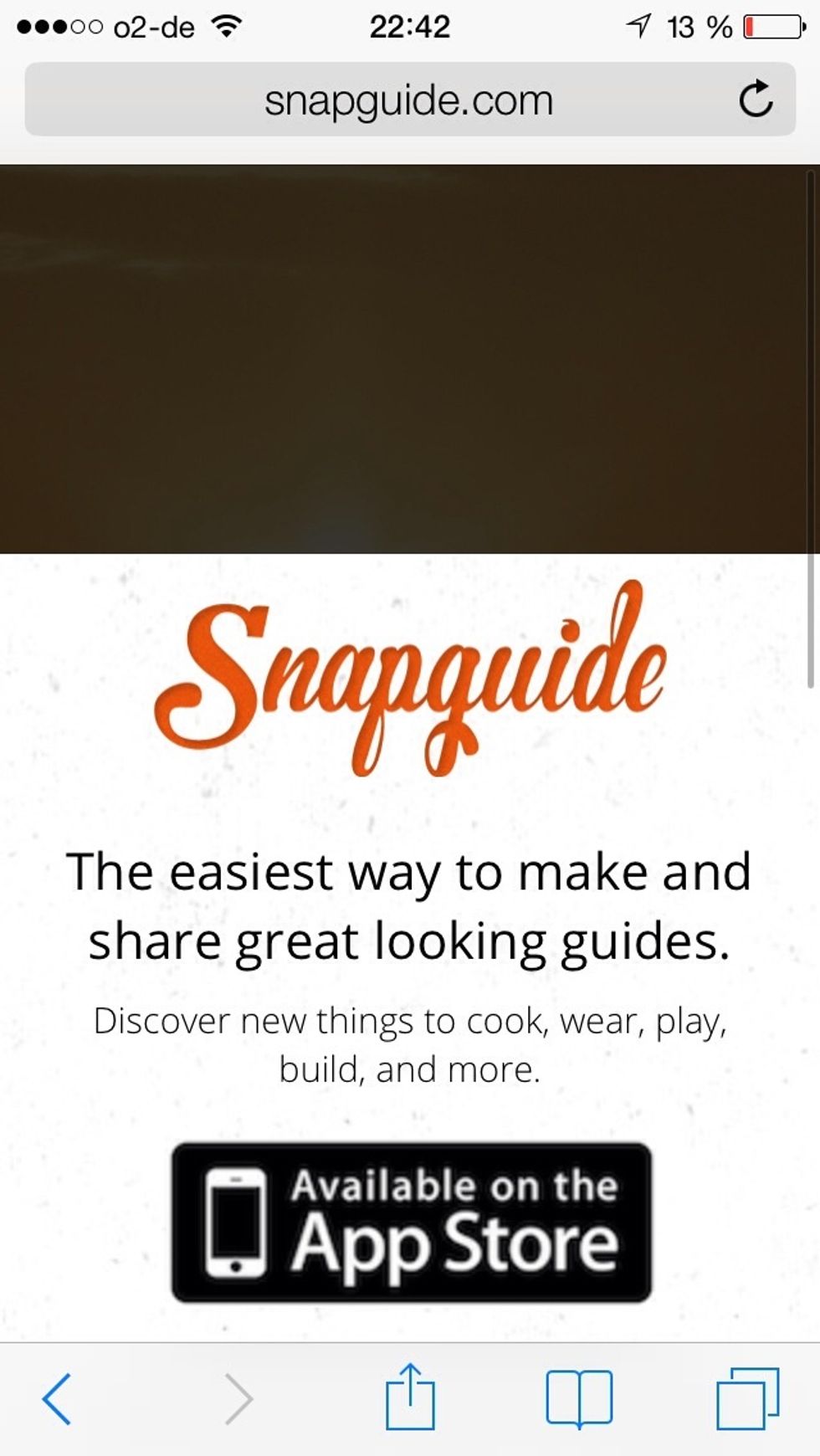
See it?

Again you'll be presented with the sharing options
Happy sharing!
FYI: iOS7 is currently available as a Beta version to developers, for everyone else it will be available later this year. You'll find more info on the Apple website.
- iDevice running iOS7
Martin Storbeck
I'm an IT-Consultant by day, but at night (and on weekends) I become a biker, IKEAhacker and LEGO-enthusiast, currently bringing the qlib to life
Böblingen, Germany
The Conversation (0)
Sign Up