STEPS
TOOLS
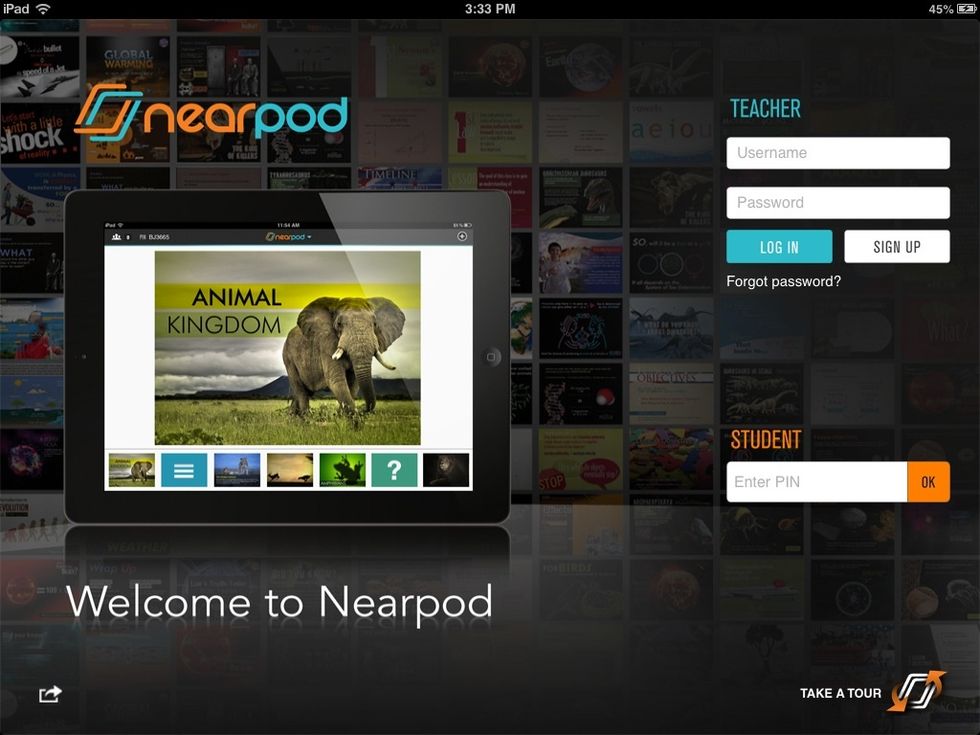
Sharing presentations is only an option for paid accounts. Once you have a paid account you can share presentations from the Nearpod app and the online version.
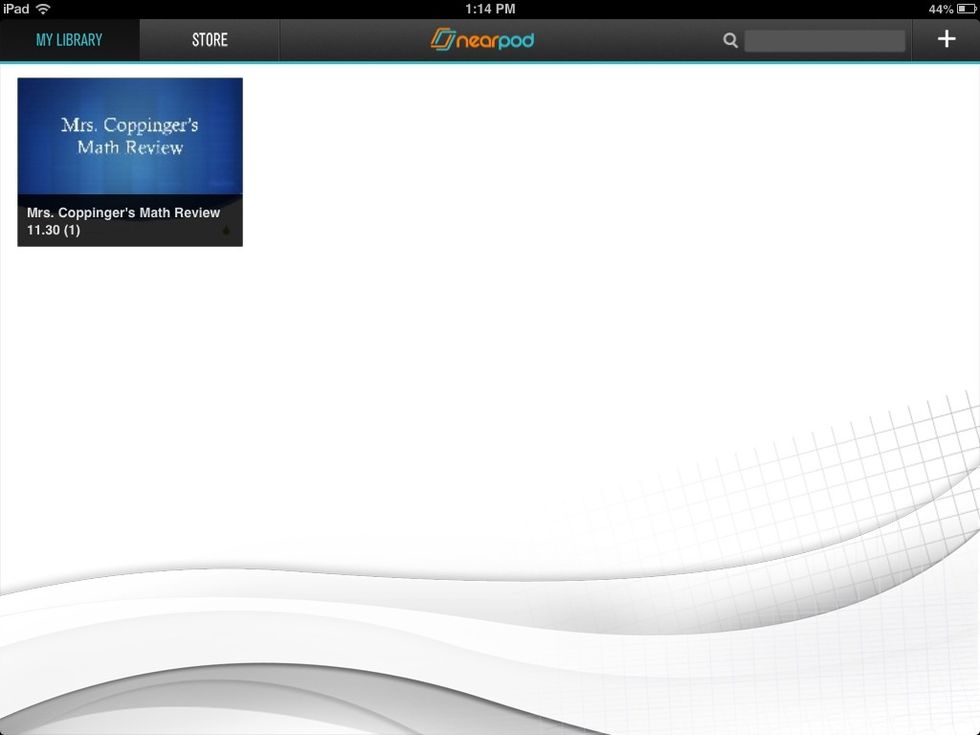
To share presentations from the Nearpod app, login to your account on your iPad. Click on the presentation you'd like to share.
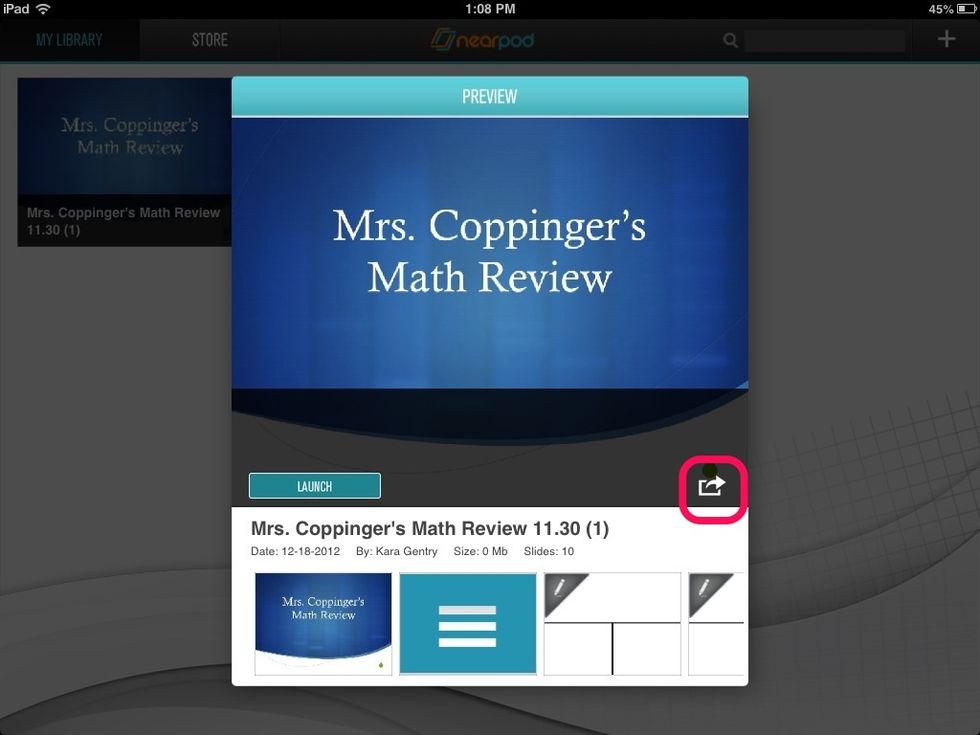
Then click on the Share button on the right side of the screen.
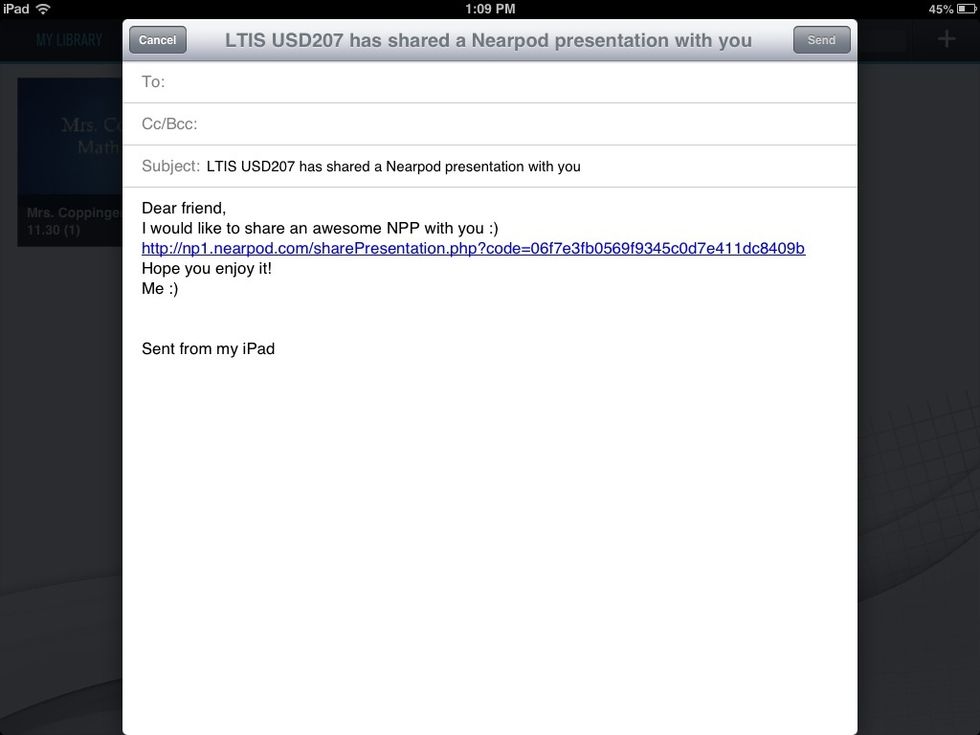
Your email will open. Enter the email address of the person(s) you'd like to send your presentation with then click the Send button.
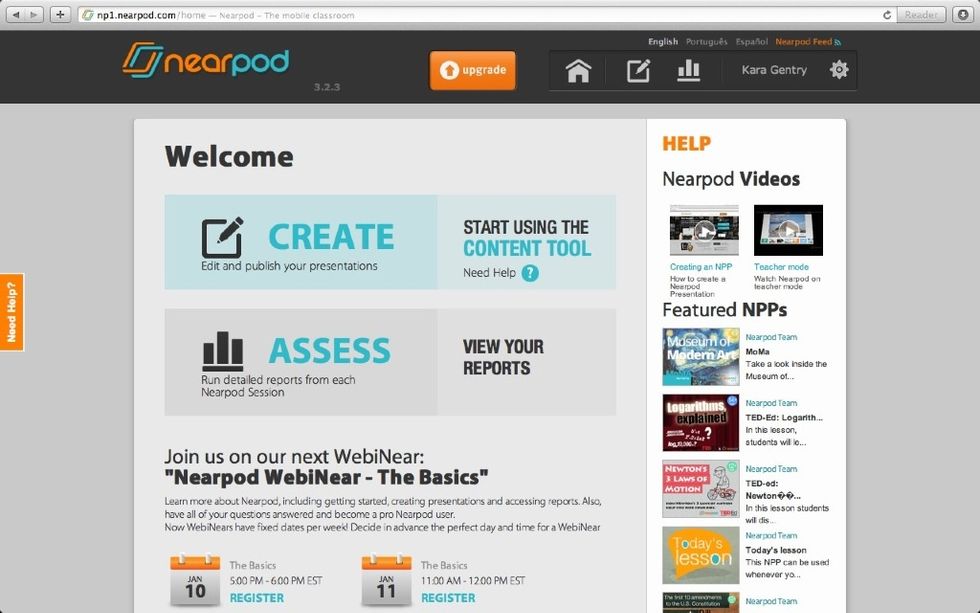
To share presentations from the online version of Nearpod, login to your account at Nearpod.com. Then click Create to access your Nearpod library.
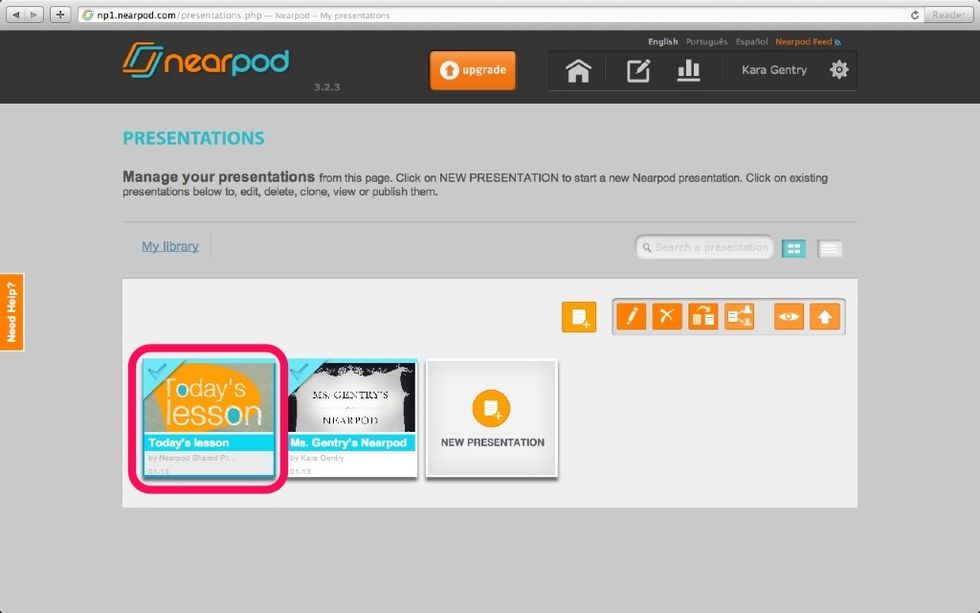
Click on the Nearpod presentation you'd like to share. It will highlight in blue.
Click on the share icon.
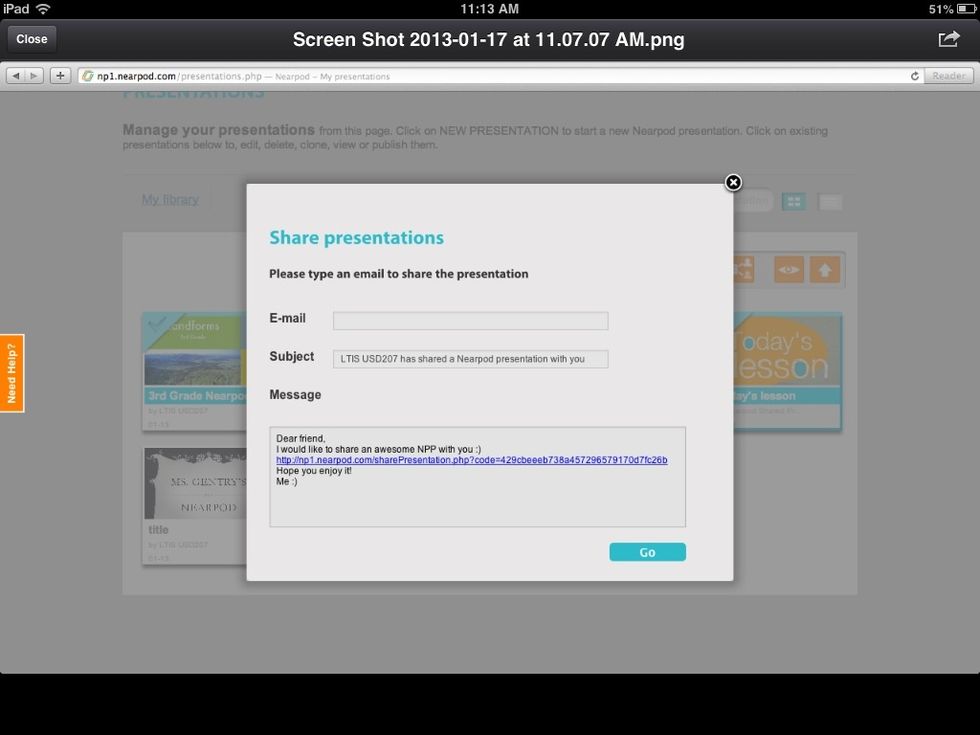
Enter the email address of the person(s) you'd like to send your presentation with then click the Go button.
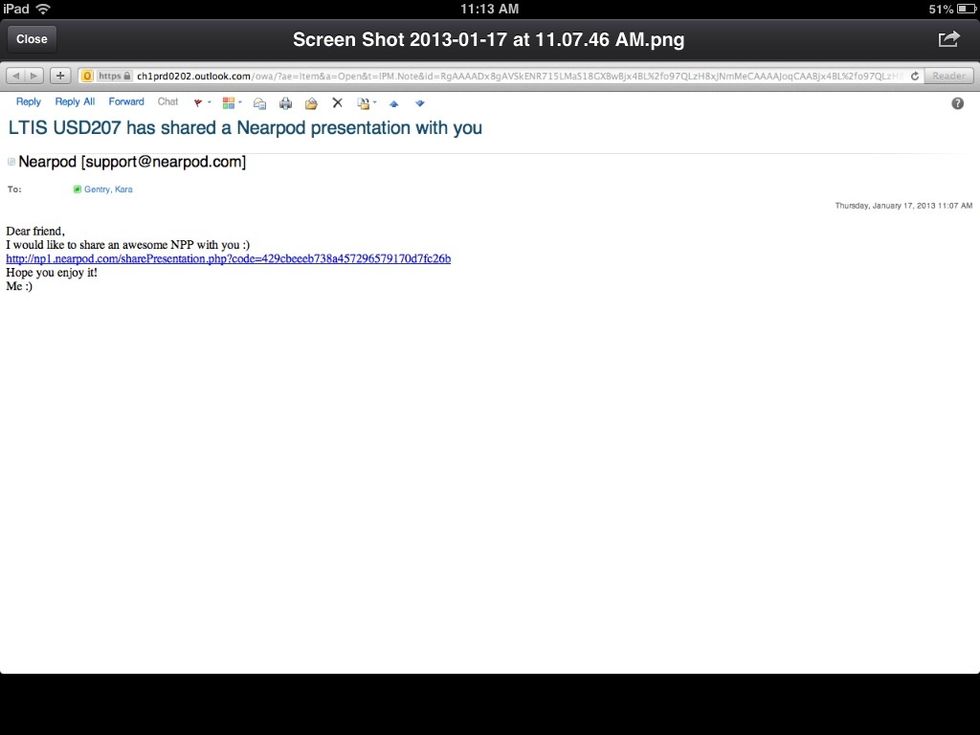
The person(s) you shared your presentation with will receive an email with a hyperlink to the presentation.
The creator of this guide has not included tools