The Conversation (0)
Sign Up
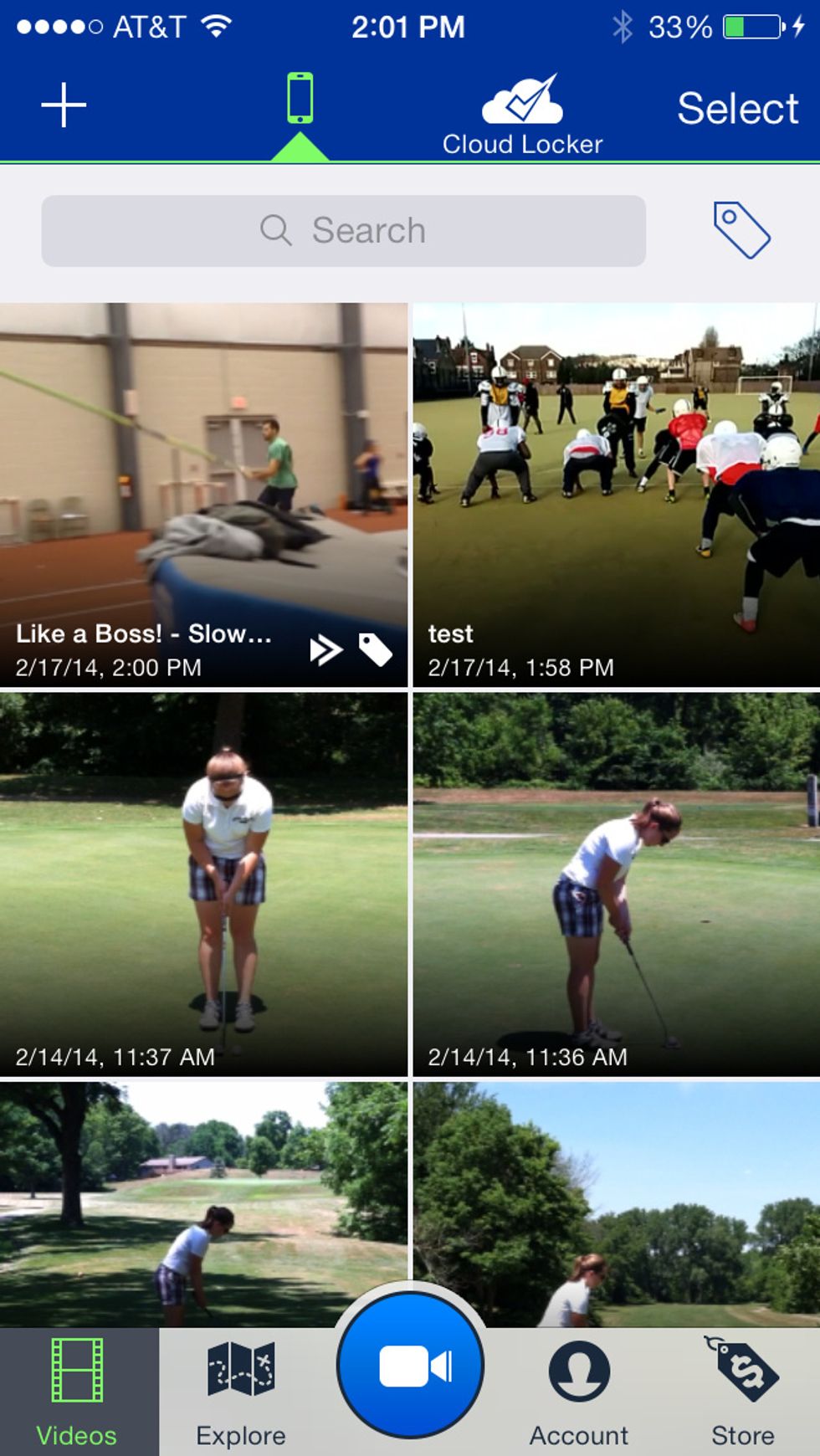
Select a video you would like to share.

Tap the Share button.
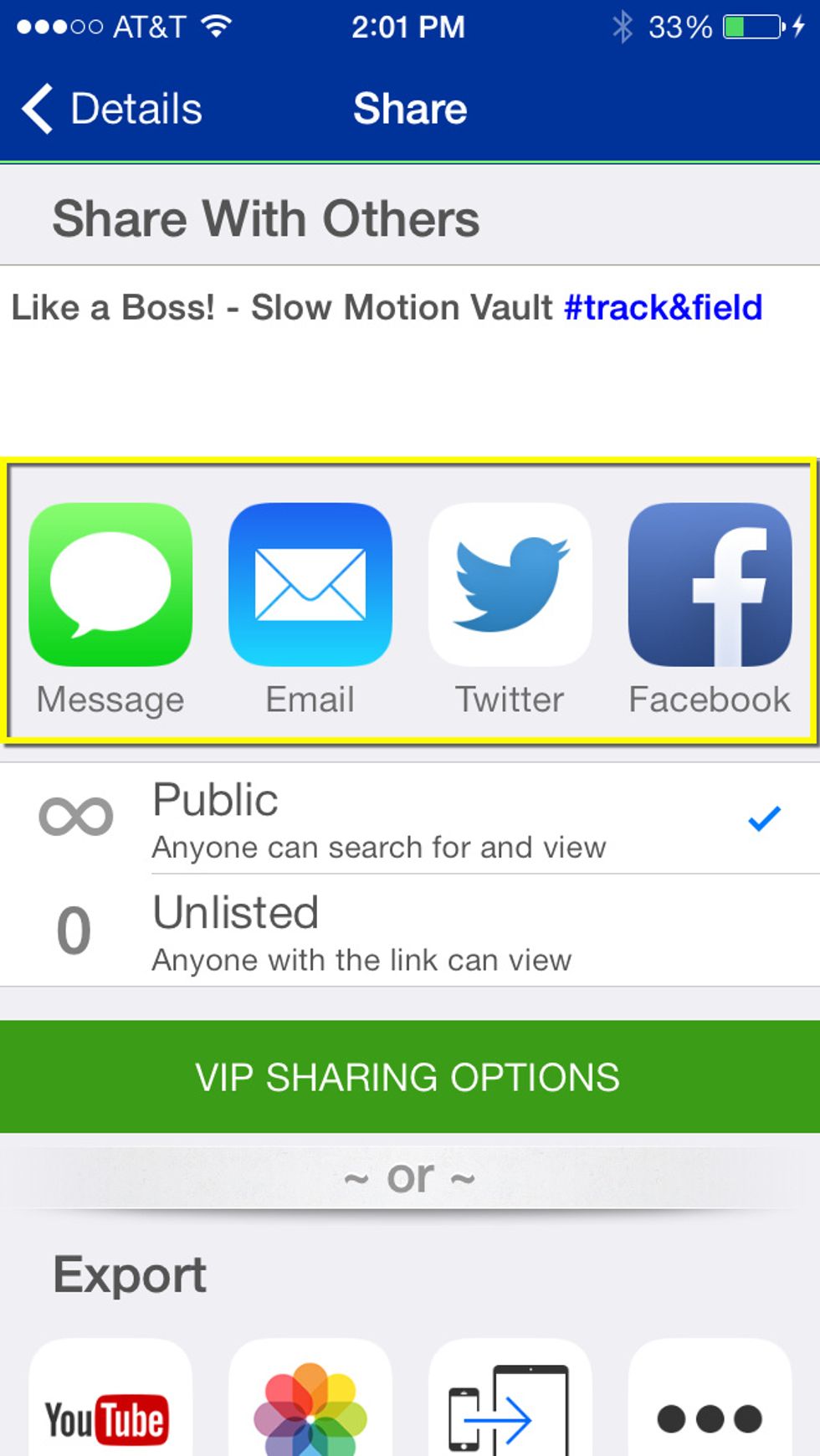
Choose a sharing destination. Videos that are shared via email, text message, Twitter or Facebook are uploaded to coachseye.com and will appear in the "Explore" community section of the app.
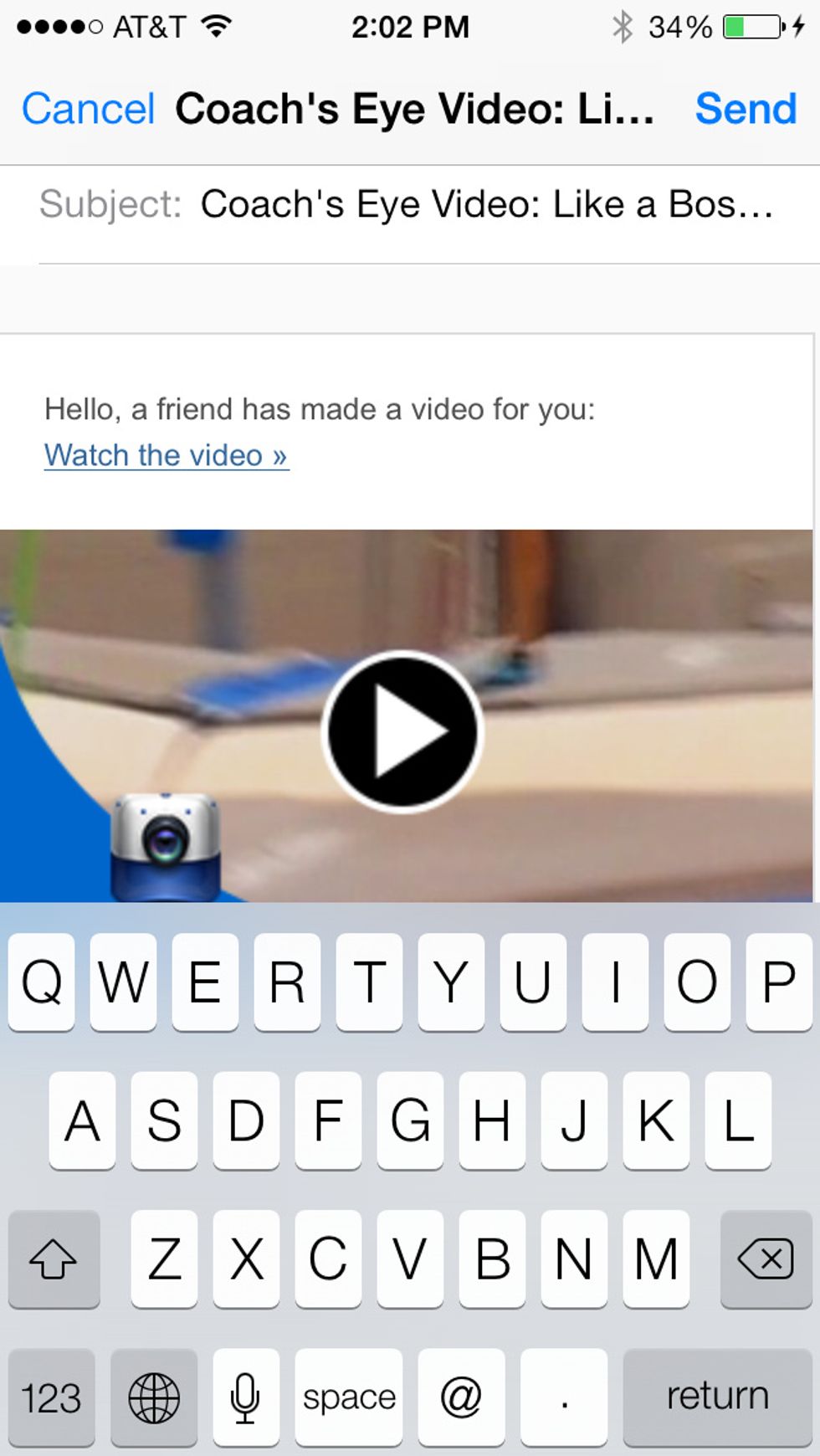
Choose who you are sending the video to. If you just want to share a video with the community at large, simply share the video with yourself.
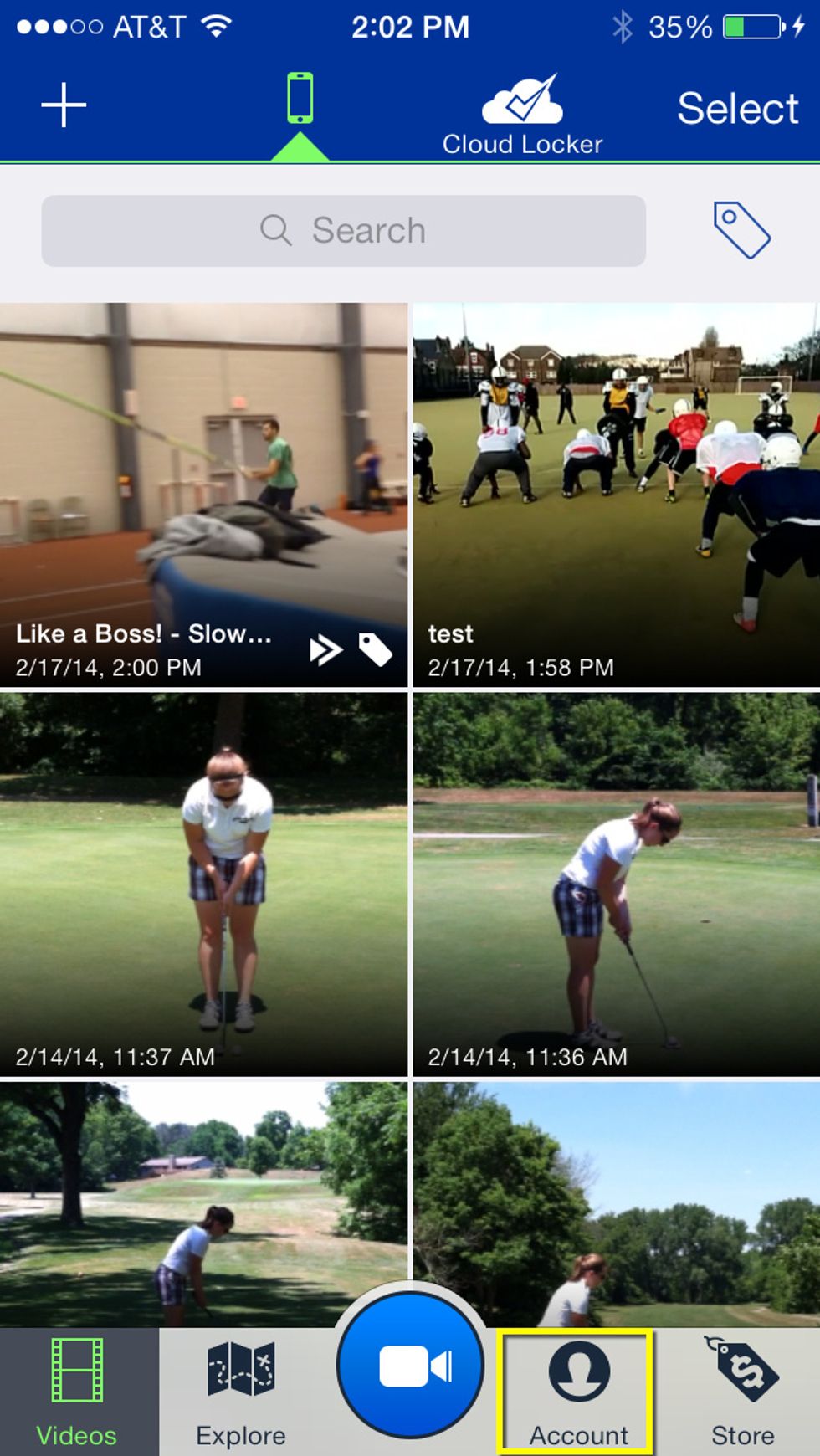
To check the status / progress of a shared video tap visit the Account section of the app.
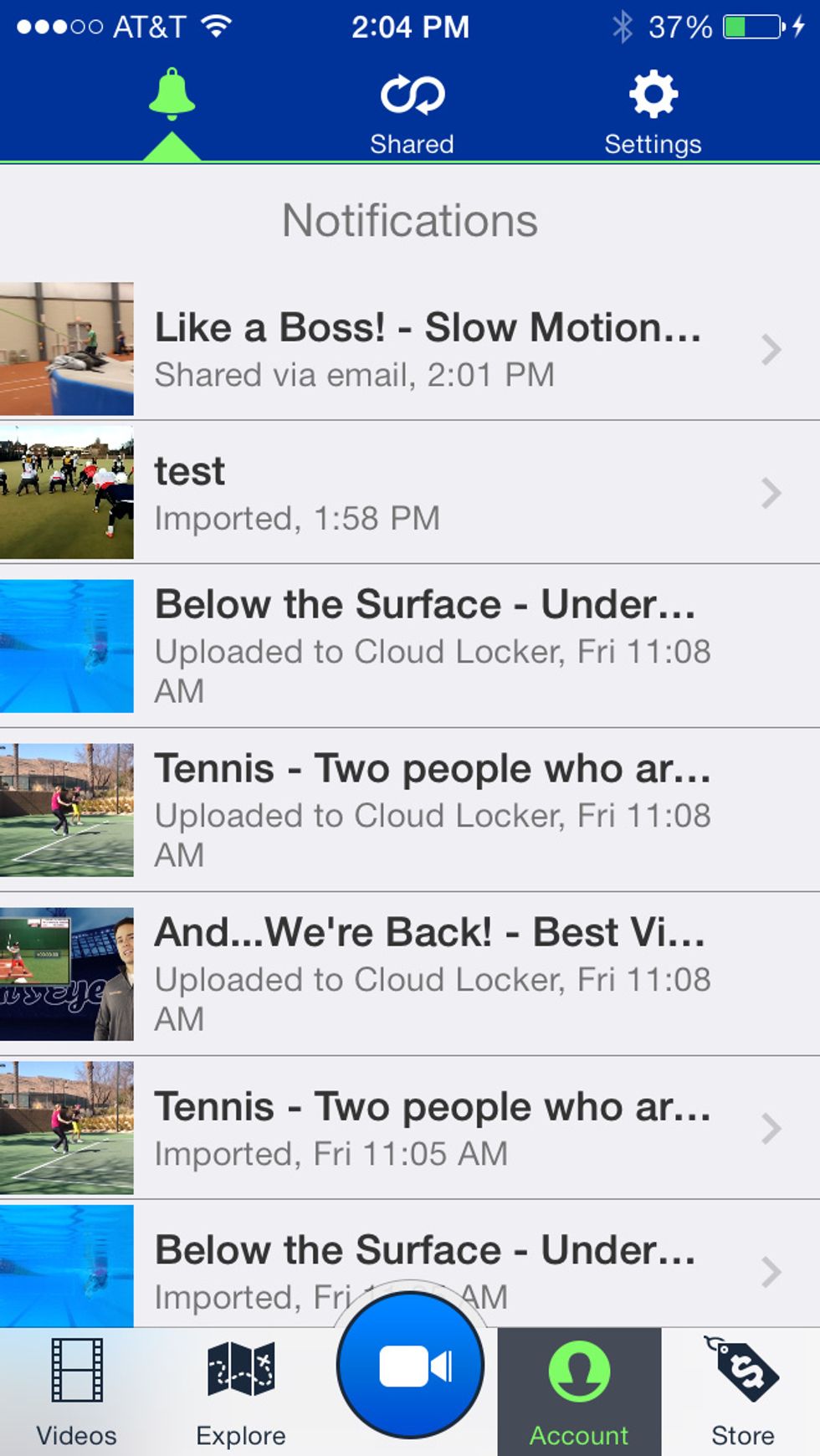
If the upload is in progress or if it failed to upload you will see an indicator. Tap "Retry" to restart a failed upload.