STEPS
TOOLS

Step One: Player roles the dice. Have them add the numbers (or count the dots on the dice) and knock down the sum.
I consider a step mastered once the learner has done it correctly three consecutive times. Then I introduce the next step.
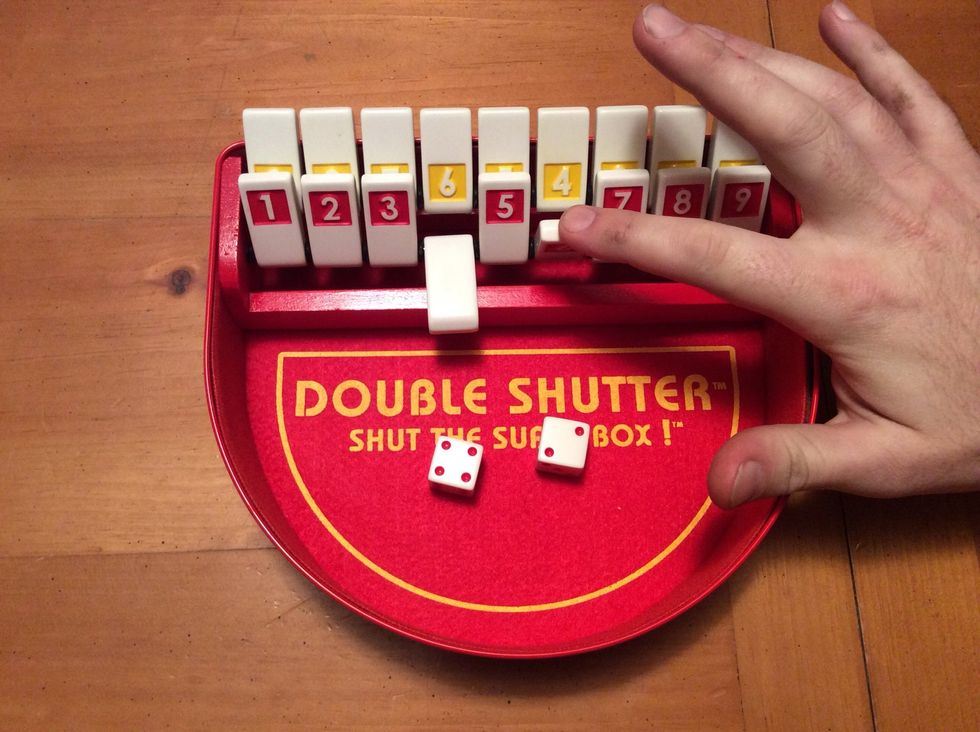
Step Two: Introduce concept of knocking down red tiles first. For example, you should knock down the red six before the yellow six if both tiles are showing as pictured above.

At this point, if the sum is 10, 11, or 12 the player's turn is immediately over.

Step Three: Once your learner has mastered knocking down the sum, let them choose to knock down the sum or the addends. For example, the learner can knock down the 8 tile or the 5 and the 3 tiles.

Step Four: Next, have the learner come up with other addends for the sum. As pictured above, the sum is 7, but the 3 and 4 tiles are not available. What available tiles add up to 7?
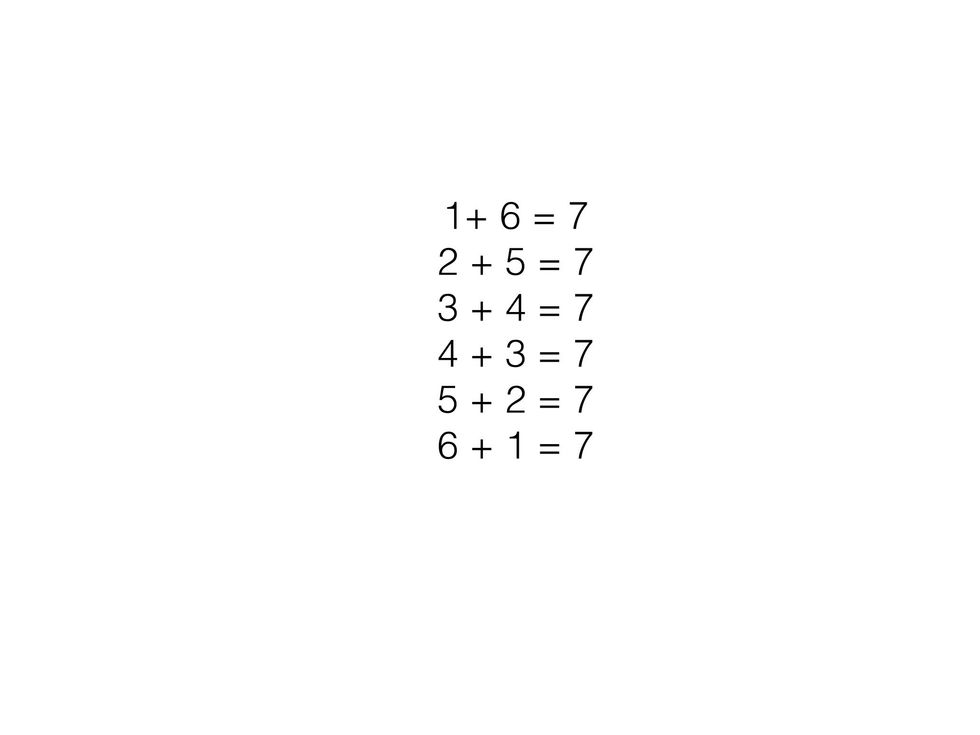
You can use visual cues such as the one pictured above for this, if necessary.

Step Five: Introduce the concept of the game being over when you can't knock down any more tiles.
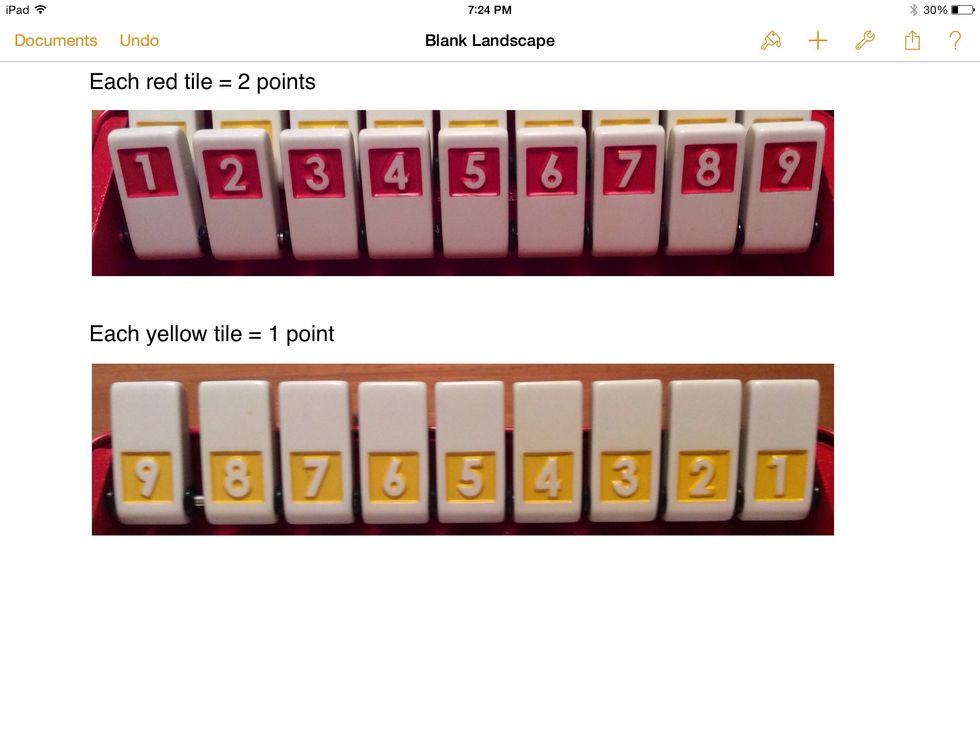
Step Six: Introduce scoring. You can use a visual prompt such as the one shown above if necessary. And now your learner is playing the game as designed!

Your learner doesn't have to master all steps in order to play with others. Your ultimate goal is to increase opportunities for play with siblings & peers or increase appropriate independent play.
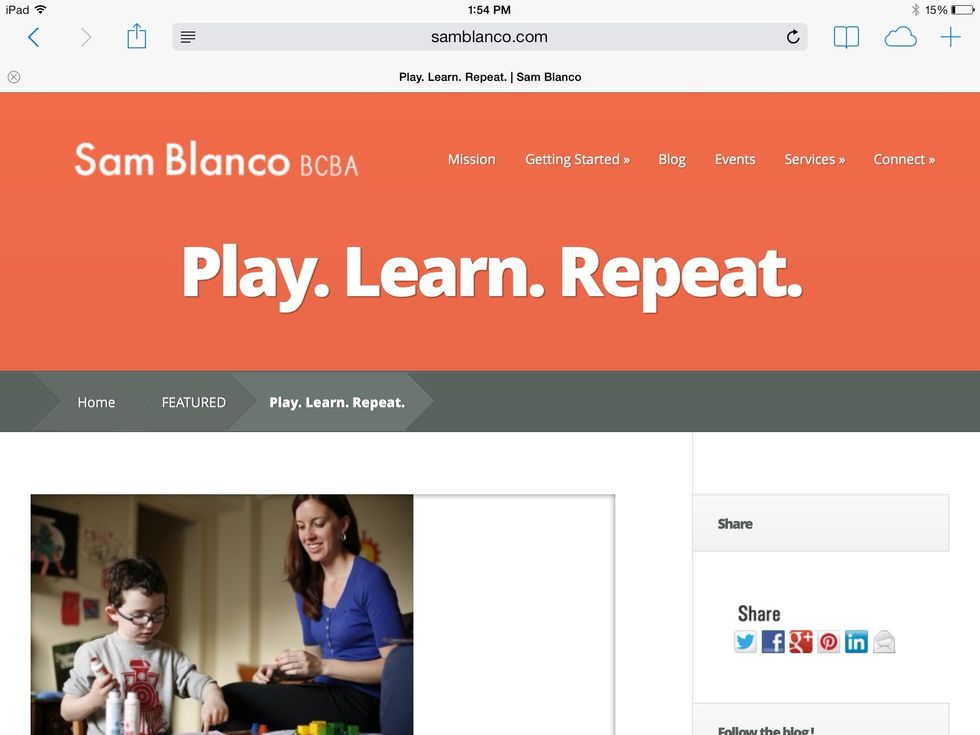
For more information on modifying games for learners with autism and other developmental delays, visit www.samblanco.com.
The creator of this guide has not included tools
Sam Blanco
Special education teacher, Board Certified Behavior Analyst. Dedicated to showing the value of games, play, and technology in special education.
Brooklyn, NY
The Conversation (0)
Sign Up