The Conversation (0)
Sign Up
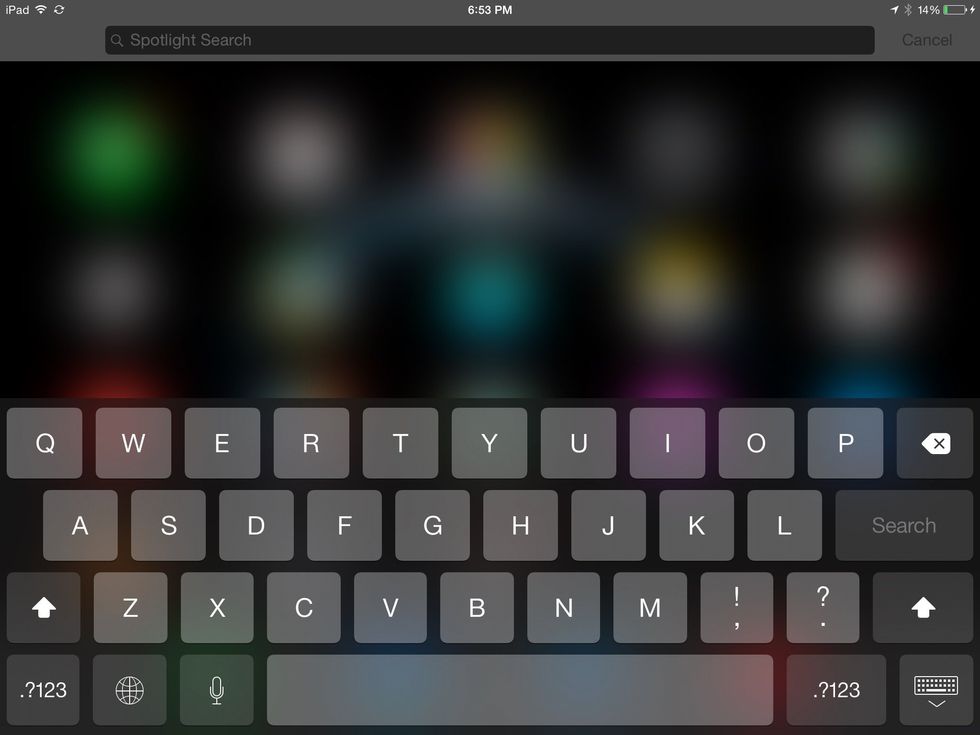
For iOS 7 and 8 pull down from the center of the any home screen to open the search bar.

In iOS 6 start with opening the search bar.
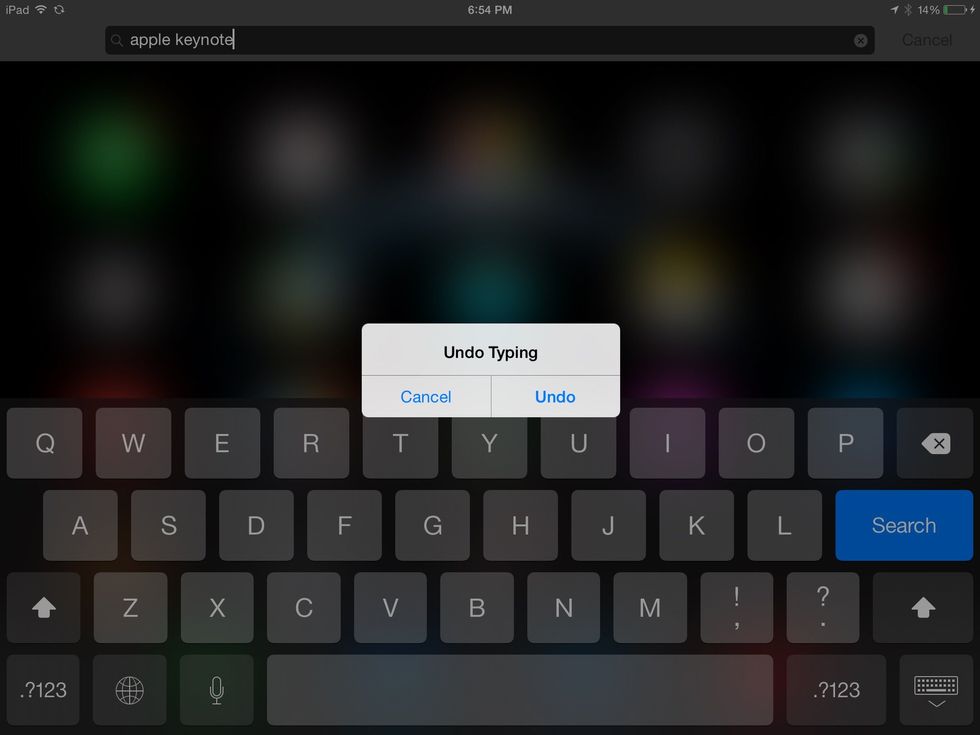
Then a box that says undo typing or whatever action you did last should appear.
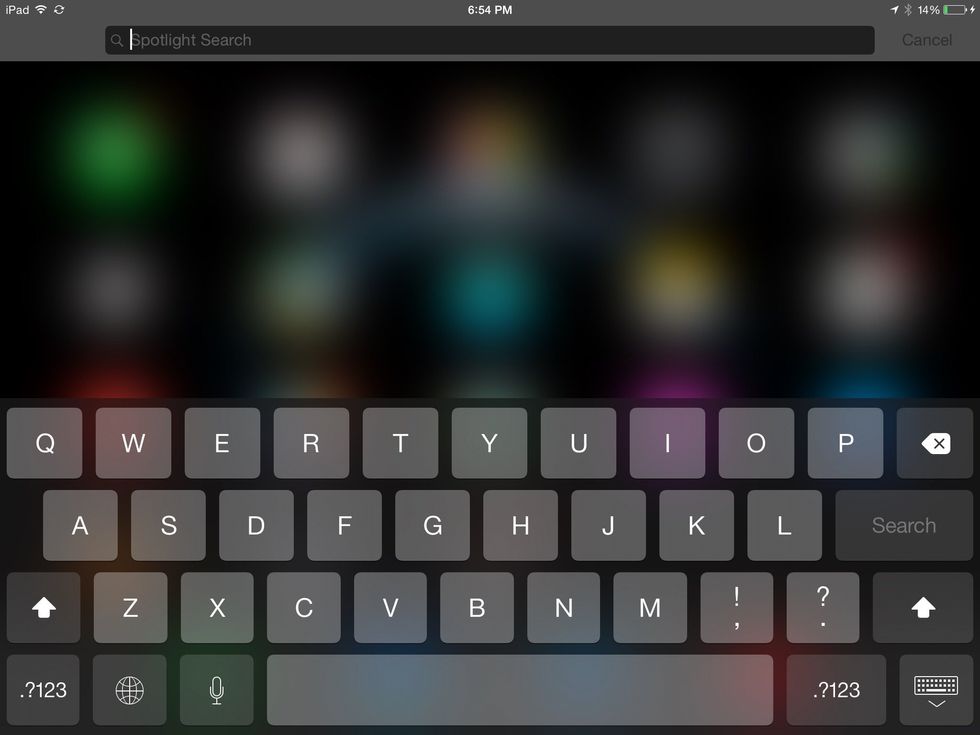
Then it will undo the your last action that can be undone.
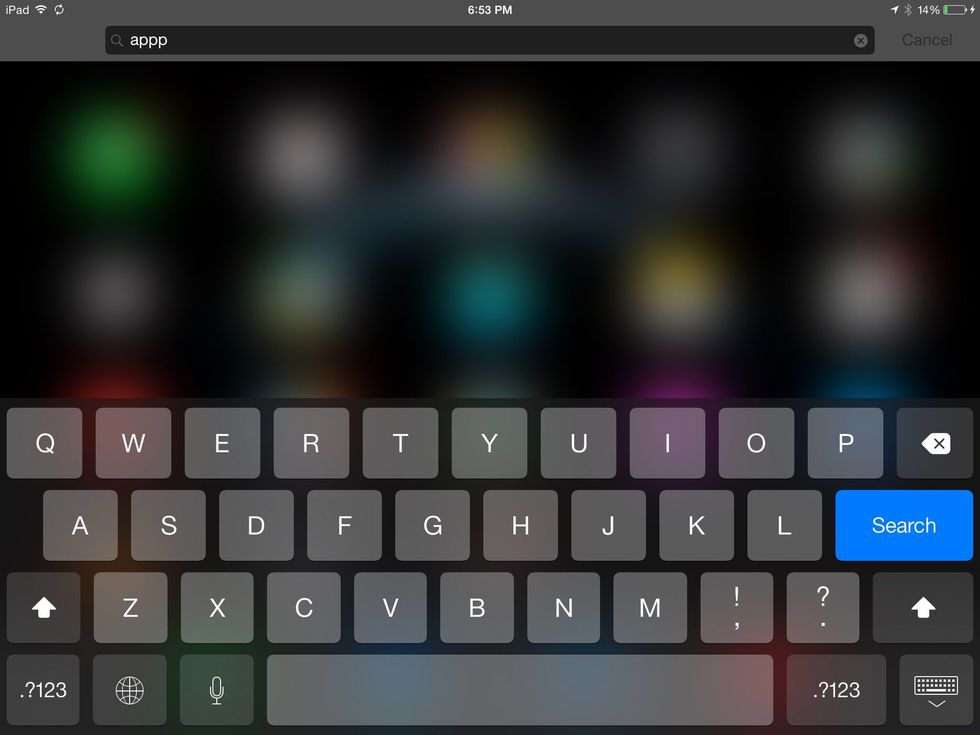
Then for both iOS 6, 7 and 8 type whatever you want to then if you type something wrong shake the device.
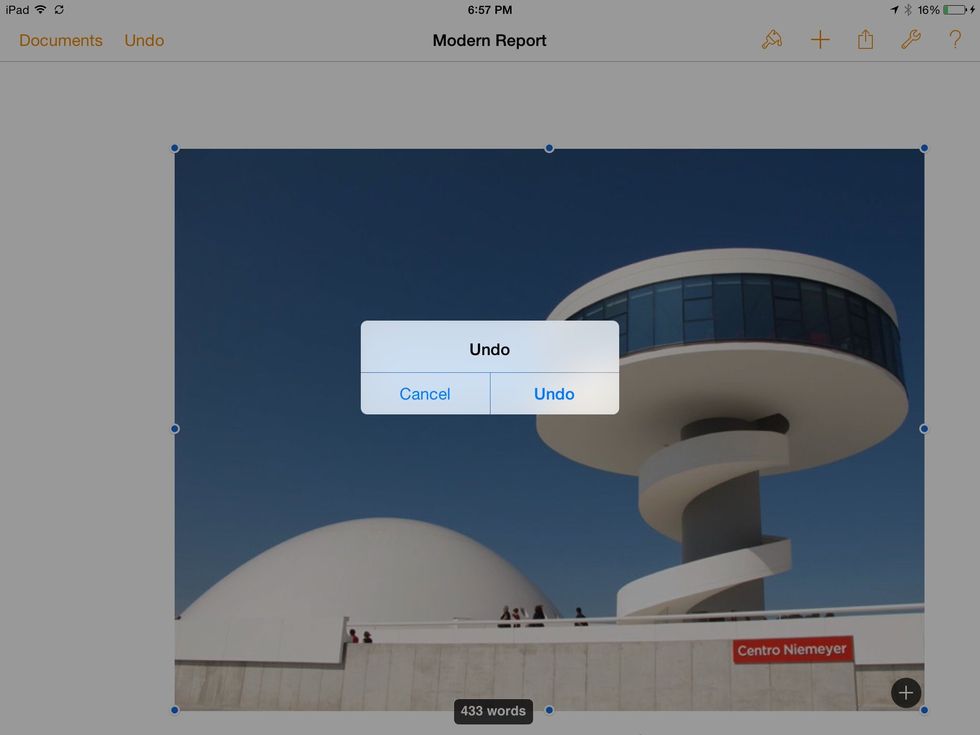
It works is many Apple apps and features.
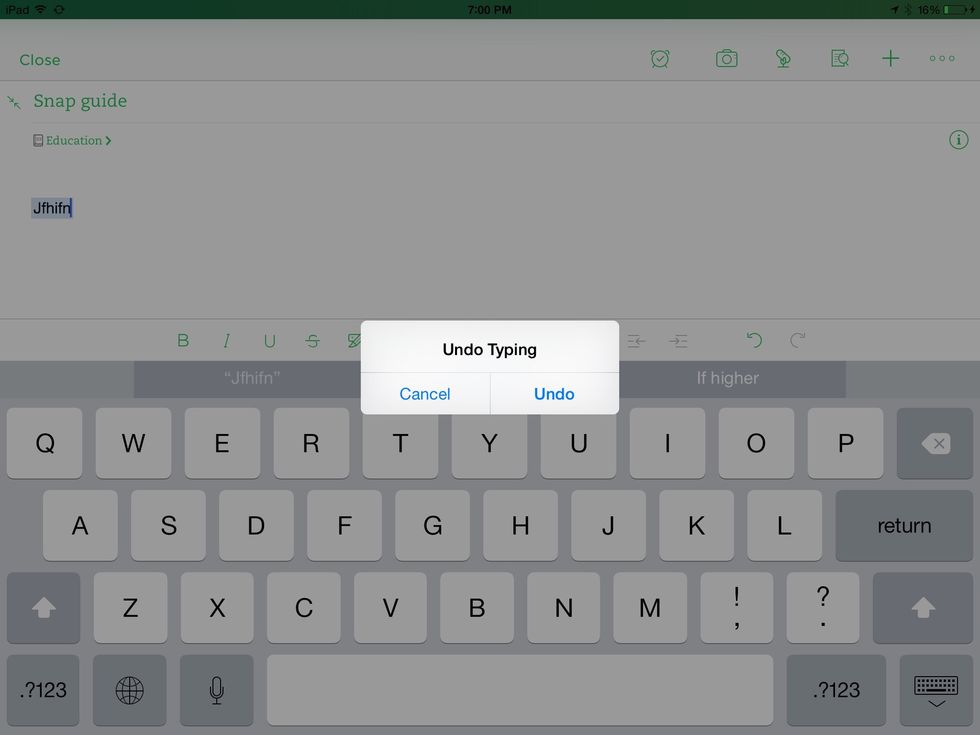
And third-party apps.