STEPS
TOOLS
In this tutorial we will show you how to shake your iPhone to undo or redo what you have typed. This works in any app.
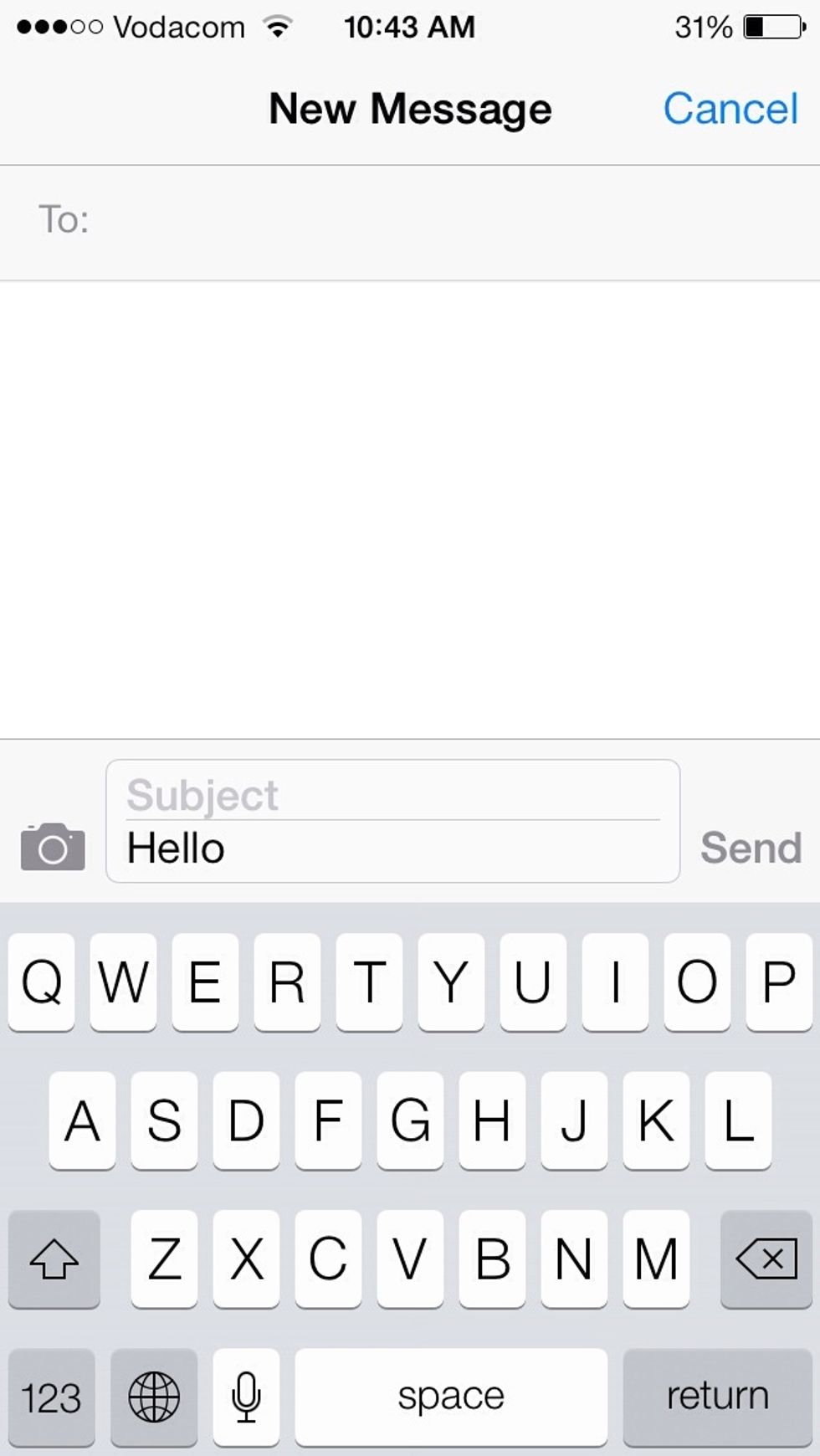
Type whatever you need to. If you made a mistake and you want to delete what you typed just shake your iPhone.
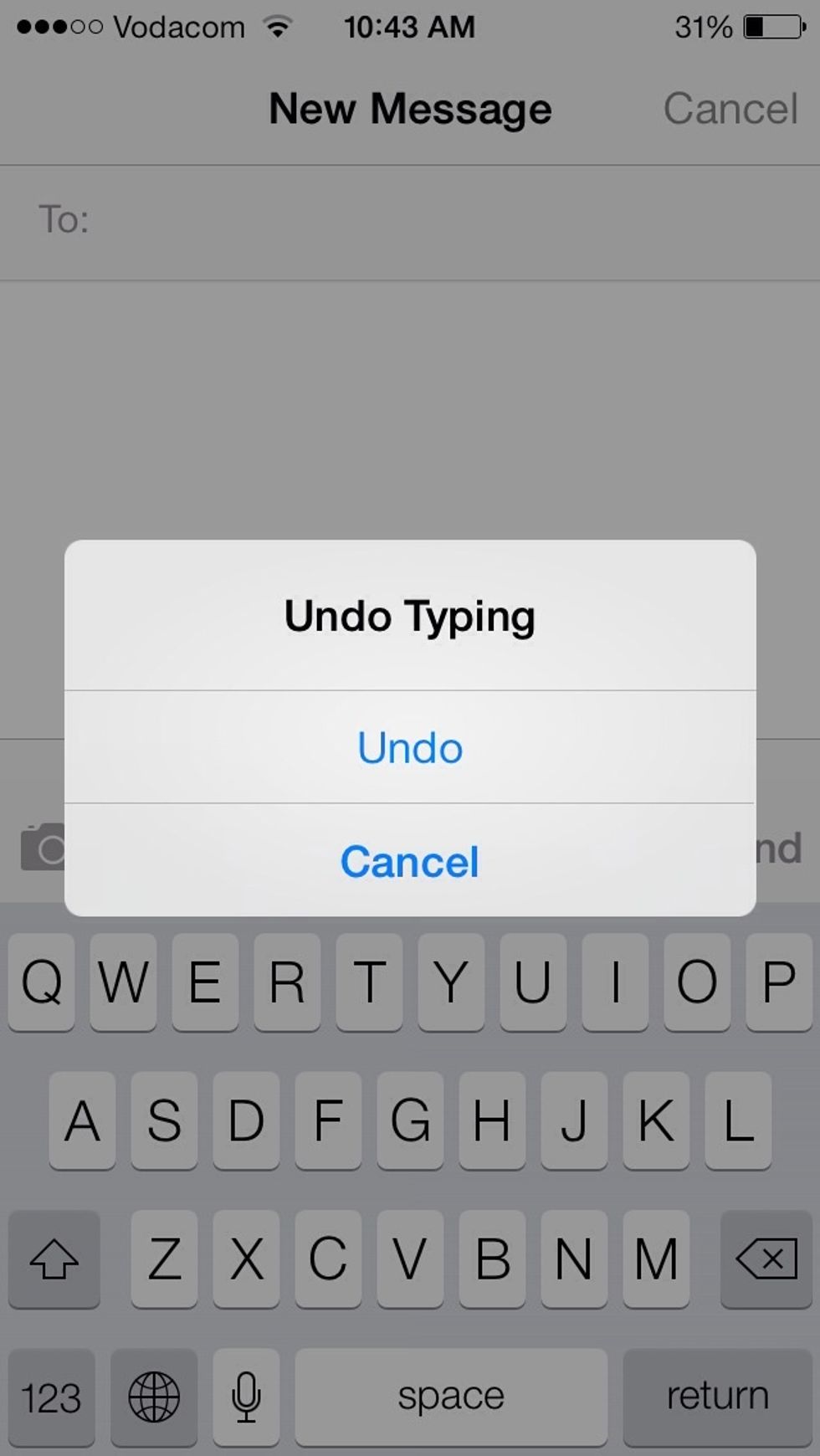
The message box in the picture above will appear. Tap undo to delete what you typed or cancel if you want to leave what you typed.
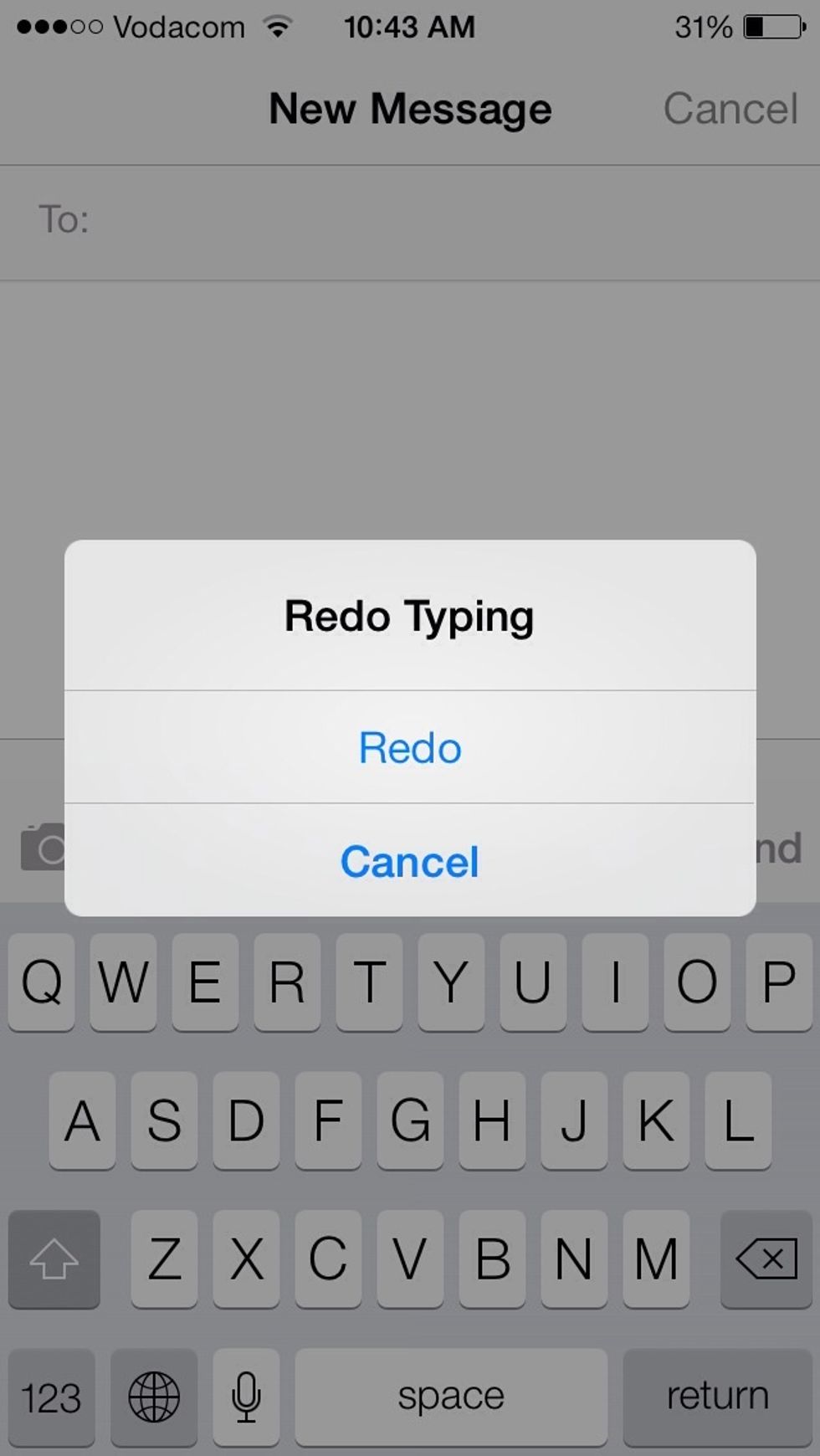
If after you finish undo what you typed you realize you want it back just shake your phone again and the message box above will appear. Tap redo to get your text back or cancel to leave text deleted.
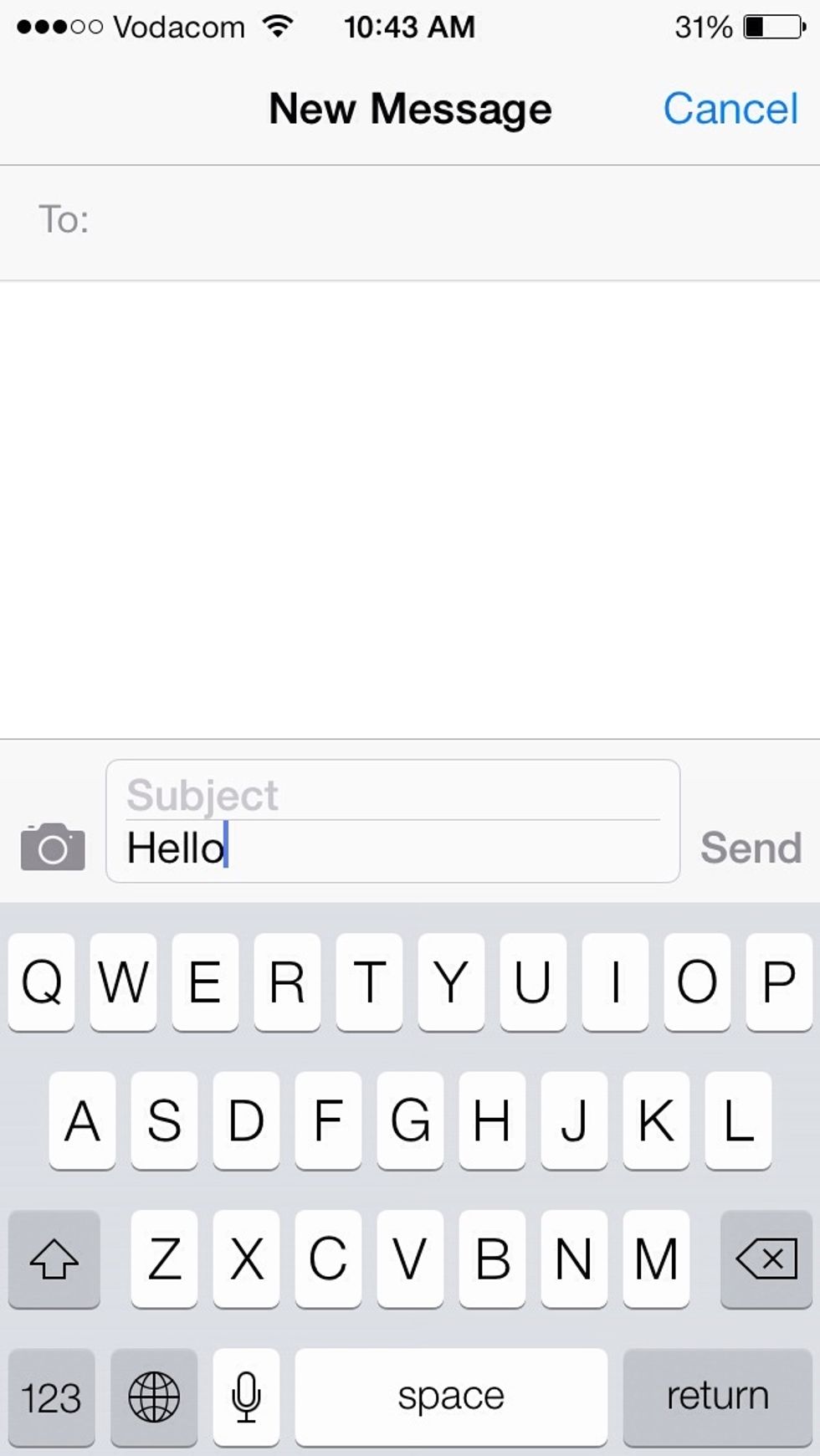
After tapping redo the text appears again.
This can be done in any app as long as you typing.
Please like this tutorial and follow us.
Our app iOS In&Out will be available on the App Store when iOS 7 is released this fall.
- 1.0 iPhone
We will show you how to master iOS in and out and show you every feature and hidden feature.
The Conversation (0)
Sign Up