The Conversation (0)
Sign Up

Go to Safari.
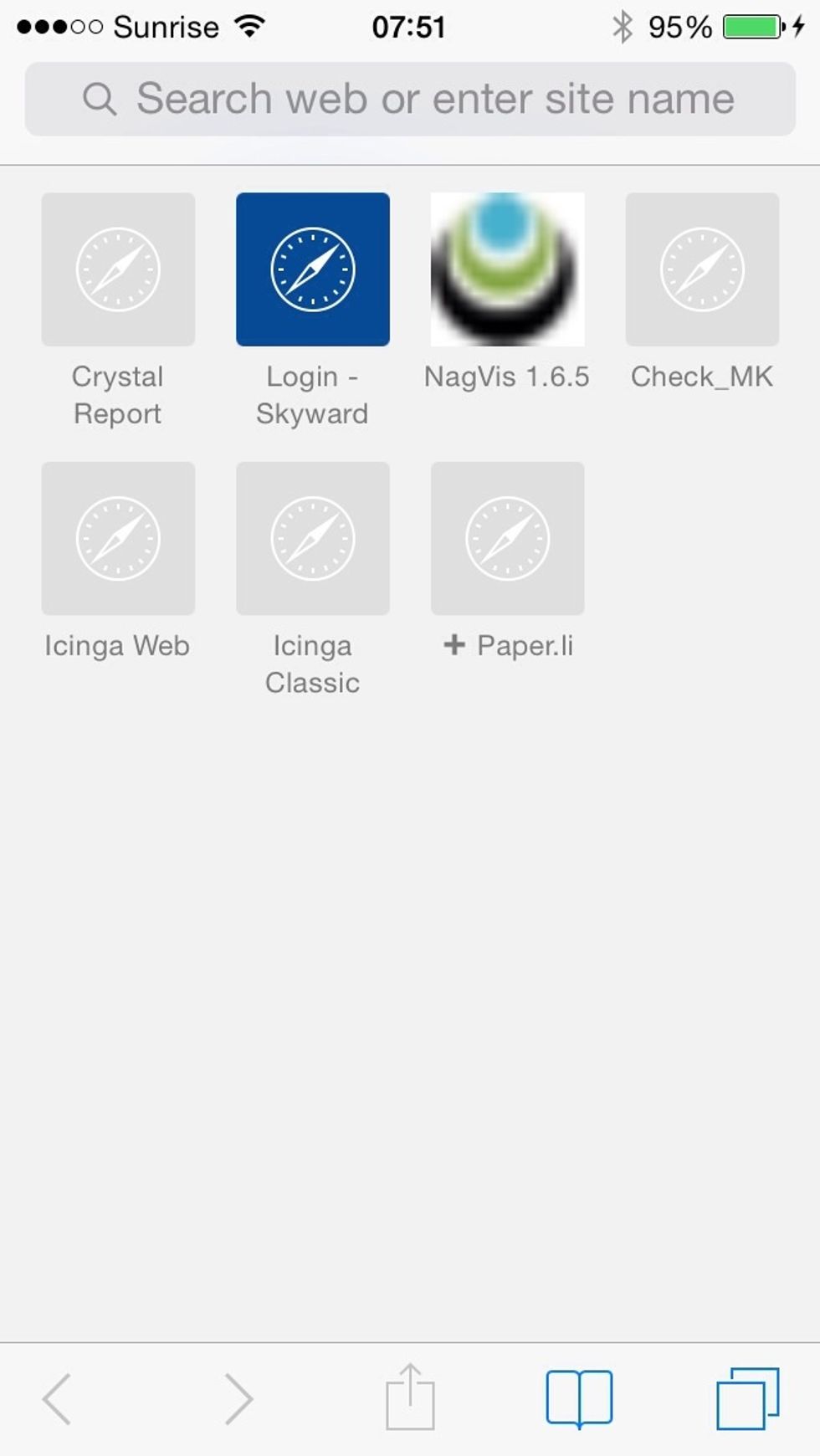
Type in: cockpit.sunrise.ch
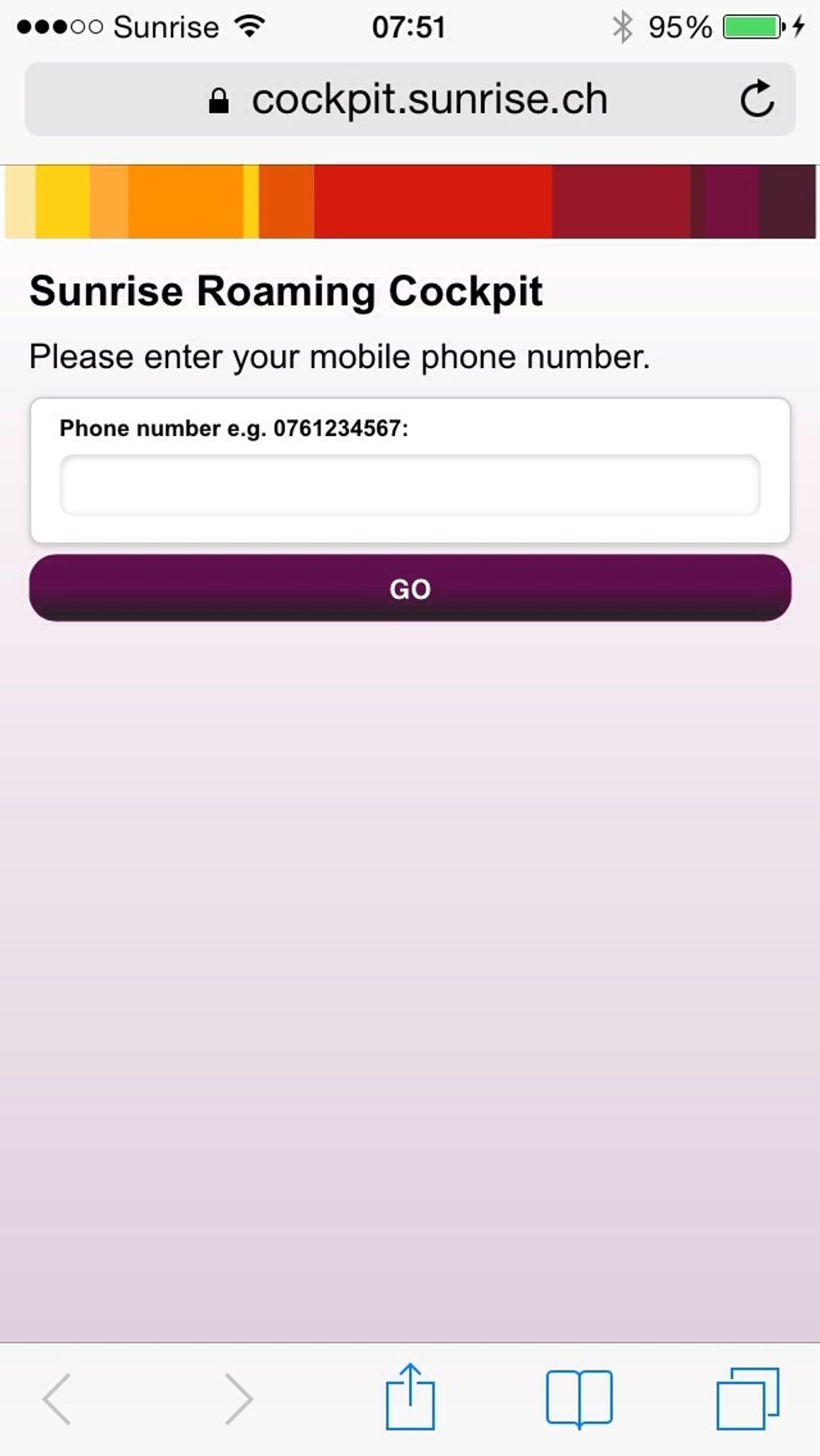
Enter your phone number. Start with 079 when in Switzerland and with +4179 when abroad.
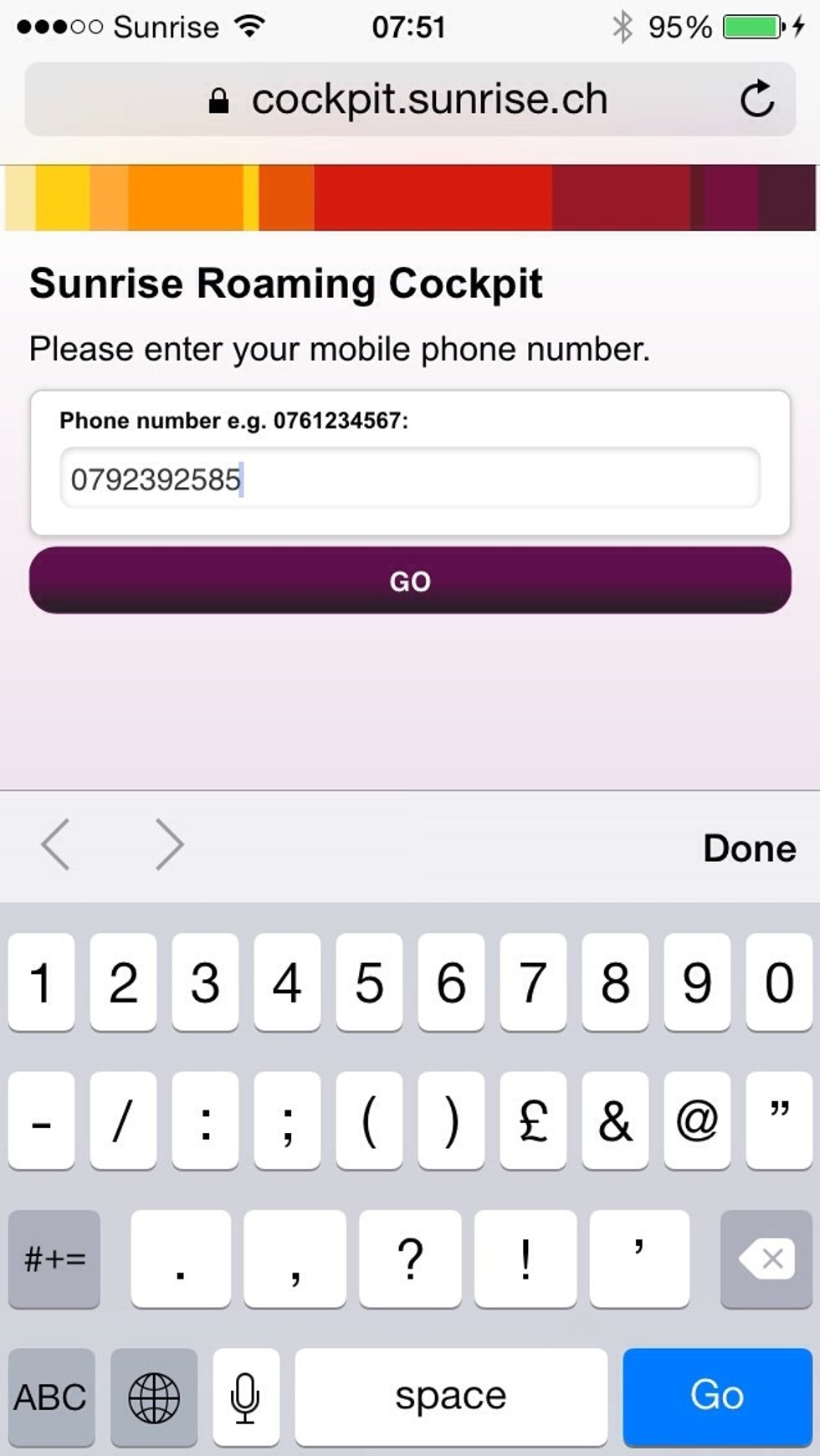
Press Go.

Wait until you receive the code via SMS.
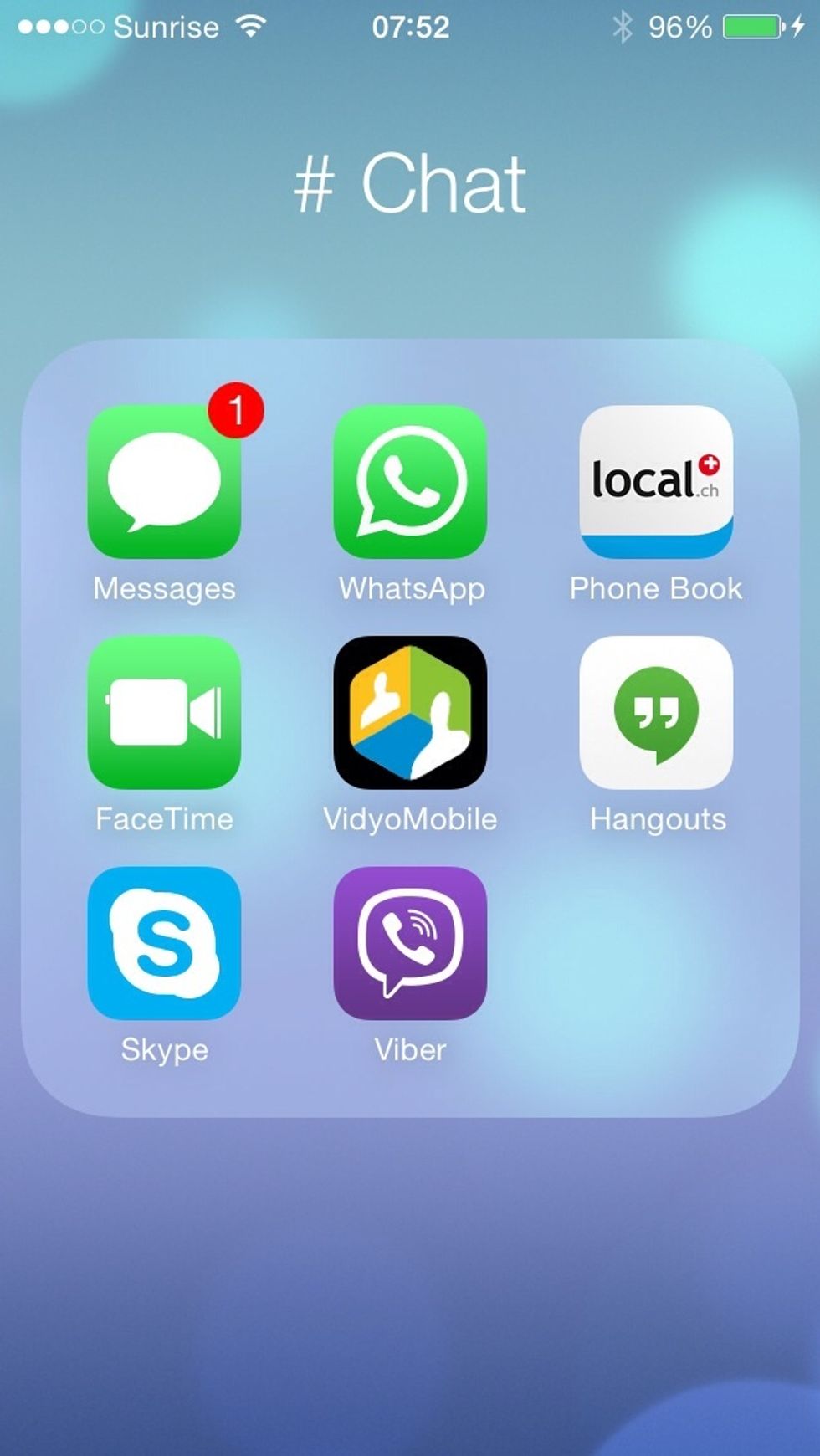
Go to Messages.
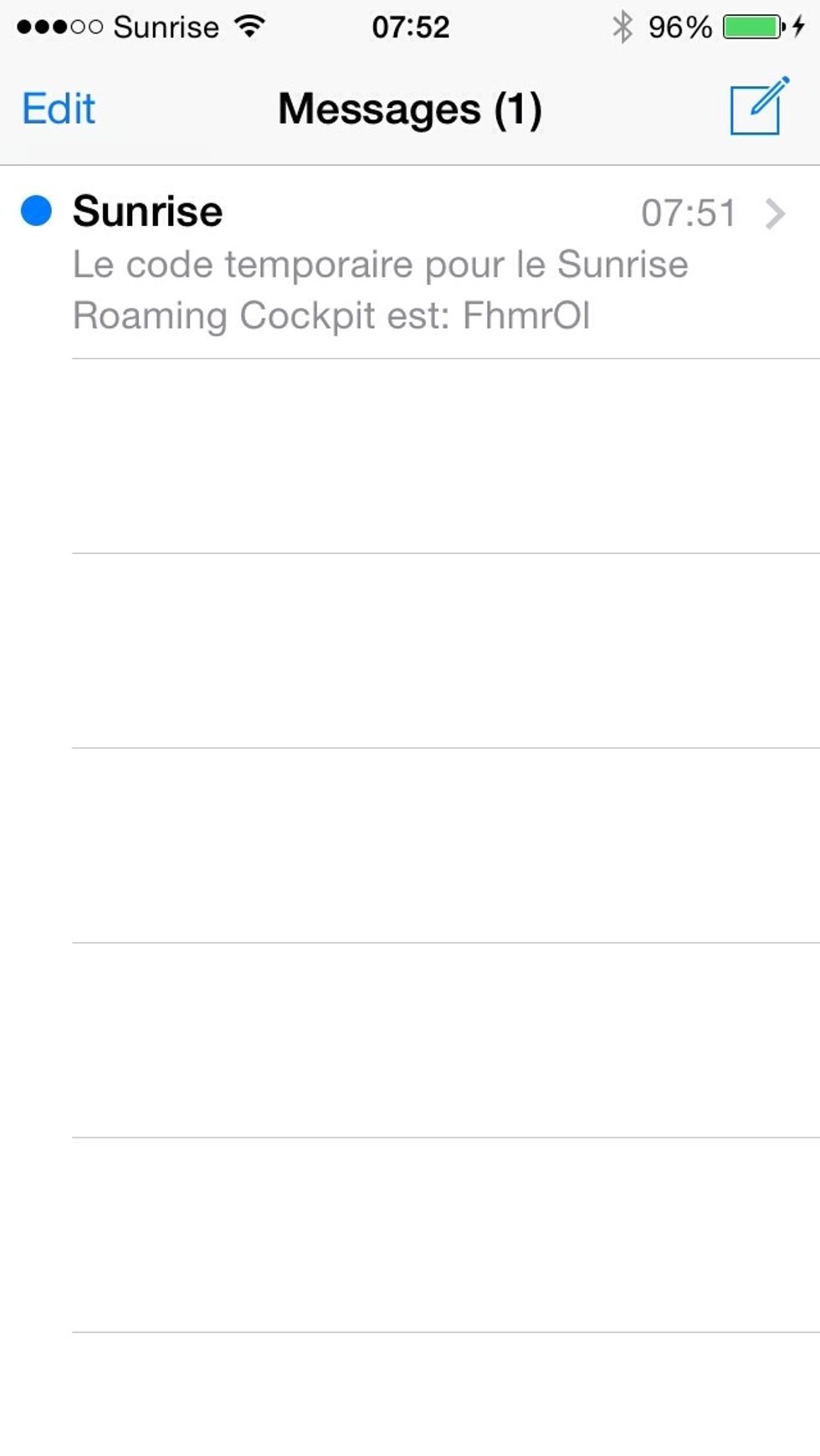
Look at your code carefully.
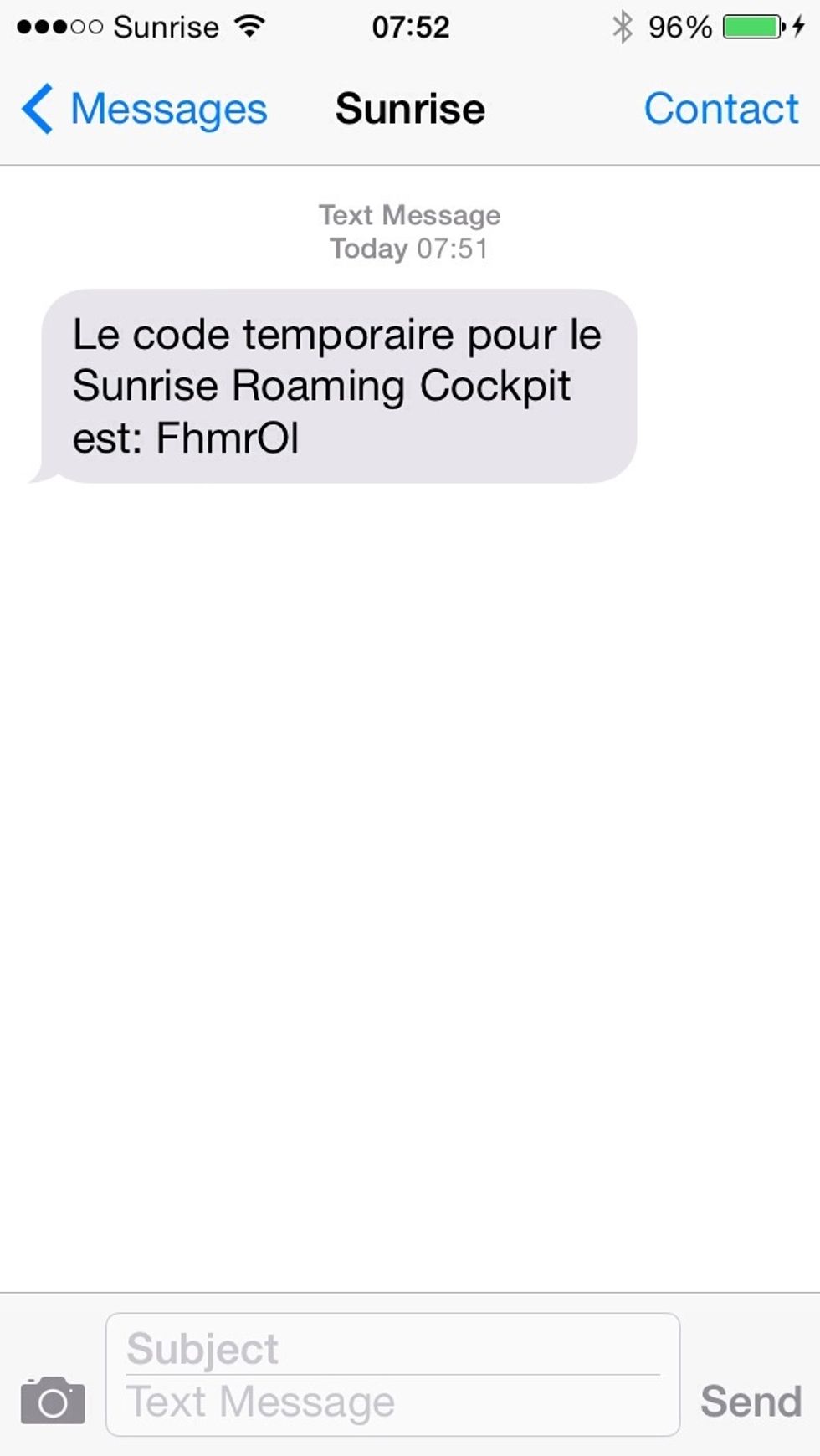
Caution: the code is case-sensitive!
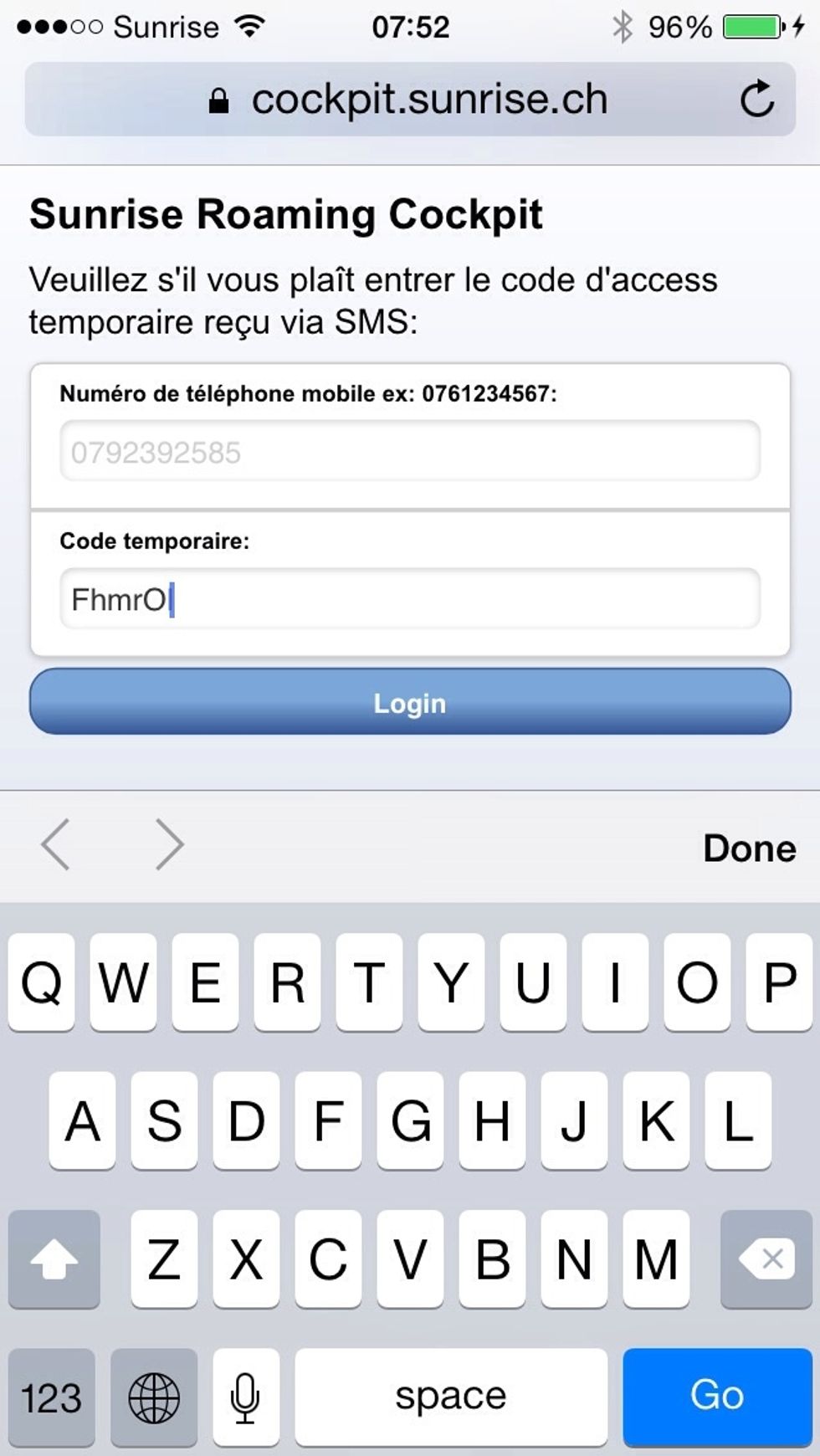
Type your code and click on Login.

Click on 'Acheter Sunrise travel pack'.
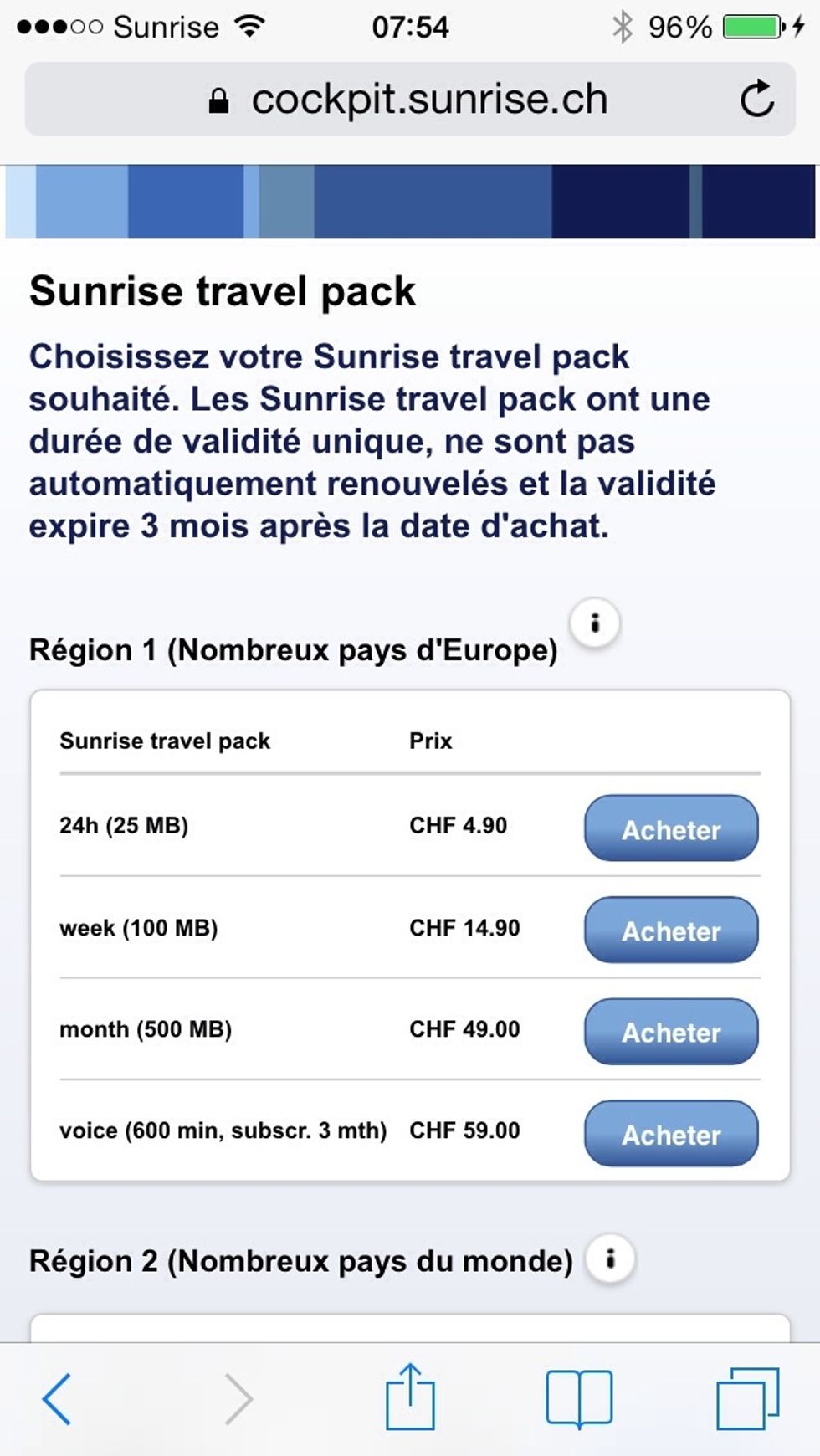
Carefully choose your region by hitting the (i) sign.

Look at whether your destination country is comprised in the list; go to other region (2 or 3) if not.

Choose the type of travel pack you need and its respective volume, click on 'Acheter' and validate by clicking 'OK'.