The Conversation (0)
Sign Up

teacher login to scribblepress.com and click My Groups
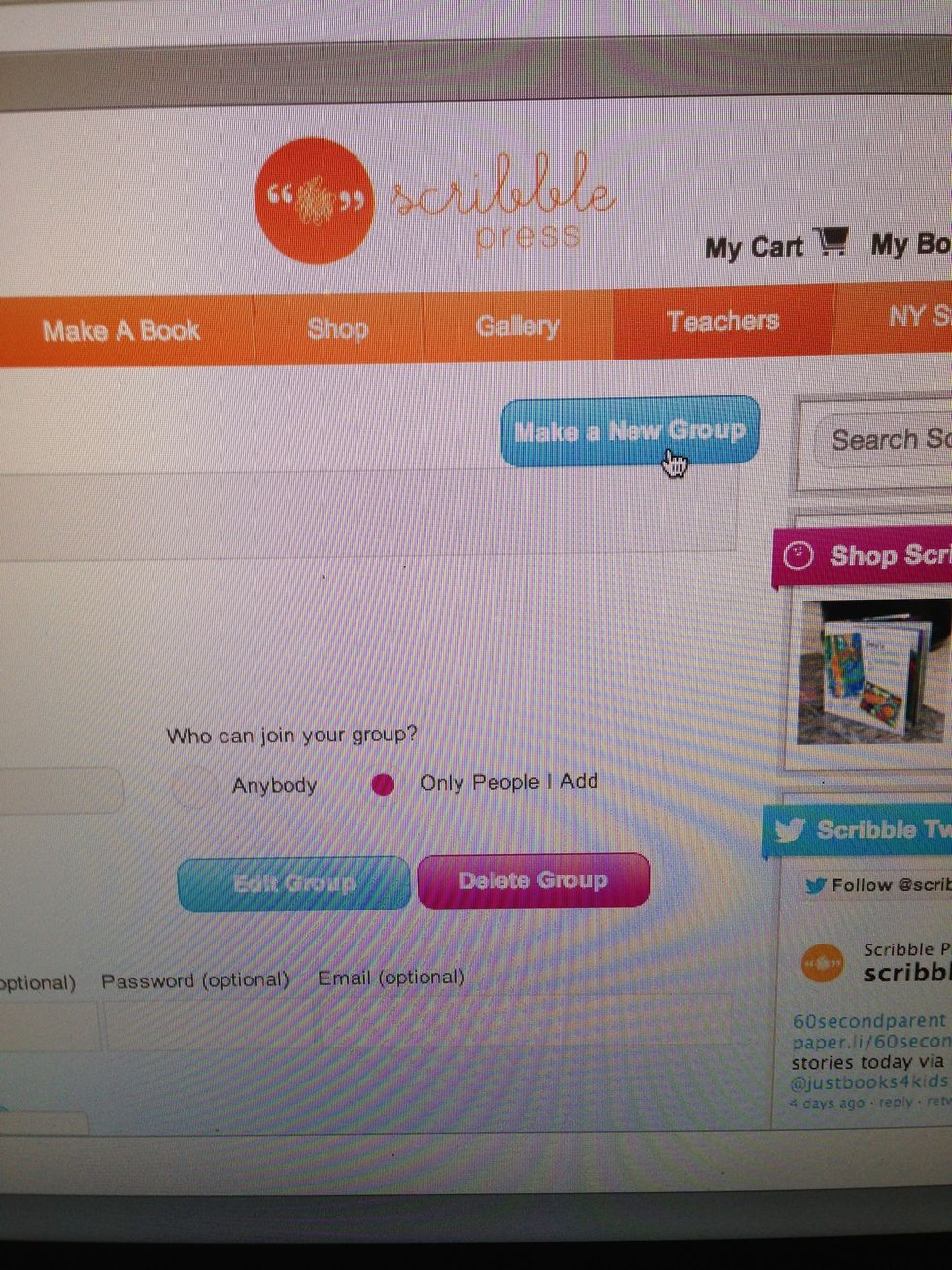
to set up your students/class click Make a New Group.
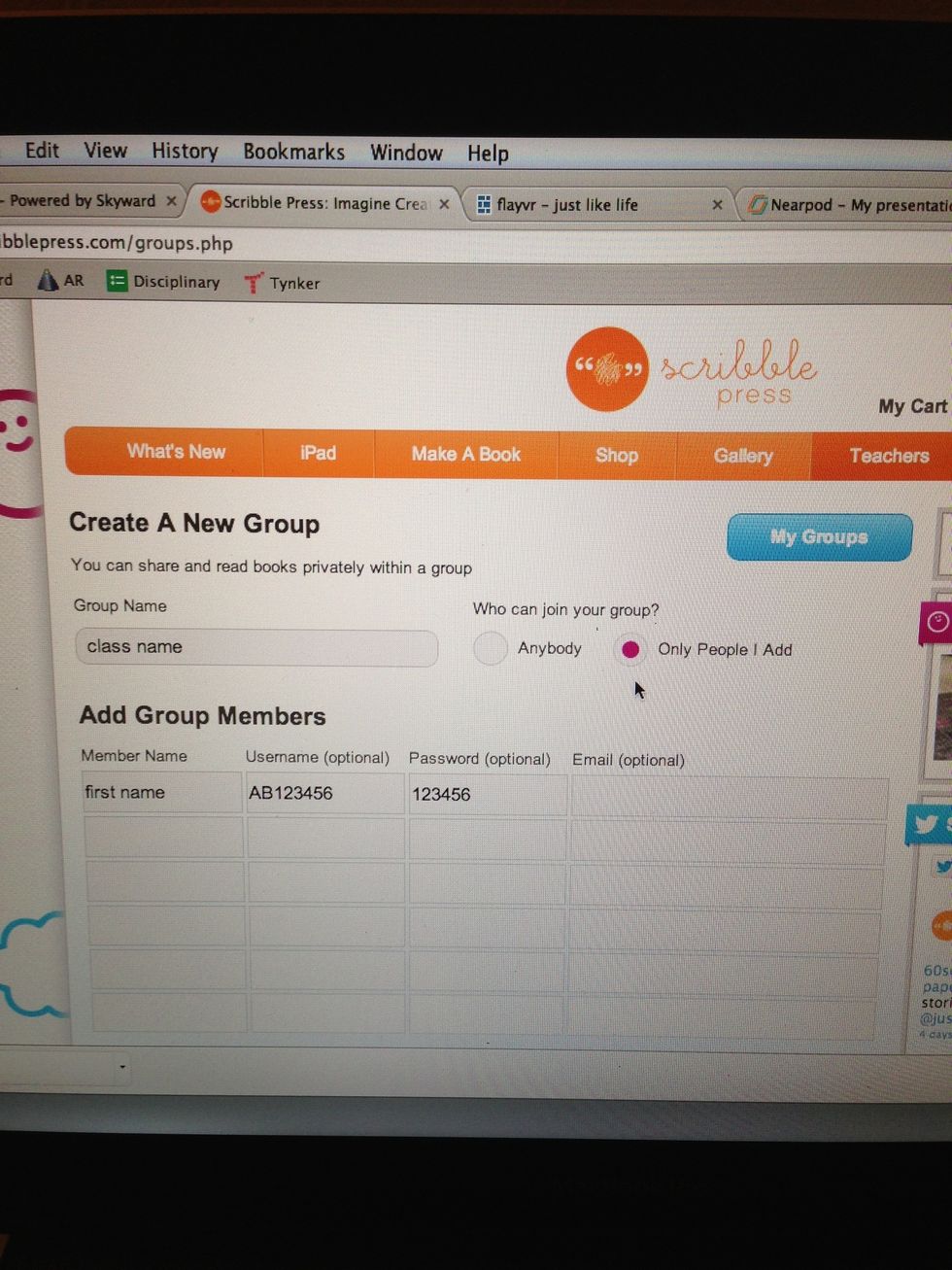
Enter names, usernames, passwords or upload a csv file.
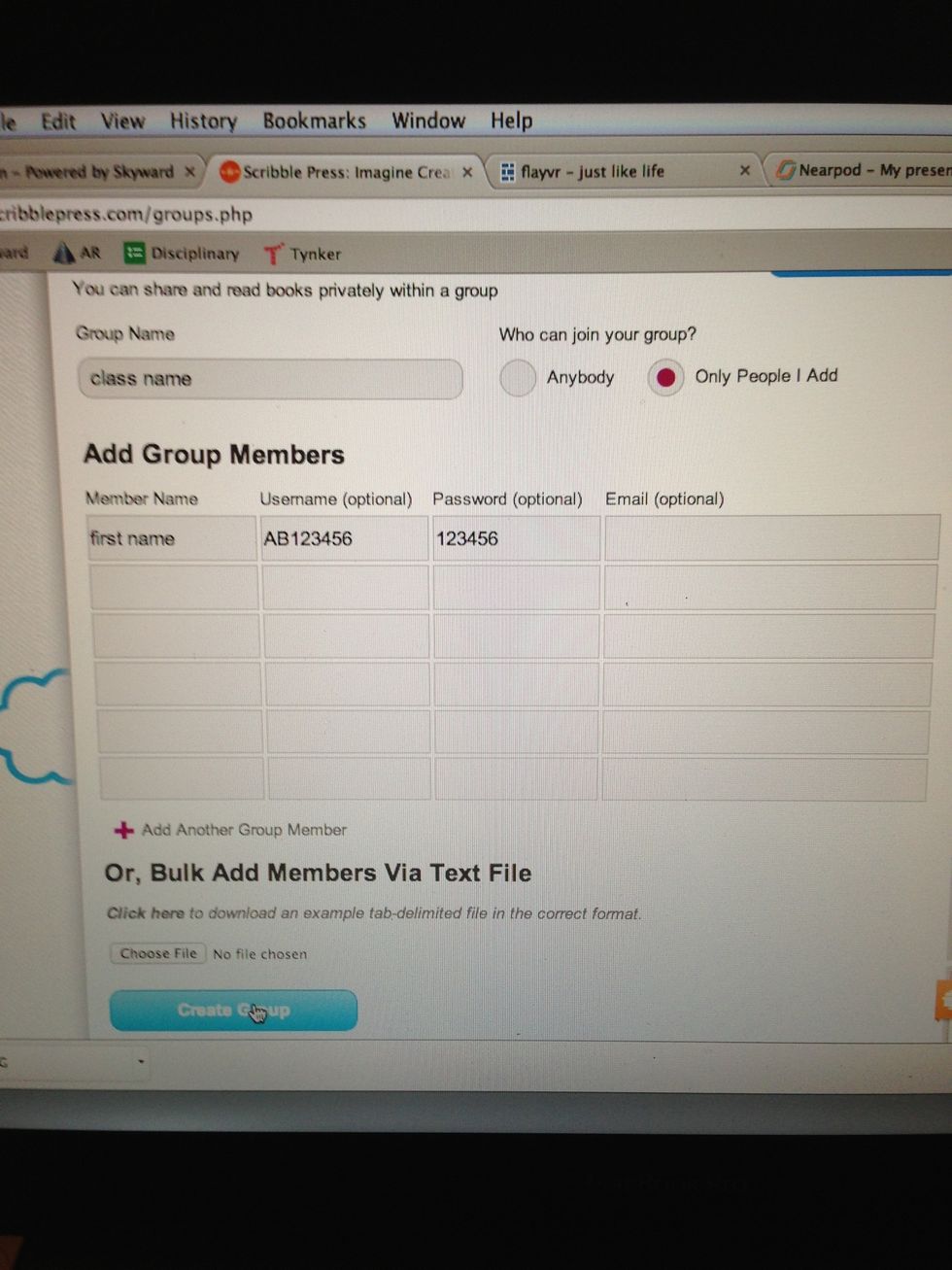
click Create Group

Student opens Scribble Press app
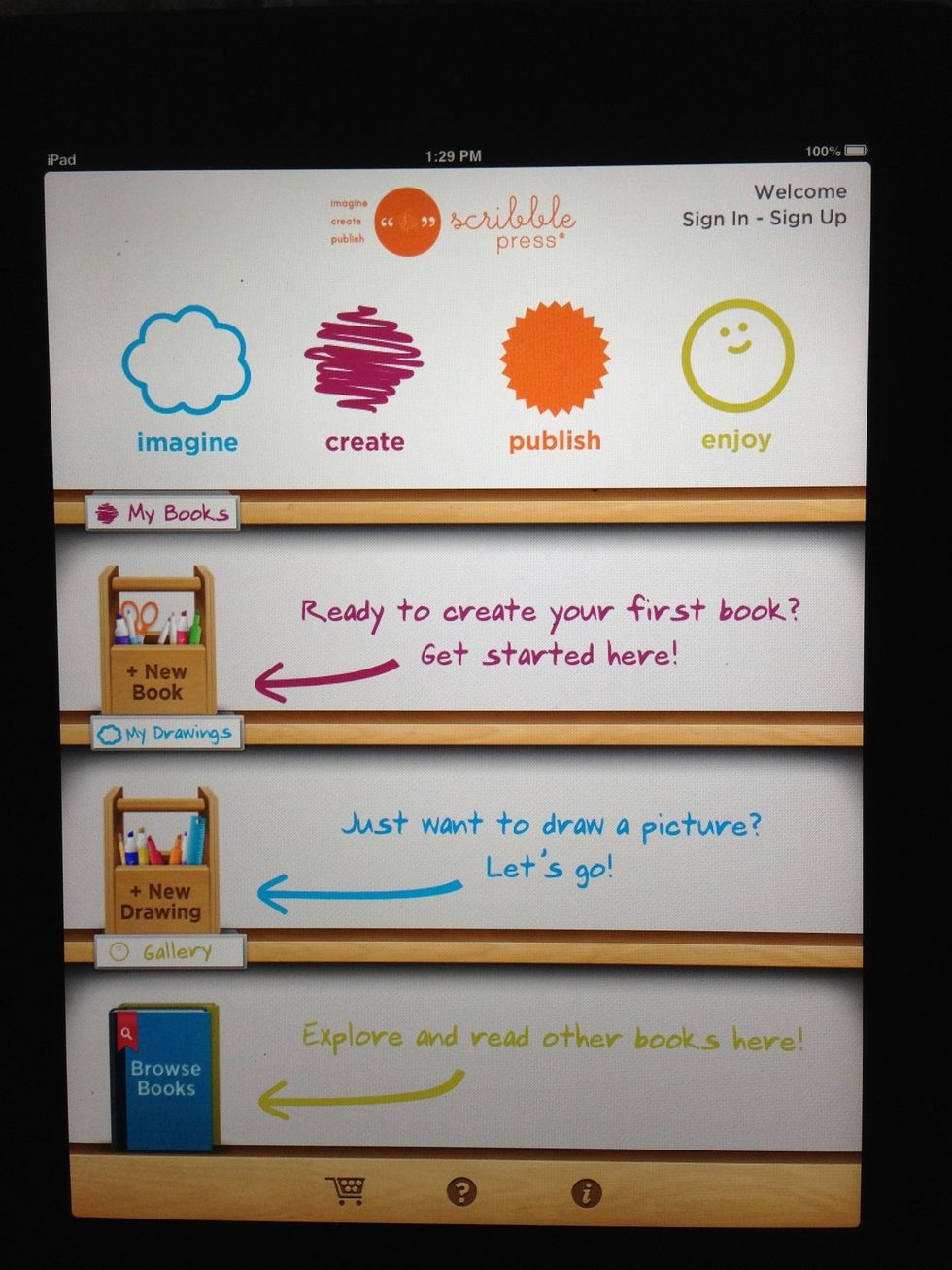
student logs in using username and password.
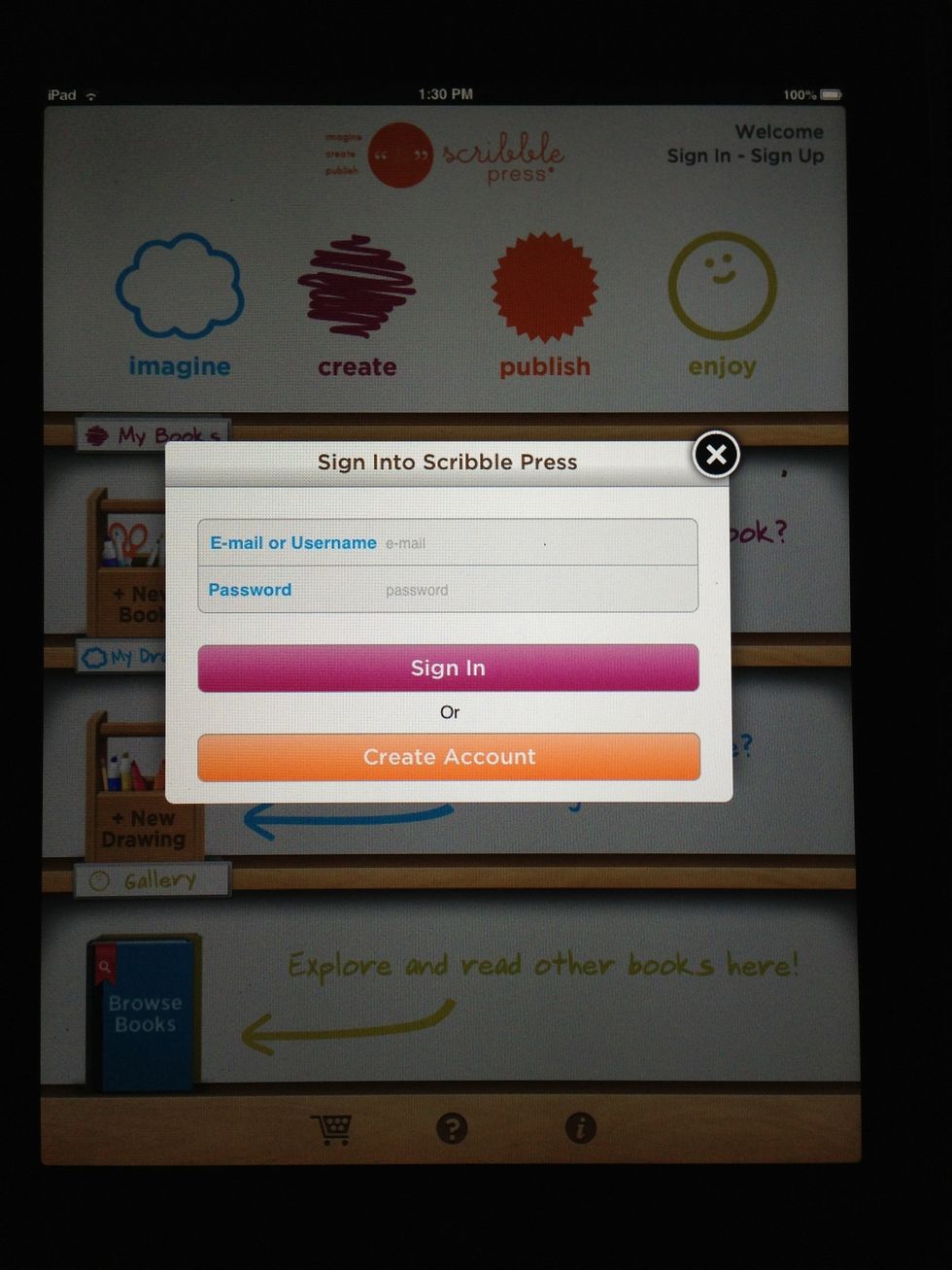
login box
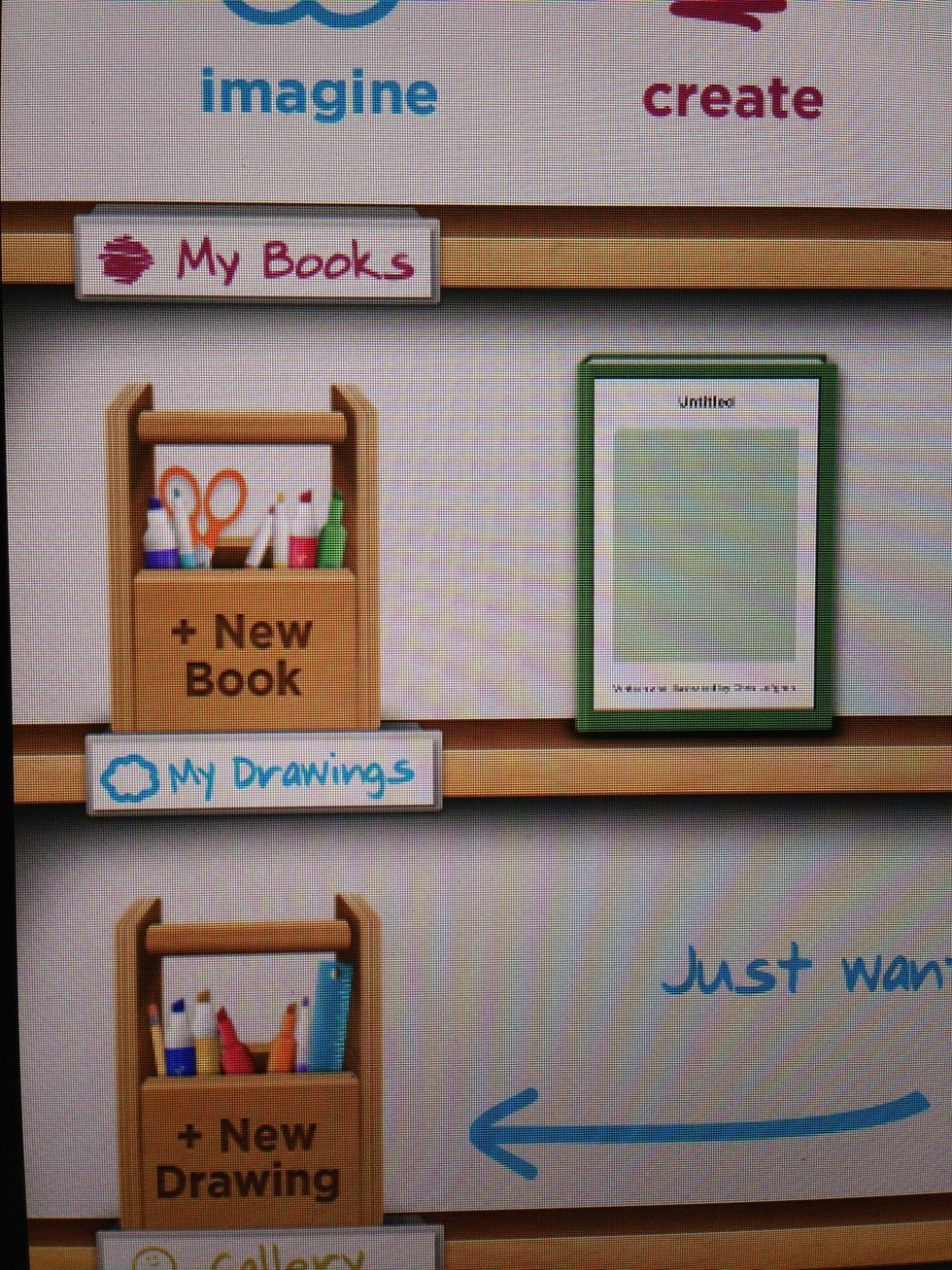
+ New Book
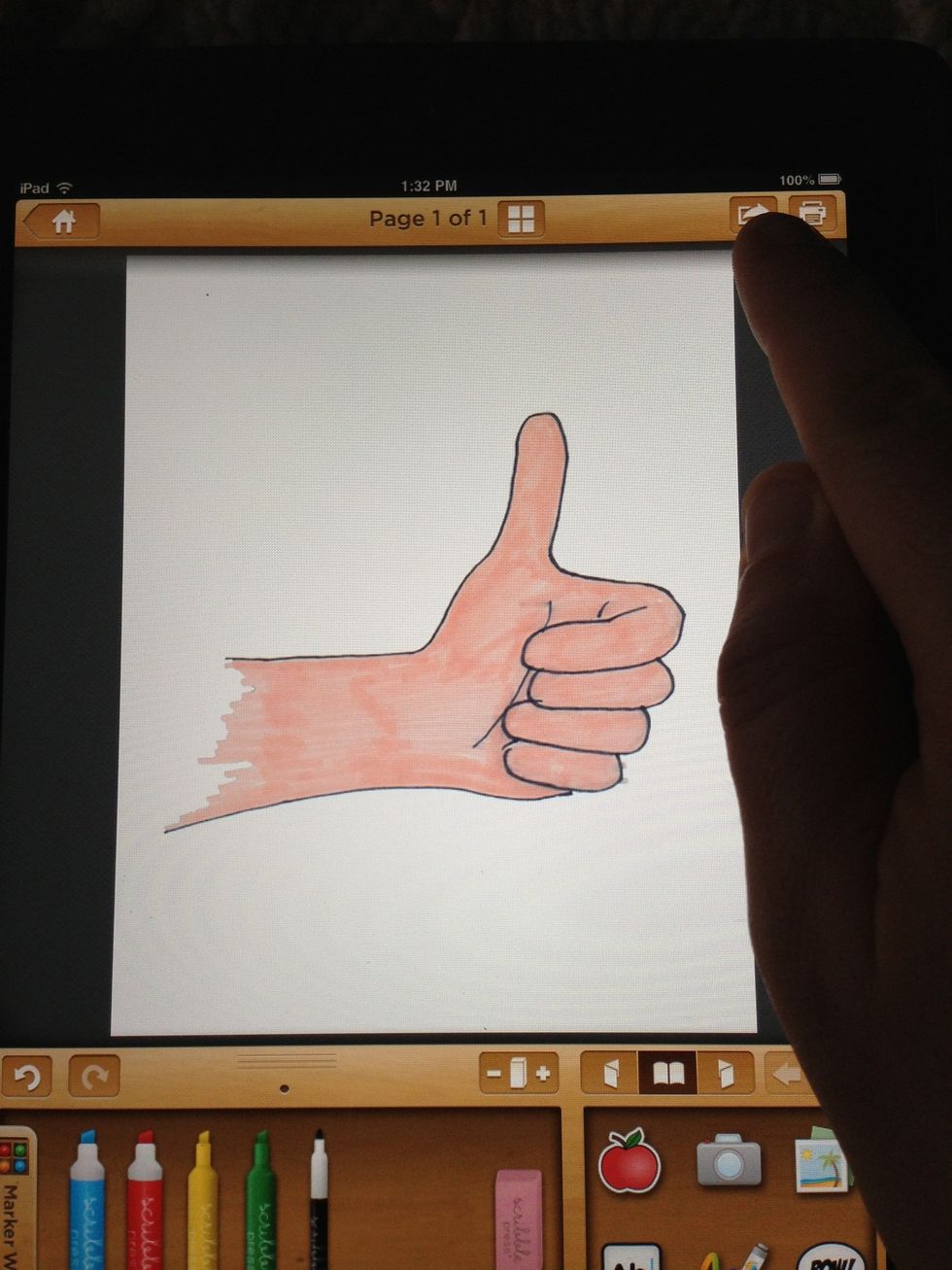
when the student is finished click share.
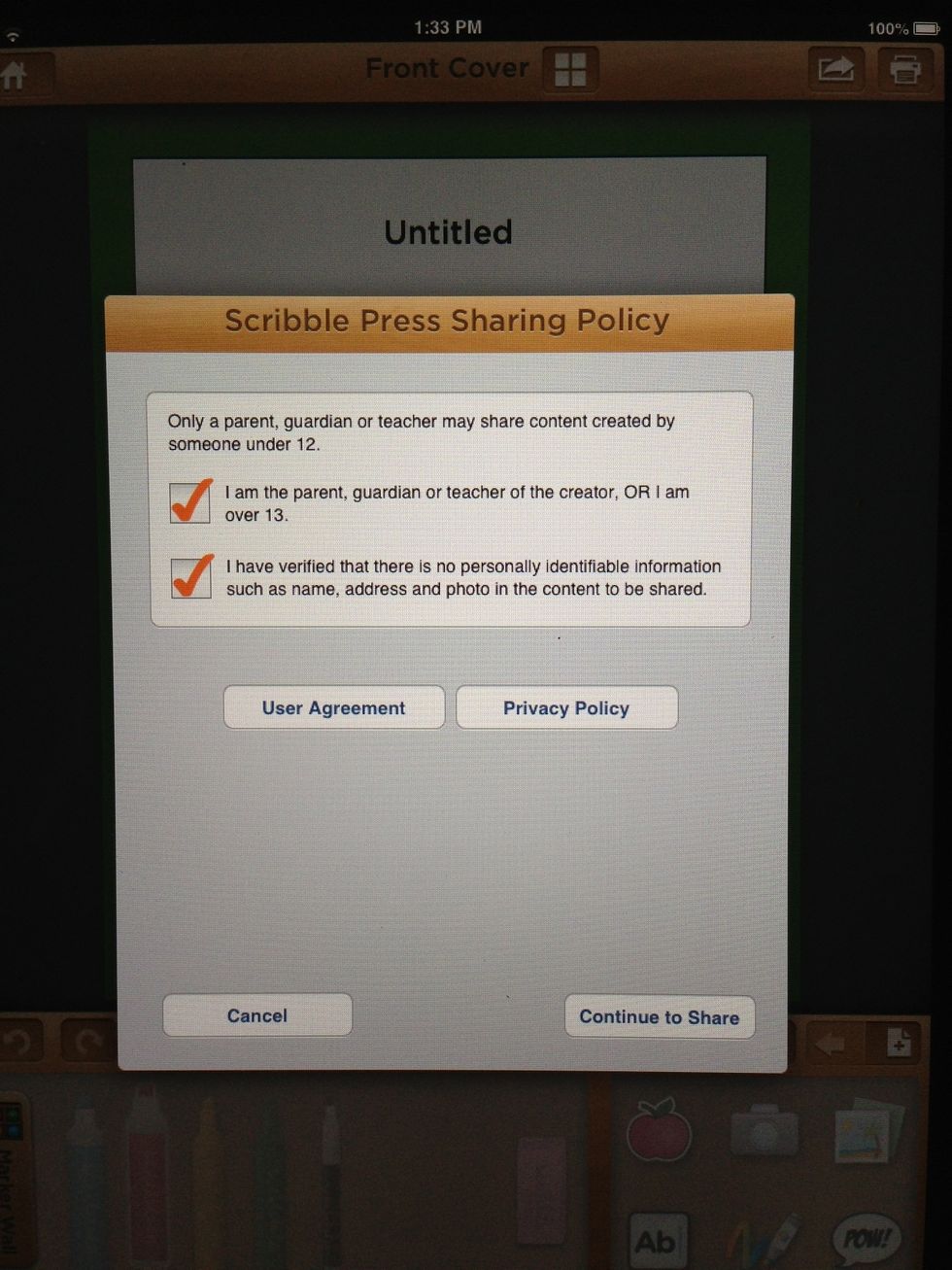
Teacher then approves sharing.
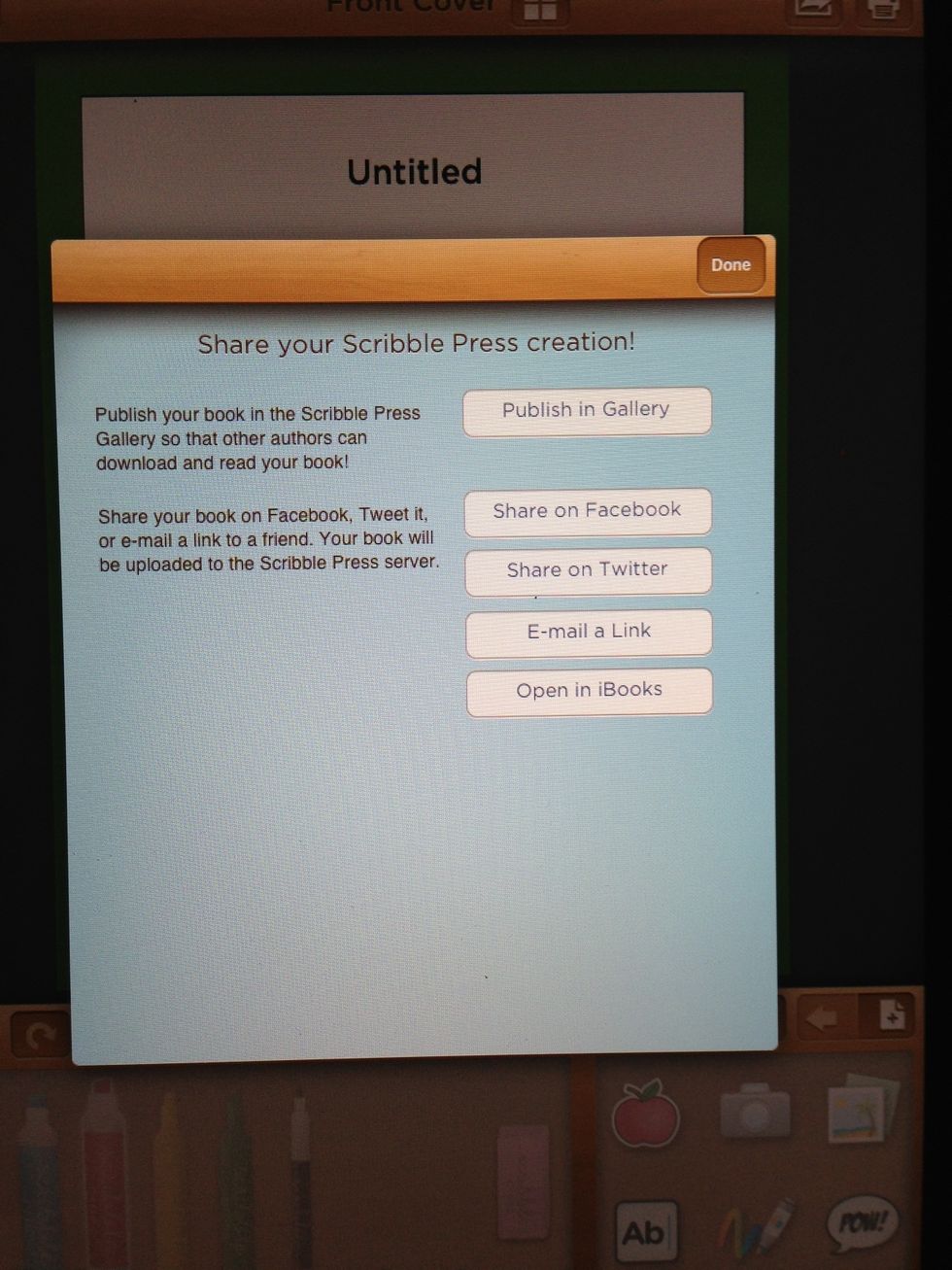
select E-mail a Link
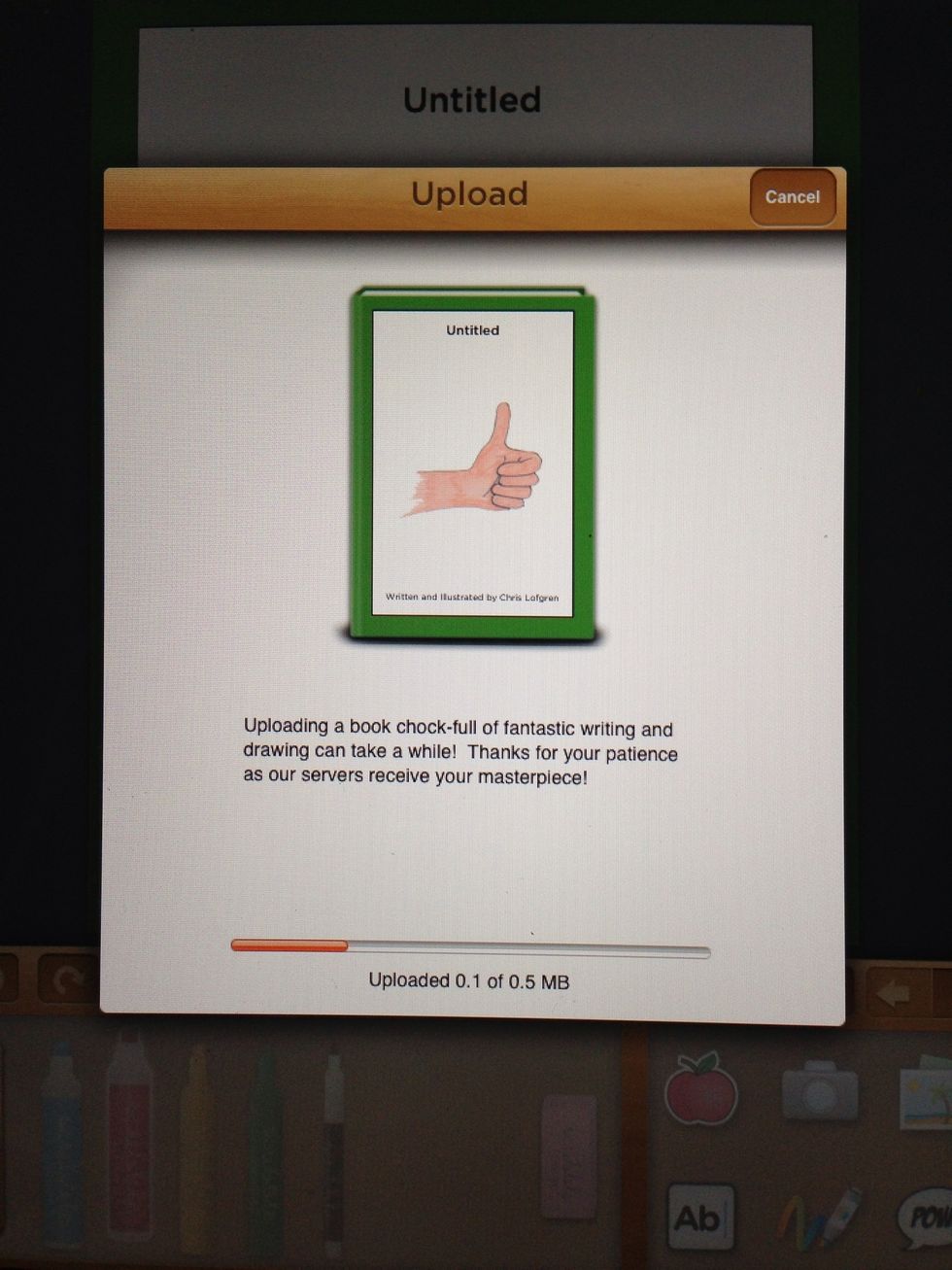
the completed book will then be automatically uploaded to teacher site.
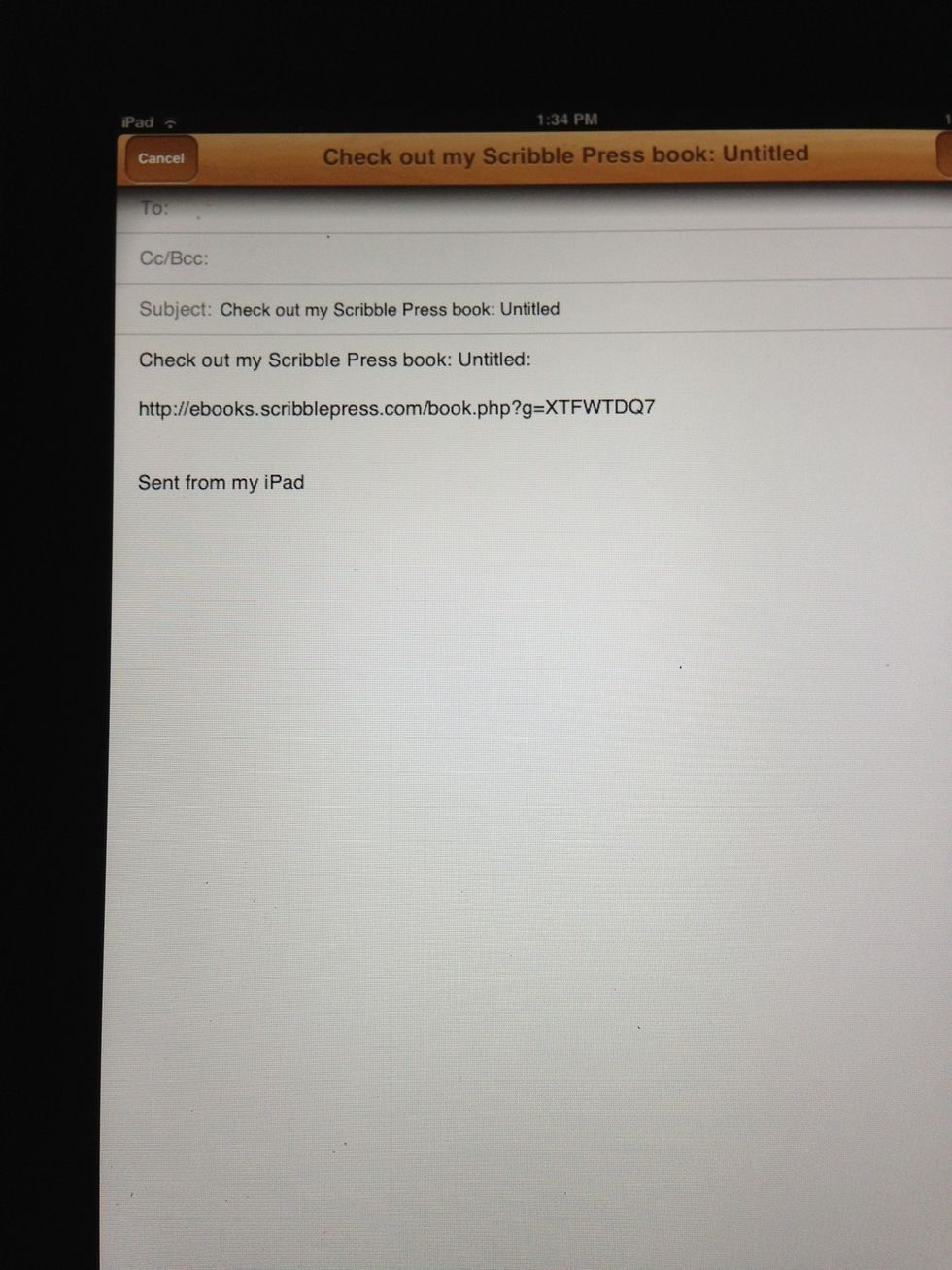
the student will then be prompted to complete an email containing a link. this is optional, the book has already been uploaded.
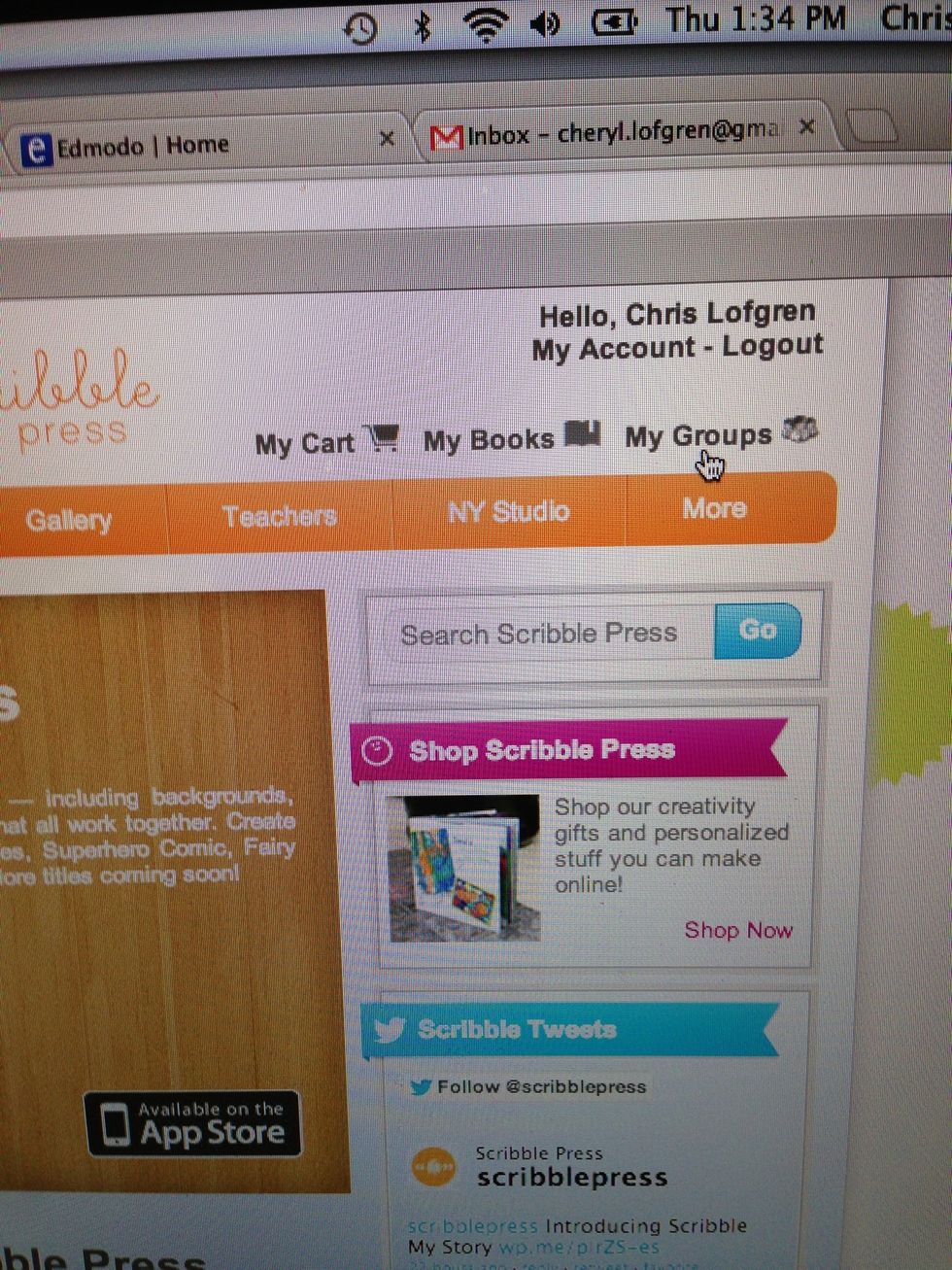
teacher log in on scribblepress.com and go to My Groups,
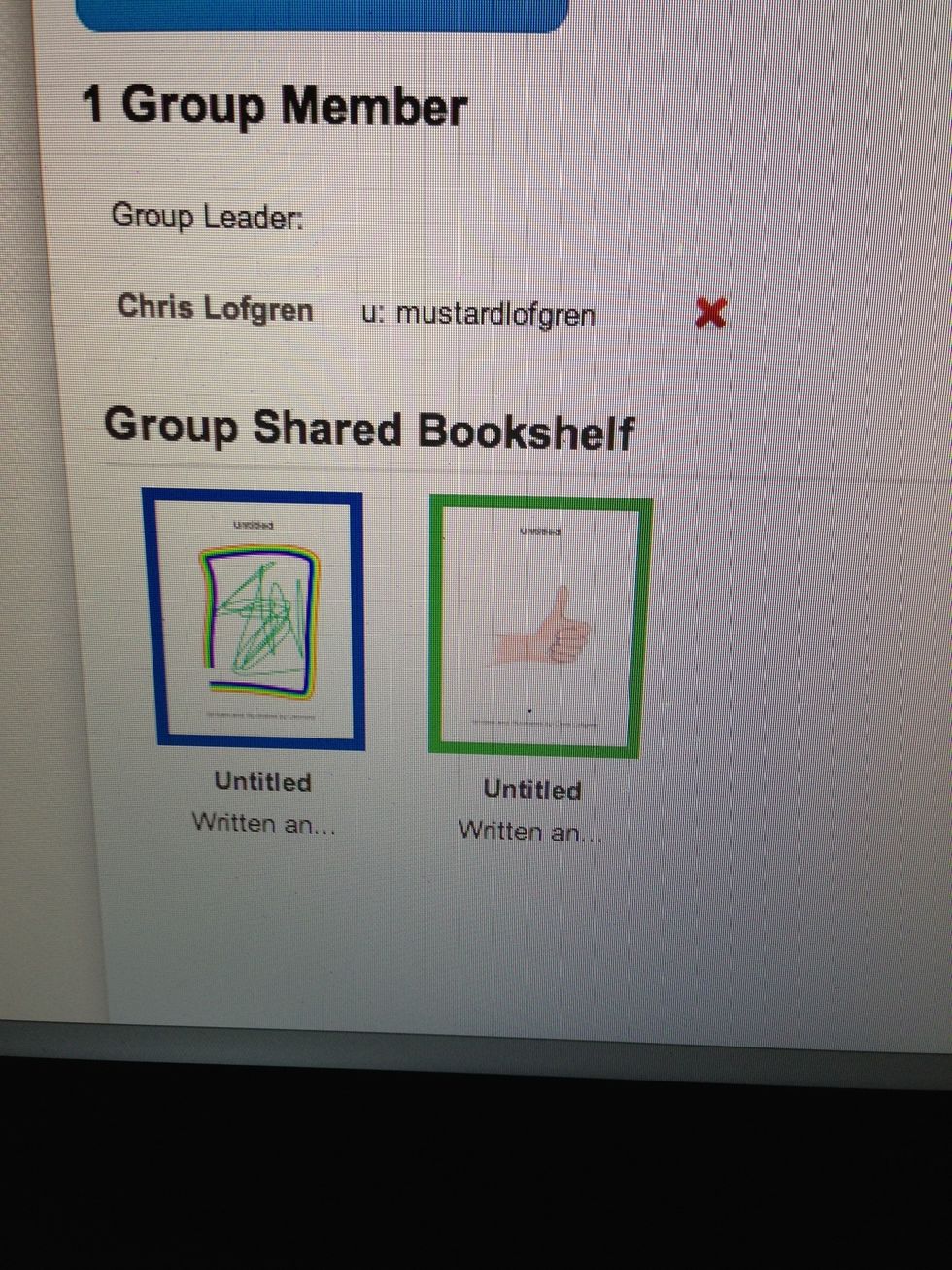
the uploaded book is in Group Shared Bookshelf.