The Conversation (0)
Sign Up
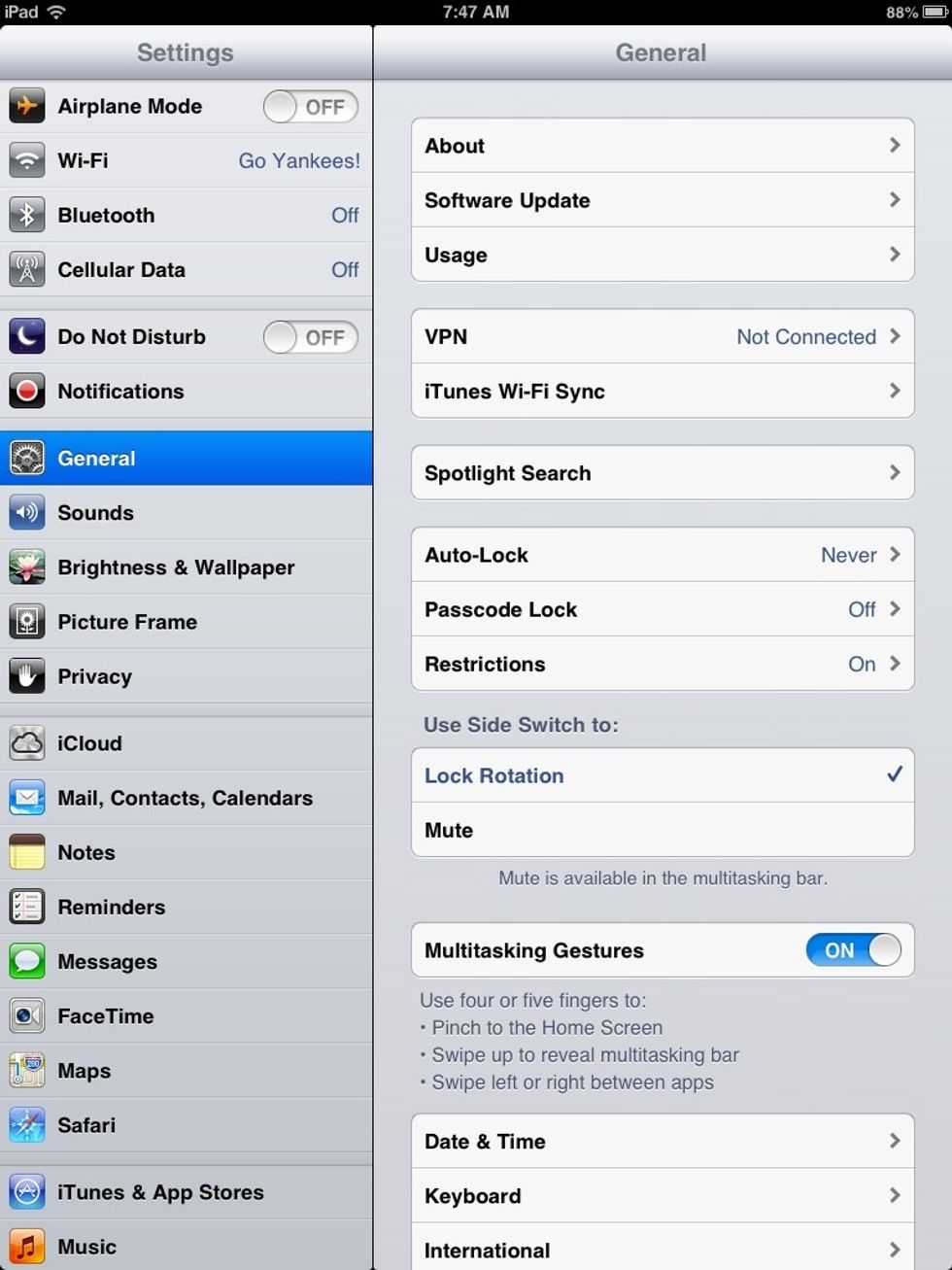
Click on the iPad SETTINGS App
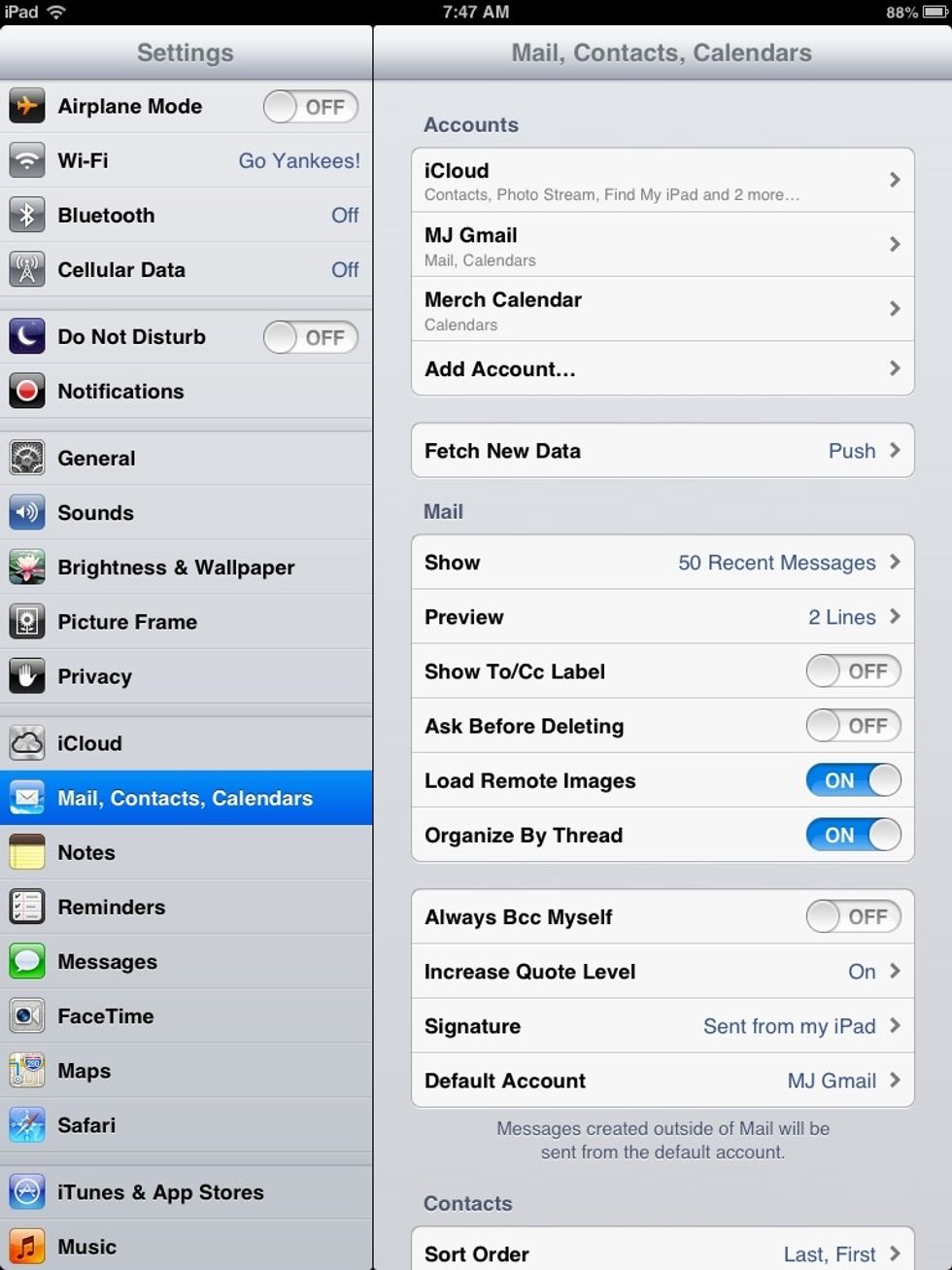
Tap on MAIL, CONTACTS, CALENDARS
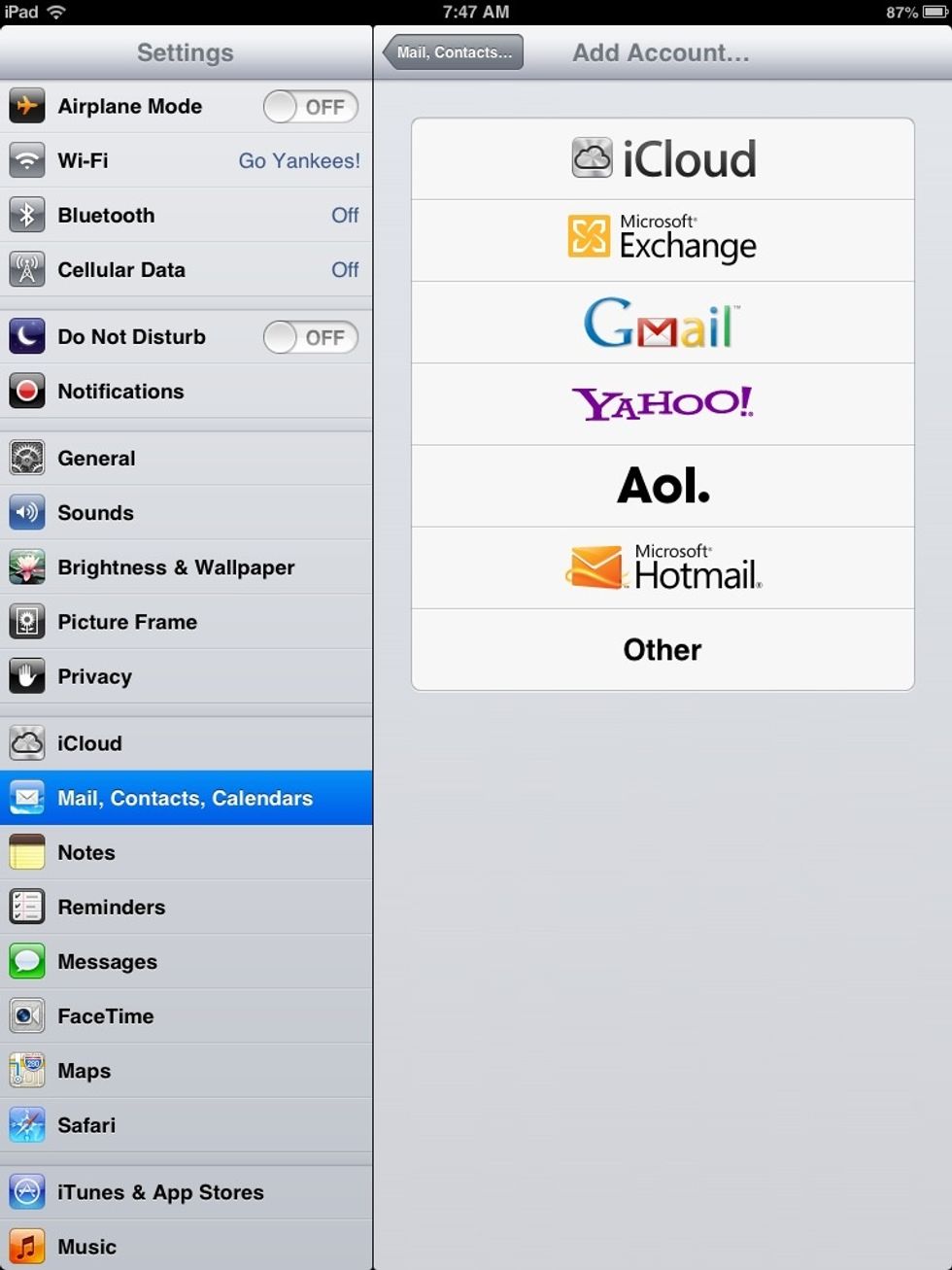
Tap on OTHER on the right hand side
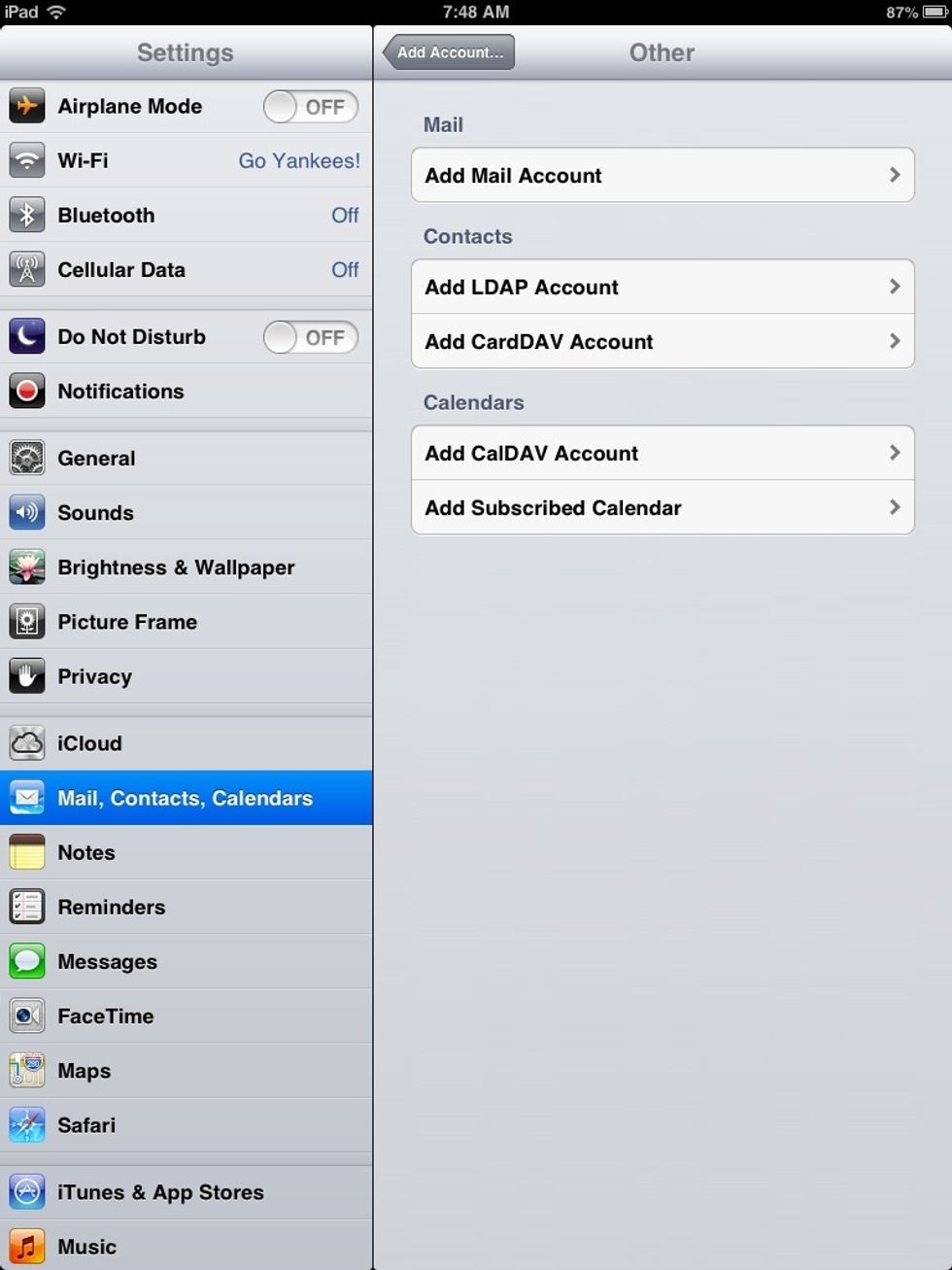
Tap on "Add CarDAV Account"
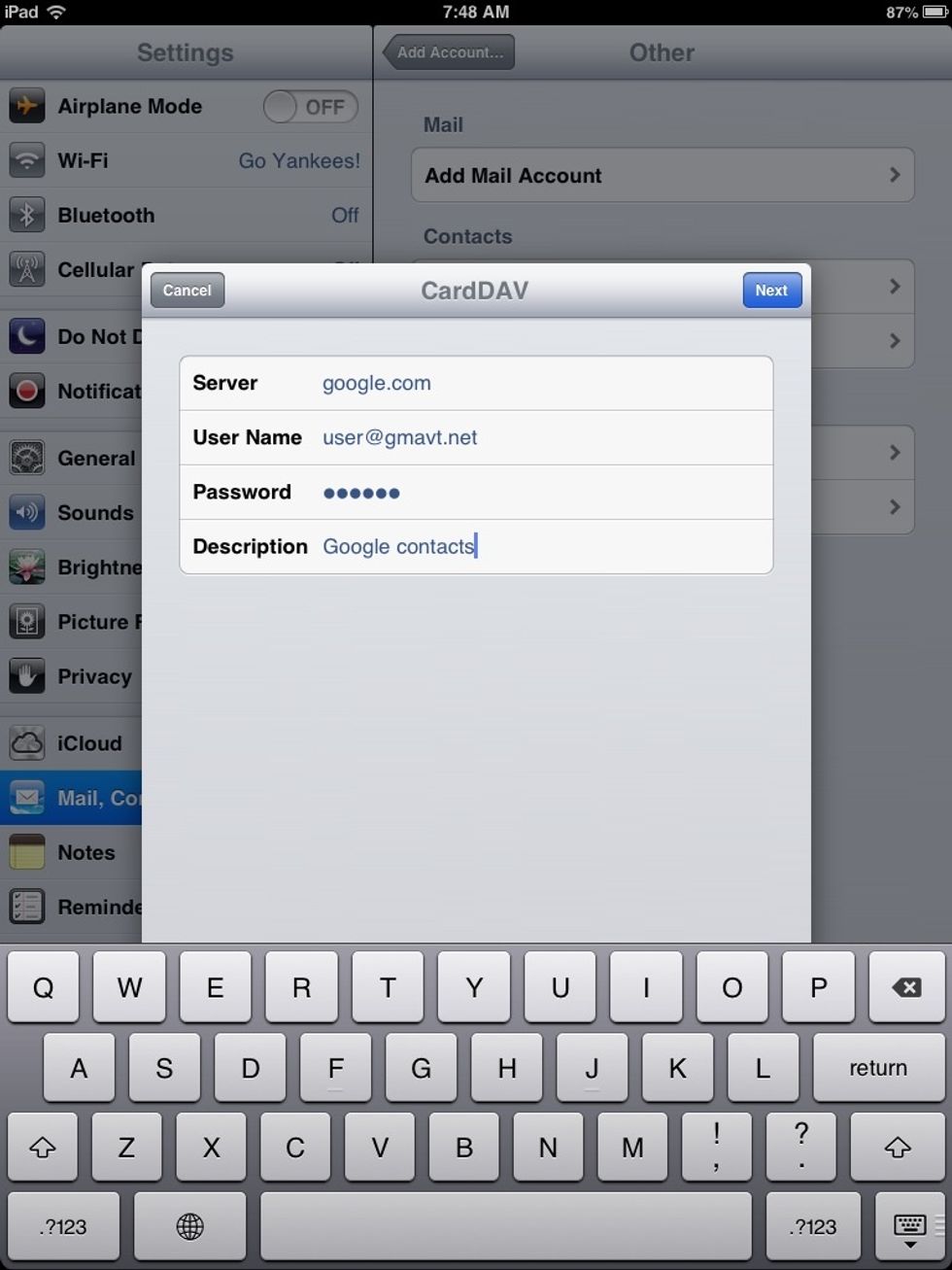
Enter your Green Mountain Access GMail Account username and Password. Make sure the server name is GOOGLE.COM
Your Gmail contacts should now show up!