The Conversation (0)
Sign Up

Go to Settings > Mail... > Add Account
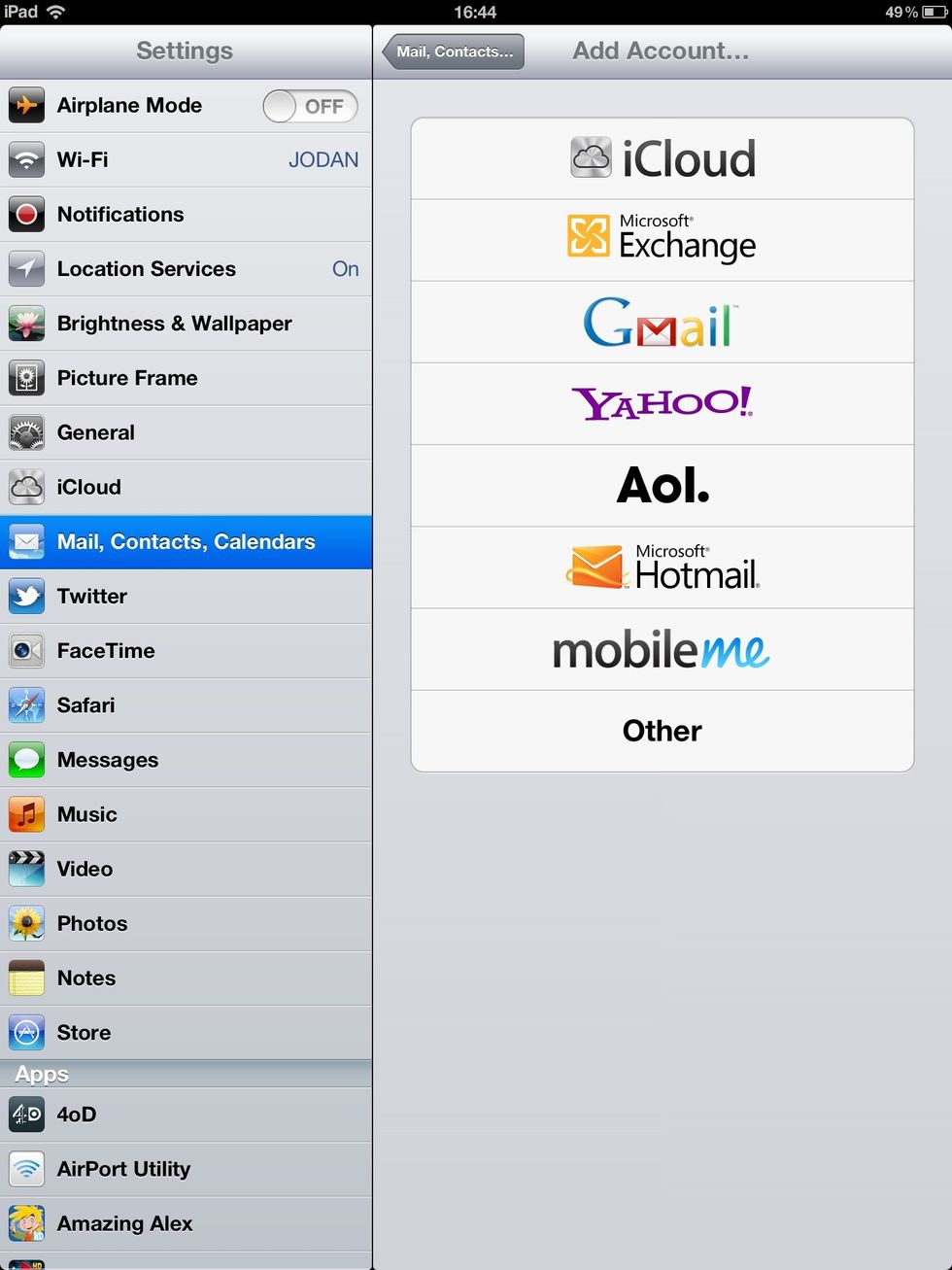
Select Gmail
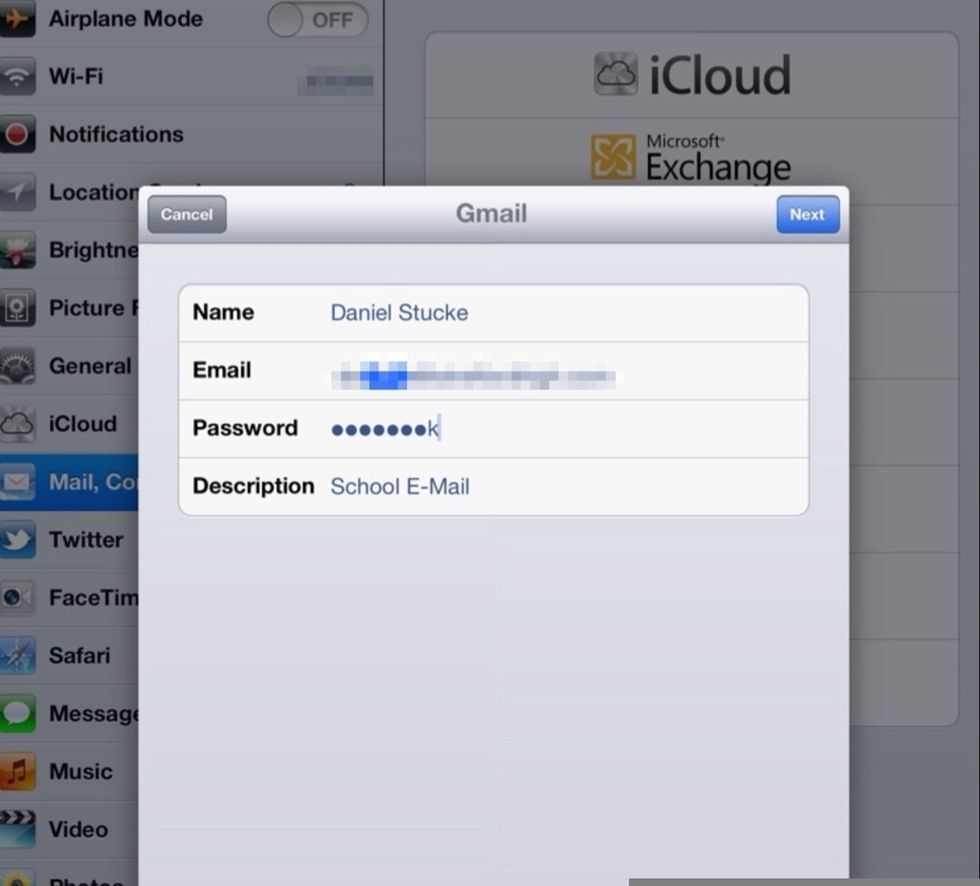
Type in your email and password and name the account something appropriate.
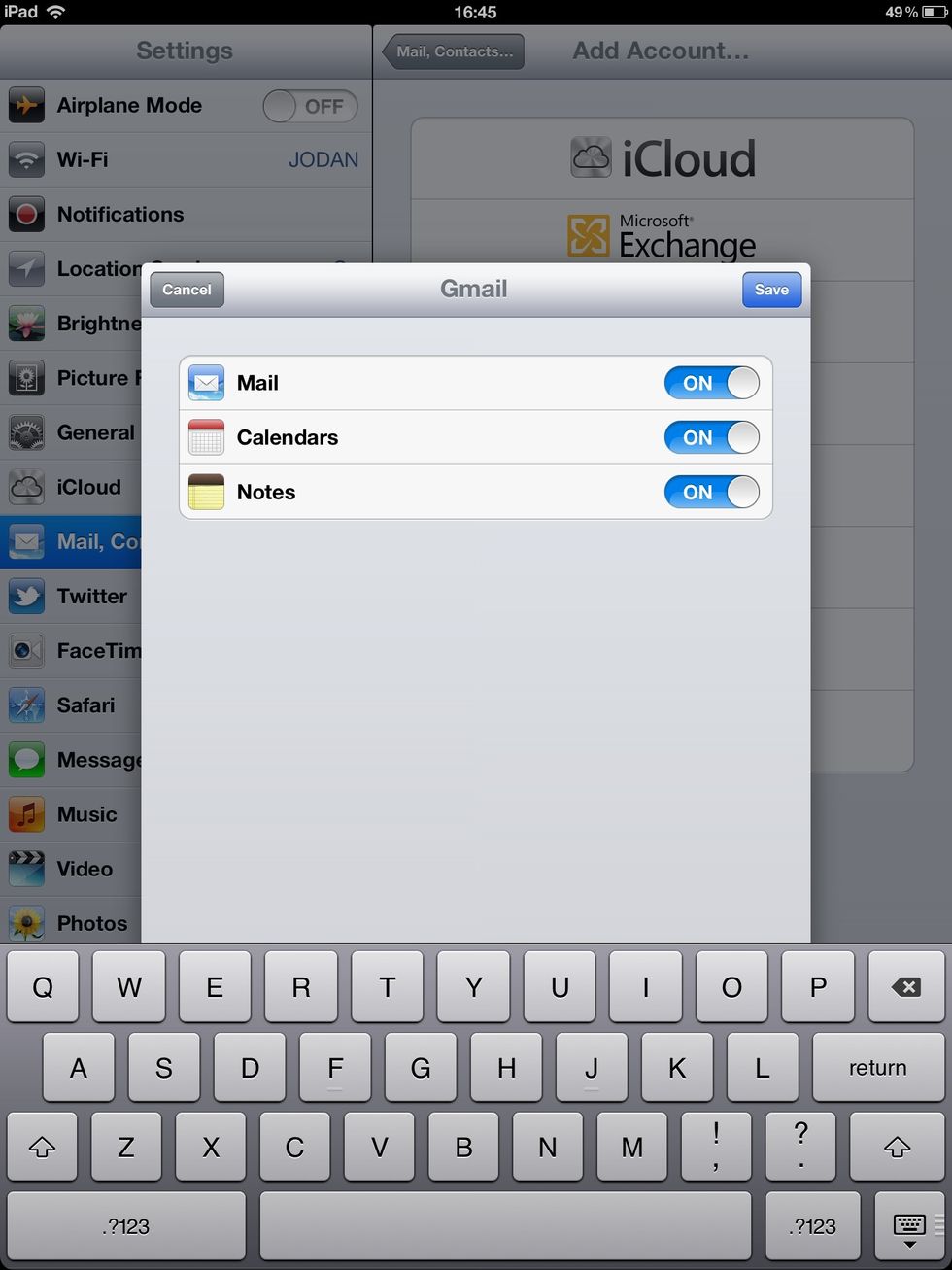
Done! Open up the email application and after a few moments your emails should appear.
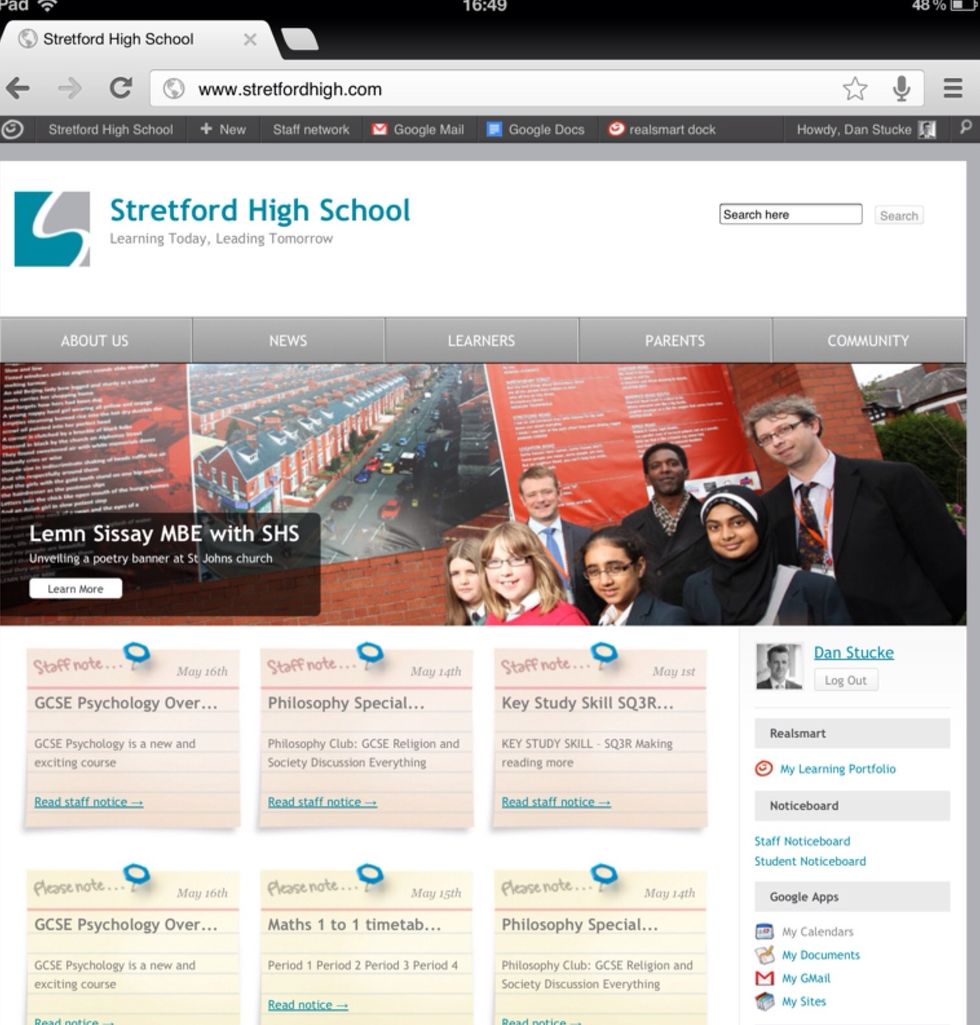
Open safari or another browser and log in to our website. Click 'My Calendars' on the right.
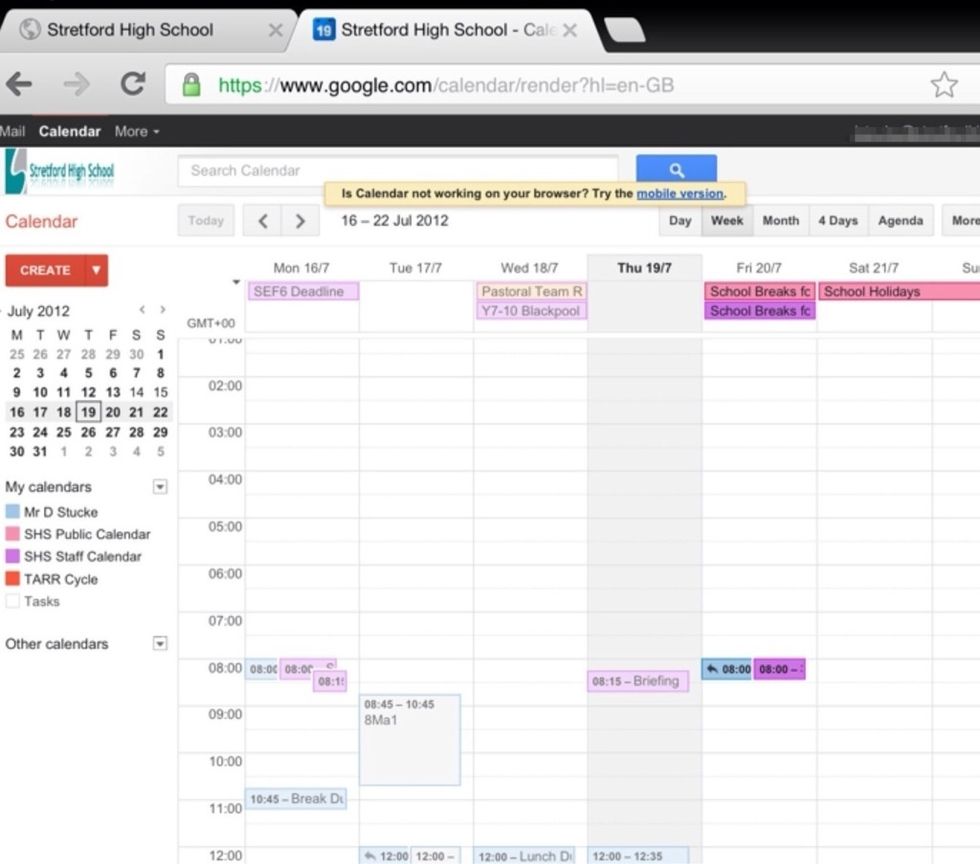
Your calendar should open.
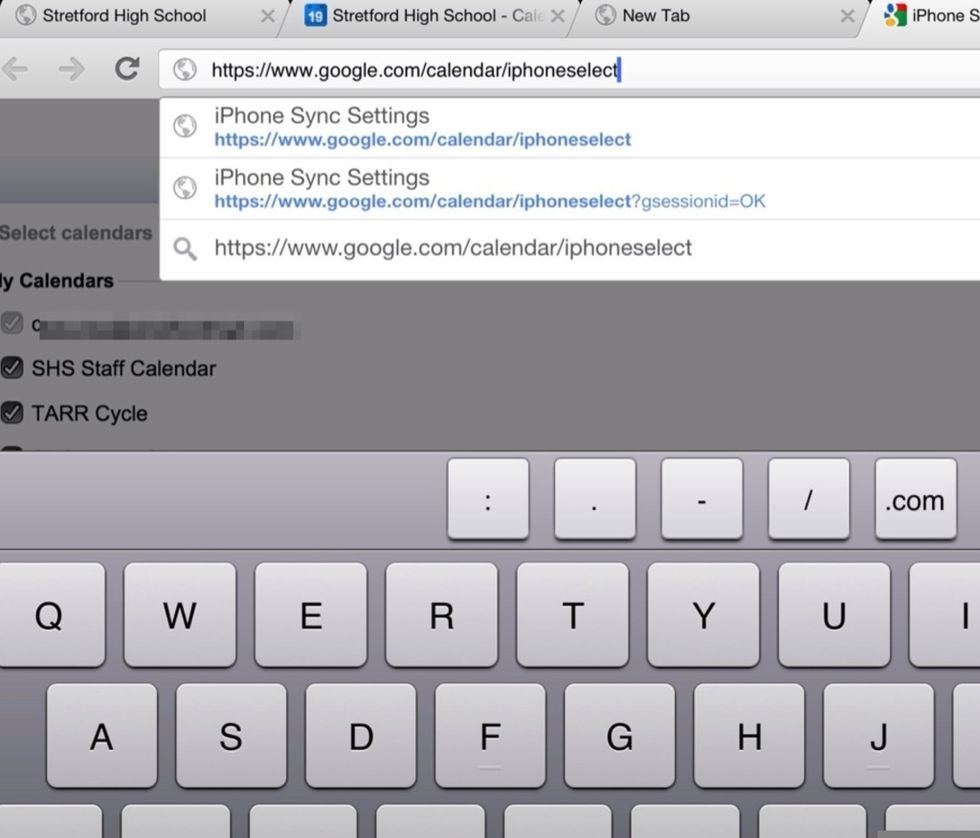
In another tab go to https://google.com/calendar/iphoneselect
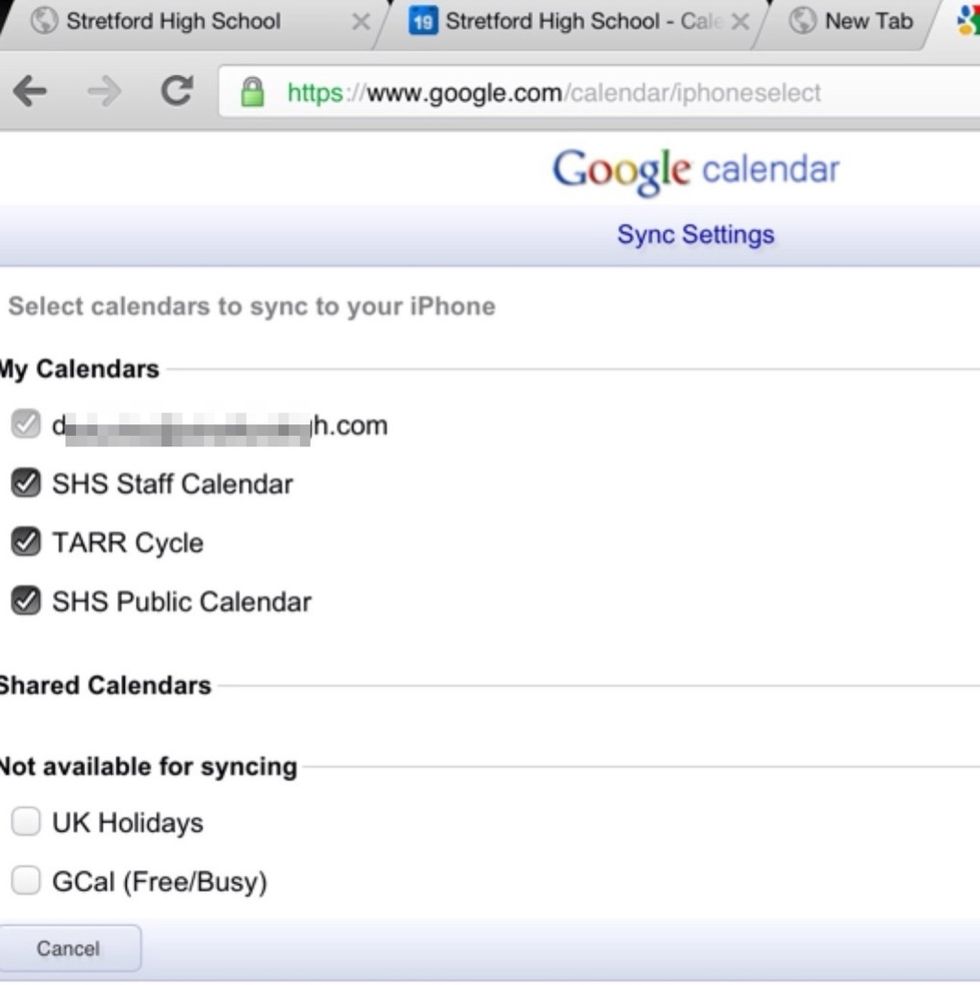
Tick all the calendars you wish to have on your iPad. Add Staff & Public in addition to your personal calendar.
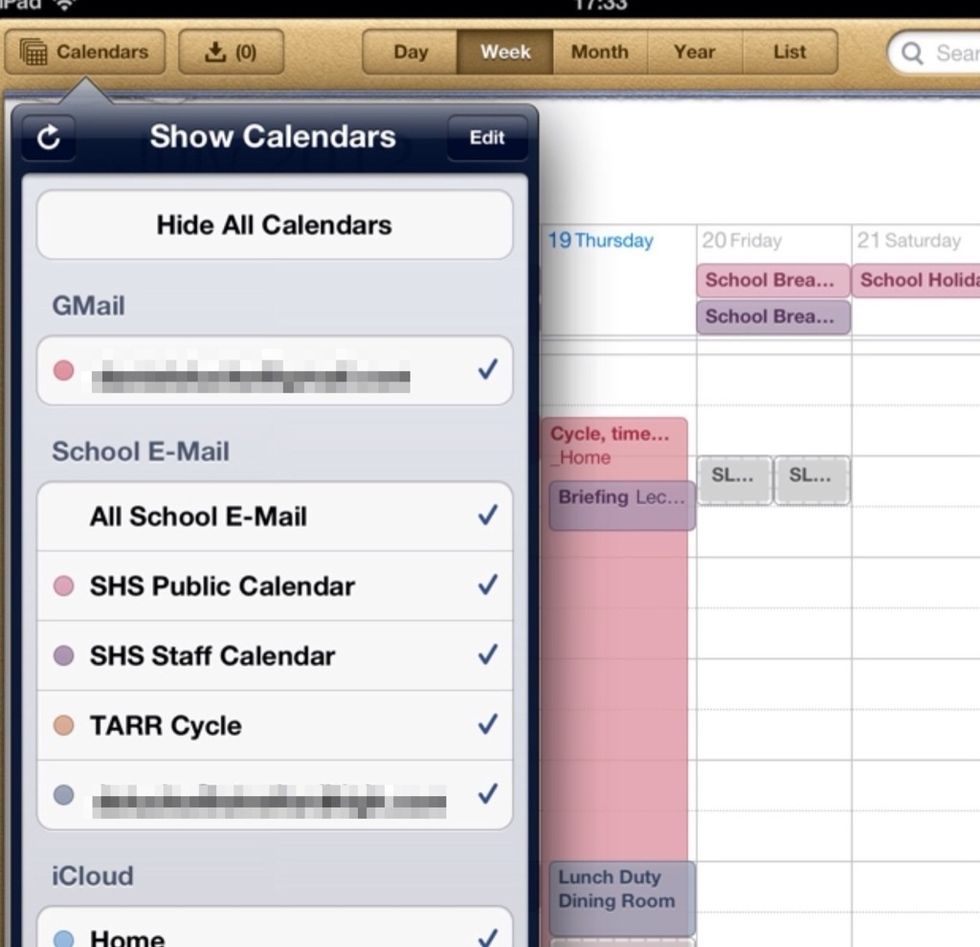
Open the Calendar app and click 'Calendars' top left and choose which calendars to show in the app.