The Conversation (0)
Sign Up

Go to Settings app>Mail, Contacts, Calendar. Once open, select 'Add Account' as circled above
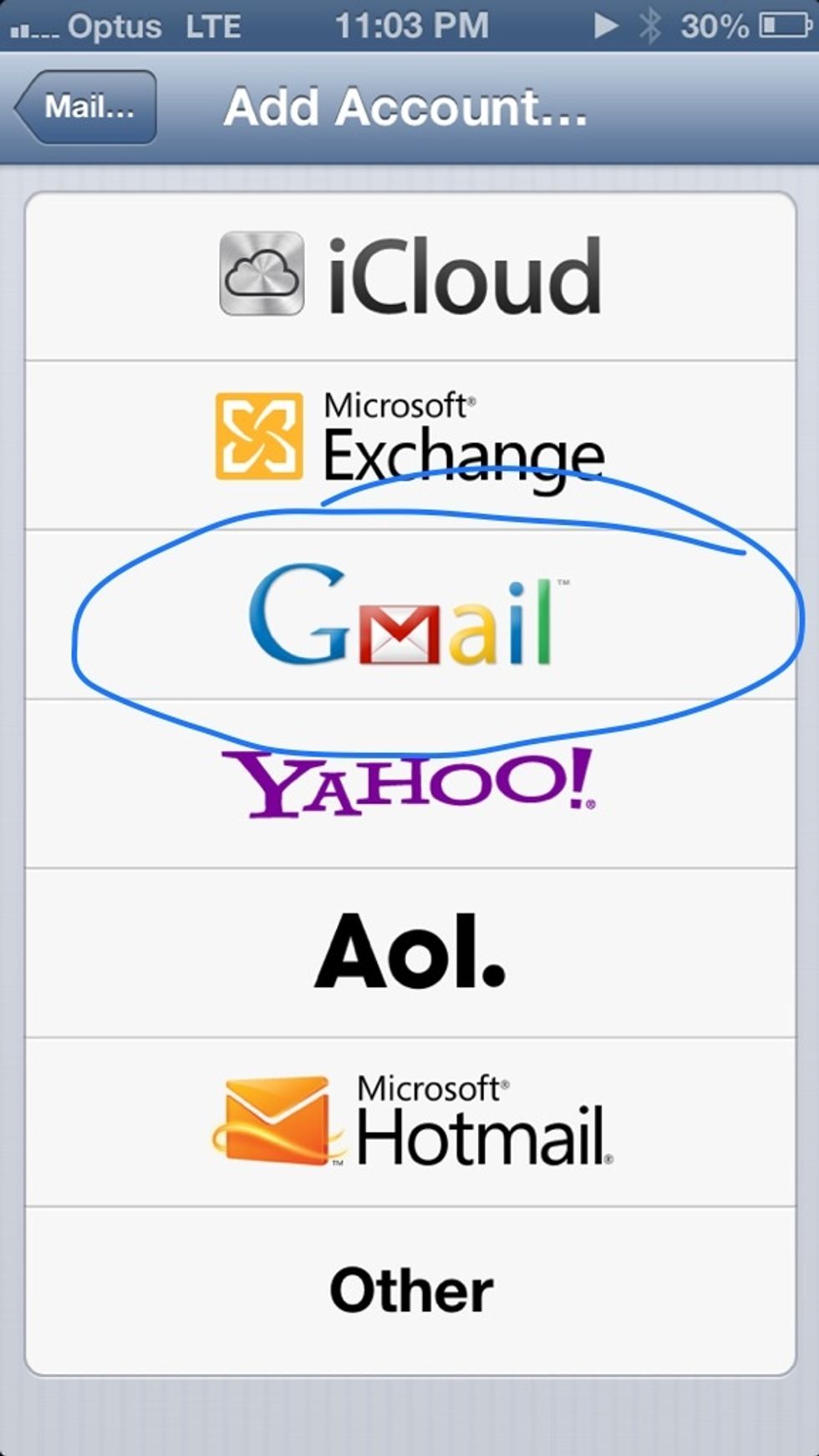
Select Gmail.
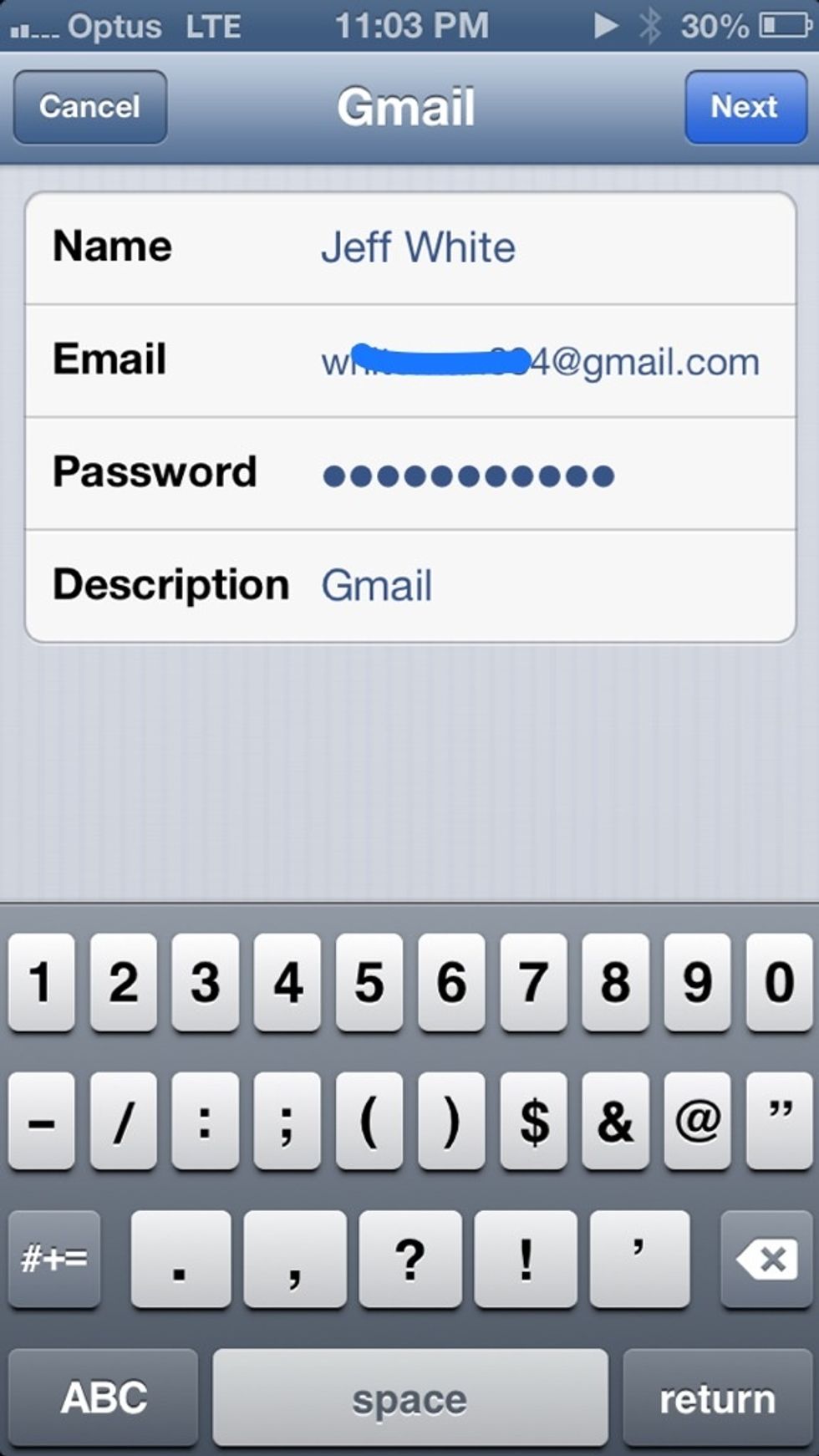
Enter in your name, email address, password and the Gmail account this email represents.
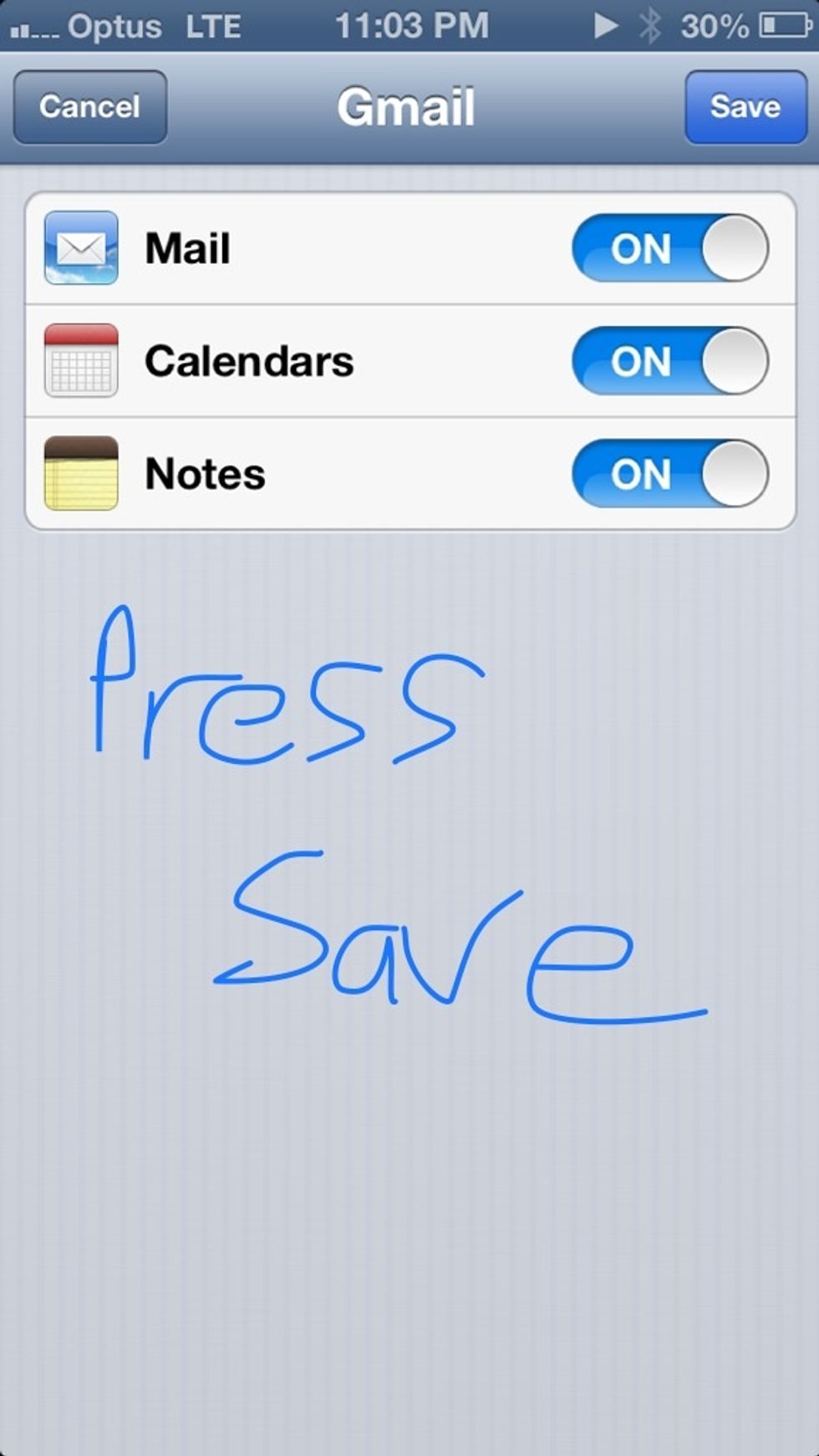
Some people like to sync their Calendar and Notes. My suggestion is to simply press save.