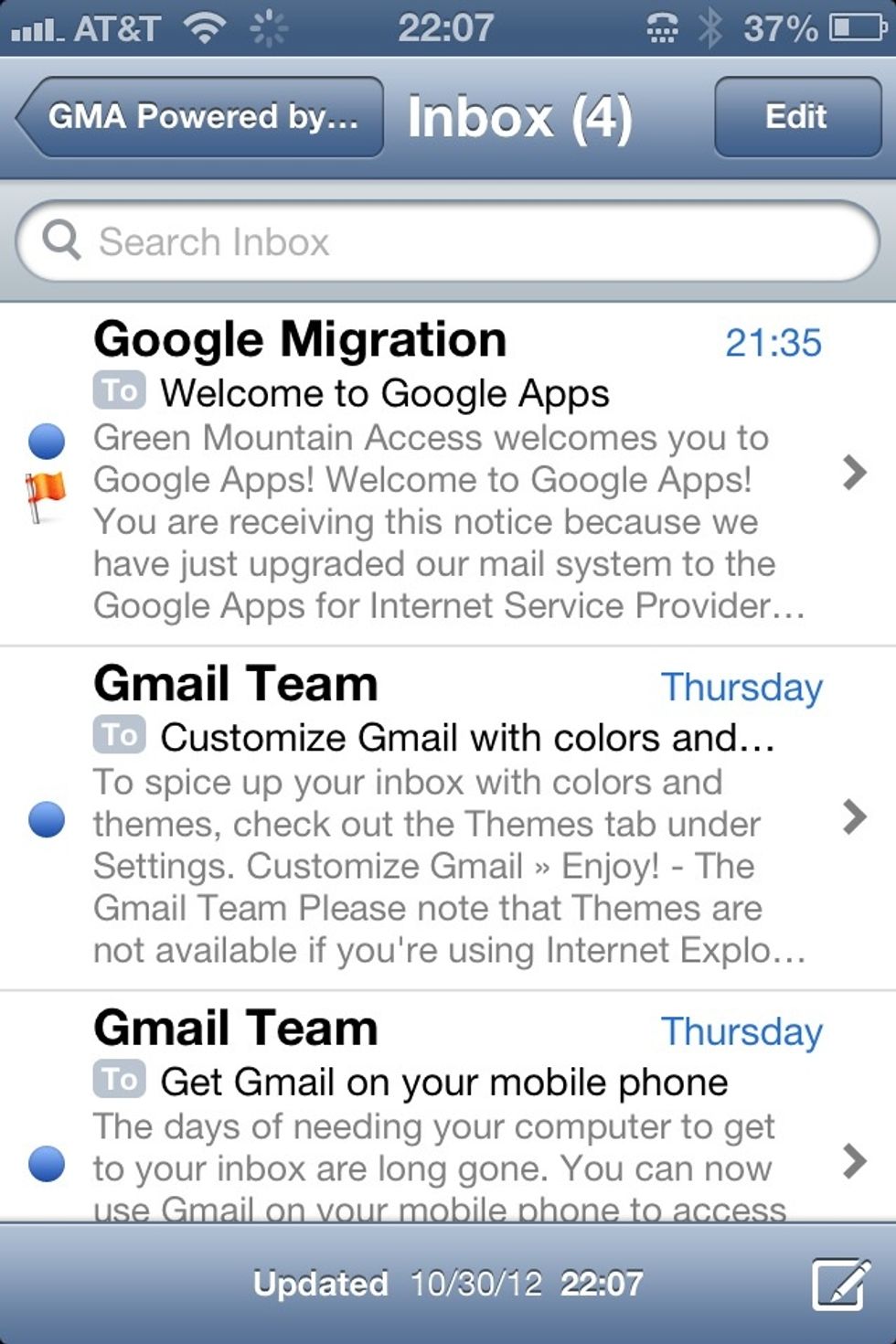The Conversation (0)
Sign Up
Click on your SETTINGS icon on Your I-Phone.
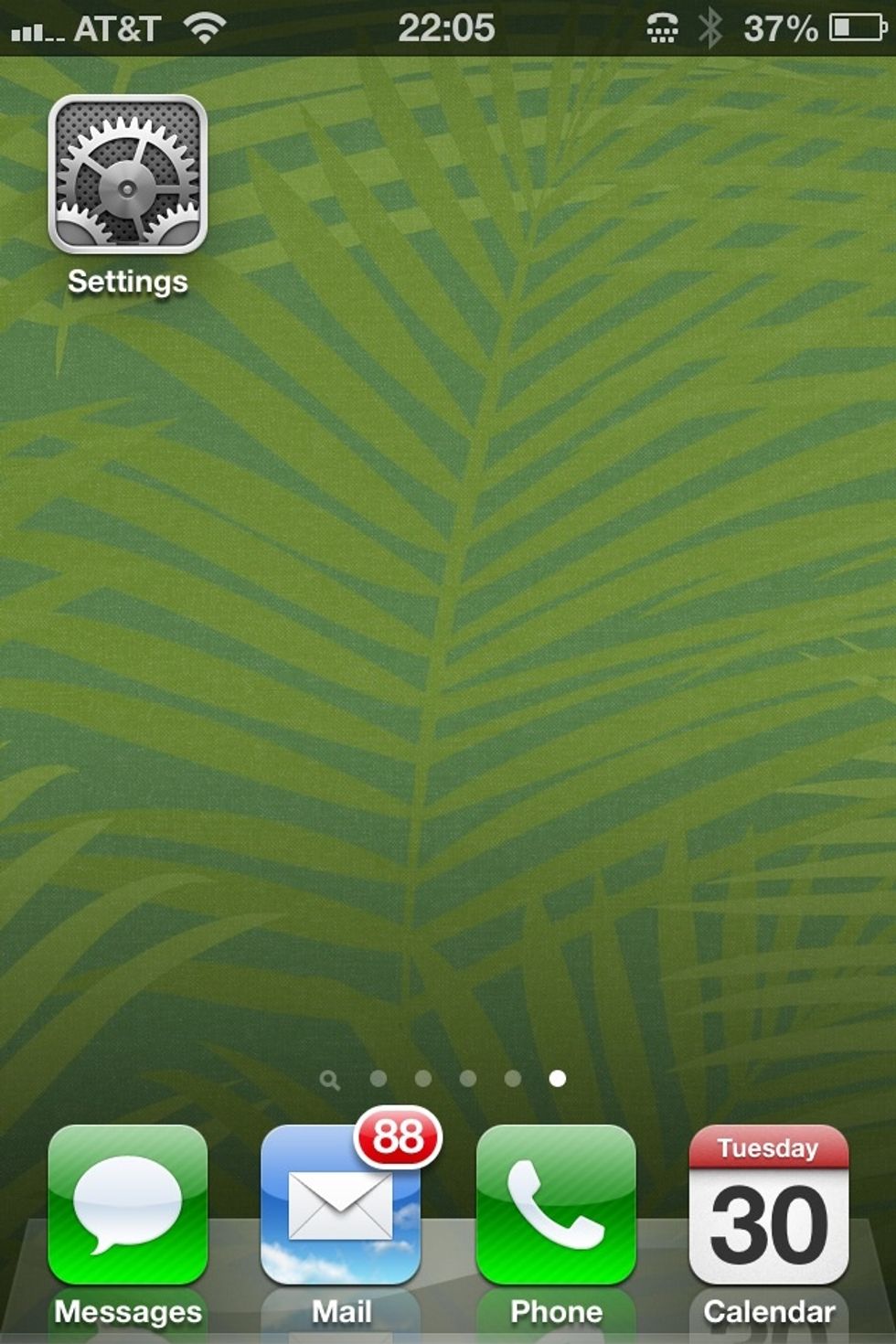
Scroll down and tap the "Mail Contacts and Calendars" section.
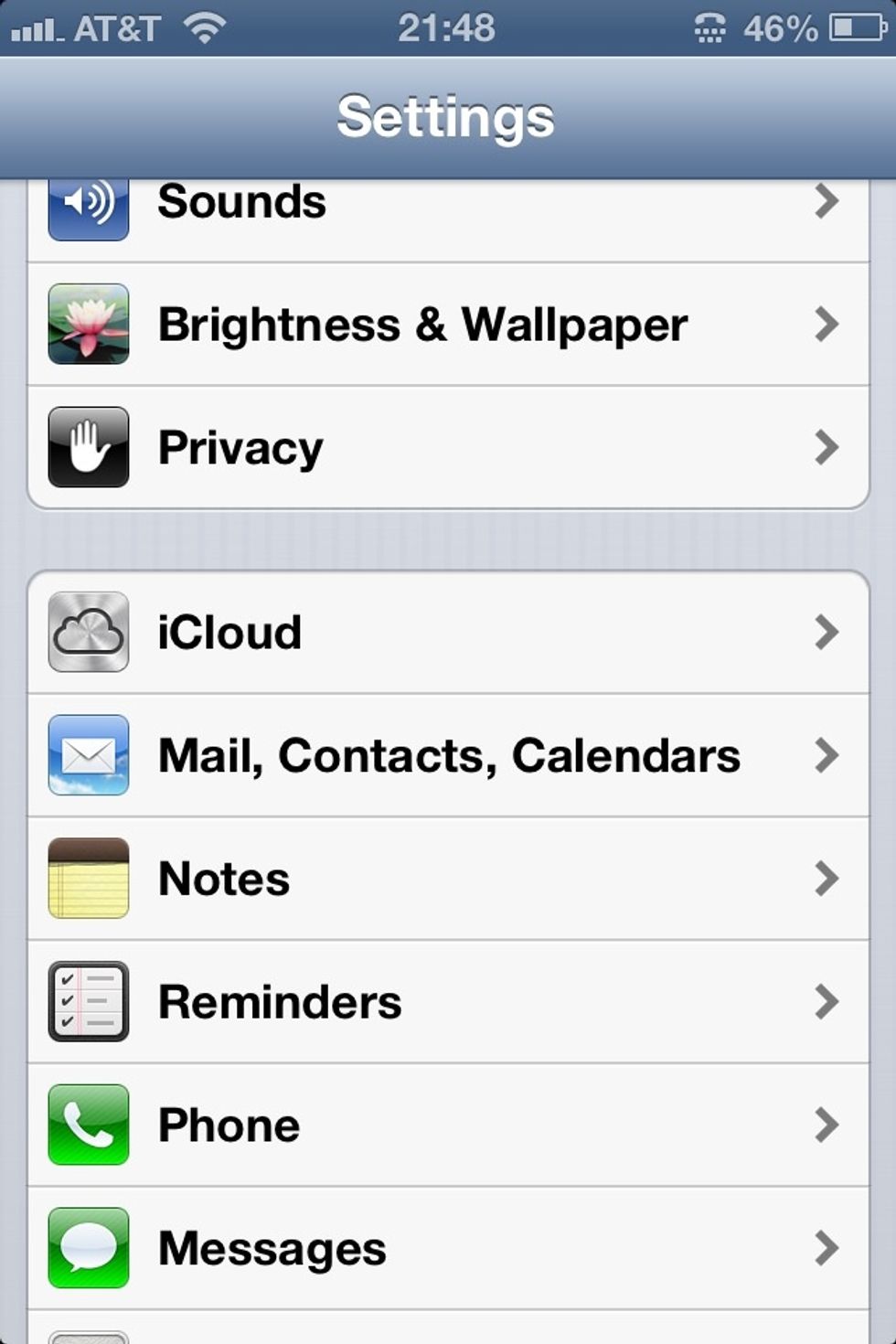
Tap the "Add Account..." Section

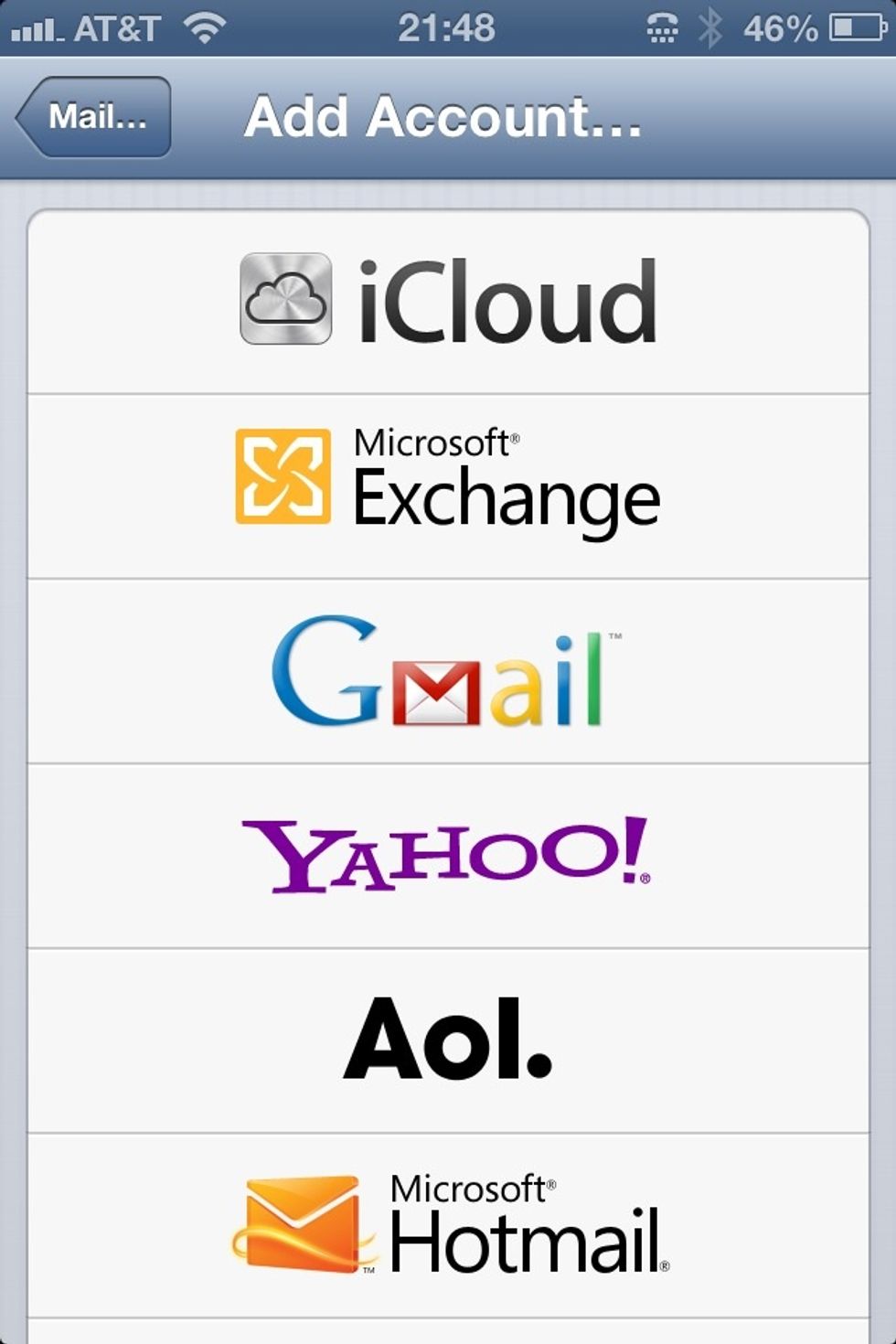
Tap the GMAIL logo
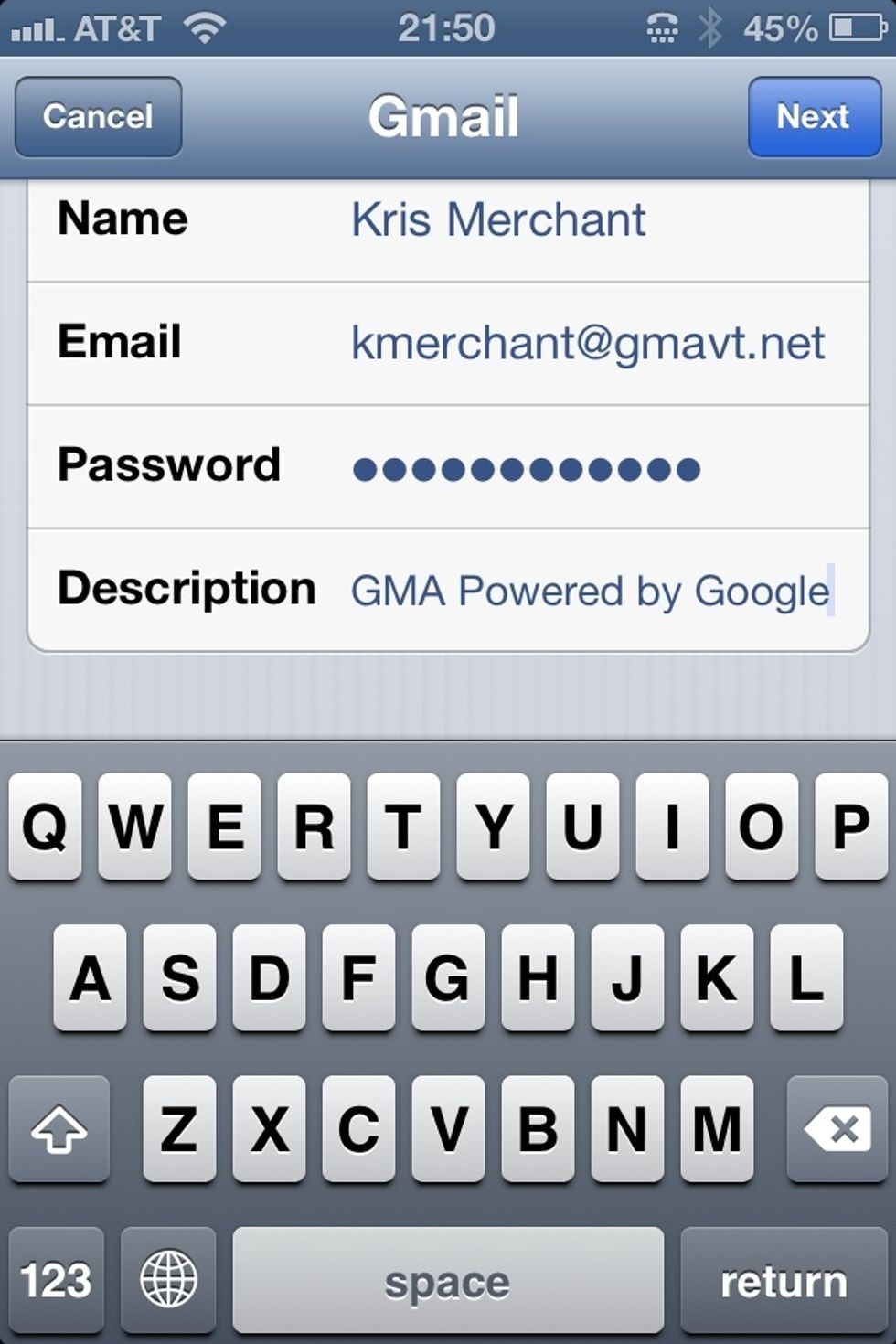
Type in your name. Your E-Mail address, (e.g. John@gmavt.net), and your password
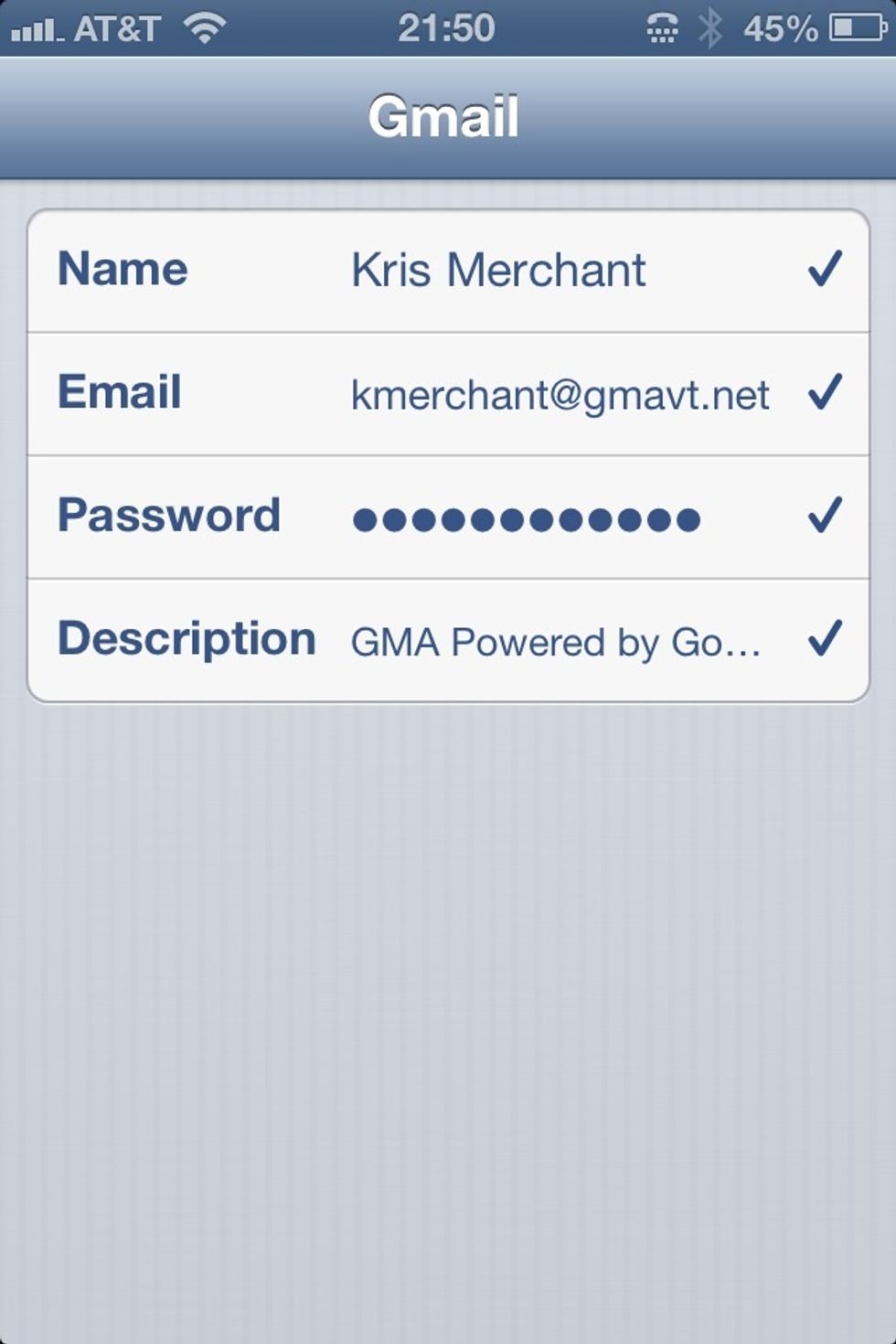
If everything is entered correctly, you will see checkboxes affirming that all your information is correct.
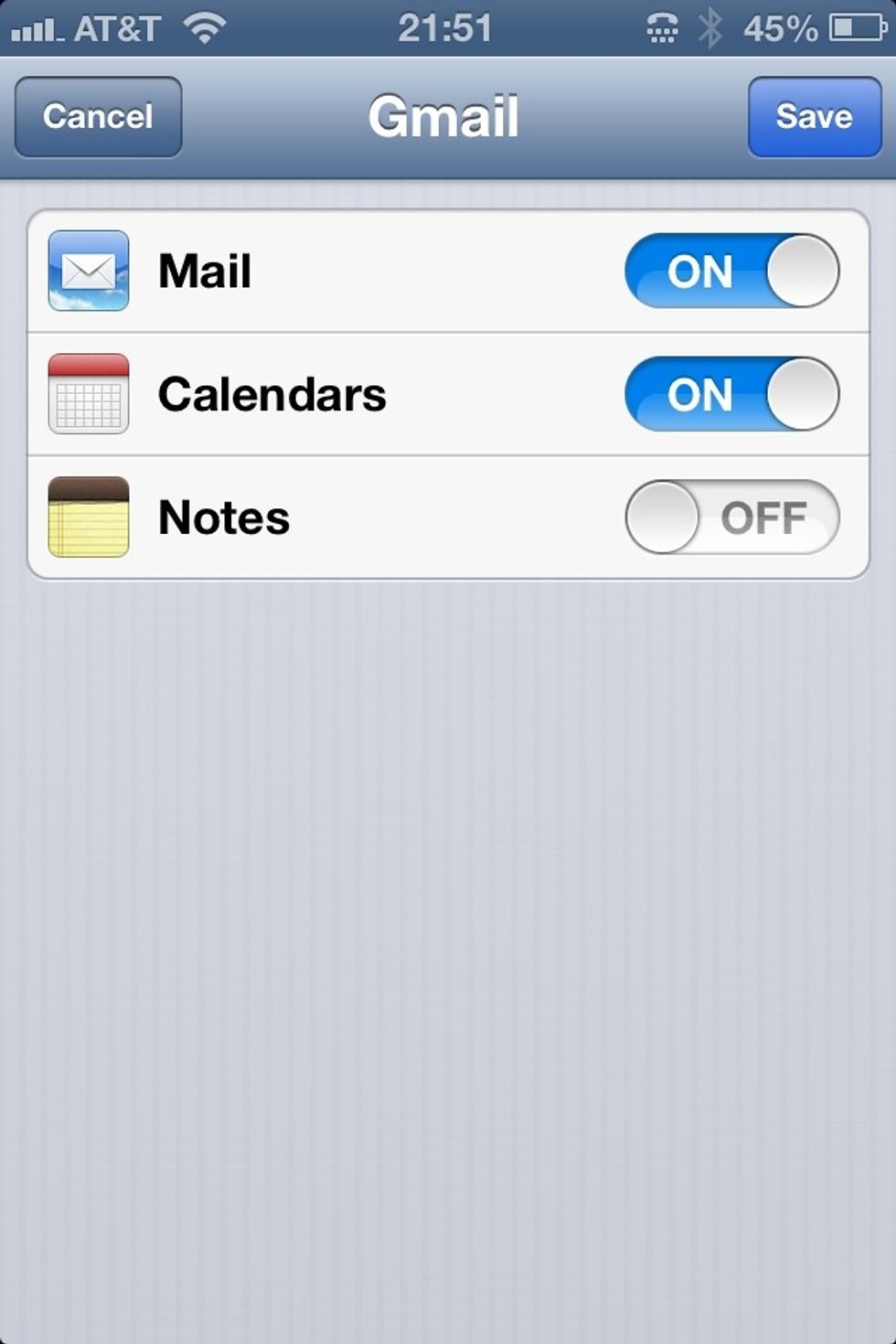
Tap Next

You'll now see your new GMA webmail all ready to go!