The Conversation (0)
Sign Up

Plug converter cable into your television or computer and Apple TV
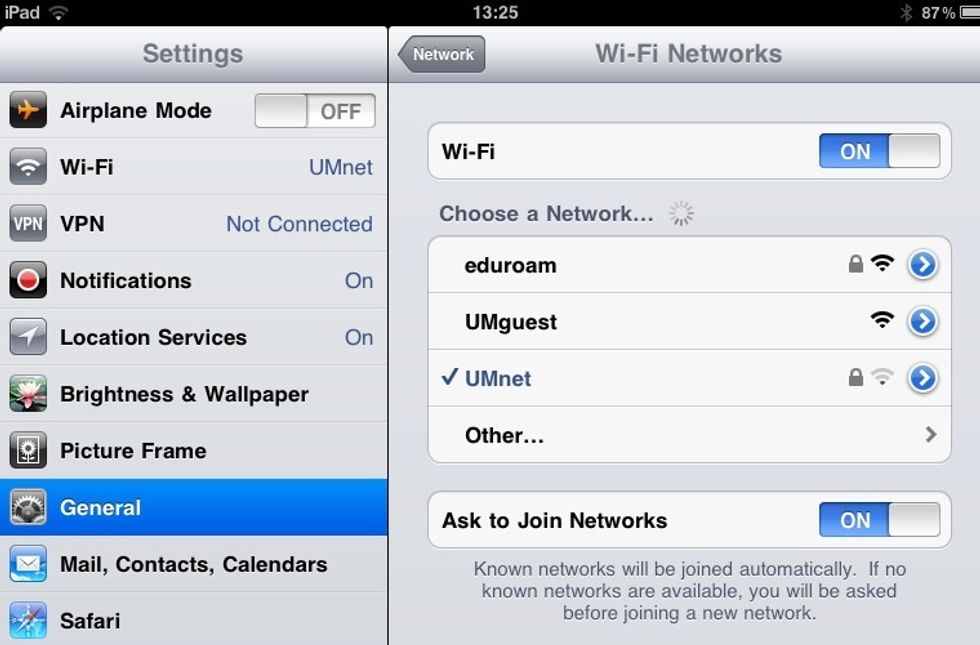
Connect device to the same Wi-Fi connection as your monitor (*ALL devices must be on the same Wi-Fi network)

Double-click home button on device

Slide bar on the bottom of the screen to the left

Click Airplay button, Choose Apple TV, then slide Mirror to On
Thanks for viewing! Hope it helped!